Show the last commands output panel if file panels are active in Midnight Commander?
0
votes
0
answers
112
views
Midnight Commander allows showing command prompt along with panels if the respective option is enabled in 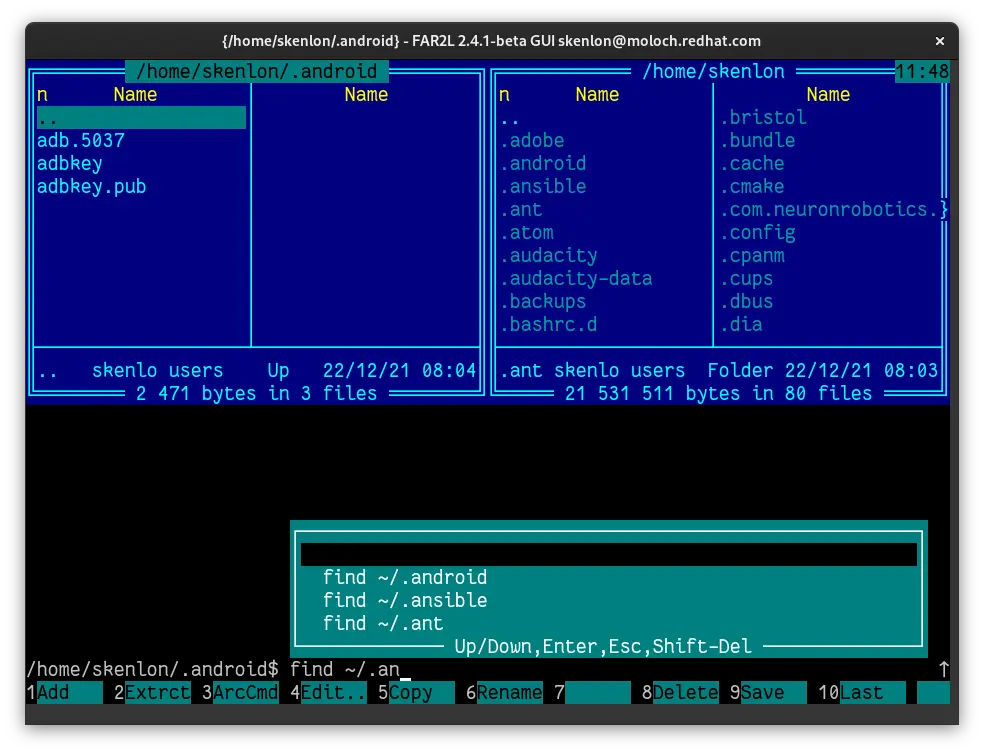 Is it possible in Midnight Commander somehow (hidden option, custom build, fork)? If no, are there any file managers to work like that? Far2l seems to be a good option, but I don't consider it as an alternative to Midnight Commander so far.
Is it possible in Midnight Commander somehow (hidden option, custom build, fork)? If no, are there any file managers to work like that? Far2l seems to be a good option, but I don't consider it as an alternative to Midnight Commander so far.
Options -> Layout -> Command prompt. I find the option pretty useless (for me) because entering and running a command would require hiding the panels with [Ctrl]+[O] anyway even if the command results not quickly because I mostly need to see the last a few output lines. I have the Command prompt option disabled because of that.
Far Manager I used on Windows about a decade ago provides a way showing custom command prompt (that might be configured differently than the PROMPT environment variable if I recall correctly), panels of course, and an optional area displaying the last output lines so that the panels are like overlapping the command output and take a configurable percent of its overall space. This was like a killer feature to me those days.
I've just installed Far2l, a Far Manager cross-platform fork, but can't recall/find how it could be configured (I don't even remember if Far Manager was able to do it either natively or using a plugin). I've found only screenshot that is exactly what I'm looking for.
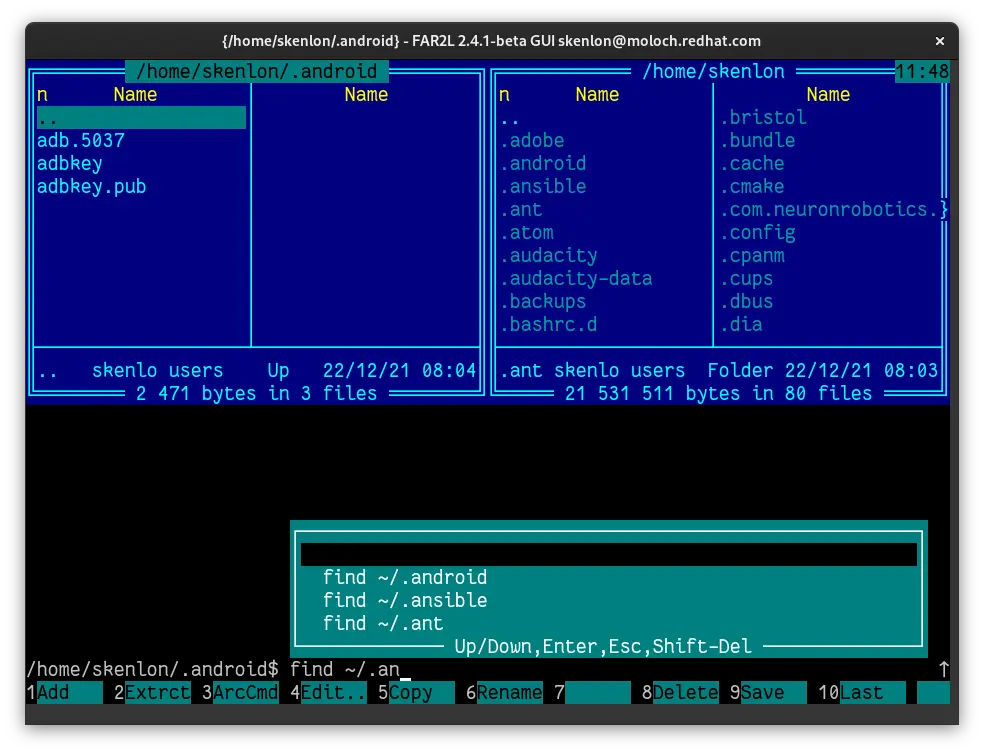 Is it possible in Midnight Commander somehow (hidden option, custom build, fork)? If no, are there any file managers to work like that? Far2l seems to be a good option, but I don't consider it as an alternative to Midnight Commander so far.
Is it possible in Midnight Commander somehow (hidden option, custom build, fork)? If no, are there any file managers to work like that? Far2l seems to be a good option, but I don't consider it as an alternative to Midnight Commander so far.
Asked by terrorrussia-keeps-killing
(101 rep)
Dec 19, 2024, 11:03 AM
Last activity: Dec 20, 2024, 06:29 AM
Last activity: Dec 20, 2024, 06:29 AM