SSH Stuck waiting for reply after offering public key
0
votes
1
answer
69
views
### Info ###
I have 2 remote machines, both are Linux and same OS version.
When I tried to SSH to the machine as one of the user inside via public key, machineA works but machineB get stucked after offerring the public key.
From what I understand, SSH uses StrictModes by default which requires:
- In 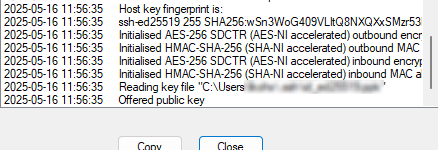 And this is the
And this is the 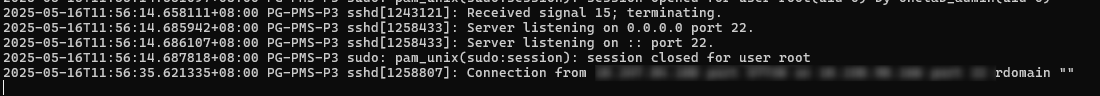 I check these configurations at both machines:
- ✅ownership of file/directory is the user
- ✅permission is same as previous statement
- ✅both machines had same configurations
I check these configurations at both machines:
- ✅ownership of file/directory is the user
- ✅permission is same as previous statement
- ✅both machines had same configurations
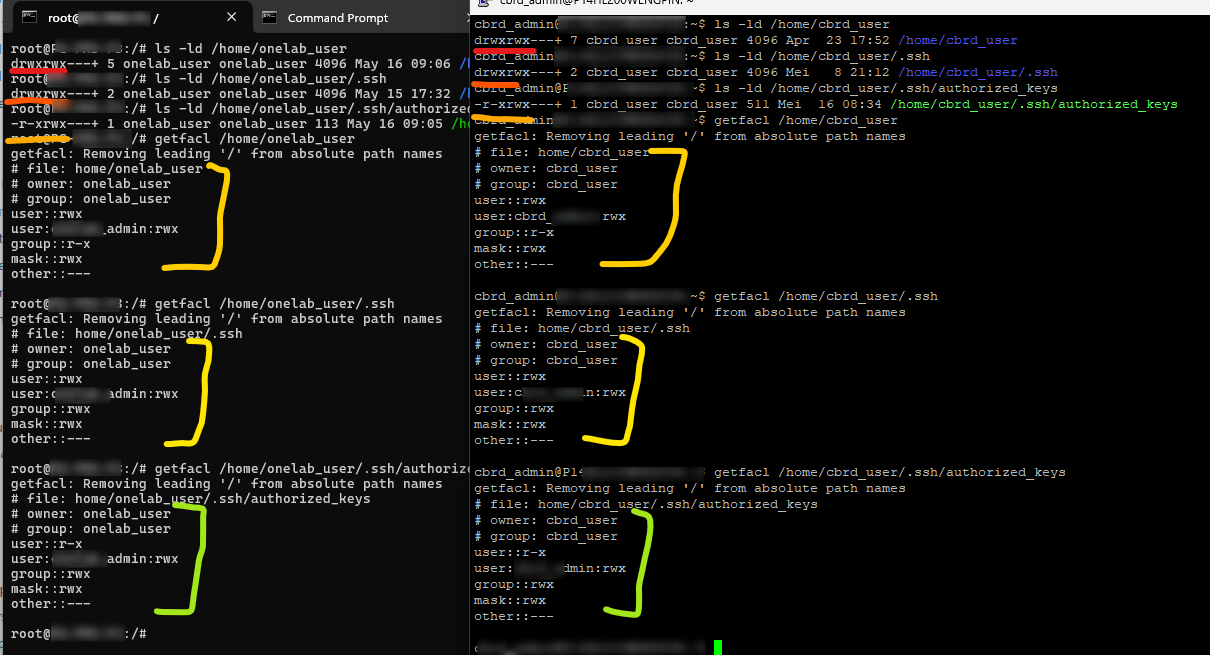 I also tried
I also tried 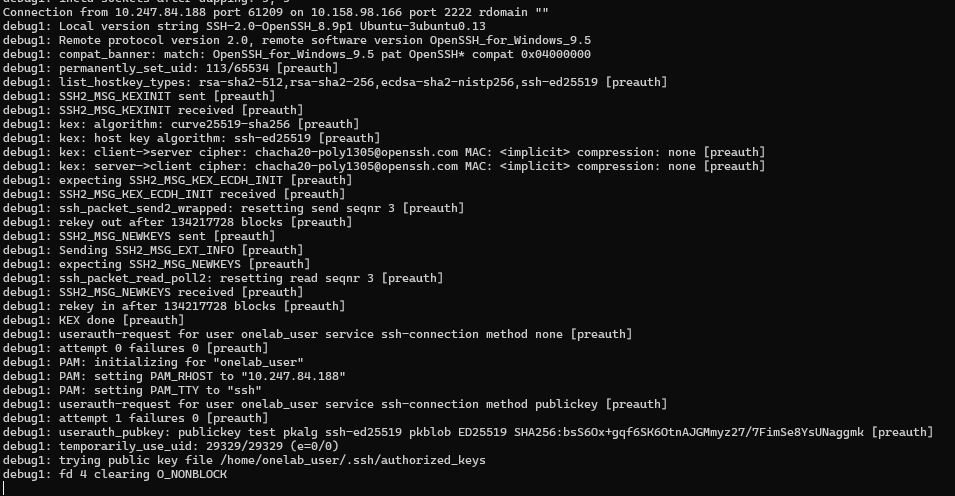 ### Others things tried ###
- Revoke all ACL permission on machineB, and able to SSH to machineB via public key after that.
- Set
### Others things tried ###
- Revoke all ACL permission on machineB, and able to SSH to machineB via public key after that.
- Set
/etc/ssh/sshd_configyes.ssh/authorized_keys/home/750/home//.ssh700/home//.ssh/authorized_keys600chmod 750 /home/
chmod 700 /home//.ssh
chmod 600 /home//.ssh/authorized_keys
setfacl -m u::rwx /home/
setfacl -m u::rwx /home//.ssh
setfacl -m u::rwx /home//.ssh/authorized_keys/home//.ssh/authorized_keyspublic key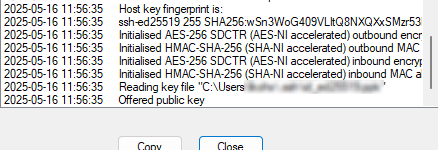 And this is the
And this is the -f /var/log/auth.log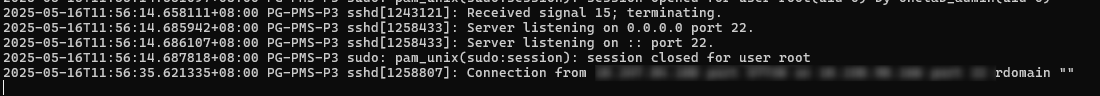 I check these configurations at both machines:
- ✅ownership of file/directory is the user
- ✅permission is same as previous statement
- ✅both machines had same configurations
I check these configurations at both machines:
- ✅ownership of file/directory is the user
- ✅permission is same as previous statement
- ✅both machines had same configurations
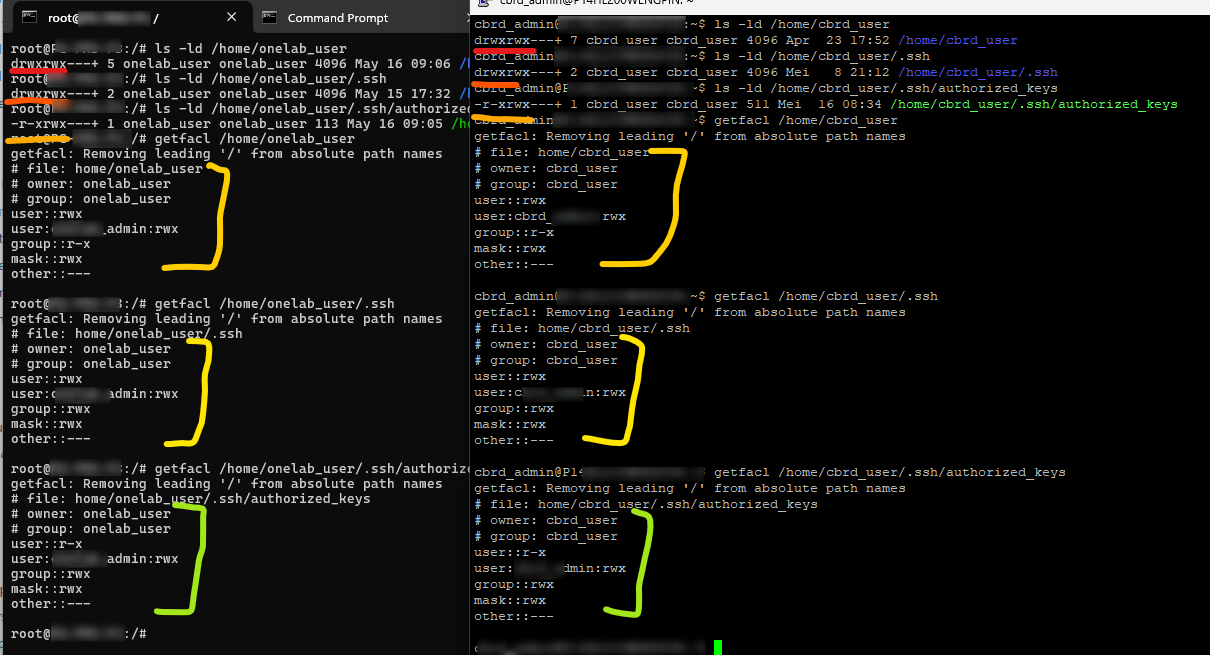 I also tried
I also tried /usr/sbin/sshd -d -p 2222-i C:\path\to\private-key -p 2222 @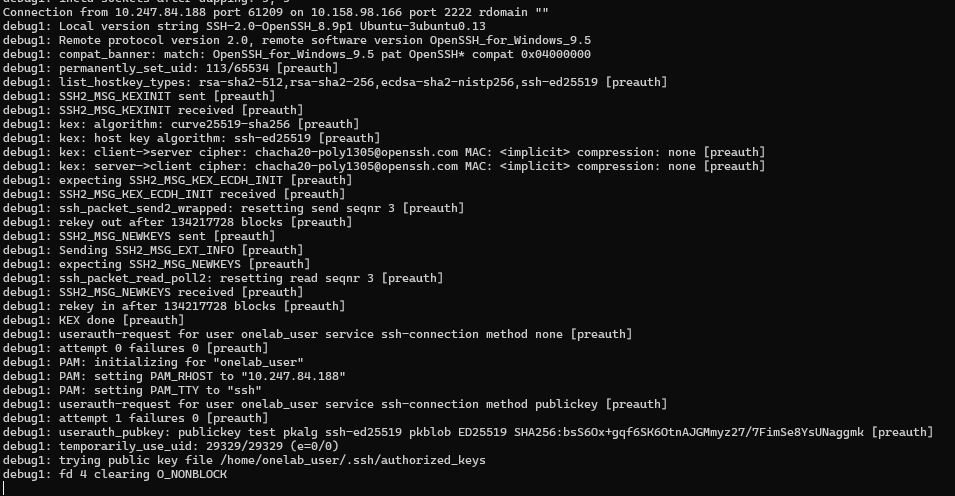 ### Others things tried ###
- Revoke all ACL permission on machineB, and able to SSH to machineB via public key after that.
- Set
### Others things tried ###
- Revoke all ACL permission on machineB, and able to SSH to machineB via public key after that.
- Set no/etc/ssh/sshd_config/etc/ssh/sshd_configyes
Asked by Ronald Koh
(1 rep)
May 16, 2025, 06:15 AM
Last activity: Jun 21, 2025, 12:26 AM
Last activity: Jun 21, 2025, 12:26 AM