Proxmox VE 8.4 + Debian 12 VM: qemu-guest-agent responds to commands but qm shutdown hangs in "running (shutdown)" state
1
vote
0
answers
74
views
I'm running **Proxmox VE 8.4.1**, and I’m experiencing a strange behavior with a **Debian 12 (Bookworm)** VM: the 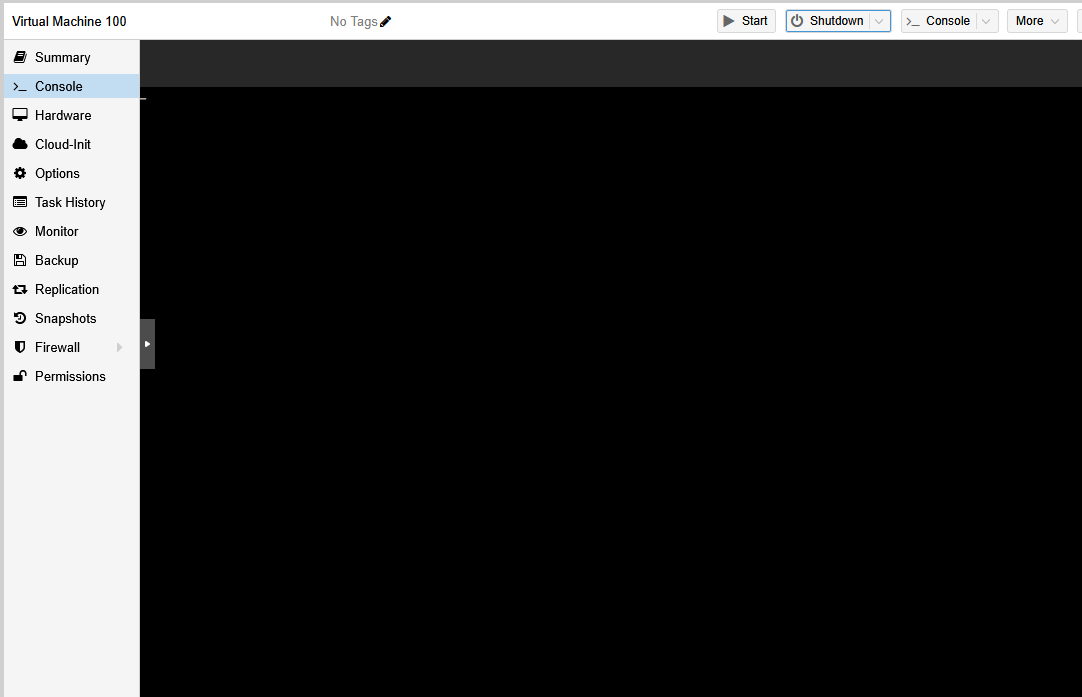 Dump of serial after adding the serial port to the vm before the shutdown and after pressing the shutdown button in GUI interface.
root@proxmox:~# qm terminal 100
starting serial terminal on interface serial0 (press Ctrl+O to exit)
[ 26.693132] reboot: Power down
nothing happens on serial after this
Dump of serial after adding the serial port to the vm before the shutdown and after pressing the shutdown button in GUI interface.
root@proxmox:~# qm terminal 100
starting serial terminal on interface serial0 (press Ctrl+O to exit)
[ 26.693132] reboot: Power down
nothing happens on serial after this
qemu-guest-agent is clearly active and responding, but when I try to shut down the VM via qm shutdown , it never completes. The VM remains stuck in the state:
running (shutdown)qm agent ping command returns **no output at all**.
---
### ✅ Working behavior:
- Guest has qemu-guest-agent installed and running
- Device /dev/virtio-ports/org.qemu.guest_agent.0 exists inside the VM
- Agent is enabled via agent: 1 in qm config
- Commands like the following return valid JSON:
qm guest cmd get-osinfo
qm guest cmd get-time
qm guest cmd get-users
qm guest cmd network-get-interfacesqm agent ping → **no output, no error**
Example:
root@host:~# qm agent 100 ping
root@host:~#qm shutdown → executes, but VM remains stuck in "running (shutdown)" state
- Restarted host and guest multiple times, same result
---
### 🔧 Setup:
**Guest VM (Debian 12):**
# cat /etc/os-release
Debian GNU/Linux 12 (bookworm)
# qemu-ga --version
QEMU Guest Agent 7.2.17 (but tried also with 10.0.0+ds-2~bpo12+2 installed via bookworm-backports and nothing changes)
# ls -l /dev/virtio-ports/
crw------- 1 root root ... org.qemu.guest_agent.0# pveversion
pve-manager/8.4.1/2a5fa54a8503f96d (running kernel: 6.8.12-11-pve)
# apt show pve-qemu-kvm
Version: 9.2.0-6journalctl -xe on the host):
Jul 14 16:20:42 hostname pvedaemon: start VM 100: UPID:hostname:00000000:00000000:00000000:qmstart:100:root@pam:
Jul 14 16:20:42 hostname pvedaemon: starting task UPID:hostname:00000000:00000000:00000000:qmstart:100:root@pam:
Jul 14 16:20:43 hostname pvedaemon: VM 100 started with PID 516522.
Jul 14 16:20:43 hostname pvedaemon: end task UPID:hostname:00000000:00000000:00000000:qmstart:100:root@pam: OK
Jul 14 16:20:44 hostname pvedaemon: starting task UPID:hostname:00000000:00000000:00000000:vncproxy:100:root@pam:
Jul 14 16:20:44 hostname pvedaemon: starting vnc proxy UPID:hostname:00000000:00000000:00000000:vncproxy:100:root@pam:
Jul 14 16:21:08 hostname pvedaemon: starting task UPID:hostname:00000000:00000000:00000000:qmshutdown:100:root@pam:
Jul 14 16:21:08 hostname pvedaemon: shutdown VM 100: UPID:hostname:00000000:00000000:00000000:qmshutdown:100:root@pam:
Jul 14 16:21:32 hostname pvedaemon: end task UPID:hostname:00000000:00000000:00000000:vncproxy:100:root@pam: OK
Jul 14 16:21:36 hostname pvedaemon: VM 100 qmp command failed - VM 100 qmp command 'guest-ping' failed - got timeout
Jul 14 16:21:55 hostname pvedaemon: VM 100 qmp command failed - VM 100 qmp command 'guest-ping' failed - got timeout
Jul 14 16:22:14 hostname pvedaemon: VM 100 qmp command failed - VM 100 qmp command 'guest-ping' failed - unable to connect to VM 100 qga socket - timeout after 31 retriesguest cmd commands work fine, it seems that **Proxmox is expecting a response from guest-ping**, and when it doesn’t receive it (or receives an empty response), it **fails to confirm the VM shut down properly** — which leads to the stuck "running (shutdown)" state.
---
## ❓ Question:
What could be causing guest-ping (used internally by qm agent ping and qm shutdown) to fail or timeout, even when other guest cmd commands succeed?
- Is there something about how qemu-ga communicates that might explain why guest-ping isn't acknowledged?
- Could this be a bug or mismatch between Proxmox 8.4 and the QEMU Guest Agent in debian, tried bot native 7.2.17 and backports v10?
- Is there a proper workaround to allow clean qm shutdown detection without guest-ping?
Any insights from people using similar versions (QEMU 9+, guest-agent 10+, Proxmox 8) would be very appreciated.
Thanks!
---
Some images:
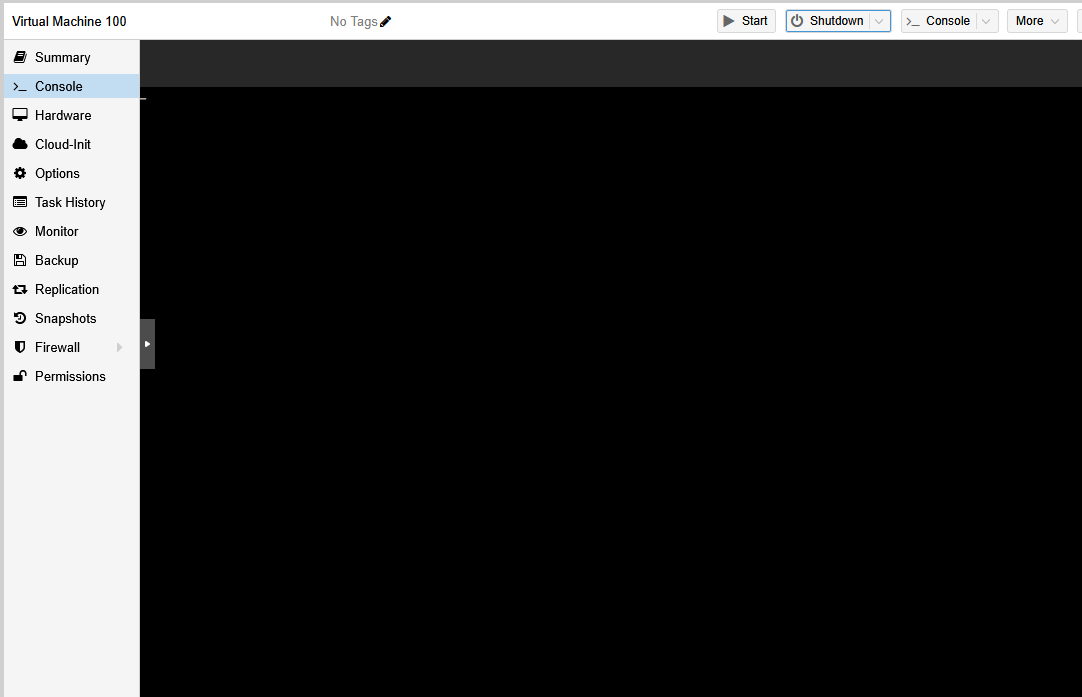 Dump of serial after adding the serial port to the vm before the shutdown and after pressing the shutdown button in GUI interface.
root@proxmox:~# qm terminal 100
starting serial terminal on interface serial0 (press Ctrl+O to exit)
[ 26.693132] reboot: Power down
nothing happens on serial after this
Dump of serial after adding the serial port to the vm before the shutdown and after pressing the shutdown button in GUI interface.
root@proxmox:~# qm terminal 100
starting serial terminal on interface serial0 (press Ctrl+O to exit)
[ 26.693132] reboot: Power down
nothing happens on serial after this
Asked by user3450548
(3094 rep)
Jul 14, 2025, 04:36 PM
Last activity: Jul 18, 2025, 08:46 AM
Last activity: Jul 18, 2025, 08:46 AM