Stuck on boot loading screen when booting from external SSD
1
vote
1
answer
67
views
I have a Dell laptop and I'm trying to run Fedora KDE Desktop 42 from an external SSD. I've freshly installed Fedora in the external SSD using another USB flash drive containing the live image. When I boot up Fedora from the external SSD, it tells me to enter passphrase for the disk. After I enter the correct passphrase/password, it takes me to a loading screen and stays there forever.
If I press ESC on that screen, it displays a completely blank screen. When I press ESC again, it takes me back to the loading screen.
For the installation options I made the following choices:
* I selected Storage Configuration as Automatic. I also deleted everything in the drive by selecting Delete all/Reclaim space. Then I selected Encrypt my data option.
* I enabled root account. I also created a user with admin privilege.
I have tried to troubleshoot it and made the following adjustments as suggested by others in the Dell UEFI settings:
* I have enabled all the thunderbolt related options (since I'm using thunderbolt 4 port to connect to the external SSD). Namely, *Enabled Thunderbolt Technology Support*, *Enable Thunderbolt Boot Support*, *Enable Thunderbolt (and PCle behind TBT) pre-boot modules*.
* Selected Storage -> *AHCI* (default was *RAID On*, it didn't work when I tried with *RAID On* either)
* Selected Pre-boot Behaviour -> *Thorough* (default was *Fastboot*)
* Tried turning *Secure Boot* on and off, which made no difference (I understand that Fedora 42 is supposed to work with secure boot, but it was worth a try)
#### Hardware specs
- Dell Latitude 5530
- CPU: 12th Gen Intel(R) Core(TM) i5-1245U (1.60 GHz)
- RAM: 16.0 GB (15.7 GB usable)
- Internal Graphics Card: Intel(R) Iris(R) Xe Graphics
- Internal 500 GB SSD (Contains Windows 11)
- [This](https://www.amazon.co.uk/dp/B0B9C3ZVHR) Samsung 990 pro 1TB external SSD (to run Fedora)
- [This](https://www.amazon.co.uk/dp/B0C8CTW8M6) ACASIS SSD enclosure, which uses thunderbolt 4 cable
Any kind of help to resolve this would be appreciated.
---
Edit:
Just reinstalled Fedora without using the Encrypt Drive option, now I can see the following output/log when I press ESC on the loading screen. (Please note that it scrolls really fast at times so I couldn't take a proper sequential set of photos)
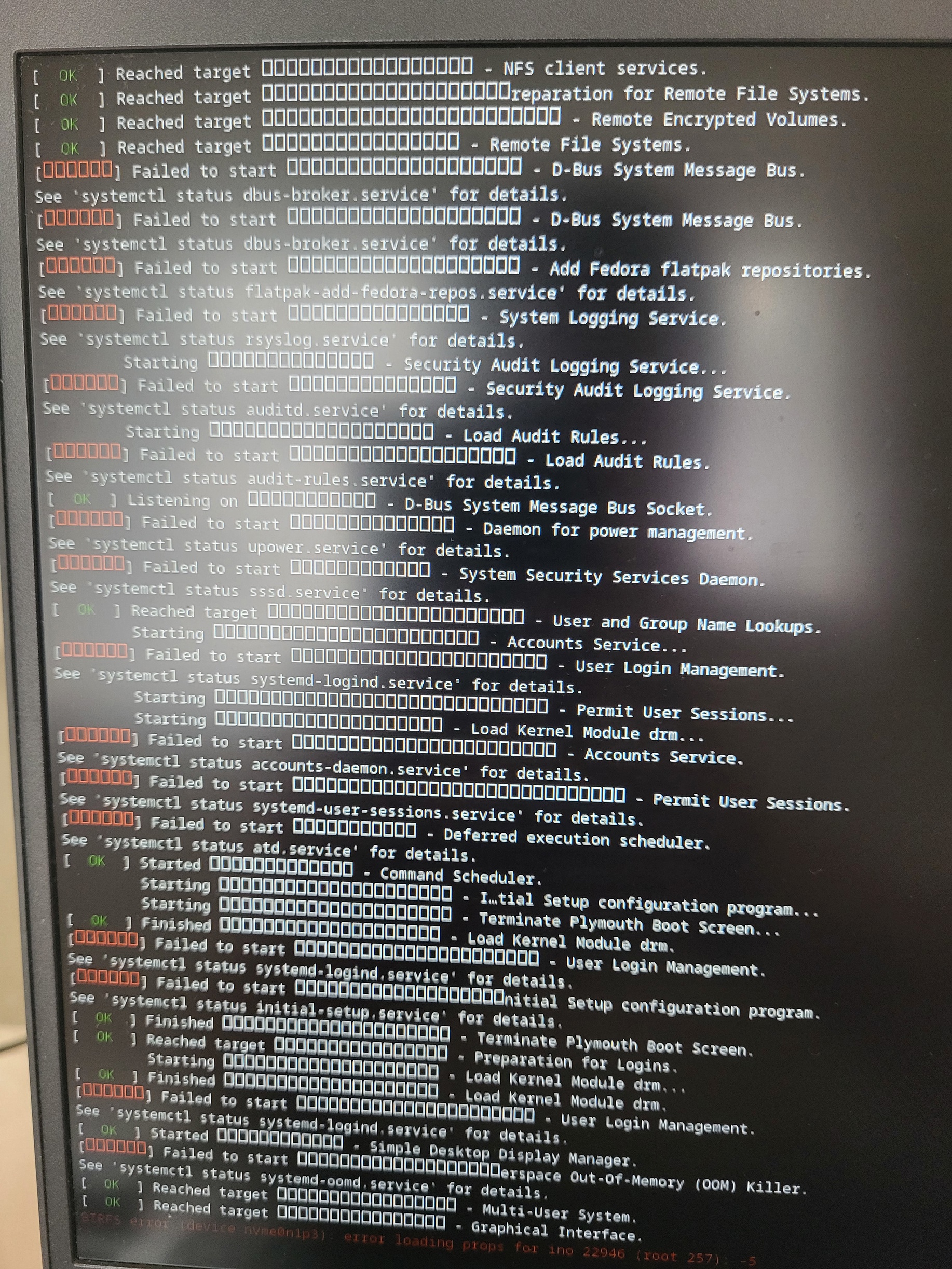
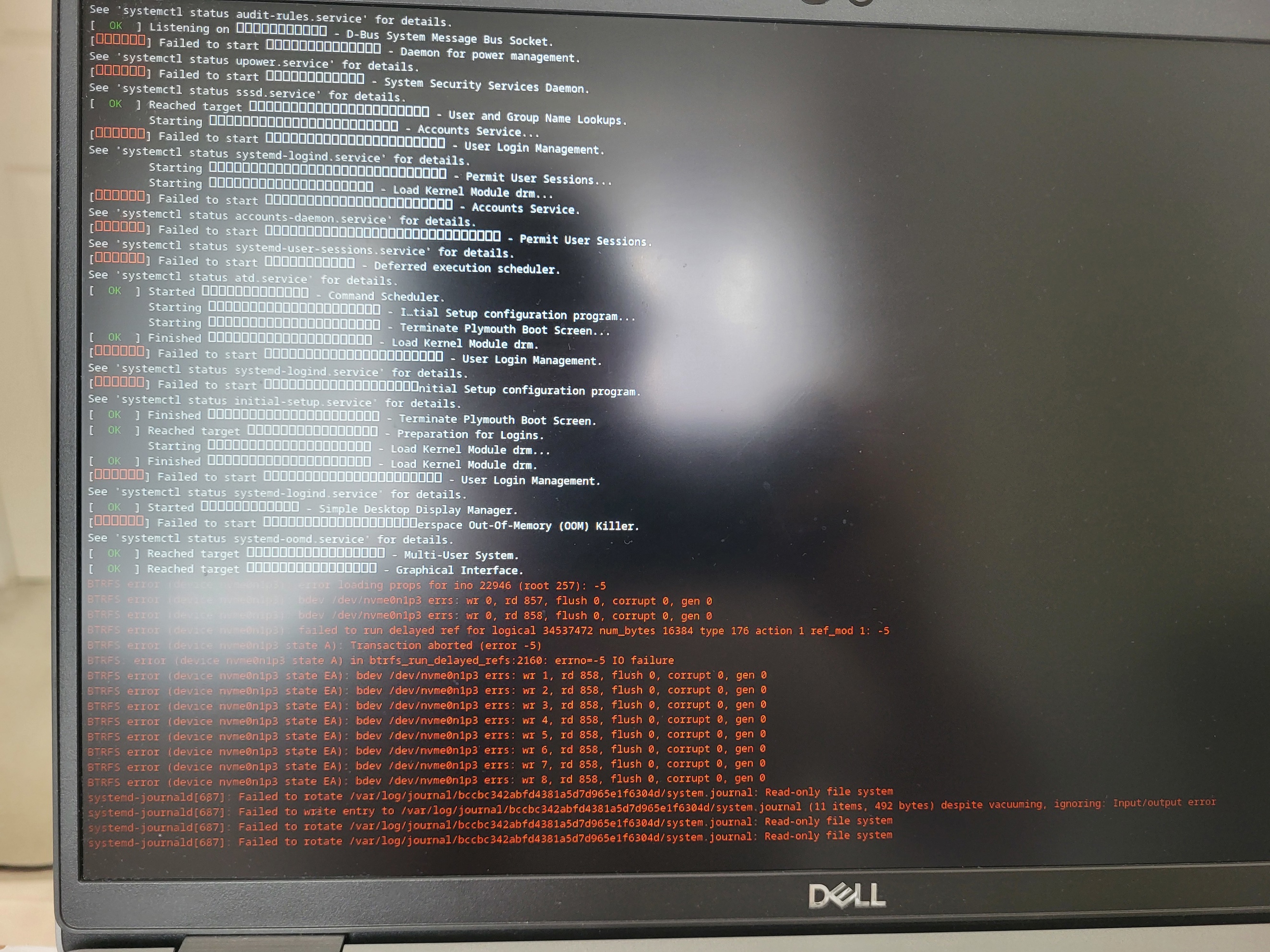
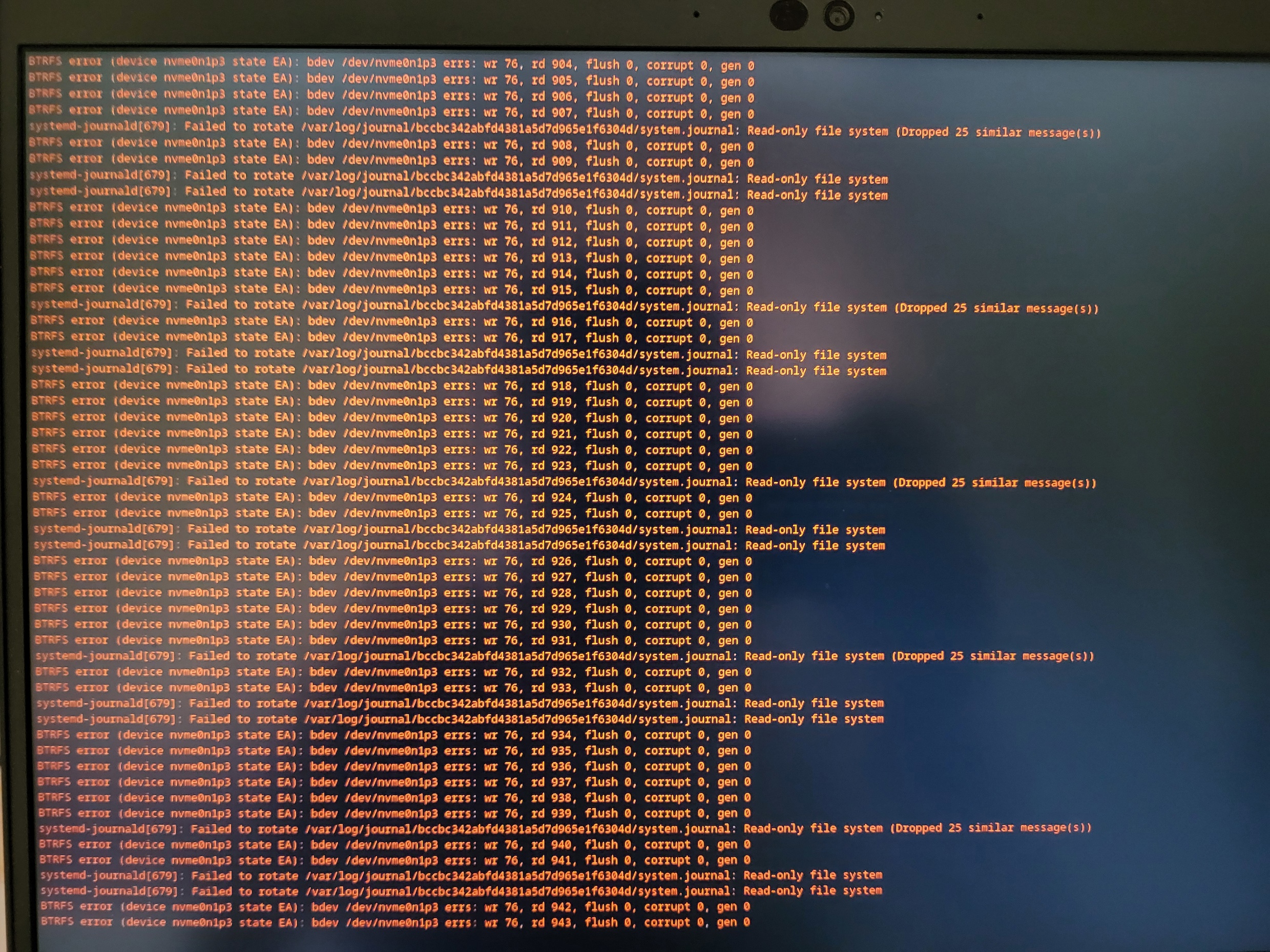
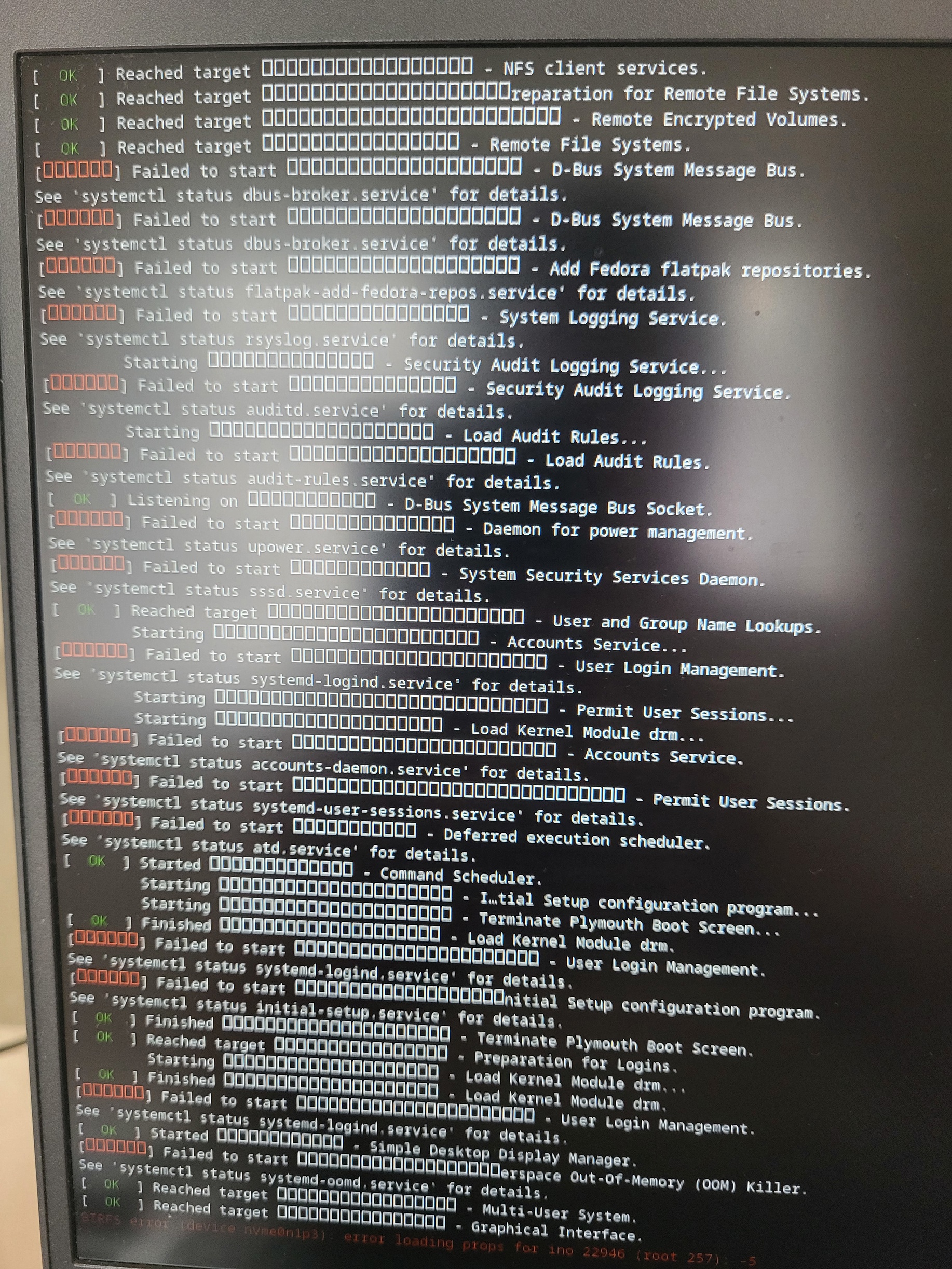
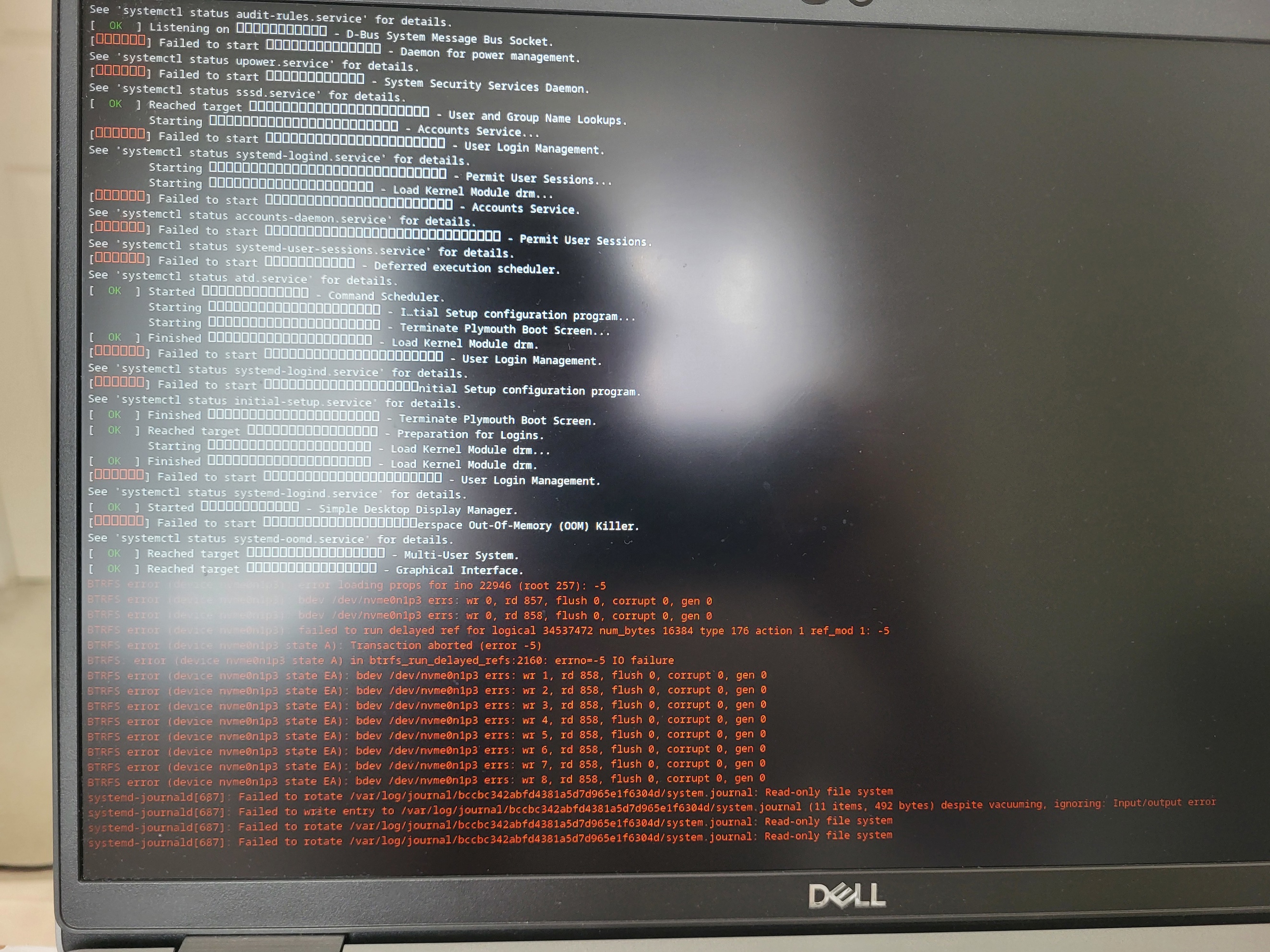
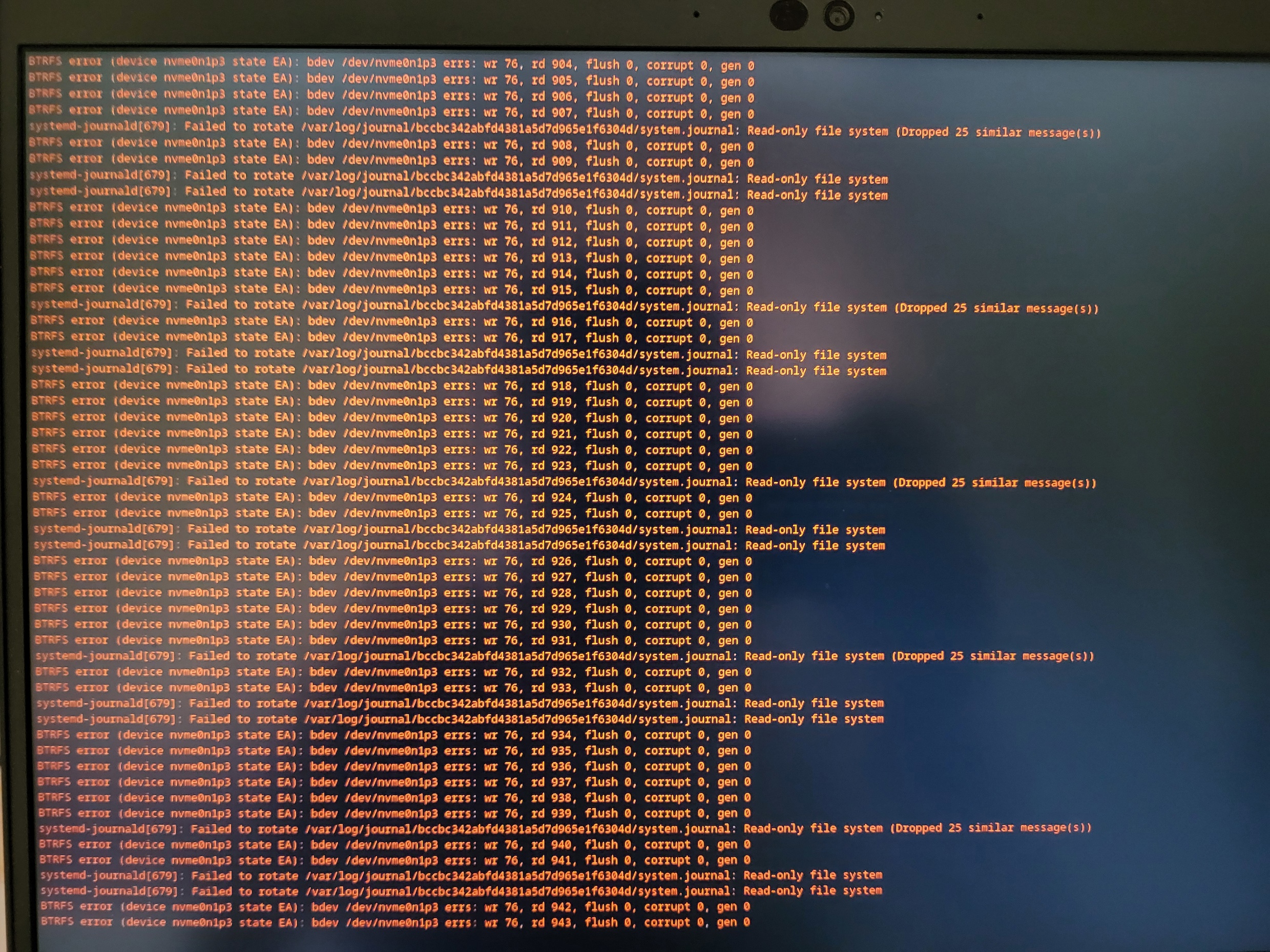
Asked by Hungry Kettle
(21 rep)
Aug 3, 2025, 12:16 PM
Last activity: Aug 7, 2025, 01:31 AM
Last activity: Aug 7, 2025, 01:31 AM