Why is apt trying to fetch the wrong revision of a package?
0
votes
0
answers
55
views
I'm trying to install qemu in Debian 12 (bookworm). I've just run  Note that there is a deb12u13 revision of this package, but
Note that there is a deb12u13 revision of this package, but 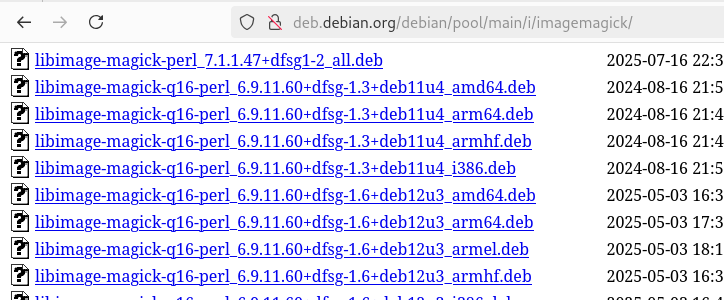 I think my underlying issue is that
I think my underlying issue is that
apt update and apt dist-upgrade to ensure that everything is up to date. When I try to install my desired package, I get this error:
root@barracuda:~# apt install qemu-system-x86
Reading package lists... Done
Building dependency tree... Done
Reading state information... Done
The following additional packages will be installed:
ipxe-qemu libcacard0 libcapstone4 libdaxctl1 libexecs0 libfdt1 libfmt9 libgfapi0 libgfrpc0 libgfxdr0
libglusterfs0 libiscsi7 libndctl6 libpmem1 librados2 librbd1 libslirp0 libspice-server1 libssh-4
liburing2 libusbredirparser1 libvdeplug2 libvirglrenderer1 ovmf qemu-block-extra qemu-system-common
qemu-system-data qemu-system-gui qemu-utils seabios
Suggested packages:
samba vde2
The following NEW packages will be installed:
ipxe-qemu libcacard0 libcapstone4 libdaxctl1 libexecs0 libfdt1 libfmt9 libgfapi0 libgfrpc0 libgfxdr0
libglusterfs0 libiscsi7 libndctl6 libpmem1 librados2 librbd1 libslirp0 libspice-server1 libssh-4
liburing2 libusbredirparser1 libvdeplug2 libvirglrenderer1 ovmf qemu-block-extra qemu-system-common
qemu-system-data qemu-system-gui qemu-system-x86 qemu-utils seabios
0 upgraded, 31 newly installed, 0 to remove and 3 not upgraded.
Need to get 43.5 MB of archives.
After this operation, 139 MB of additional disk space will be used.
Do you want to continue? [Y/n] Y
Get:1 http://deb.debian.org/debian bookworm/main amd64 ipxe-qemu all 1.0.0+git-20190125.36a4c85-5.1 [766 kB]
Get:2 http://deb.debian.org/debian bookworm/main amd64 libcacard0 amd64 1:2.8.0-3 [91.1 kB]
Get:3 http://deb.debian.org/debian bookworm/main amd64 libcapstone4 amd64 4.0.2-5 [569 kB]
Get:4 http://deb.debian.org/debian bookworm/main amd64 libdaxctl1 amd64 76.1-1 [21.1 kB]
Get:5 http://deb.debian.org/debian bookworm/main amd64 libexecs0 amd64 1.3-2 [8,840 B]
Get:6 http://deb.debian.org/debian bookworm/main amd64 libfdt1 amd64 1.6.1-4+b1 [19.0 kB]
Get:7 http://deb.debian.org/debian bookworm/main amd64 libfmt9 amd64 9.1.0+ds1-2 [113 kB]
Get:8 http://deb.debian.org/debian bookworm/main amd64 libgfxdr0 amd64 10.3-5 [3,106 kB]
Get:9 http://deb.debian.org/debian bookworm/main amd64 libglusterfs0 amd64 10.3-5 [3,347 kB]
Get:10 http://deb.debian.org/debian bookworm/main amd64 libgfrpc0 amd64 10.3-5 [3,131 kB]
Get:11 http://deb.debian.org/debian bookworm/main amd64 libgfapi0 amd64 10.3-5 [3,158 kB]
Get:12 http://deb.debian.org/debian bookworm/main amd64 libiscsi7 amd64 1.19.0-3 [67.4 kB]
Get:13 http://deb.debian.org/debian bookworm/main amd64 libndctl6 amd64 76.1-1 [61.7 kB]
Get:14 http://deb.debian.org/debian bookworm/main amd64 libpmem1 amd64 1.12.1-2 [90.0 kB]
Get:15 http://deb.debian.org/debian bookworm/main amd64 librados2 amd64 16.2.15+ds-0+deb12u1 [3,249 kB]
Get:16 http://deb.debian.org/debian bookworm/main amd64 librbd1 amd64 16.2.15+ds-0+deb12u1 [2,404 kB]
Get:17 http://deb.debian.org/debian bookworm/main amd64 libslirp0 amd64 4.7.0-1 [63.0 kB]
Get:18 http://deb.debian.org/debian bookworm/main amd64 libspice-server1 amd64 0.15.1-1 [346 kB]
Get:19 http://deb.debian.org/debian bookworm/main amd64 libssh-4 amd64 0.10.6-0+deb12u1 [189 kB]
Get:20 http://deb.debian.org/debian bookworm/main amd64 liburing2 amd64 2.3-3 [12.6 kB]
Get:21 http://deb.debian.org/debian bookworm/main amd64 libusbredirparser1 amd64 0.13.0-2 [18.7 kB]
Get:22 http://deb.debian.org/debian bookworm/main amd64 libvdeplug2 amd64 4.0.1-4 [27.9 kB]
Get:23 http://deb.debian.org/debian bookworm/main amd64 libvirglrenderer1 amd64 0.10.4-1 [349 kB]
Get:24 http://deb.debian.org/debian bookworm/main amd64 ovmf all 2022.11-6+deb12u2 [7,683 kB]
Err:25 http://deb.debian.org/debian bookworm/main amd64 qemu-system-common amd64 1:7.2+dfsg-7+deb12u12
404 Not Found [IP: 151.101.2.132 80]
Get:26 http://deb.debian.org/debian bookworm/main i386 qemu-system-data all 1:7.2+dfsg-7+deb12u13 [1,294 kB]
Get:27 http://deb.debian.org/debian bookworm/main amd64 seabios all 1.16.2-1 [163 kB]
Err:28 http://deb.debian.org/debian bookworm/main amd64 qemu-system-x86 amd64 1:7.2+dfsg-7+deb12u12
404 Not Found [IP: 151.101.2.132 80]
Err:29 http://deb.debian.org/debian bookworm/main amd64 qemu-utils amd64 1:7.2+dfsg-7+deb12u12
404 Not Found [IP: 151.101.2.132 80]
Err:30 http://deb.debian.org/debian bookworm/main amd64 qemu-block-extra amd64 1:7.2+dfsg-7+deb12u12
404 Not Found [IP: 151.101.2.132 80]
Err:31 http://deb.debian.org/debian bookworm/main amd64 qemu-system-gui amd64 1:7.2+dfsg-7+deb12u12
404 Not Found [IP: 151.101.2.132 80]
Fetched 30.3 MB in 0s (81.2 MB/s)
E: Failed to fetch http://deb.debian.org/debian/pool/main/q/qemu/qemu-system-common_7.2%2bdfsg-7%2bdeb12u12_amd64.deb 404 Not Found [IP: 151.101.2.132 80]
E: Failed to fetch http://deb.debian.org/debian/pool/main/q/qemu/qemu-system-x86_7.2%2bdfsg-7%2bdeb12u12_amd64.deb 404 Not Found [IP: 151.101.2.132 80]
E: Failed to fetch http://deb.debian.org/debian/pool/main/q/qemu/qemu-utils_7.2%2bdfsg-7%2bdeb12u12_amd64.deb 404 Not Found [IP: 151.101.2.132 80]
E: Failed to fetch http://deb.debian.org/debian/pool/main/q/qemu/qemu-block-extra_7.2%2bdfsg-7%2bdeb12u12_amd64.deb 404 Not Found [IP: 151.101.2.132 80]
E: Failed to fetch http://deb.debian.org/debian/pool/main/q/qemu/qemu-system-gui_7.2%2bdfsg-7%2bdeb12u12_amd64.deb 404 Not Found [IP: 151.101.2.132 80]
E: Unable to fetch some archives, maybe run apt-get update or try with --fix-missing?apt is looking for does seem to be absent:
 Note that there is a deb12u13 revision of this package, but
Note that there is a deb12u13 revision of this package, but apt is trying to fetch deb12u12.
This is not some quirk of qemu-system-x86. I tried installing inkscape and got a similar error:
root@barracuda:~# apt install inkscape
Reading package lists... Done
Building dependency tree... Done
Reading state information... Done
The following additional packages will be installed:
fig2dev lib2geom1.2.0 libimage-magick-perl libimage-magick-q16-perl libmagick++-6.q16-8
python3-cssselect python3-scour
Suggested packages:
xfig dia inkscape-tutorials libsvg-perl pstoedit python3-uniconvertor imagemagick-doc
The following NEW packages will be installed:
fig2dev inkscape lib2geom1.2.0 libimage-magick-perl libimage-magick-q16-perl libmagick++-6.q16-8
python3-cssselect python3-scour
0 upgraded, 8 newly installed, 0 to remove and 3 not upgraded.
Need to get 22.1 MB of archives.
After this operation, 106 MB of additional disk space will be used.
Do you want to continue? [Y/n] Y
Err:1 http://deb.debian.org/debian bookworm/main amd64 libimage-magick-q16-perl amd64 8:6.9.11.60+dfsg-1.6+deb12u2
404 Not Found [IP: 151.101.194.132 80]
Get:2 http://deb.debian.org/debian bookworm/main i386 libimage-magick-perl all 8:6.9.11.60+dfsg-1.6+deb12u3 [53.3 kB]
Err:3 http://deb.debian.org/debian bookworm/main amd64 fig2dev amd64 1:3.2.8b-3
404 Not Found [IP: 151.101.194.132 80]
Get:4 http://deb.debian.org/debian bookworm/main amd64 lib2geom1.2.0 amd64 1.2.2-3 [367 kB]
Err:5 http://deb.debian.org/debian bookworm/main amd64 libmagick++-6.q16-8 amd64 8:6.9.11.60+dfsg-1.6+deb12u2
404 Not Found [IP: 151.101.194.132 80]
Get:6 http://deb.debian.org/debian bookworm/main amd64 inkscape amd64 1.2.2-2+b1 [20.6 MB]
Get:7 http://deb.debian.org/debian bookworm/main amd64 python3-cssselect all 1.2.0-2 [21.6 kB]
Get:8 http://deb.debian.org/debian bookworm/main amd64 python3-scour all 0.38.2-2 [58.0 kB]
Fetched 21.1 MB in 1s (23.6 MB/s)
E: Failed to fetch http://deb.debian.org/debian/pool/main/i/imagemagick/libimage-magick-q16-perl_6.9.11.60%2bdfsg-1.6%2bdeb12u2_amd64.deb 404 Not Found [IP: 151.101.194.132 80]
E: Failed to fetch http://deb.debian.org/debian/pool/main/f/fig2dev/fig2dev_3.2.8b-3_amd64.deb 404 Not Found [IP: 151.101.194.132 80]
E: Failed to fetch http://deb.debian.org/debian/pool/main/i/imagemagick/libmagick%2b%2b-6.q16-8_6.9.11.60%2bdfsg-1.6%2bdeb12u2_amd64.deb 404 Not Found [IP: 151.101.194.132 80]
E: Unable to fetch some archives, maybe run apt-get update or try with --fix-missing?apt is trying to fetch deb12u2:
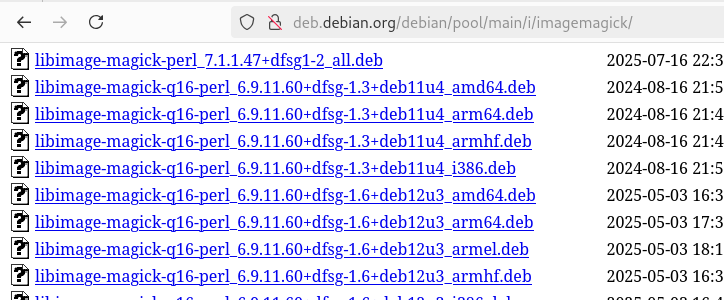 I think my underlying issue is that
I think my underlying issue is that apt, despite having just been updated, seems to believe the obsolete packages still exist in the repo. Does anyone know how I can diagnose why it is doing this, and fix it? Thanks!
Edit: As requested by Stephen Kitt, adding the output of apt update (it reports errors for some repos, but not the deb.debian.org one. Note that the output of apt install qemu-system-x86 is unchanged after running apt update):
root@barracuda:~# apt update
Get:1 file:/var/cudnn-local-repo-debian12-9.7.1 InRelease [1,572 B]
Get:1 file:/var/cudnn-local-repo-debian12-9.7.1 InRelease [1,572 B]
Hit:2 http://security.debian.org/debian-security bookworm-security InRelease
Hit:3 http://deb.debian.org/debian bookworm InRelease
Hit:4 http://deb.debian.org/debian bookworm-updates InRelease
Get:5 https://repo.steampowered.com/steam stable InRelease [2,858 B]
Hit:6 https://repository.spotify.com stable InRelease
Ign:7 http://linux.dropbox.com/debian bookworm InRelease
Get:8 http://linux.dropbox.com/debian bookworm Release [6,606 B]
Get:9 http://linux.dropbox.com/debian bookworm Release.gpg [488 B]
Get:10 https://developer.download.nvidia.com/compute/cuda/repos/debian12/x86_64 InRelease [1,581 B]
Err:5 https://repo.steampowered.com/steam stable InRelease
The following signatures couldn't be verified because the public key is not available: NO_PUBKEY F24AEA9FB05498B7
Hit:11 https://packagecloud.io/slacktechnologies/slack/debian jessie InRelease
Get:12 https://developer.download.nvidia.com/compute/cuda/repos/debian12/x86_64 Packages [1,113 kB]
Hit:13 http://linux.dropbox.com/debian bookworm/main amd64 Packages
Err:13 http://linux.dropbox.com/debian bookworm/main amd64 Packages
Hash Sum mismatch
Hashes of expected file:
- Filesize:2729 [weak]
- SHA512:84a9c13f5151a4c560fd7b36392576cca74bc82d05f4d8a1b81d82fa2320ec59d9348444eae4272d34a6f880bd1e863667ab8fe2242d5d6c0607ff0dc5fbb996
- SHA256:03e0ae5de96b915d2ac0c06b54ccd280cb4149f9fe8d9b5e137797a720541a8f
- SHA1:518d5e4d5b144f8f60009bb68d0556474924e3f9 [weak]
- MD5Sum:6cbcc6f1d1624680d0b4f15f27ef2d66 [weak]
Hashes of received file:
- SHA512:ce6c88369ab72f04e23c8980d25d7c93f3b1612337358fb09a0836c488c62ac325ee6a212972352b3db9c2300e8b843b58e17b245122ab172481ffdb7950d246
- SHA256:e05a6bb2144fe03f698e00056775e40658165f4e90e0a02098660fbf8a00a3d2
- SHA1:d3f88a84d5ef0eb0832142d036d41c2ec2939d89 [weak]
- MD5Sum:6cba58abf61f6b9e321b0231f72282ab [weak]
- Filesize:2729 [weak]
Release file created at: Fri, 30 May 2025 19:08:40 +0000
Hit:14 http://linux.dropbox.com/debian bookworm/main i386 Packages
Fetched 1,125 kB in 1s (1,472 kB/s)
Reading package lists... Done
W: An error occurred during the signature verification. The repository is not updated and the previous index files will be used. GPG error: https://repo.steampowered.com/steam stable InRelease: The following signatures couldn't be verified because the public key is not available: NO_PUBKEY F24AEA9FB05498B7
W: Failed to fetch https://repo.steampowered.com/steam/dists/stable/InRelease The following signatures couldn't be verified because the public key is not available: NO_PUBKEY F24AEA9FB05498B7
E: Failed to fetch store:/var/lib/apt/lists/partial/linux.dropbox.com_debian_dists_bookworm_main_binary-amd64_Packages Hash Sum mismatch
Hashes of expected file:
- Filesize:2729 [weak]
- SHA512:84a9c13f5151a4c560fd7b36392576cca74bc82d05f4d8a1b81d82fa2320ec59d9348444eae4272d34a6f880bd1e863667ab8fe2242d5d6c0607ff0dc5fbb996
- SHA256:03e0ae5de96b915d2ac0c06b54ccd280cb4149f9fe8d9b5e137797a720541a8f
- SHA1:518d5e4d5b144f8f60009bb68d0556474924e3f9 [weak]
- MD5Sum:6cbcc6f1d1624680d0b4f15f27ef2d66 [weak]
Hashes of received file:
- SHA512:ce6c88369ab72f04e23c8980d25d7c93f3b1612337358fb09a0836c488c62ac325ee6a212972352b3db9c2300e8b843b58e17b245122ab172481ffdb7950d246
- SHA256:e05a6bb2144fe03f698e00056775e40658165f4e90e0a02098660fbf8a00a3d2
- SHA1:d3f88a84d5ef0eb0832142d036d41c2ec2939d89 [weak]
- MD5Sum:6cba58abf61f6b9e321b0231f72282ab [weak]
- Filesize:2729 [weak]
Release file created at: Fri, 30 May 2025 19:08:40 +0000
W: Some index files failed to download. They have been ignored, or old ones used instead.
Asked by Harry Braviner
(101 rep)
Aug 11, 2025, 11:24 AM
Last activity: Aug 12, 2025, 07:26 AM
Last activity: Aug 12, 2025, 07:26 AM