Ask Different (Apple)
Q&A for power users of Apple hardware and software
Latest Questions
6
votes
2
answers
4244
views
Why is Time Machine not saving Google Chrome History file?
I need to restore Google Chrome (Canary) browsing history from a Time Machine backup. It seems Time Machine has backed up all the profile files in `~/Library/Application Support/Google/Chrome/Default` *except* the `History` file. Oops. Why is that, and how can I restore Chrome's History from a backu...
I need to restore Google Chrome (Canary) browsing history from a Time Machine backup. It seems Time Machine has backed up all the profile files in
~/Library/Application Support/Google/Chrome/Default *except* the History file. Oops. Why is that, and how can I restore Chrome's History from a backup?
tribalvibes
(163 rep)
Apr 16, 2017, 12:17 AM
• Last activity: Mar 11, 2025, 07:34 AM
-1
votes
1
answers
226
views
Make it so you can’t delete history
I need to figure out how to make it so you cannot delete history in Safari and Chrome on my Mac running macOS 10.13.6.
I need to figure out how to make it so you cannot delete history in Safari and Chrome on my Mac running macOS 10.13.6.
Camim
(1 rep)
Jun 13, 2023, 03:30 AM
• Last activity: Nov 4, 2024, 07:03 PM
5
votes
1
answers
858
views
Is there a way to merge Safari history databases?
Recently Safari had a glitch and wiped out my browsing history. I only discovered this after a couple weeks but had a backup that ran up to almost the day of the loss. I've restored the history from that backup, and would like to append the recent history since the loss. Is there a way to do that? S...
Recently Safari had a glitch and wiped out my browsing history. I only discovered this after a couple weeks but had a backup that ran up to almost the day of the loss. I've restored the history from that backup, and would like to append the recent history since the loss. Is there a way to do that? Specifically is there a process I can used to take one set of backup files (
History.db-shm, History.db-wal, and History.db) and merge them into another set?
orome
(12163 rep)
Apr 19, 2021, 08:00 PM
• Last activity: Sep 2, 2024, 09:07 AM
3
votes
1
answers
3232
views
Timestamp of sites accessed in Safari on Mac?
how to get the Timestamp of sites accessed in Safari on Mac?
how to get the Timestamp of sites accessed in Safari on Mac?
Mart R
(93 rep)
Oct 14, 2022, 03:03 PM
• Last activity: Jan 26, 2024, 12:08 AM
0
votes
1
answers
14466
views
Is is possible to delete Recently Closed Tabs without deleting Safari history?
I'm using an iPad 6th gen running iPadOS 16.X. I want to delete my Recently Closed Tabs "history", but I still want to keep my Safari history. To open my recently closed tabs, I have to press and hold the "+" key. [![Screenshot showing Recently Closed Tabs][1]][2] [This][3] answer explains how to de...
I'm using an iPad 6th gen running iPadOS 16.X.
I want to delete my Recently Closed Tabs "history", but I still want to keep my Safari history. To open my recently closed tabs, I have to press and hold the "+" key.
![Screenshot showing Recently Closed Tabs ] This answer explains how to delete Recently Closed Tabs, but it requires me to delete my history. Online results are showing similar solutions, so not working for me.
My question is therefore : **Is it possible to delete recently closed tabs in Safari and still keeping my history, and if so, how?**
This answer explains how to delete Recently Closed Tabs, but it requires me to delete my history. Online results are showing similar solutions, so not working for me.
My question is therefore : **Is it possible to delete recently closed tabs in Safari and still keeping my history, and if so, how?**
 This answer explains how to delete Recently Closed Tabs, but it requires me to delete my history. Online results are showing similar solutions, so not working for me.
My question is therefore : **Is it possible to delete recently closed tabs in Safari and still keeping my history, and if so, how?**
This answer explains how to delete Recently Closed Tabs, but it requires me to delete my history. Online results are showing similar solutions, so not working for me.
My question is therefore : **Is it possible to delete recently closed tabs in Safari and still keeping my history, and if so, how?**
Thinkr
(4062 rep)
Mar 11, 2023, 08:28 AM
• Last activity: Jun 13, 2023, 06:01 PM
1
votes
1
answers
2992
views
How to access / export Safari browsing as file
How can I export my Safari browsing history? Alternatively, where does Safari store the history data? (Yes, of course, I can click history in the menu bar, but that interface isn't very _useful_.)
How can I export my Safari browsing history?
Alternatively, where does Safari store the history data?
(Yes, of course, I can click history in the menu bar, but that interface isn't very _useful_.)
Unrelated
(585 rep)
Oct 1, 2020, 12:53 AM
• Last activity: May 31, 2023, 05:17 PM
2
votes
1
answers
8435
views
Can I obtain the web browsing history from in-app browsers on iOS and iPadOS?
Every week or two I recap my Safari web browsing history, which is synced in iCloud for all my Apple devices. However, on iOS/iPadOS, web links usually open first in the in-app web browser. Is there a way to obtain these in-app browser histories?
Every week or two I recap my Safari web browsing history, which is synced in iCloud for all my Apple devices.
However, on iOS/iPadOS, web links usually open first in the in-app web browser.
Is there a way to obtain these in-app browser histories?
Hobbsworth
(1629 rep)
Dec 18, 2020, 01:28 PM
• Last activity: Apr 28, 2023, 02:56 PM
0
votes
0
answers
136
views
iOS 16.1.2 Deleting data and browsing history does not work for Safari
Where other than in Safari settings can I delete the browsing history auto-complete function. Clearing browsing history, data, and closing tabs doesn't work. My search engine is set to “duckduckgo”. These website suggestion auto-completes are sometimes old and dead websites that I may have visited 5...
Where other than in Safari settings can I delete the browsing history auto-complete function. Clearing browsing history, data, and closing tabs doesn't work.
My search engine is set to “duckduckgo”. These website suggestion auto-completes are sometimes old and dead websites that I may have visited 5+ years ago.
3dalliance
(133 rep)
Mar 6, 2023, 07:37 PM
• Last activity: Mar 6, 2023, 08:32 PM
-1
votes
1
answers
147
views
1991 timestamp in safari history
I just opened my Safari History.db and realised that there are timestamps like 671015068.337777 which don't make sense, as I started to use my laptop this year... any idea ? thanks
I just opened my Safari History.db and realised that there are timestamps like
671015068.337777
which don't make sense, as I started to use my laptop this year...
any idea ?
thanks
jjrr
(303 rep)
Jul 21, 2022, 10:18 AM
• Last activity: Jul 21, 2022, 10:39 AM
2
votes
2
answers
3225
views
Safari always loads a different region for a specific website
On my Mac, If I type in godaddy.com or www.godaddy.com to the Safari browser, or if I search for godaddy and click the link for https://www.godaddy.com - the browser always loads tw.godaddy.com in Taiwanese I've opened Safari's "Show All History" and searched for any tw.godaddy.com sites in the past...
On my Mac, If I type in godaddy.com or www.godaddy.com to the Safari browser, or if I search for godaddy and click the link for https://www.godaddy.com - the browser always loads tw.godaddy.com in Taiwanese
I've opened Safari's "Show All History" and searched for any tw.godaddy.com sites in the past to delete them. There are no cases of this domain in the history now.
Any ideas on what is causing this redirect and how I could stop it?
macOS 12.4 Safari Version 15.5 (17613.2.7.1.8)
In a private browser, this redirect doesn't happen.
RanLearns
(173 rep)
Jun 21, 2022, 04:30 PM
• Last activity: Jun 25, 2022, 08:48 AM
3
votes
1
answers
2570
views
How to export Safari history to either Firefox or Chrome?
The title pretty much explains. I've tried searching and couldn't find any reliable info. Almost all posts in the internet are asked many years ago.
The title pretty much explains. I've tried searching and couldn't find any reliable info. Almost all posts in the internet are asked many years ago.
duplex143
(110 rep)
Aug 21, 2019, 08:50 AM
• Last activity: May 22, 2022, 12:05 PM
2
votes
2
answers
3923
views
How to remove autocomplete (autofill) entries from Chrome? (Shift+Fn+Delete doesn't work)
In both Firefox and Chrome (latest versions) when I start typing an address of a website I have visited before, it shows a bunch of autocomplete entries. If I want to delete a specific entry, in Firefox I can press up or down to select that particular entry, and press Shift + Fn + Delete and it's go...
In both Firefox and Chrome (latest versions) when I start typing an address of a website I have visited before, it shows a bunch of autocomplete entries.
If I want to delete a specific entry, in Firefox I can press up or down to select that particular entry, and press Shift+Fn+Delete and it's gone.
Somehow I remember this used to work in Chrome as well, and this is also what I find on various websites. But it doesn't work. At least not in my current version of Chrome (the latest).
How do I remove specific autocomplete entries from Chrome, other than just deleting the entire history altogether? (which I'd rather not do)
In case it's relevant, I'm running MacOS Mojave 10.14.6.
RocketNuts
(1529 rep)
Jan 3, 2020, 02:57 PM
• Last activity: Mar 9, 2022, 10:26 PM
0
votes
0
answers
57
views
How to remove sites from best results
I have cleared my history in Safari and in my settings, but I still get annoying recommended websites even though I only put 1 letter in and I don't want that site in there any more.
I have cleared my history in Safari and in my settings, but I still get annoying recommended websites even though I only put 1 letter in and I don't want that site in there any more.
René de Vries
(1 rep)
Sep 7, 2021, 10:02 PM
• Last activity: Sep 7, 2021, 10:30 PM
2
votes
0
answers
386
views
How do I prevent truncation of my Mac browser history and sync history between devices?
Recently something strange happened with my Safari browsing history. Suddenly one morning `com.Apple.Safari.History` started burning CPU and a zero-byte `ClearHistoryInProgress` file appeared in `~/Library/Safari`. Before this happened, I had history * through 2020-01-12 on my MacBook, and * through...
Recently something strange happened with my Safari browsing history. Suddenly one morning
com.Apple.Safari.History started burning CPU and a zero-byte ClearHistoryInProgress file appeared in ~/Library/Safari.
Before this happened, I had history
* through 2020-01-12 on my MacBook, and
* through 2021-04-15 on my iPhone.
After this happened, I now have history
* through 2021-04-15 on my MacBook, and
* through 2021-04-15 on my iPhone.
though these two histories aren’t the same: Each appears to contain only local browsing, with no (or incomplete) syncing between devices, though in some cases I think recent items from the iPhone are synced to the MacBook, while none are synced from the MacBook to the iPhone.
I don’t know why the history on the iPhone ends on 2021-04-15, but it shouldn’t (I didn’t erase history there).
In an effort to recover from this I have repeatedly tried restoring a backup of my History.db through 2020-01-12 on my MacBook (after deleting all …History… files from ~/Library/Safari), but eventually (some time after browsing to a new site on my iPhone?) the process repeats.
I have also tried toggling Safari use of iCloud on both devices, even deleting all iCloud info on the iPhone when I turn iCloud off there, but this has no effect.
How do I prevent my MacBook browser history from being truncated in this way? Better: how do I get the histories on both devices to sync fully through 2020-01-12 (or whatever the history file size limit dictates )?
---
If I can get this solved, I'd then like to recover the history that has been lost from various backups of days where this occurred, but that's really a separate follow-on question .
---
UPDATE: A month later and the history on my iPhone only goes back to May 22 (a month later than reported above), while the Mac history has shortened a bit more. I understand why the Mac history is shortening (size constraints) but why is the iOS history shortening? Could it be that iOS has a smaller size limit on history, and essentially *imposes* that smaller (shorter) history on macOS if Safari history is synced in iCloud?
---
iOS 14.4.2; macOS 11.2.3; Safari 14.0.3
orome
(12163 rep)
Apr 22, 2021, 09:02 PM
• Last activity: Jun 21, 2021, 08:45 PM
3
votes
1
answers
614
views
How to find a site whose name I do not remember in Chrome history?
I need to find a specific site in my Chrome history, but I don't remember the name of the site. My Chrome history is full of Youtube and Google searches so I can't just scroll before I find the site that I need. Maybe I can somehow exclude Youtube and Google searches in my Chrome history in order to...
I need to find a specific site in my Chrome history, but I don't remember the name of the site.
My Chrome history is full of Youtube and Google searches so I can't just scroll before I find the site that I need. Maybe I can somehow exclude Youtube and Google searches in my Chrome history in order to find the site that I need? Please help me solve my problem.
dat way
(31 rep)
May 5, 2021, 01:30 PM
• Last activity: May 6, 2021, 10:53 AM
0
votes
0
answers
133
views
How to view the Safari history, pages opened on current device?
I rarely use a Mac, but I often use an iPhone and an iPad. I needed to find a page in the history of Safari that I once browsed with a Mac. But I found that in Safari the history is completely transparent, there are all visits from all my Apple devices. There are no icons or information from which d...
I rarely use a Mac, but I often use an iPhone and an iPad. I needed to find a page in the history of Safari that I once browsed with a Mac. But I found that in Safari the history is completely transparent, there are all visits from all my Apple devices. There are no icons or information from which device I opened the sites. How can I filter history by current device only? On Chrome you can filter by device...
Joe Dee
(1 rep)
Feb 26, 2021, 09:12 PM
• Last activity: Feb 27, 2021, 12:11 AM
0
votes
0
answers
737
views
Is there any way to "unmerge" Bookmarks and History after disabling iCloud Syncing on Safari?
Recently, I logged in to iCloud from my MacBook. When it asked me if I wanted to merge my bookmarks and Reading List with iCloud, I carelessly clicked yes, and continued on my business for the next couple of days. Eventually I realised that as a result of my actions, my history, reading list, and bo...
Recently, I logged in to iCloud from my MacBook. When it asked me if I wanted to merge my bookmarks and Reading List with iCloud, I carelessly clicked yes, and continued on my business for the next couple of days. Eventually I realised that as a result of my actions, my history, reading list, and bookmarks on my iPhone and other iDevices signed into iCloud were merged with my Mac. Wanting to undo this, I unchecked Safari from the iCloud menu, and sure enough, it stopped syncing, but the leftover merged history, reading list and bookmark entries remained on my MacBook. Is there any way to delete these entries while preserving my original search history, bookmarks and reading list entries? Thanks.
Ultimatron X
(1 rep)
Feb 22, 2021, 04:21 AM
• Last activity: Feb 22, 2021, 04:29 AM
0
votes
1
answers
653
views
Why history search results are different in Spotlight and in Safari search bar
Sometimes I want to search for a website I visited earlier. So I type a couple of words in Spotlight and nothing useful shows up. When I enter the same words in search bar in Safari I find the result I am interested in. Why doesn’t Spotlight show the same results as in search bar in Safari? When I t...
Sometimes I want to search for a website I visited earlier. So I type a couple of words in Spotlight and nothing useful shows up. When I enter the same words in search bar in Safari I find the result I am interested in.
Why doesn’t Spotlight show the same results as in search bar in Safari?
When I type some query words in Safari history using CommandY I can find even more results.
Is there a way to find more information from Safari history on Spotlight?
We can see that it shows completely different results.




Miszo97
(121 rep)
Jul 21, 2020, 07:55 PM
• Last activity: Nov 9, 2020, 08:42 PM
1
votes
2
answers
51121
views
How do I remove search suggestions from iOS Safari?
On macOS, Safari can be configured to provide search suggestions "from" a chosen search engine. A similar feature appears to be present in iOS, but it doesn't not work as expected: even when the "Search Engine Suggestions" setting is disabled search suggestions still appear: Moreover these suggestio...
On macOS, Safari can be configured to provide search suggestions "from" a chosen search engine. A similar feature appears to be present in iOS, but it doesn't not work as expected: even when the "Search Engine Suggestions" setting is disabled
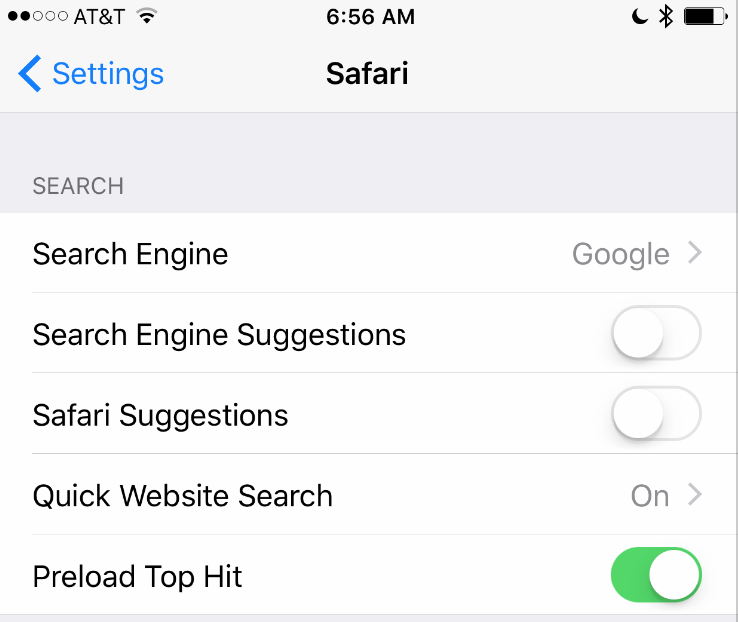 search suggestions still appear:
search suggestions still appear:
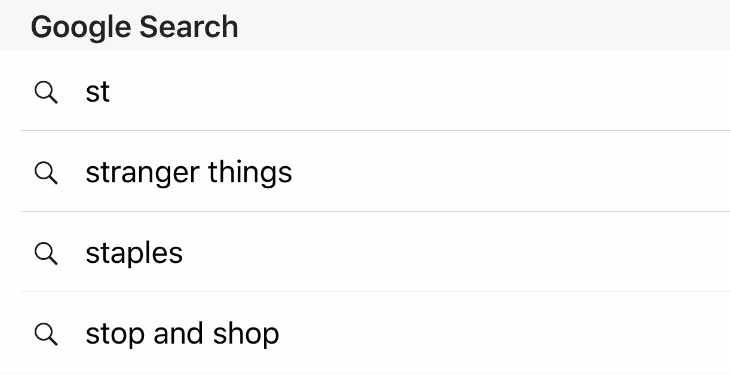 Moreover these suggestions *do not come from the search history of the specified engine* (e.g., it contains entries absent from the selected engine's history) bug from somewhere else.
Where do the suggestions that appear in the list of suggested searches in iOS Safari come from? How do I remove individual items, or clear them all without erasing other aspects of my browser history or affecting my synced history on macOS?
Moreover these suggestions *do not come from the search history of the specified engine* (e.g., it contains entries absent from the selected engine's history) bug from somewhere else.
Where do the suggestions that appear in the list of suggested searches in iOS Safari come from? How do I remove individual items, or clear them all without erasing other aspects of my browser history or affecting my synced history on macOS?
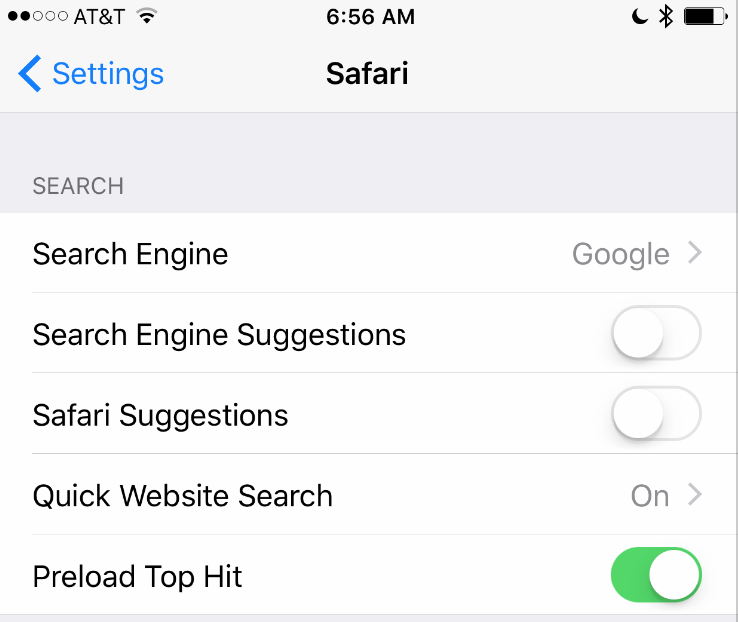 search suggestions still appear:
search suggestions still appear:
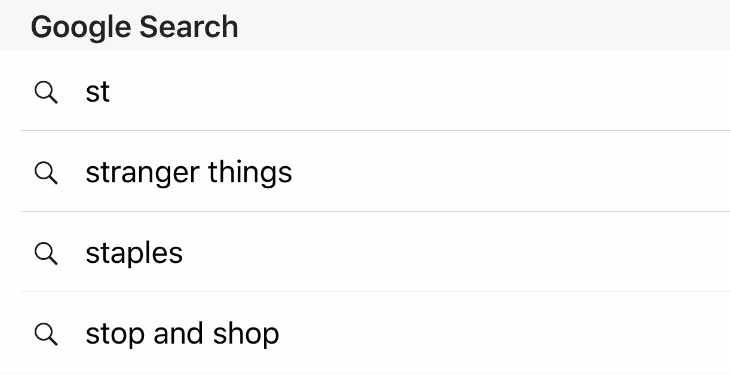 Moreover these suggestions *do not come from the search history of the specified engine* (e.g., it contains entries absent from the selected engine's history) bug from somewhere else.
Where do the suggestions that appear in the list of suggested searches in iOS Safari come from? How do I remove individual items, or clear them all without erasing other aspects of my browser history or affecting my synced history on macOS?
Moreover these suggestions *do not come from the search history of the specified engine* (e.g., it contains entries absent from the selected engine's history) bug from somewhere else.
Where do the suggestions that appear in the list of suggested searches in iOS Safari come from? How do I remove individual items, or clear them all without erasing other aspects of my browser history or affecting my synced history on macOS?
orome
(12163 rep)
Nov 24, 2016, 01:25 PM
• Last activity: Sep 4, 2020, 06:16 AM
11
votes
2
answers
62741
views
How can I remove specific top hits in Safari's address bar?
(Similar to this https://apple.stackexchange.com/questions/122428/how-can-i-remove-an-autocomplete-suggestion-from-safaris-address-bar, but those answers do not help) A site I visit frequently is located at: http://example.com/sub Unfortunately when I begin typing "exa" in the address bar, I get two...
(Similar to this https://apple.stackexchange.com/questions/122428/how-can-i-remove-an-autocomplete-suggestion-from-safaris-address-bar , but those answers do not help)
A site I visit frequently is located at:
http://example.com/sub
Unfortunately when I begin typing "exa" in the address bar, I get two propositions in top hits:
http://example.com
http://example.com/sub
with the first being highlighted, and used if I (miss the arrow down key and) hit enter
I have bookmarked and favorited the
http://example.com/sub site and try to never visit http://example.com but never the less it always shows as top site.
I cleared my history of each and every entry to http://example.com/* except for http://example.com/sub , and redo that step every time I accidently visit the wrong site
And no, I don't want do delete my whole browsing history
Pit
(539 rep)
Dec 14, 2016, 07:02 AM
• Last activity: Jun 11, 2020, 05:48 PM
Showing page 1 of 20 total questions