still a mystery . thumbdata3 file space & performance hog
0
votes
1
answer
3182
views
I just don't know how to fix this issue.
I have tried almost everything and give up.
I have read other threads on what to do if there is 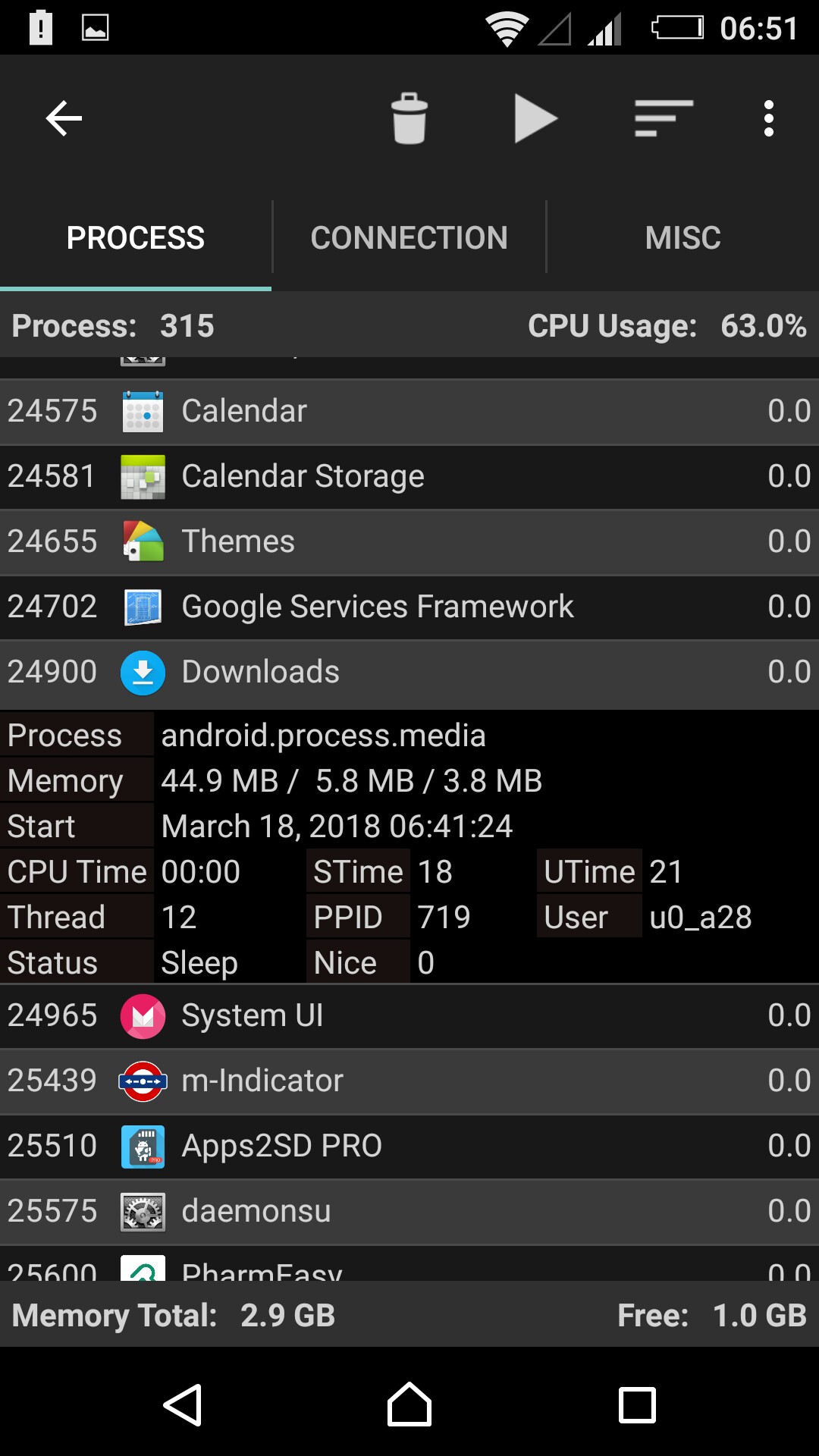 I wonder
-if I disable manual this process
android..process.media
then what happens.
- why is it that in spite of sticking in a
I wonder
-if I disable manual this process
android..process.media
then what happens.
- why is it that in spite of sticking in a
.thumbdata3 file that occupies a lot of space. my file occupies almost 20 gb and I cannot afford that space waste.
I have done the following to try and circumvent but nothing works
- create an Empty file with the same name.
that empty file will eventually increase to the same size
- stick a .nomedia file in every folder that contains an image so this file does not grow in size.
and then I repeated the above first... the file is still created.
there are some observations have had in that regard.
- initially the dummy file I created remains as it is. then as soon as I try and open or call in Explorer through some third party app for example there is an app that needs of photo to upload so Explorer is invoked through the app to choose the photo the phone then completely freaked out and Will hang and forces a reboot
- why this hung state happens I open up process monitor which unlike other apps will run regardless of how hung the phone is... I find the process download manager and under that the process name is android..process.media
this process strikes out as the highest CPU consumer. and within a matter of minutes the hounded 20 gig .thumbdat3 file is back.
I am rooted on an Xperia Z3 Running Android 6.0.
another thing that I observed -if I use any third party app that is supposed to let me CHMOD and C H O W N even though an attempt to remove write permissions. for everyone, will run without errors the file permission will remain the same they will not change. dytto experience when you use terminal emulator and SU on the prompt
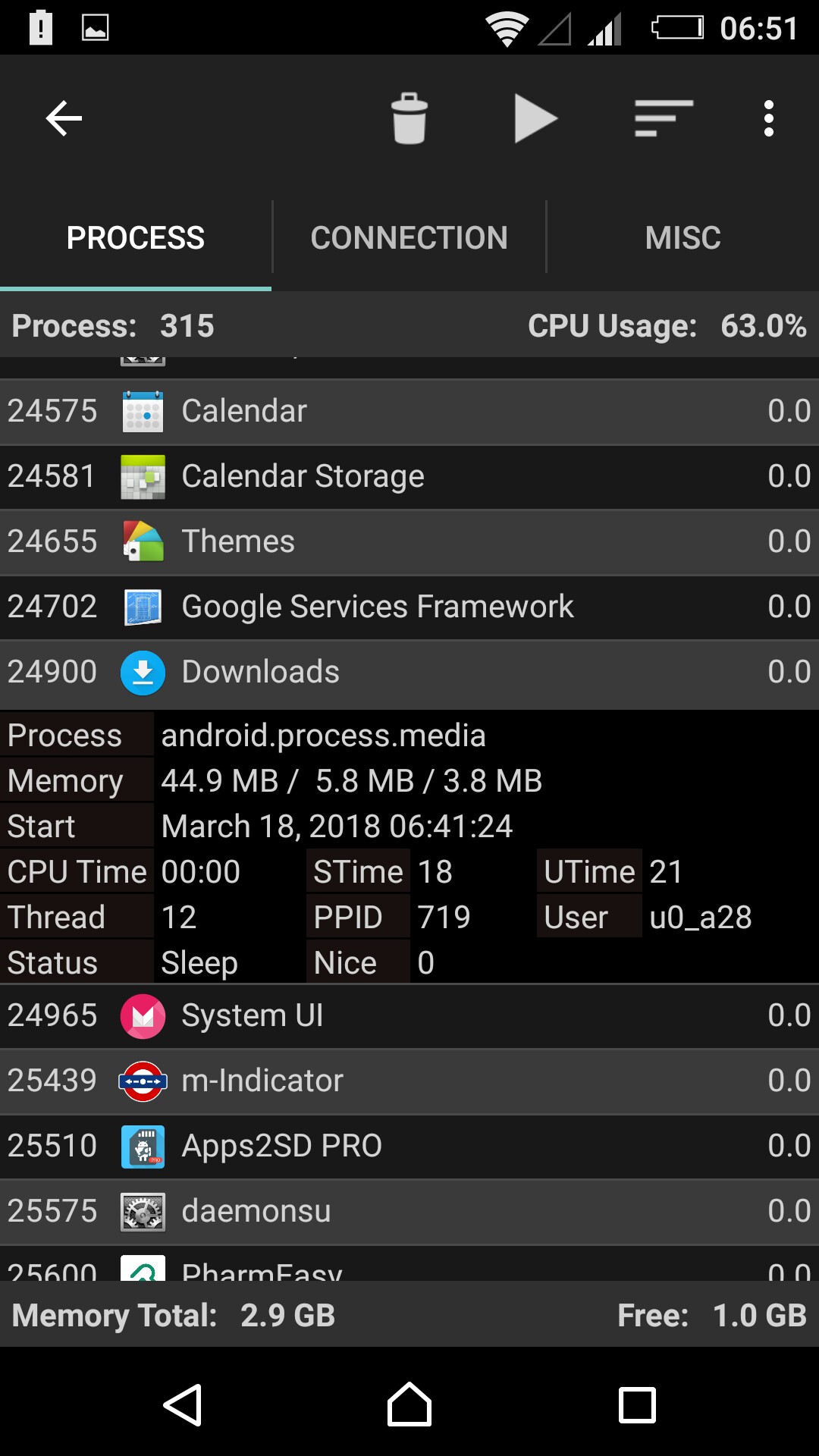 I wonder
-if I disable manual this process
android..process.media
then what happens.
- why is it that in spite of sticking in a
I wonder
-if I disable manual this process
android..process.media
then what happens.
- why is it that in spite of sticking in a ..nomedia file in each and every folder in spite of that the process will build the 20 gig file.
Asked by user1874594
(527 rep)
Mar 18, 2018, 05:00 AM
Last activity: Jul 7, 2018, 06:47 PM
Last activity: Jul 7, 2018, 06:47 PM