Can't flash TWRP image on Moto E5+
2
votes
1
answer
1889
views
I try to install a custom ROM on my Motorola Moto E5+. To do that, I'm following this tutorial (and check what is said online on the tools used): https://www.getdroidtips.com/lineage-os-17-motorola-moto-e5-plus/ . So I'm at the step where I need to flash the TWRP image, but it seems to don't work.
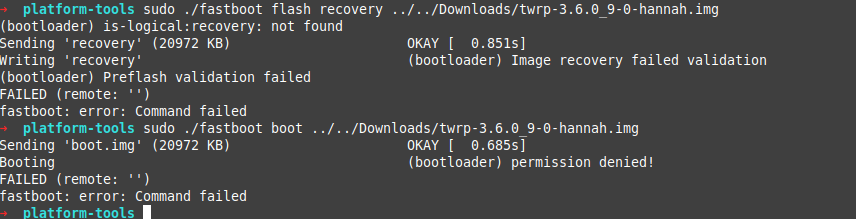 So I try to use the command:
So I try to use the command:
$ ./adb devices
* daemon not running; starting now at tcp:5037
* daemon started successfully
List of devices attached
ZL5225HPHW device
$ ./adb reboot bootloader
$ sudo ./fastboot flash recovery ../twrp-3.6.0_9-0-hannah.img
(bootloader) is-logical:recovery: not found
Sending 'recovery' (20972 KB) OKAY [ 0.851s]
Writin 'recovery' (bootloader) Image recovery failed validation
(bootloader) Preflash validation failed
FAILED (remote: '')
fastboot: error: Command failed
$ sudo ./fastboot boot ../twrp-3.6.0_9-0-hannah.img
Sending 'boot.img' (20972 KB) OKAY [ 0.685s]
Booting (bootloader) permission denied!
FAILED (remote: '')
fastboot: error: Command failed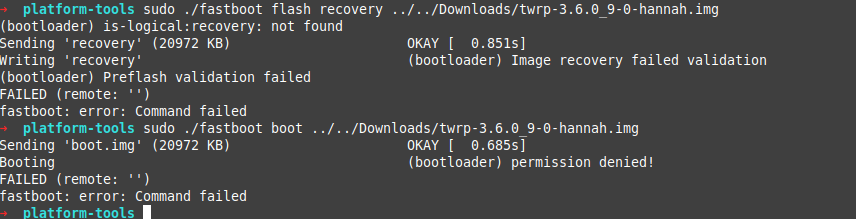 So I try to use the command:
So I try to use the command: ./fastboot flash recovery ../../Downloads/twrp-3.6.0_9-0-hannah.img (I'm sudo because it doesn't recognize my phone without) and I try to boot with the image as proposed here: https://android.stackexchange.com/questions/211996/cant-flash-custom-twrp-recovery-image-on-motorola-moto-g7-power-phone
But it doesn't work either. On my phone, it says "Mismatched partition size (recovery)" when I try to flash. And when I try to boot, it just say download and boot and that it.
Btw, I download the file from here: https://twrp.me/motorola/motorolamotoe5plus.html .
So do you know what I'm missing and what I need to do? Or even if I'm doing it right?
PS: when I'm trying with the official guide of LineageOS, it's doing the same:
$ sudo ./fastboot flash recovery ../lineage-18.1-20220104-recovery-hannah.img
(bootloader) is-logical:recovery: not found
Sending 'recovery' (15432 KB) OKAY [ 0.666s]
Writing 'recovery' (bootloader) Image recovery failed validation
(bootloader) Preflash validation failed
FAILED (remote: '')
fastboot: error: Command failedcmd: download: number
cmd: boot
cmd: getvar:has-slot:recovery
cmd: getvar:max-download-size
cmd: getvar:is-logical:recovery
cmd: download: another number
cmd: flash:recovery
Mismatched partition size (recovery)sudo ./fastboot devices, it's listed as ZL5225HPHW Motorola Fastboot Interface, but I'm not sure that the Motorola Fastboot Interface is good or not?
PS³:
Here are some more commands and the output (I made them under the guidance of @alecxs):
So here is the output:
$ sudo fastboot getvar unlocked
(bootloader) unlocked: not found
getvar:unlocked FAILED (remote failure)
finished. total time: 0.003s
$ sudo fastboot getvar securestate
securestate: oem_locked
finished. total time: 0.009s
Asked by Unixcorn
(31 rep)
Jan 6, 2022, 12:22 AM
Last activity: Jan 20, 2022, 11:30 PM
Last activity: Jan 20, 2022, 11:30 PM