Stuck on Boot Screen - LightningFastRom - LineageOS - 17.1
1
vote
0
answers
433
views
I recently installed [LightningFastRom 17.1](https://forum.xda-developers.com/t/lightningfastrom-17-1-q-10-for-gtelwifiue-gtesqltespr.4231493/ "LightningFastRom XDAForums"), a ROM based off LineageOS 17.1, for my Galaxy Tab E 9.6 (SM-T560NU-gtelwifiue). For GApps, I used OpenGApps (arm, 10.0, micro). I modified the .zip file using this [video](https://www.youtube.com/watch?v=KxW72-Nzb3A&ab_channel=EncryptedGuy "This package is for {device}. This device is ."). When I first booted it, it worked perfectly, then I flashed [SuperSU](https://supersuroot.org/ "supersuroot.org"). I waited an entire day and it still didn't boot. Does anyone know how to get back to recovery while on the boot screen, I decided to flash a new ROM.
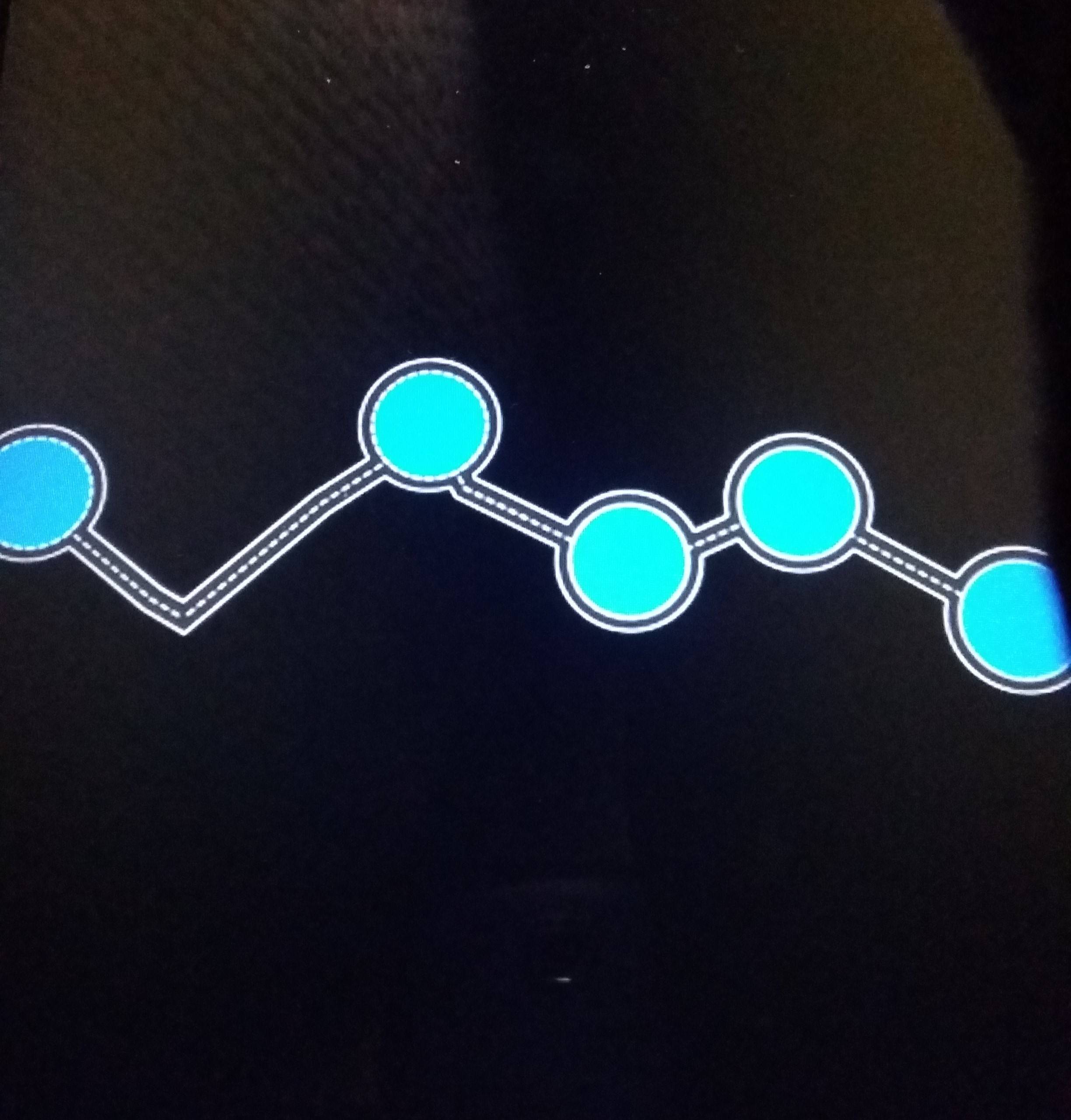
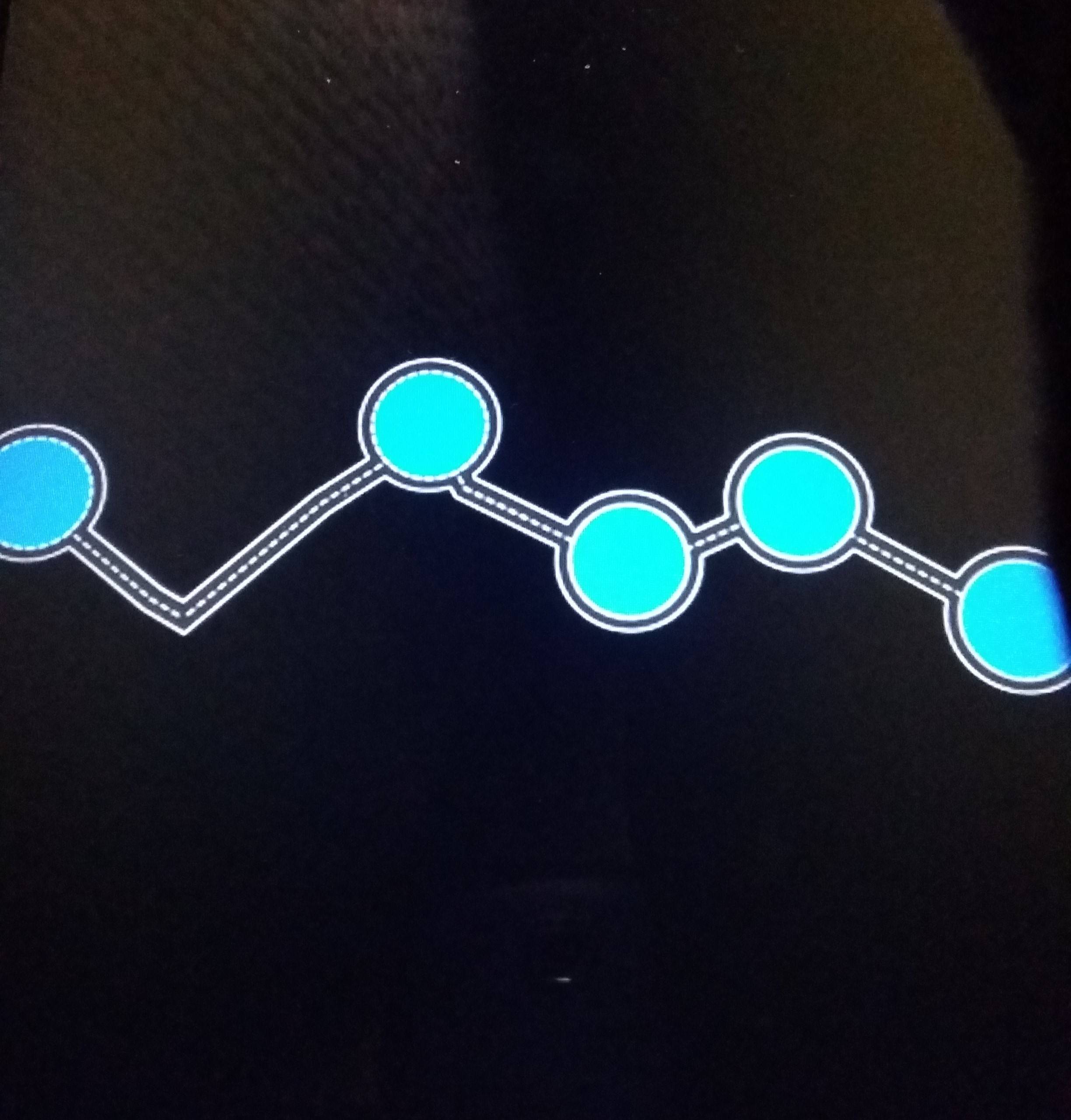
Asked by avs
(11 rep)
Oct 15, 2022, 05:38 PM
Last activity: Oct 15, 2022, 05:43 PM
Last activity: Oct 15, 2022, 05:43 PM