The screen rotation of my phone works fine. When I rotate the phone from portrait to landscape, then a small icon appears in the lower right corner. I have to click it, then the screen rotates. Going back from landscape to portrait works similarly.
Is it possible to have this icon in the lower right corner at all times? I.e., allowing me to rotate the screen at any time (by tapping the icon), but suppressing auto-rotation after I physically rotate the device?
In the options of my phone, I do not find that possibility. (See screenshot.) I also searched the internet, but what I could find was more concerned with bugs of the screen rotation (which I do not experience).
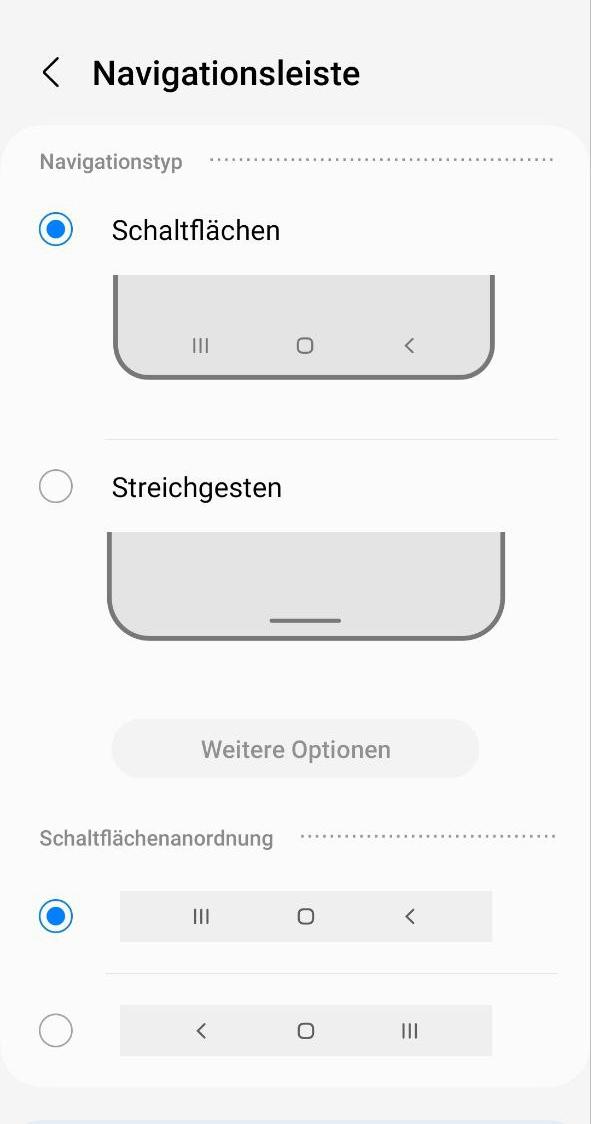
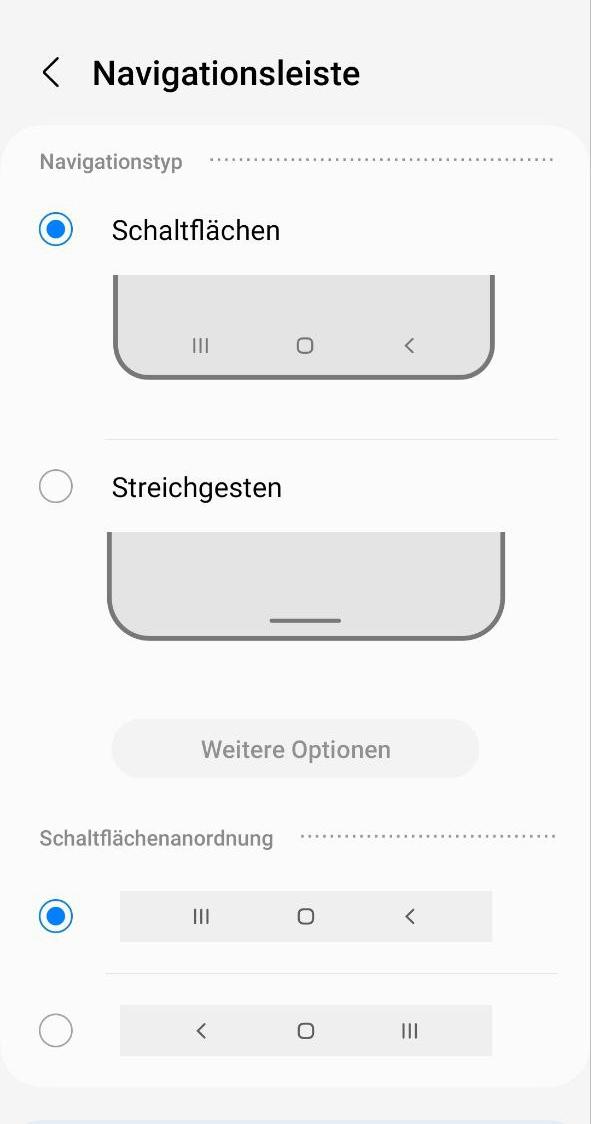
Asked by NerdOnTour
(183 rep)
Feb 16, 2023, 09:40 AM
Last activity: Feb 16, 2023, 02:55 PM
Last activity: Feb 16, 2023, 02:55 PM