How to screenshot solely one, specific, application?
1
vote
1
answer
62
views
As [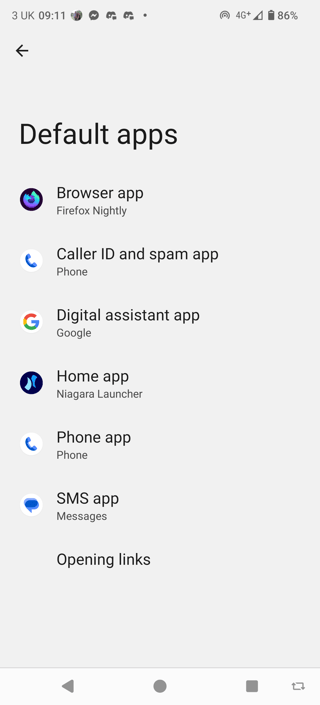 However, this can also include overlays with
However, this can also include overlays with 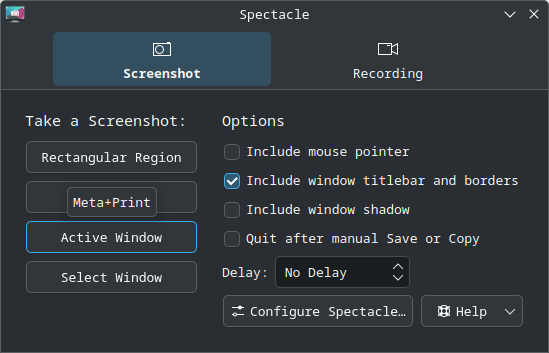 However, it isn't available for AOSP. Consequently, what're the alternatives?
[\[1\]]: https://xdaforums.com/t/force-enable-desktop-mode-without-external-display-connected.4285777/#post-89997088:~:text=adb%20shell%20settings%20put%20global%20force_desktop_mode_on_external_displays%201&text=adb%20shell%20settings%20put%20global%20force_allow_on_external%201
However, it isn't available for AOSP. Consequently, what're the alternatives?
[\[1\]]: https://xdaforums.com/t/force-enable-desktop-mode-without-external-display-connected.4285777/#post-89997088:~:text=adb%20shell%20settings%20put%20global%20force_desktop_mode_on_external_displays%201&text=adb%20shell%20settings%20put%20global%20force_allow_on_external%201
revisions/251957/9](https://android.stackexchange.com/revisions/251957/9#:~:text=via%20com.google.android.permissioncontroller/com.android.permissioncontroller.role.ui.DefaultAppListActivity 's%20GUI:-,Screenshot,-Undermentioned%20is%20a) demonstrates, when I take a screenshot in (for example) com.google.android.permissioncontroller/com.android.permissioncontroller.role.ui.DefaultAppListActivity, [the OS's screenshot mechanism](https://stackoverflow.com/q/2661536/9731176) doesn't merely capture com.google.settings's GUI – it *also* captures com.android.shell's navigation and status bars at least:
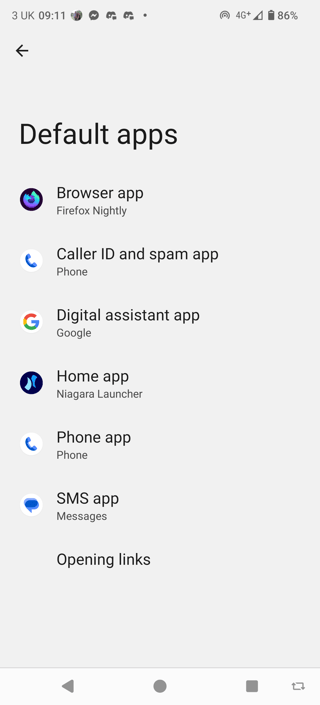 However, this can also include overlays with
However, this can also include overlays with TYPE_ACCESSIBILITY_OVERLAY set as the type in their WindowManager.LayoutParams.
On that note, this matters more with ["Enable freeform windows" enabled](https://github.com/nikp123/scrcpy-desktop/blob/b287fe649a8845018a631bef9144ded7e6117208/startscreen.sh#L12C2-L13C57:~:text=adb%20shell%20settings%20put%20global,settings%20put%20global%20force_allow_on_external%201) , [\[1\]] because when I screenshot something, I don't want to always have to manually crop that screenshot to what I actually want saved (rather than all windows' visible content).
As an example, KDE [Spectacle](https://invent.kde.org/graphics/spectacle/-/blob/4b49eb961c67d900e4b6c7d80633791eb61eab2a/README.md#spectacle---the-kde-screenshot-utility:~:text=Spectacle%20is%20a%20screenshot%20taking%20utility%20for%20the%20KDE%20desktop.) 6.3.2.1 – a desktop screenshotting application – provides a brilliant option to remediate this:
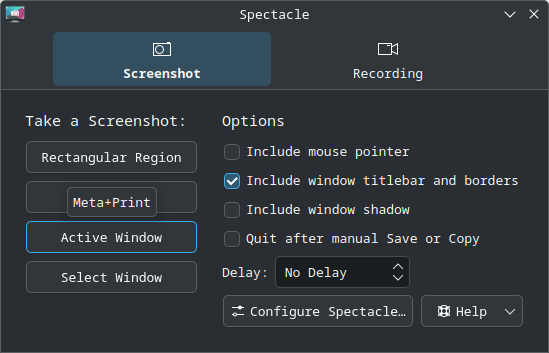 However, it isn't available for AOSP. Consequently, what're the alternatives?
[\[1\]]: https://xdaforums.com/t/force-enable-desktop-mode-without-external-display-connected.4285777/#post-89997088:~:text=adb%20shell%20settings%20put%20global%20force_desktop_mode_on_external_displays%201&text=adb%20shell%20settings%20put%20global%20force_allow_on_external%201
However, it isn't available for AOSP. Consequently, what're the alternatives?
[\[1\]]: https://xdaforums.com/t/force-enable-desktop-mode-without-external-display-connected.4285777/#post-89997088:~:text=adb%20shell%20settings%20put%20global%20force_desktop_mode_on_external_displays%201&text=adb%20shell%20settings%20put%20global%20force_allow_on_external%201
Asked by RokeJulianLockhart
(577 rep)
Mar 12, 2025, 03:08 PM
Last activity: Apr 26, 2025, 01:50 PM
Last activity: Apr 26, 2025, 01:50 PM