Clear cached frameworks to reload OSX UI (graphics only)
1
vote
3
answers
1016
views
With the release of Yosemite I'll no doubt be needing to update our OS X UI at work, basically just white-labeling various parts of OS X. I lost my bash aliases a while back and have forgotten the command to reload the UI of OS X.
I'm looking for a way to tell the OS to clear any frameworks it might have cached somewhere and load them fresh from disk. The ultimate goal in doing this would be to force any changes you made to your  *Menu Bar Icons*
*Menu Bar Icons*
 *Lockscreen Icons, Text*
*Lockscreen Icons, Text*
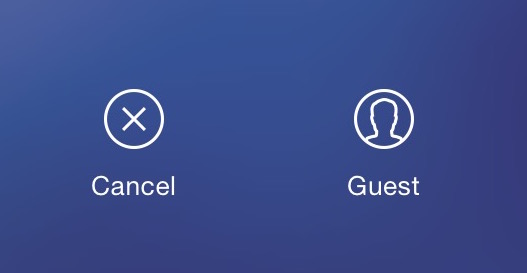 *Function Key Icons*
*Function Key Icons*

.framework packages to get reflected in the OS.
Shutting down and logging off don't seem to do the trick. But there should be a bash command that will work.
Just to clarify, I'm **not** looking for a way to restart the **Window Server**, that won't really do what I want.
Here is an example of a framework that I'd like to refresh:
/System/Library/PrivateFrameworks/LoginUIKit.framework/Resources
**EDIT**
For example, I used to be able to reload the following types of system graphics, I'm 90% sure it wasn't a chain of commands either, just a single magical UI refresher:
*Finder Icons, Textures*
 *Menu Bar Icons*
*Menu Bar Icons*
 *Lockscreen Icons, Text*
*Lockscreen Icons, Text*
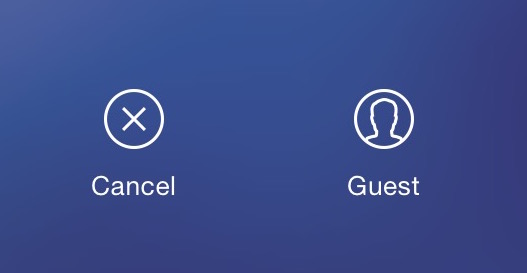 *Function Key Icons*
*Function Key Icons*

Asked by 8eecf0d2
(121 rep)
Aug 1, 2014, 10:49 AM
Last activity: Jul 10, 2015, 04:05 PM
Last activity: Jul 10, 2015, 04:05 PM