Apple Mail doesn't show when a mail is encrypted (using S/MIME)
2
votes
2
answers
1918
views
I have recently started using S/MIME since we got a certificate from our school and are advised to use it when possible. I am using El Capitan 10.11.4.
The encryption and decryption process ITSELF works fine, i.e. I can send and receive encrypted and/or signed mails and decrypt them correctly when I have the corresponding certificate.
However, if I receive mails that are encrypted or signed and encrypted, it doesn't show in the security header. It's just not there.
If I receive mails that are **only** **signed** using S/MIME, it will show correctly however (*Signed (John Doe)*)
Again, I can **read** the mail just fine, it just doesn't give me any indication that it's encrypted or signed.
On my iPhone it works fine, i.e. it will show the little lock and the "signed symbol".
What could be causing this?
PS: The "security header" I'm talking about should be this: 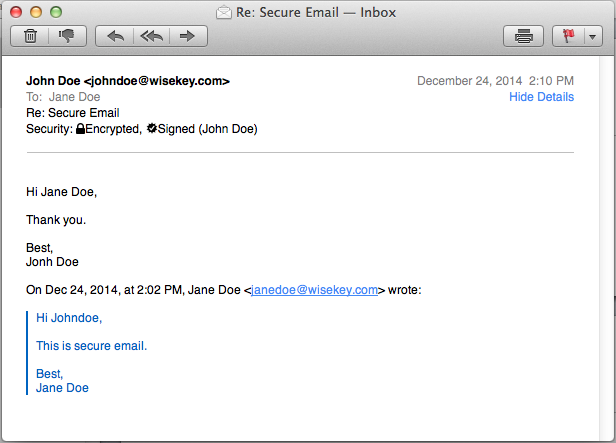 " class="img-fluid rounded" style="max-width: 100%; height: auto; margin: 10px 0;" loading="lazy">
" class="img-fluid rounded" style="max-width: 100%; height: auto; margin: 10px 0;" loading="lazy">
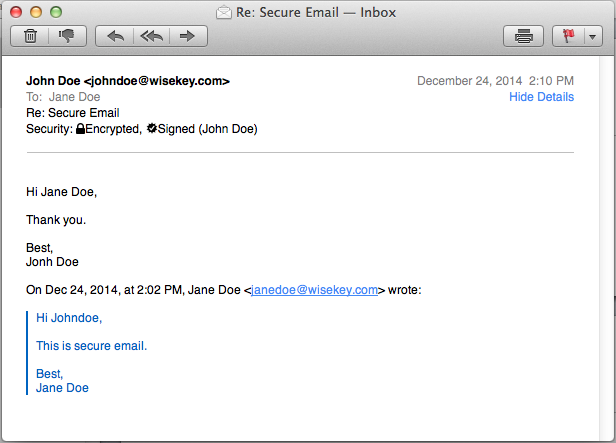 " class="img-fluid rounded" style="max-width: 100%; height: auto; margin: 10px 0;" loading="lazy">
" class="img-fluid rounded" style="max-width: 100%; height: auto; margin: 10px 0;" loading="lazy">
Asked by Dipleton
(21 rep)
May 1, 2016, 03:36 PM
Last activity: Mar 23, 2017, 09:43 AM
Last activity: Mar 23, 2017, 09:43 AM