Error while changing the default application with which we open a file
8
votes
2
answers
1884
views
Recently I've tried to change the default application with which a file is opened, by doing the following:
1. Right click on the file
2. Get info
3. In "Open with", change to the application you want your file to be opened with.
4. Click on the "Change All" button which is found under the "Open with" label
in the last step, i.e. when I click on "Change All", I receive the following message:
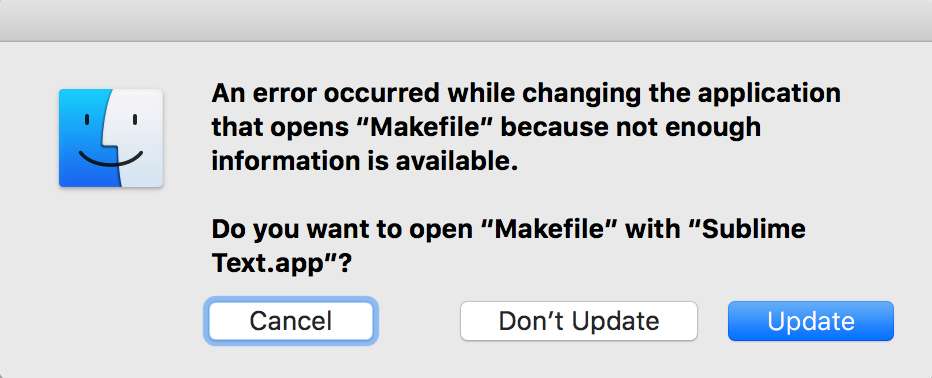 then if I look at the default application that opens this file, it's really the application I've just chosen, but when I click on the file to open it, I've the following error message:
then if I look at the default application that opens this file, it's really the application I've just chosen, but when I click on the file to open it, I've the following error message:
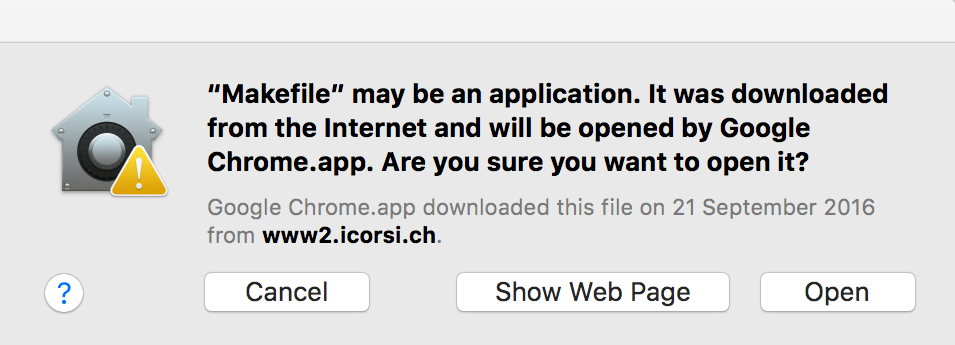 Yes, I was trying to open a
Yes, I was trying to open a
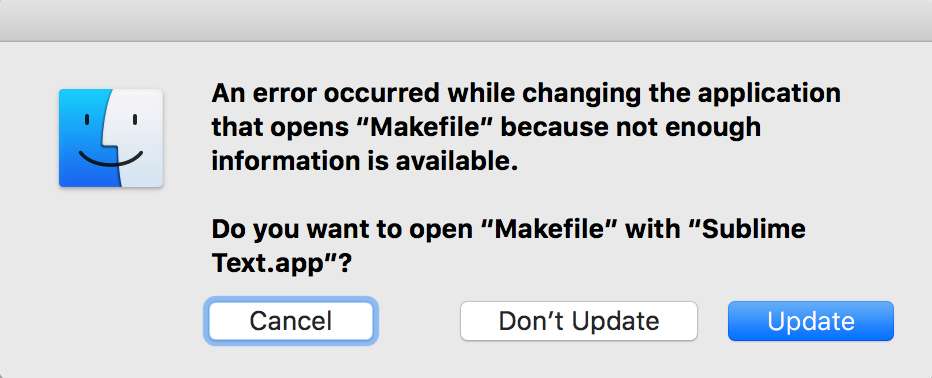 then if I look at the default application that opens this file, it's really the application I've just chosen, but when I click on the file to open it, I've the following error message:
then if I look at the default application that opens this file, it's really the application I've just chosen, but when I click on the file to open it, I've the following error message:
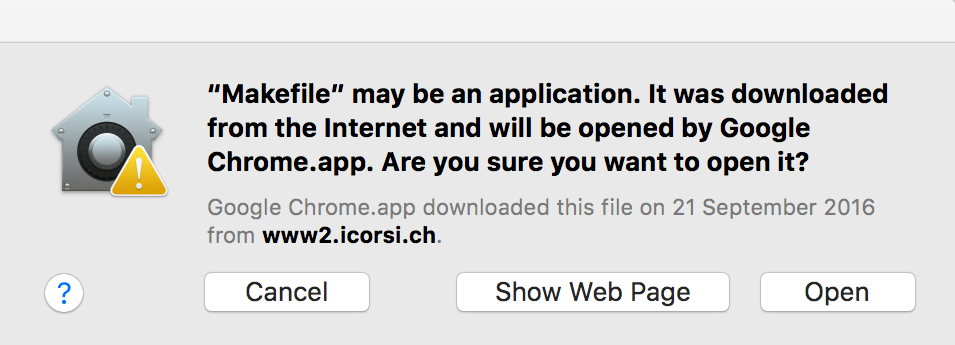 Yes, I was trying to open a
Yes, I was trying to open a Makefile for a C program.
Any ideas of why this is happening and how to solve it?
Asked by user90775
Oct 28, 2016, 05:55 PM
Last activity: Jun 14, 2025, 07:05 PM
Last activity: Jun 14, 2025, 07:05 PM