I'm using the built-in equation tool in Keynote. Is there a way to change the font used by default in Keynote?
Also, I see that when I try to use text in the equation via 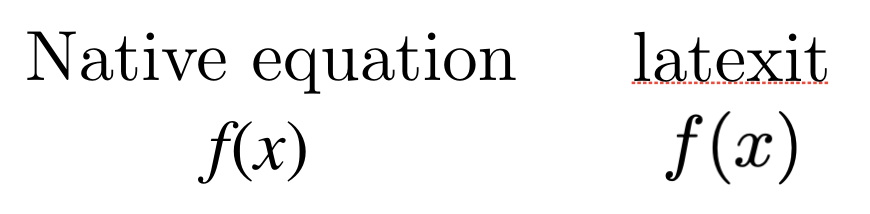 As an example for the bold text see the picture which was generated by
As an example for the bold text see the picture which was generated by 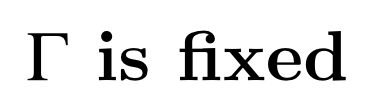 Note that this question is not a duplicate of this one . All of the options mentioned in the linked question are such that simply add a characteristic to the font (italics, bold, roman etc.) but they do not change the font.
Note that this question is not a duplicate of this one . All of the options mentioned in the linked question are such that simply add a characteristic to the font (italics, bold, roman etc.) but they do not change the font.
\text{} the font is in bold mode. How can I change that?
Note that a relevant Keynote question has been asked here .
As an example for the font change see this picture
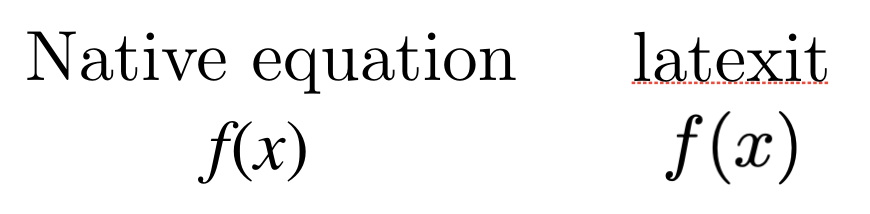 As an example for the bold text see the picture which was generated by
As an example for the bold text see the picture which was generated by \Gamma \text{ is fixed}
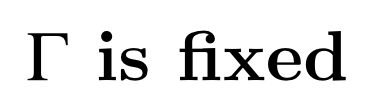 Note that this question is not a duplicate of this one . All of the options mentioned in the linked question are such that simply add a characteristic to the font (italics, bold, roman etc.) but they do not change the font.
Note that this question is not a duplicate of this one . All of the options mentioned in the linked question are such that simply add a characteristic to the font (italics, bold, roman etc.) but they do not change the font.
Asked by bobsacameno
(603 rep)
Jan 10, 2019, 08:18 AM
Last activity: Jun 8, 2021, 02:02 PM
Last activity: Jun 8, 2021, 02:02 PM