MacOS Catalina - Deleting files isn't freeing up needed space
2
votes
0
answers
475
views
So I've just installed .1 version of Catalina, and saw that I only had about 50 GB left. So, I've deleted some useless big files and moved some to my external HDD. But, the disk space wasn't freeing up. I've checked the whole internet last night but I just can't get my head around it. Even Mail isn't starting anymore (because of low disk space).
This is what I did and some results;
- Turned off Time Machine (which runs to a Airport Time Machine)
- Reindexed Spotlight
- Checked Snapshots with tmutil. Deleted them with;
tmutil listlocalsnapshotdates|grep -e "^2"|xargs -n 1 -- sudo tmutil deletelocalsnapshots
Whenever I check the snapshots again it says there aren't any.
- I've run several tools to check what the biggest files are and where
the storage went.
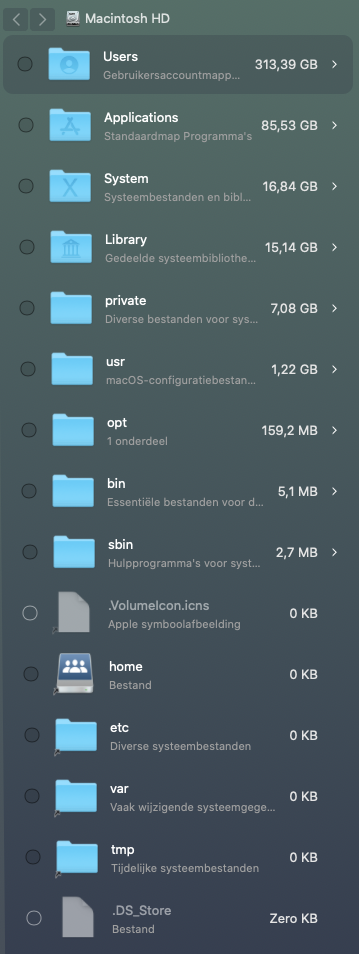 As you can see, that's
about 400GB and I have 1TB
- I did a disk EHBO via disk utility. The Macintosh HD - Data gave some
errors
As you can see, that's
about 400GB and I have 1TB
- I did a disk EHBO via disk utility. The Macintosh HD - Data gave some
errors
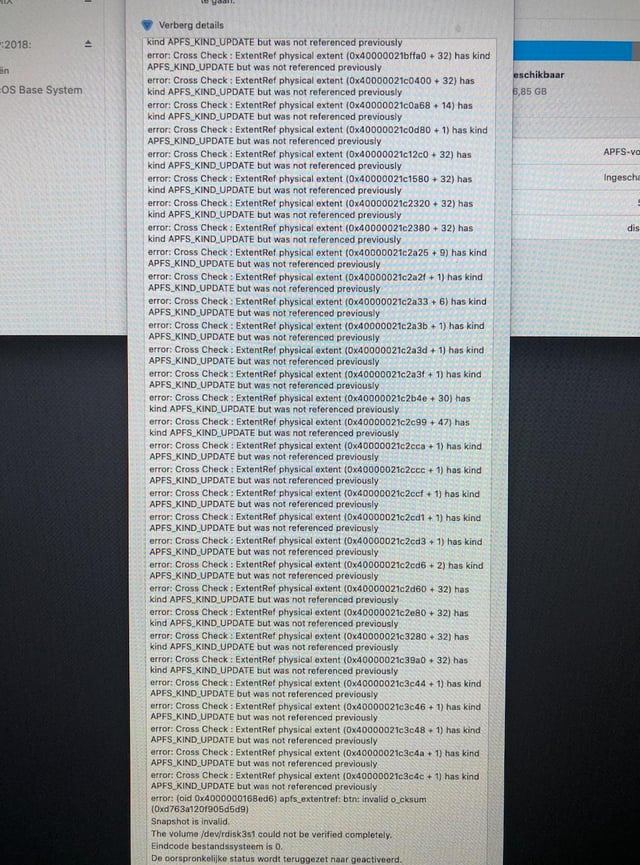 I still think there is something with Snapshots, but it says there aren't any after I've deleted them..
Another note; my whole life i've been using "TimeMachineEditor" as a schedule program for Time Machine. Which I turned off. Could that have to do something with the problem? (Don't think so)
I still think there is something with Snapshots, but it says there aren't any after I've deleted them..
Another note; my whole life i've been using "TimeMachineEditor" as a schedule program for Time Machine. Which I turned off. Could that have to do something with the problem? (Don't think so)
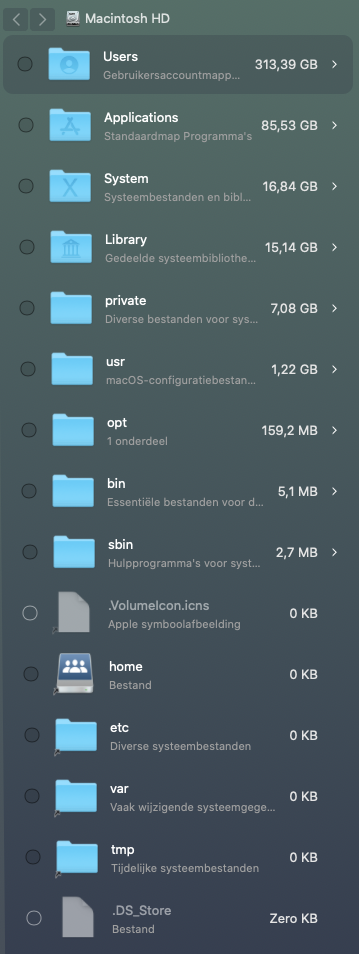 As you can see, that's
about 400GB and I have 1TB
- I did a disk EHBO via disk utility. The Macintosh HD - Data gave some
errors
As you can see, that's
about 400GB and I have 1TB
- I did a disk EHBO via disk utility. The Macintosh HD - Data gave some
errors
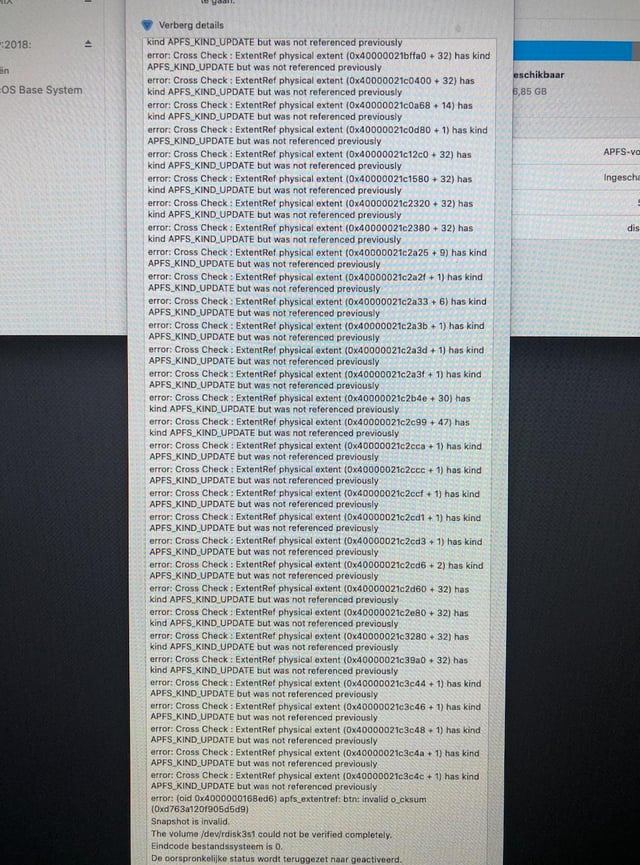 I still think there is something with Snapshots, but it says there aren't any after I've deleted them..
Another note; my whole life i've been using "TimeMachineEditor" as a schedule program for Time Machine. Which I turned off. Could that have to do something with the problem? (Don't think so)
I still think there is something with Snapshots, but it says there aren't any after I've deleted them..
Another note; my whole life i've been using "TimeMachineEditor" as a schedule program for Time Machine. Which I turned off. Could that have to do something with the problem? (Don't think so)
Asked by Remyx11
(21 rep)
Nov 8, 2019, 09:43 AM
Last activity: Nov 8, 2019, 12:25 PM
Last activity: Nov 8, 2019, 12:25 PM