Mac fails to boot up after crash, showing white lines, disk checks out OK
0
votes
0
answers
115
views
I'm running an old Mac Pro (early 2009) with Lion 10.7, 650GB hard drive near full. This morning the computer became unresponsive besides the mouse and showed columns of light gray lines across the screen. I rebooted and since then the Mac will show a kernel panic on the gray screen after the spinning for several seconds.
Troubleshooting:
- Safe Boot fails, it hangs at 20% progress bar
- I reset the PRAM a couple times, no change
- Recovery mode (option key) shows my drive and the recovery drive, but the recovery drive doesn't boot up either. The spinner will eventually freeze with both regular boot and Safe Boot
- Pulled power cable for SMC reset, no change
- Target Disk mode seems to work (Firewire icon shows) but I can't connect with it via Ethernet and I don't have the cable to connect it with any of my other Macs
- Verbose mode output is shown in image below, it hangs at this point
- Single User mode seems to work OK. fsck reports my main HD is OK and I was able to enable diskutil and verify it there too. While I was in I deleted about 10GB of data (rm -rf) hoping it just needs more disk space to boot, but I see no change.
I'm to the point where I suspect a graphics hardware issue, needing to do something so the HD can reclaim the emptied space, or Firefox left some corrupted tmp file or something. That's the one app I had running at the time.
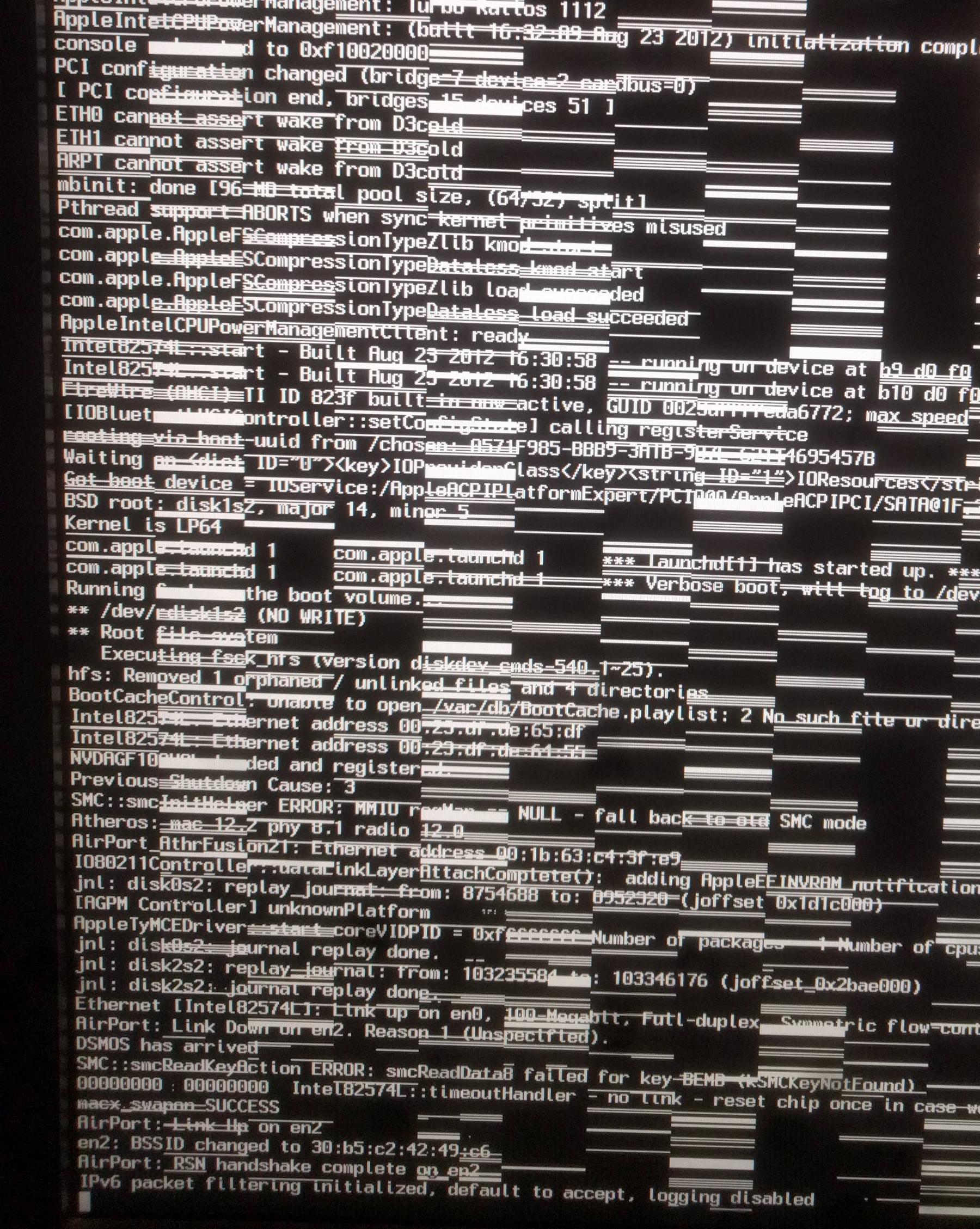
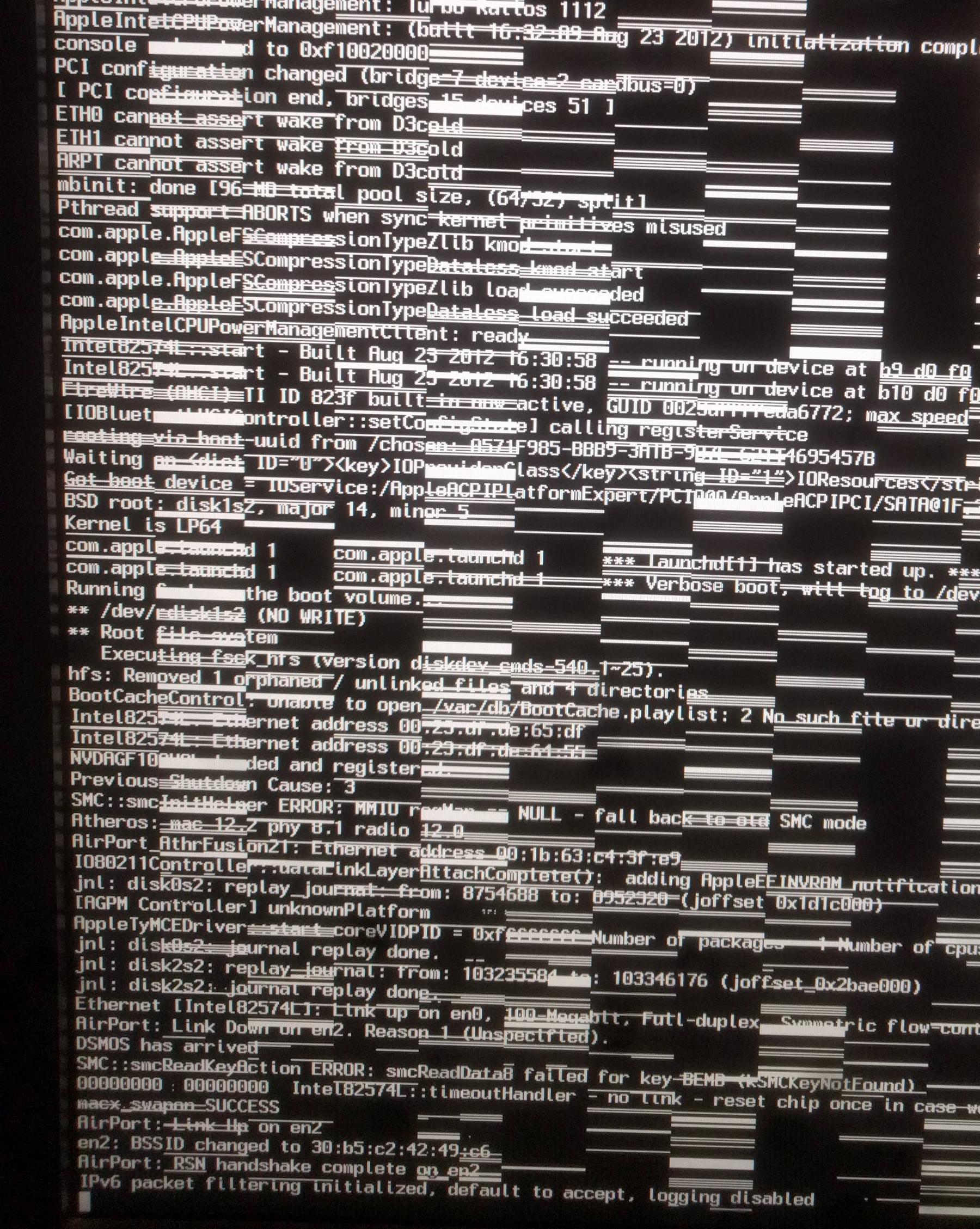
Asked by Jeremy Schultz
(1 rep)
Apr 15, 2020, 09:23 PM
Last activity: Apr 16, 2020, 04:07 PM
Last activity: Apr 16, 2020, 04:07 PM