Help me getting my system preferences to work again
2
votes
1
answer
221
views
Since the previous update (the one before BigSur), my system preferences were terrible slow. Since the update to BigSur, the systempref's stopped working at all.
The error says: "**Preferences error** The 'x' preference pane cannot be loaded"
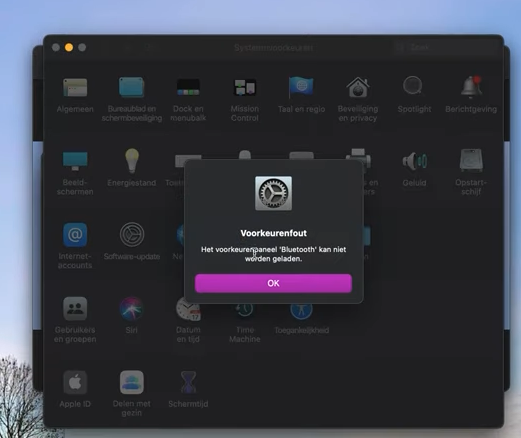 This happens on all preference panes, [here is a video](https://youtu.be/j0xR257qVT8) explaining the problem.
I've tried
- SMC reset (putting off, disconnecting cable for a while, reconnecting and restarting)
- PRAM + NVRAM reset (shut down, hold option, cmd + P + R)
- Deleted the systemprefs .plist file and restarted
Nothing worked so far, I can't connect my bluetooth mouse, headphones, and all the other settings. Can some one help me out with this issue?
**-Update-**
Okay, I guess I somehow found the error...
I logged in to the new account again. And look at this...
https://youtu.be/kapOvWY8xXE
When I go to the apple icon in the top left corner, it gives me another version of systemprefs. When I go to the systemprefs trough the applicationsfolder, I've got the 'new' systemprefs witch works as it should... The question now is, how can I override the 'old' systemprefs with the 'new' in the top-menu.
This happens on all preference panes, [here is a video](https://youtu.be/j0xR257qVT8) explaining the problem.
I've tried
- SMC reset (putting off, disconnecting cable for a while, reconnecting and restarting)
- PRAM + NVRAM reset (shut down, hold option, cmd + P + R)
- Deleted the systemprefs .plist file and restarted
Nothing worked so far, I can't connect my bluetooth mouse, headphones, and all the other settings. Can some one help me out with this issue?
**-Update-**
Okay, I guess I somehow found the error...
I logged in to the new account again. And look at this...
https://youtu.be/kapOvWY8xXE
When I go to the apple icon in the top left corner, it gives me another version of systemprefs. When I go to the systemprefs trough the applicationsfolder, I've got the 'new' systemprefs witch works as it should... The question now is, how can I override the 'old' systemprefs with the 'new' in the top-menu.
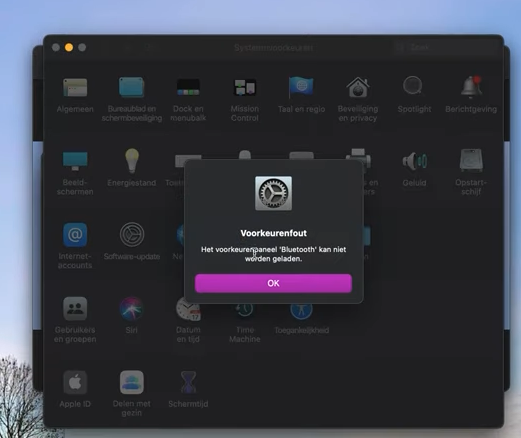 This happens on all preference panes, [here is a video](https://youtu.be/j0xR257qVT8) explaining the problem.
I've tried
- SMC reset (putting off, disconnecting cable for a while, reconnecting and restarting)
- PRAM + NVRAM reset (shut down, hold option, cmd + P + R)
- Deleted the systemprefs .plist file and restarted
Nothing worked so far, I can't connect my bluetooth mouse, headphones, and all the other settings. Can some one help me out with this issue?
**-Update-**
Okay, I guess I somehow found the error...
I logged in to the new account again. And look at this...
https://youtu.be/kapOvWY8xXE
When I go to the apple icon in the top left corner, it gives me another version of systemprefs. When I go to the systemprefs trough the applicationsfolder, I've got the 'new' systemprefs witch works as it should... The question now is, how can I override the 'old' systemprefs with the 'new' in the top-menu.
This happens on all preference panes, [here is a video](https://youtu.be/j0xR257qVT8) explaining the problem.
I've tried
- SMC reset (putting off, disconnecting cable for a while, reconnecting and restarting)
- PRAM + NVRAM reset (shut down, hold option, cmd + P + R)
- Deleted the systemprefs .plist file and restarted
Nothing worked so far, I can't connect my bluetooth mouse, headphones, and all the other settings. Can some one help me out with this issue?
**-Update-**
Okay, I guess I somehow found the error...
I logged in to the new account again. And look at this...
https://youtu.be/kapOvWY8xXE
When I go to the apple icon in the top left corner, it gives me another version of systemprefs. When I go to the systemprefs trough the applicationsfolder, I've got the 'new' systemprefs witch works as it should... The question now is, how can I override the 'old' systemprefs with the 'new' in the top-menu.
Asked by HugOnline
(21 rep)
Dec 30, 2020, 12:28 PM
Last activity: Jun 9, 2025, 05:03 PM
Last activity: Jun 9, 2025, 05:03 PM