Activity Monitor and System Profiler won't report 32 bit apps
0
votes
1
answer
121
views
I'm trying to check which apps I am going to lose when I upgrade to Big Sur. According to numerous websites I should be able to do this via Activity Monitor or System Profiler.
Activity monitor should have column on the CPU tab to show Kind, but it isn't there and the menu to add columns doesn't include it.
System Profiler should have a column for "64 big (intel)" but it doesn't and I can't see any options for adding/removing columns there.
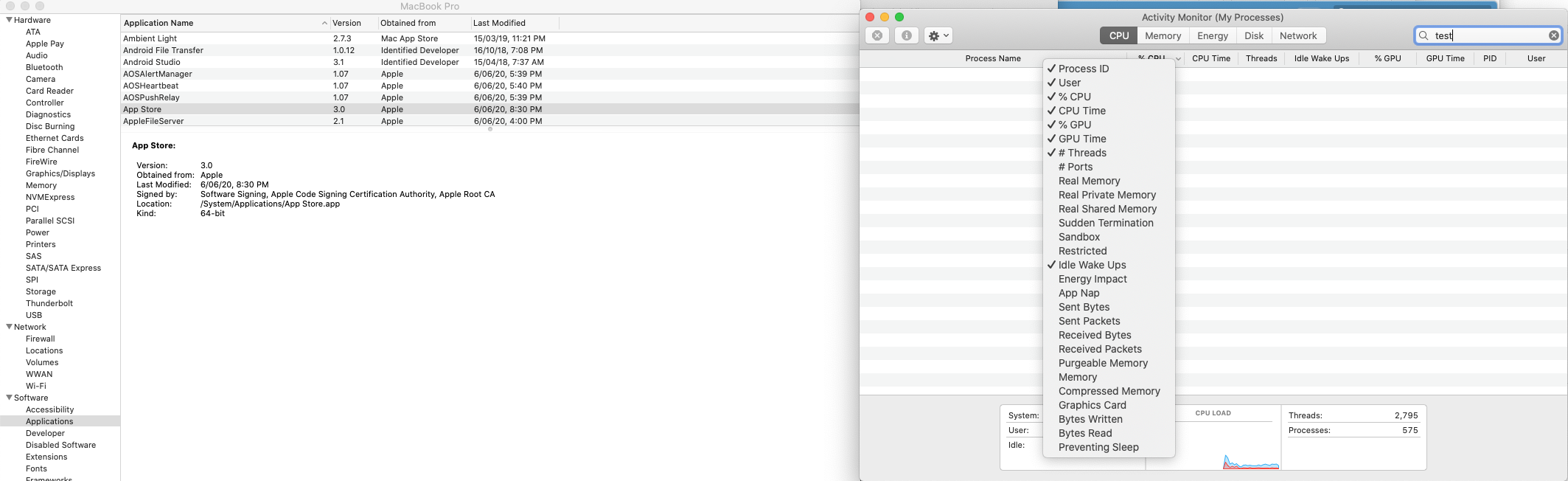 OS X 10.15.7
MacBook Pro 15-inch 2018
OS X 10.15.7
MacBook Pro 15-inch 2018
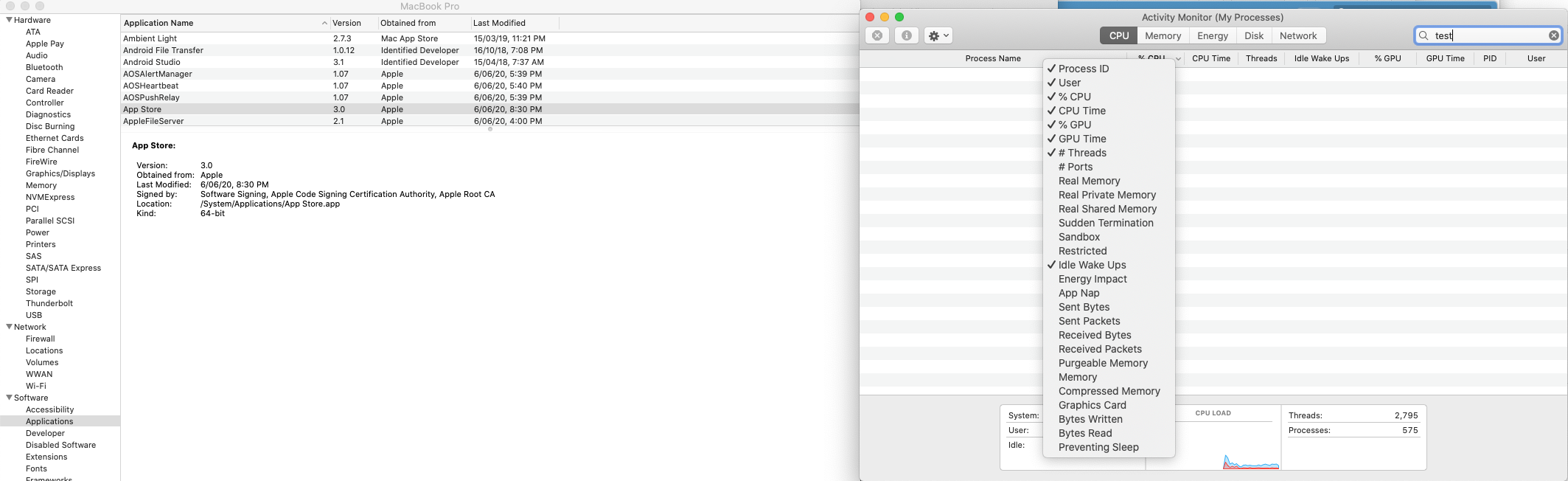 OS X 10.15.7
MacBook Pro 15-inch 2018
OS X 10.15.7
MacBook Pro 15-inch 2018
Asked by Craig
(123 rep)
Mar 7, 2021, 08:35 PM
Last activity: Mar 7, 2021, 08:54 PM
Last activity: Mar 7, 2021, 08:54 PM