RAID drive over-full, bringing laptop to a crawl & crashing it, need to triage and delete files
1
vote
1
answer
168
views
I'm helping a friend try to restore functionality to his MacBook and [LaCie 5big Thunderbolt 2 RAID array](https://www.lacie.com/support/raid/5big-thunderbolt-2/) . He's been editing a film and over time the RAID device has filled *completely* up. I'm not sure exactly how much total storage it offers, but it's around 10TB and there is only about 280GB of free space left. That's about 97-98% full. I remember from college that [having a spinning disk too full is BAD for performance](https://superuser.com/questions/1256074/how-much-space-to-leave-free-on-hdd-or-ssd) but this is ridiculous. His MacBook seems fine until you plug in the RAID, at which point the entire OS crawls to a halt. The Lacie shows up for perhaps a moment in the finder (and Disk Utility) but then the entire thing grinds to a halt. His MacBook crashes constantly. I think we need to free up some space on that drive or he stands to lose a lot of work and possibly some footage as well. If we can just get access to the drive and stop all the unnecessary disk traffic to it, we might have a chance.
It seems clear that the GUI elements (About this Mac, Disk Utility, Finder) really bog things down. My guess is that these make numerous informational and file listing requests on a polling basis as soon as you open the window, which causes the already-distressed drive even more stress. I suspect (but this is just speculation) that there might be some kind of routine defragmenting going on or something.
I was imagining that using Terminal commands to inspect the drive's information and contents might help stop a lot of the disk traffic. I was considering starting the machine in single user mode or something.
Can anyone suggest a course of action where I can connect to the drive via terminal and NO OTHER PROCESSES interact with the drive? Can we stop all indexing on this drive or any byte shuffling that might be doing defragmenting and that sort of thing?
EDIT: it seems clear that we need to stop Spotlight from indexing this RAID array. Unfortunately, we've tried opening the System Preferences->Spotlight->Privacy and then clicking '+' and dragging the drive into the privacy list, but the system is *so busy* that it refuses to make the change. We need to be able to prevent indexing of the drive *before* it gets plugged in somehow.
**EDIT 2**: per jksoegaard's suggestion, here is the dmesg output. It was tricky to obtain this information -- the machine is quite unstable from the moment you plug the drive in. [This was the dmesg output](https://paste.ubuntu.com/p/czg7cm78cV/) just after the **Storage** icon disappeared from the finder and just before the machine crashed.
**EDIT 3**: Also per jksoegaard's suggestion, we have booted the machine in recovery mode with the drive connected.
The drive is much better behaved in recovery mode than it is when the Mac is booted normally. It is noteworthy that all of the drives appear in the disk utility and each has **S.M.A.R.T.=verified** and each drive appears to be in good health. We can also use the terminal to list the drive's contents and even remove files.
It does look like some piece of software must be slamming this drive when the mac boots normally. Any hints on how to identify this process would be much appreciated.
Also, I'm not at all certain, but it looks like whoever set it up didn't follow the Lacie installation instructions, instead choosing to set it up as Apple Raid? I don't know this for certain, but expect it might be disastrous to install the Lacie drivers & software if they were not used originally. Plz see attached images:
Looks like apple raid!
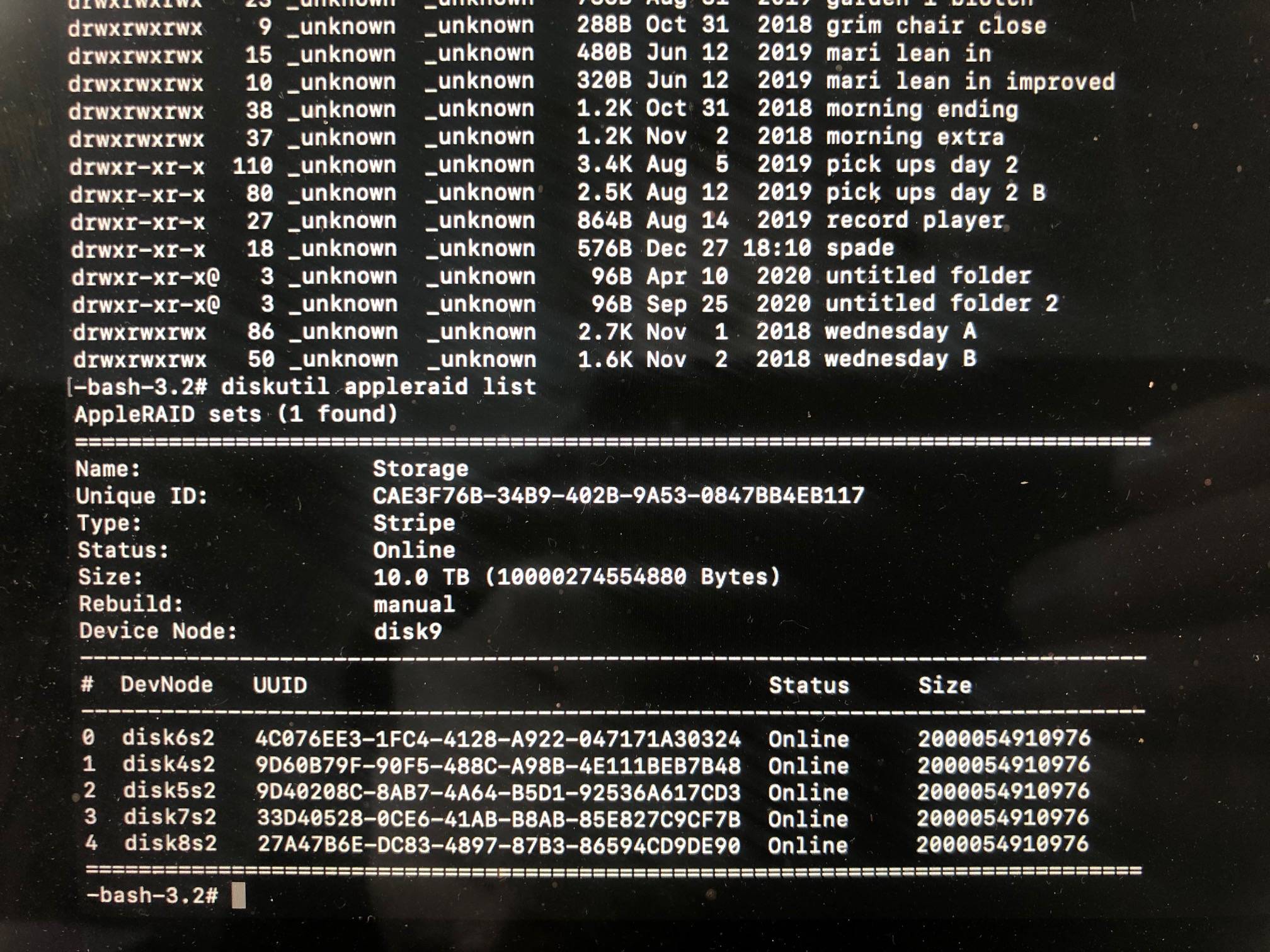 Each drive is listed individually.
Each drive is listed individually.
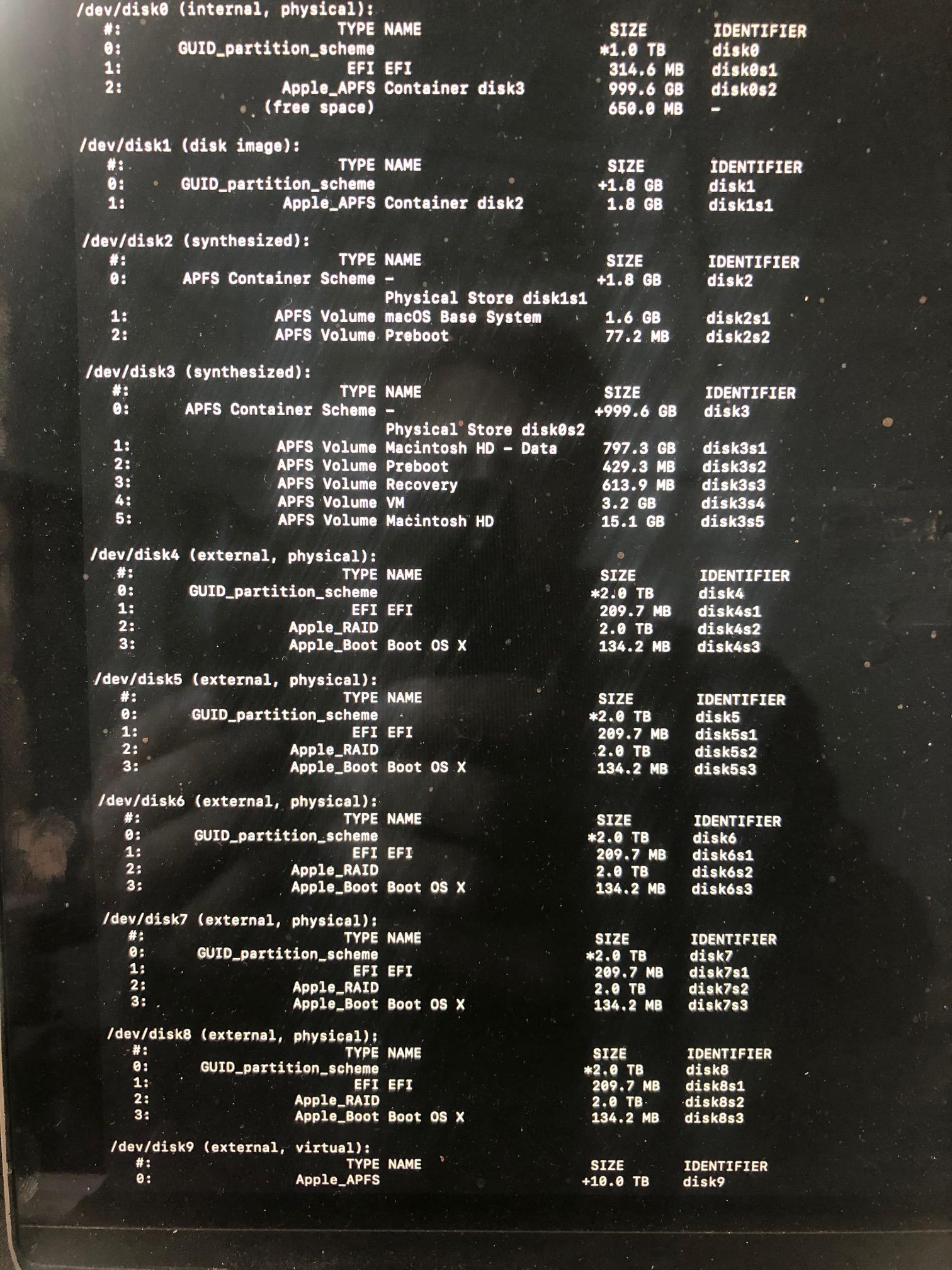 **EDIT 4:**
We have been trying to work with the drive attached to the mac booted in recovery mode, and the drive is still being SUPER flaky, but you can actually work with it a bit. For example, we were able to copy a folder to another USB drive reasonably well. We then tried to delete that folder on the RAID drive using
**EDIT 4:**
We have been trying to work with the drive attached to the mac booted in recovery mode, and the drive is still being SUPER flaky, but you can actually work with it a bit. For example, we were able to copy a folder to another USB drive reasonably well. We then tried to delete that folder on the RAID drive using
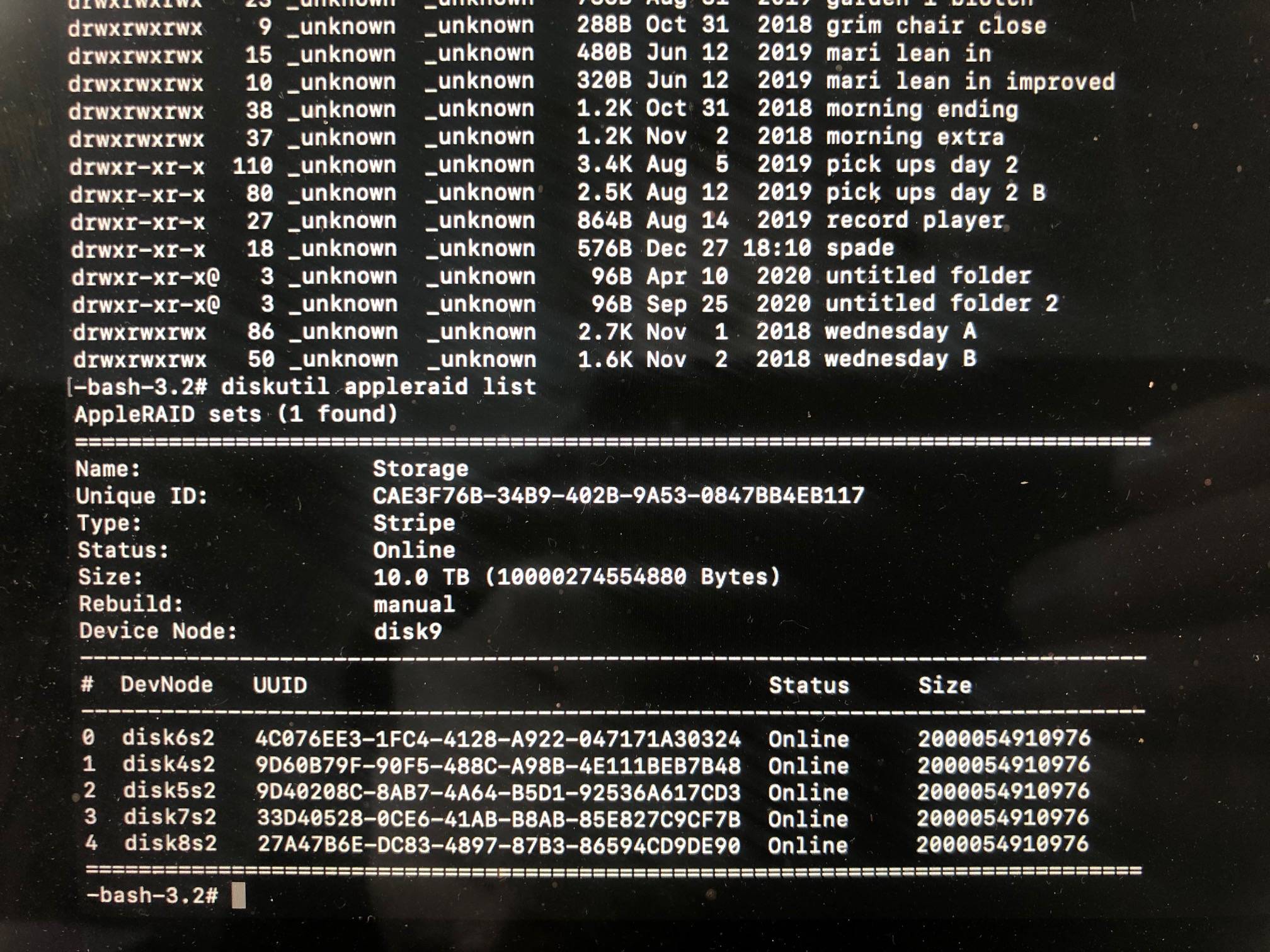 Each drive is listed individually.
Each drive is listed individually.
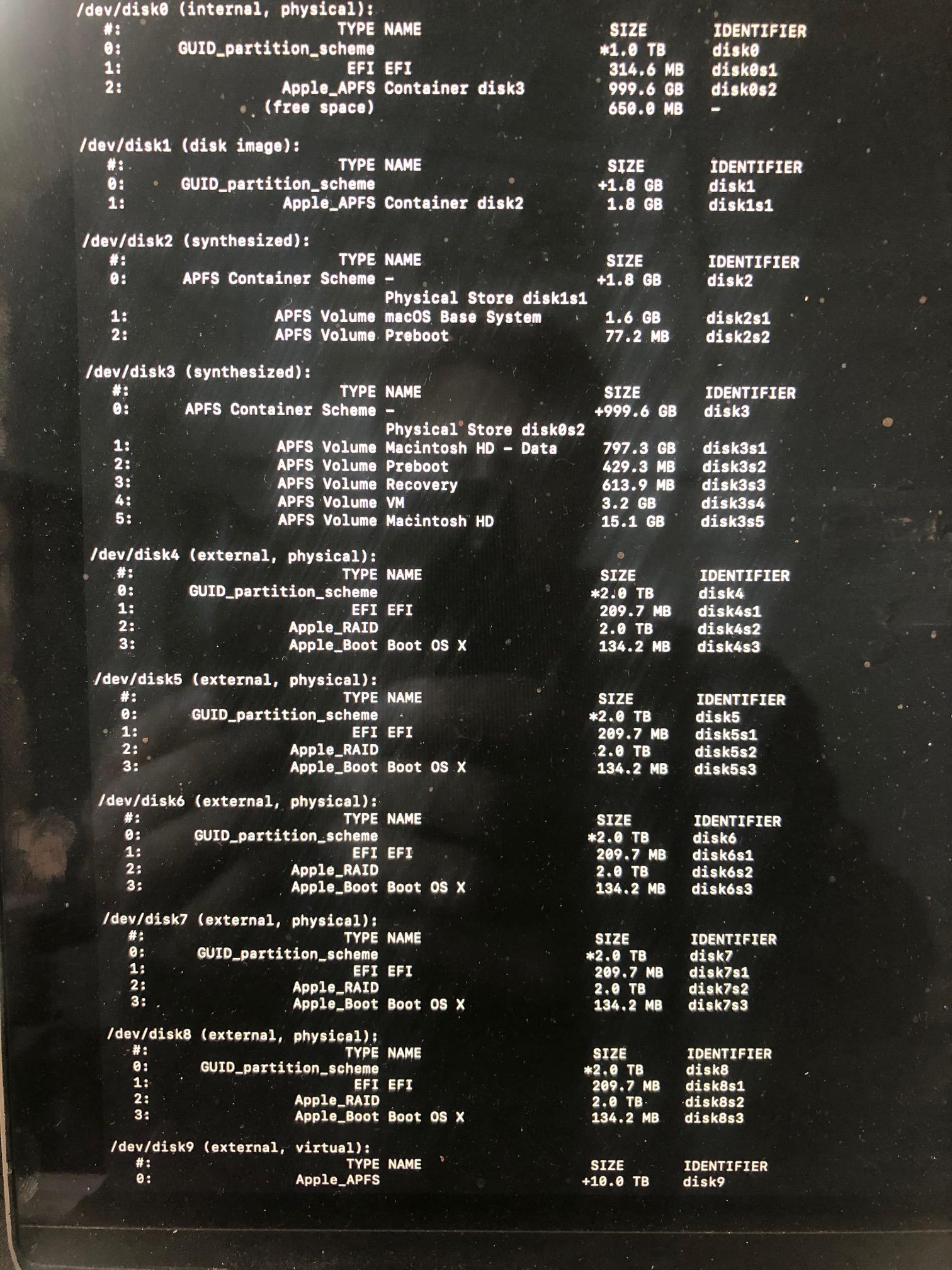 **EDIT 4:**
We have been trying to work with the drive attached to the mac booted in recovery mode, and the drive is still being SUPER flaky, but you can actually work with it a bit. For example, we were able to copy a folder to another USB drive reasonably well. We then tried to delete that folder on the RAID drive using
**EDIT 4:**
We have been trying to work with the drive attached to the mac booted in recovery mode, and the drive is still being SUPER flaky, but you can actually work with it a bit. For example, we were able to copy a folder to another USB drive reasonably well. We then tried to delete that folder on the RAID drive using rm -r /Volumes/Storage/music/dir then we got some weird prompts like
rm /Volumes/Storage/music/dir/file.mp4a: No such file or directory
override rw-r--r-- _unknown/_unknown for /Volumes/Storage/music/dir/file.mp4a?ls -l /Volumes/Storage we get:
ls: /Volumes/Storage: No such file or directory
Asked by S. Imp
(151 rep)
Apr 23, 2021, 12:39 AM
Last activity: Jan 9, 2024, 03:00 PM
Last activity: Jan 9, 2024, 03:00 PM