Every now and then some apps asks to auto update using the built in helper tool. **I am so tired of it.** They ask for privileged access.
Is there a way where I can disable that for all apps? May disabling this helper tool? I want to upgrade my apps manually.
In some apps (like in the one in the picture) I cannot disable auto update feature. It's a [dark pattern](https://en.wikipedia.org/wiki/Dark_pattern) , there is no option for that!
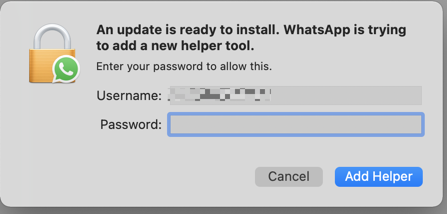 If not, I will need to uninstall those awful apps.
If not, I will need to uninstall those awful apps.
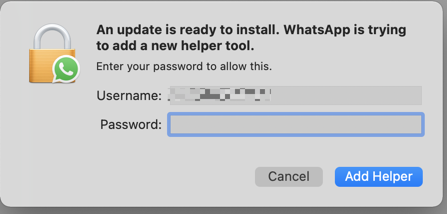 If not, I will need to uninstall those awful apps.
If not, I will need to uninstall those awful apps.
Asked by John John
(513 rep)
Apr 29, 2021, 07:14 AM
Last activity: Apr 29, 2021, 09:48 AM
Last activity: Apr 29, 2021, 09:48 AM