I'm a graphic designer and need an organized folder scaffold for all of my projects. I have a work flow now that:
- asks for the project name
- asks where the project folder needs to be stored
- then creates the sub folders that I will be using.
Such as a folder named "Project 1" then inside are the sub folders named "images", "Photoshop", "drafts", "Illustrator" and so on.
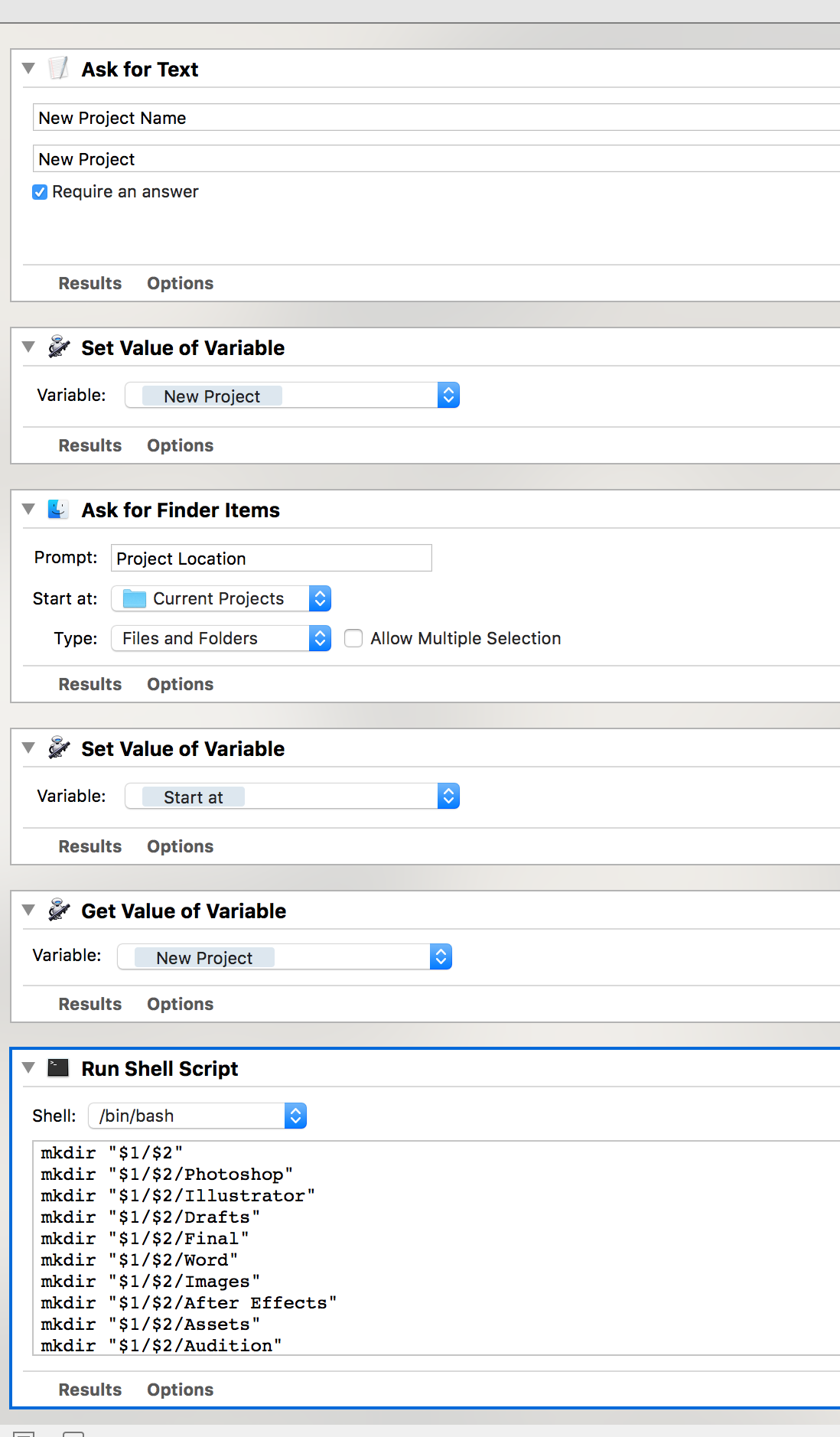
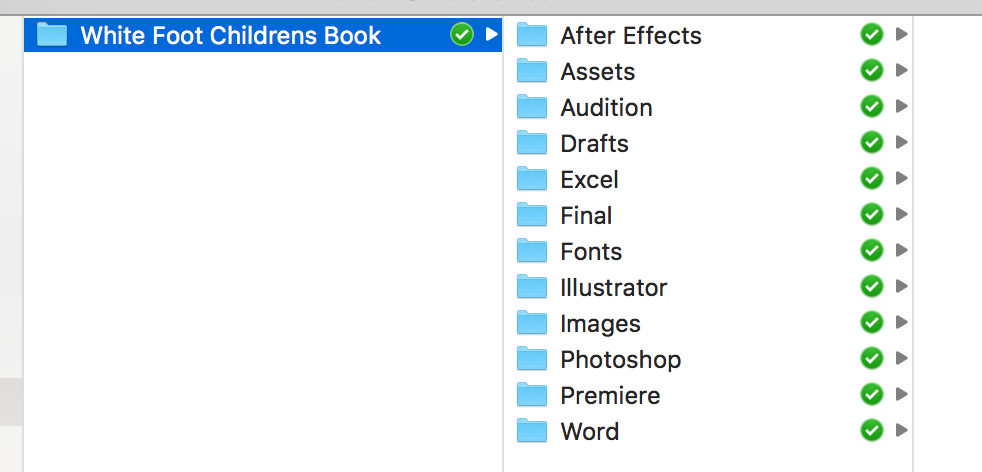 I am trying to create a folder action that sorts files that are added to the project root folder into the an appropriate sub folder, either by file extension or by part fo the file names.
For example:
-
I am trying to create a folder action that sorts files that are added to the project root folder into the an appropriate sub folder, either by file extension or by part fo the file names.
For example:
-
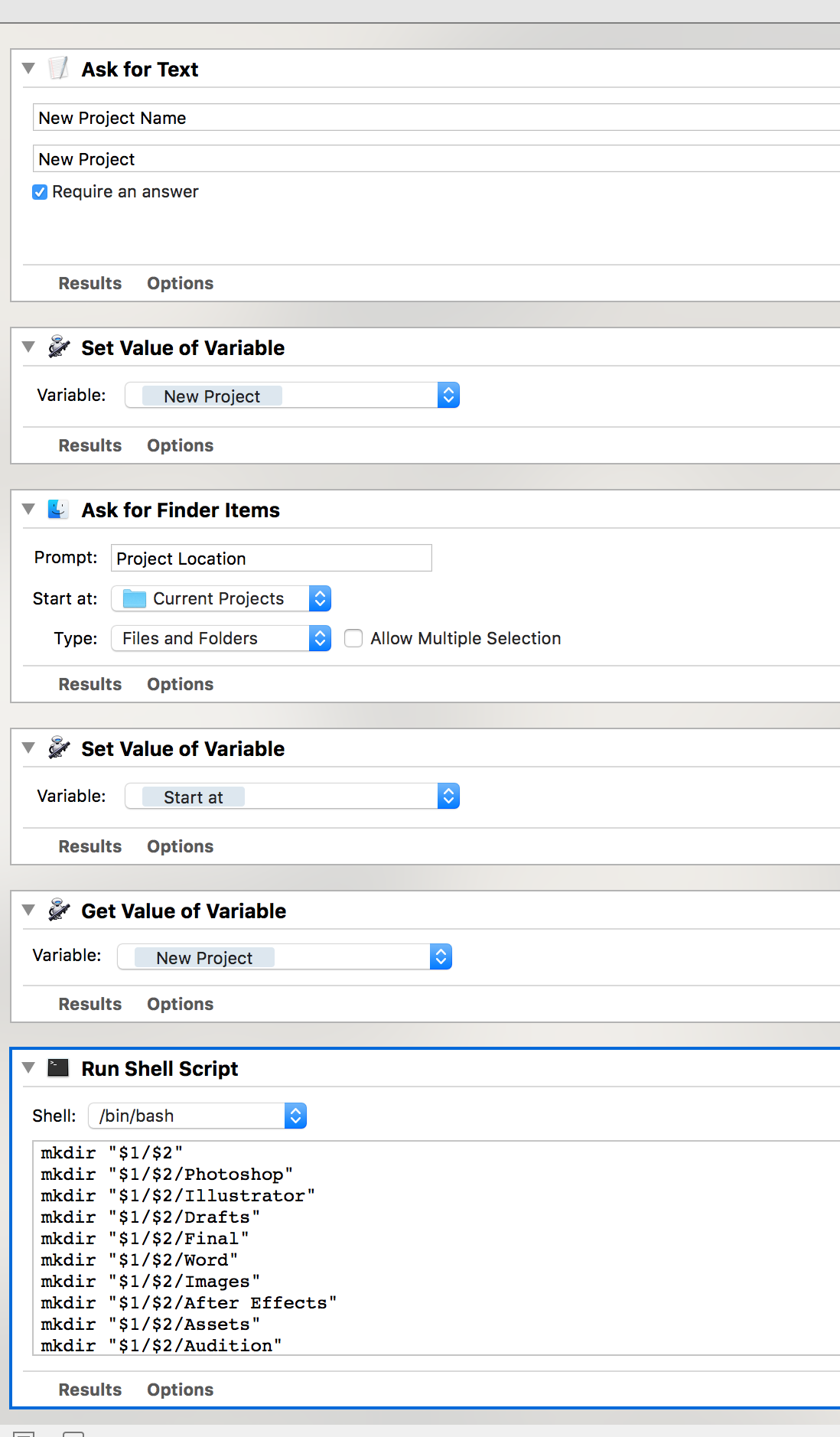
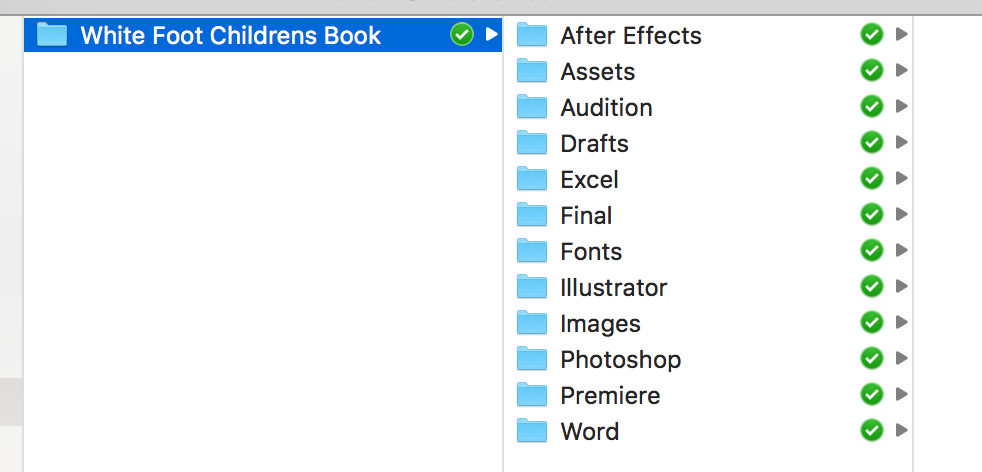 I am trying to create a folder action that sorts files that are added to the project root folder into the an appropriate sub folder, either by file extension or by part fo the file names.
For example:
-
I am trying to create a folder action that sorts files that are added to the project root folder into the an appropriate sub folder, either by file extension or by part fo the file names.
For example:
- .jpg files shoudl be moved to the image folder
- .psd files should be moved to the Photoshop folder
- file names that contain the word "draft" should be moved to the drafts folder.
What I've tried so far is to make a folder action that does this but it sends those files to the folder originally writen in the folder action. If I make a folder action that sends .psd files to the Photoshop folder into "Project 1", then that action to the next folder "Project 2" will still send those files to the Photoshop folder in "Project 1", instead of in "Project 2".
Any suggestions on how to do this?
Asked by Stephen Tierney
(9 rep)
Jun 30, 2021, 02:04 PM
Last activity: Aug 5, 2021, 03:43 AM
Last activity: Aug 5, 2021, 03:43 AM