Unable to create a new electronic signature in Preview
3
votes
3
answers
3819
views
I am trying to add a signature to the _Preview_ using ***Tools > Annotate > Signature > Manage Signatures***
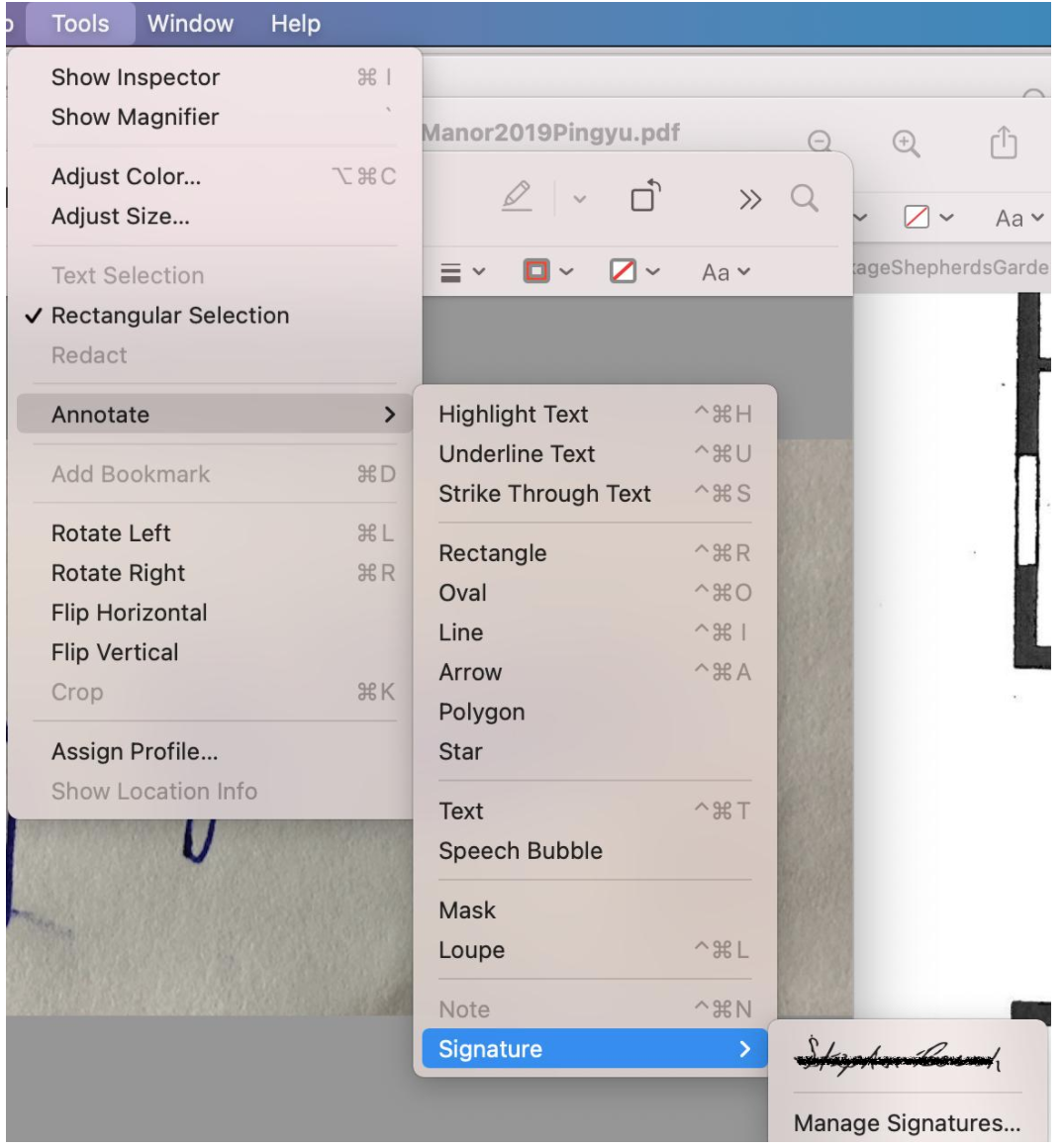 I then click on _Create Signature_
I then click on _Create Signature_
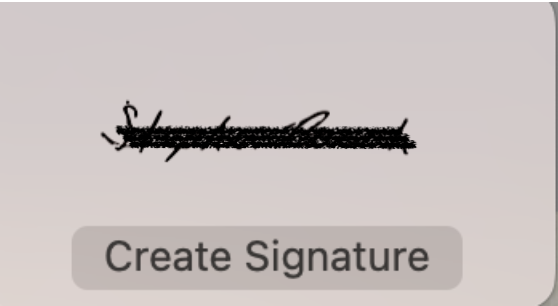 Note that I need to use a camera-ready _picture_ of a handwritten signature - (not mouse created). So in the dialog I choose "Camera", then put the page with signature in front of the camera and click _Done_
Note that I need to use a camera-ready _picture_ of a handwritten signature - (not mouse created). So in the dialog I choose "Camera", then put the page with signature in front of the camera and click _Done_
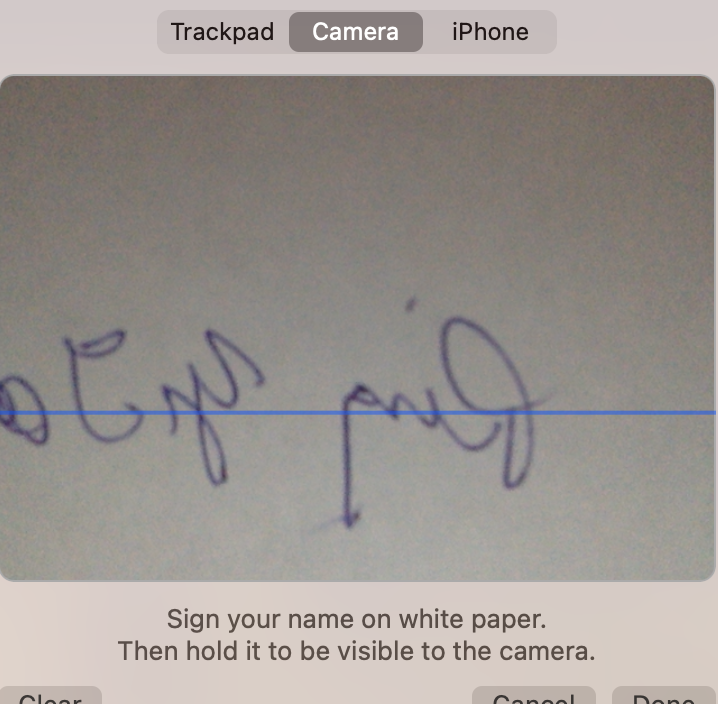 But then the "new" signature is not created: the same single entry is still there (which I did years ago in a much older version of _macOS_).
But then the "new" signature is not created: the same single entry is still there (which I did years ago in a much older version of _macOS_).
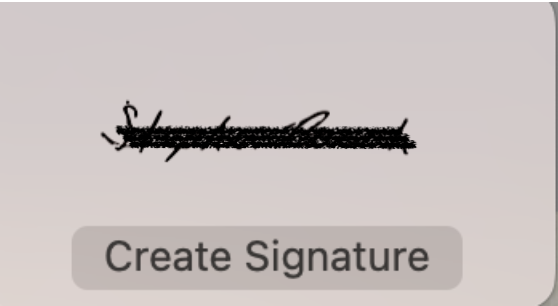 Why is a new signature not being created? I am on _Big Sur_.
**Update** Here is what is in my _Keychain Access_
Why is a new signature not being created? I am on _Big Sur_.
**Update** Here is what is in my _Keychain Access_
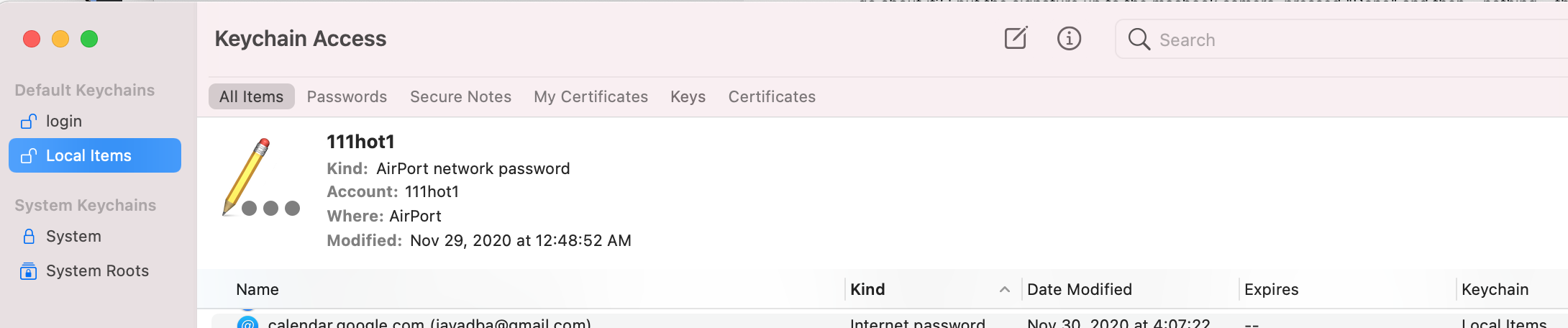
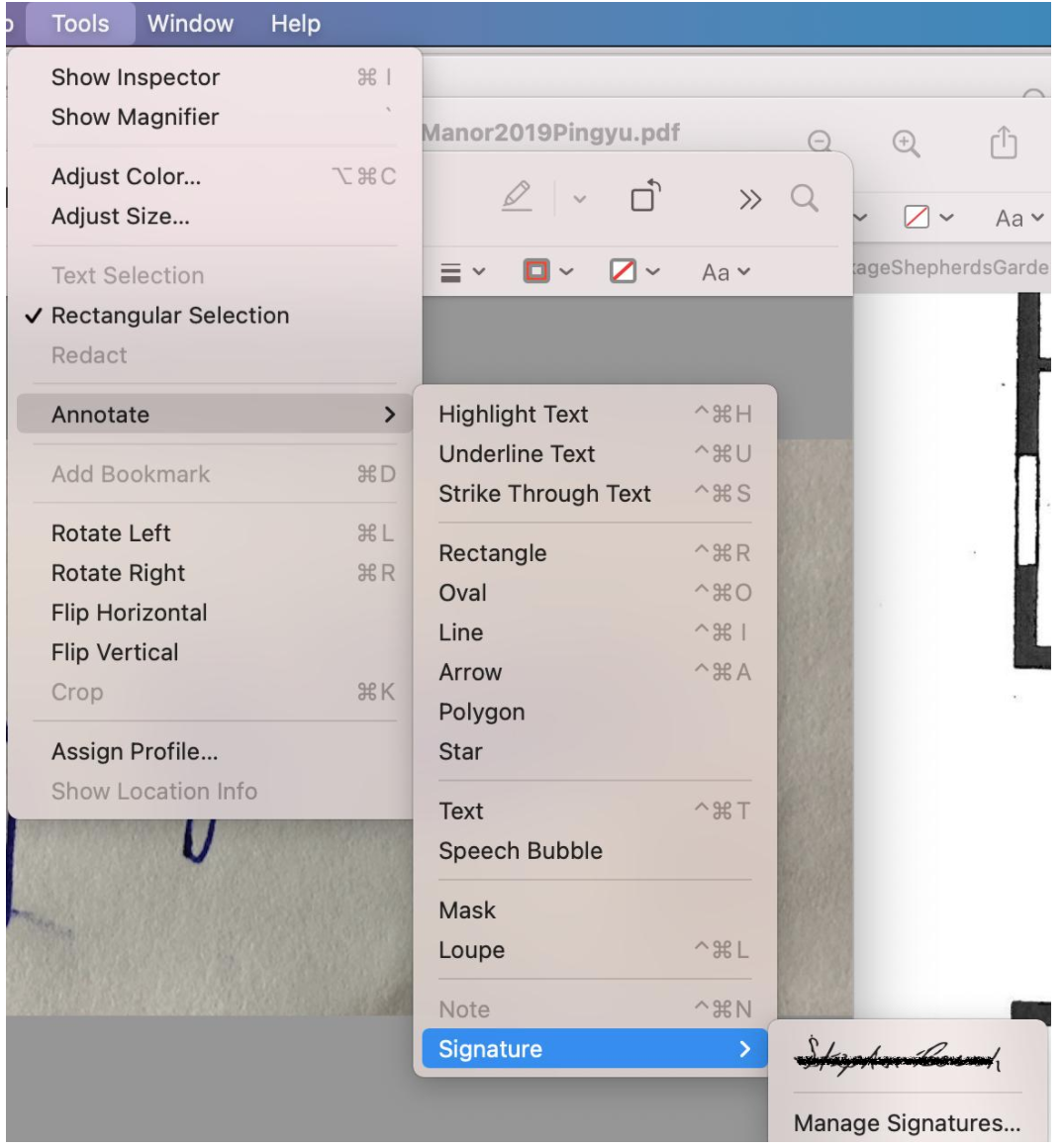 I then click on _Create Signature_
I then click on _Create Signature_
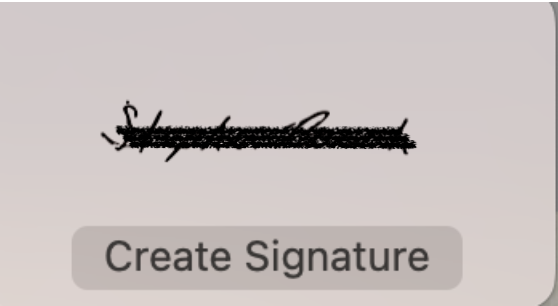 Note that I need to use a camera-ready _picture_ of a handwritten signature - (not mouse created). So in the dialog I choose "Camera", then put the page with signature in front of the camera and click _Done_
Note that I need to use a camera-ready _picture_ of a handwritten signature - (not mouse created). So in the dialog I choose "Camera", then put the page with signature in front of the camera and click _Done_
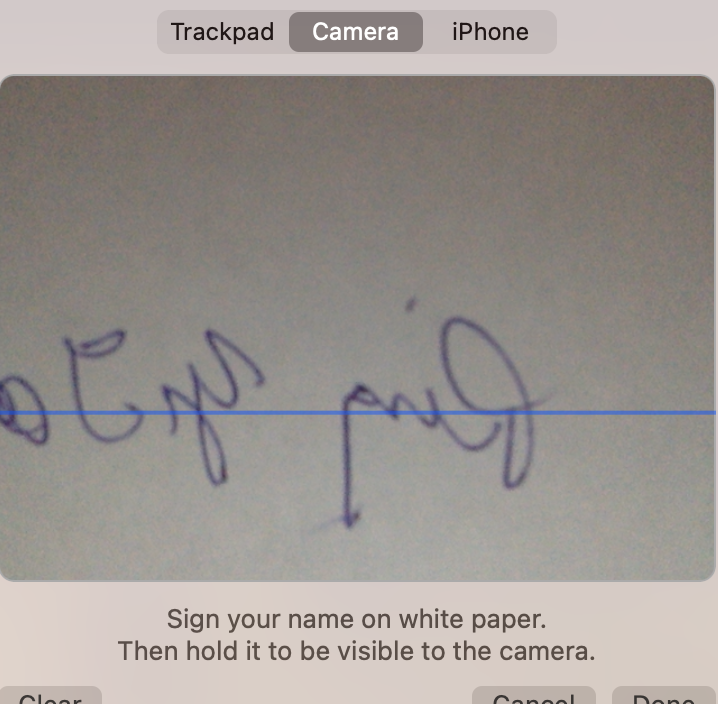 But then the "new" signature is not created: the same single entry is still there (which I did years ago in a much older version of _macOS_).
But then the "new" signature is not created: the same single entry is still there (which I did years ago in a much older version of _macOS_).
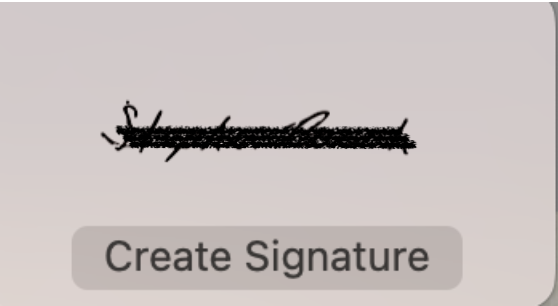 Why is a new signature not being created? I am on _Big Sur_.
**Update** Here is what is in my _Keychain Access_
Why is a new signature not being created? I am on _Big Sur_.
**Update** Here is what is in my _Keychain Access_
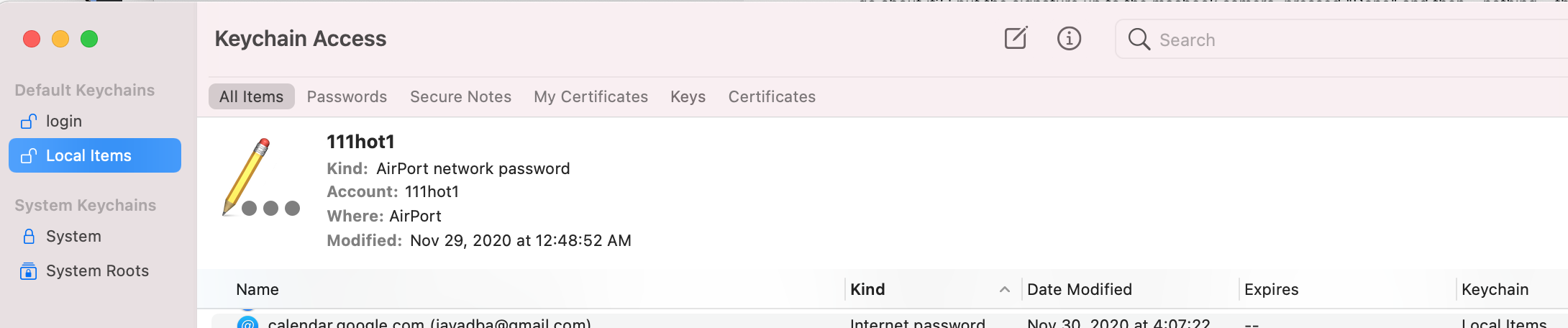
Asked by WestCoastProjects
(6555 rep)
Oct 2, 2021, 05:30 AM
Last activity: Oct 2, 2021, 07:56 PM
Last activity: Oct 2, 2021, 07:56 PM