How can Google WorkSpace Shared Drives be seen by third-party iOS apps?
2
votes
2
answers
825
views
First, this question is not about "Shared Folders", but "Google WorkSpace **Shared Drives**".
Google WorkSpace administrators set up "**Shared Drives**" for each department. Whether on Linux or Windows PCs, staff automatically see and use these shared drives for things like shared password databases. They find it relatively easy on the PC.
The Google "Drive" app itself on iPhone has no problem seeing the "**Shared Drives**" and works perfectly.
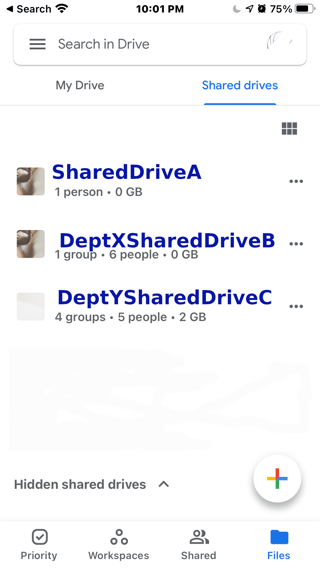 The problem is third party apps do not see "Shared Drives". The Apple “Files” app does not see the Google filesystem at all.
Other apps see the “My Drive” folder and files, but not the “Shared Drives”. Not Keepassium, not StrongBox, not KeePassTouch, ... nothing sees “Shared Drives”. The objective is to open a KDBX file on a shared drive. Oddly enough opening an existing database and the exporting it will allow to see sharedDrives.
The problem is third party apps do not see "Shared Drives". The Apple “Files” app does not see the Google filesystem at all.
Other apps see the “My Drive” folder and files, but not the “Shared Drives”. Not Keepassium, not StrongBox, not KeePassTouch, ... nothing sees “Shared Drives”. The objective is to open a KDBX file on a shared drive. Oddly enough opening an existing database and the exporting it will allow to see sharedDrives.
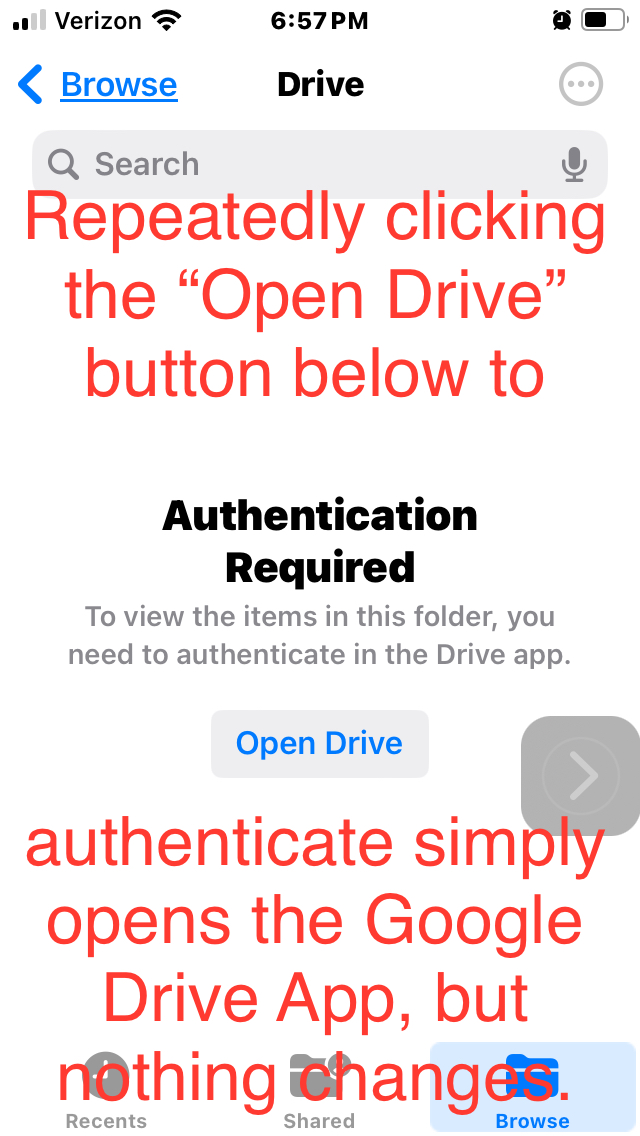 The shortcut trick results in multiple versions of the same file nightmare - especially for password databases. Is there some configuration setting that be set? Otherwise, what is the purpose of "Shared Drives" on the iPhone if they cannot be used?
The shortcut trick results in multiple versions of the same file nightmare - especially for password databases. Is there some configuration setting that be set? Otherwise, what is the purpose of "Shared Drives" on the iPhone if they cannot be used?
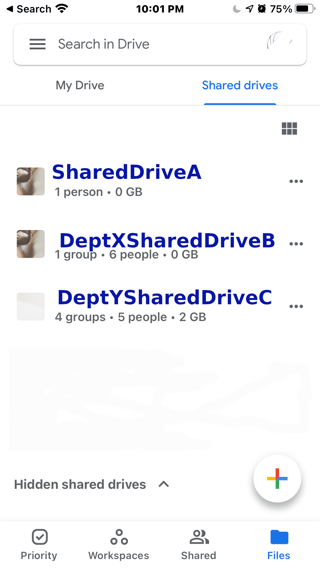 The problem is third party apps do not see "Shared Drives". The Apple “Files” app does not see the Google filesystem at all.
Other apps see the “My Drive” folder and files, but not the “Shared Drives”. Not Keepassium, not StrongBox, not KeePassTouch, ... nothing sees “Shared Drives”. The objective is to open a KDBX file on a shared drive. Oddly enough opening an existing database and the exporting it will allow to see sharedDrives.
The problem is third party apps do not see "Shared Drives". The Apple “Files” app does not see the Google filesystem at all.
Other apps see the “My Drive” folder and files, but not the “Shared Drives”. Not Keepassium, not StrongBox, not KeePassTouch, ... nothing sees “Shared Drives”. The objective is to open a KDBX file on a shared drive. Oddly enough opening an existing database and the exporting it will allow to see sharedDrives.
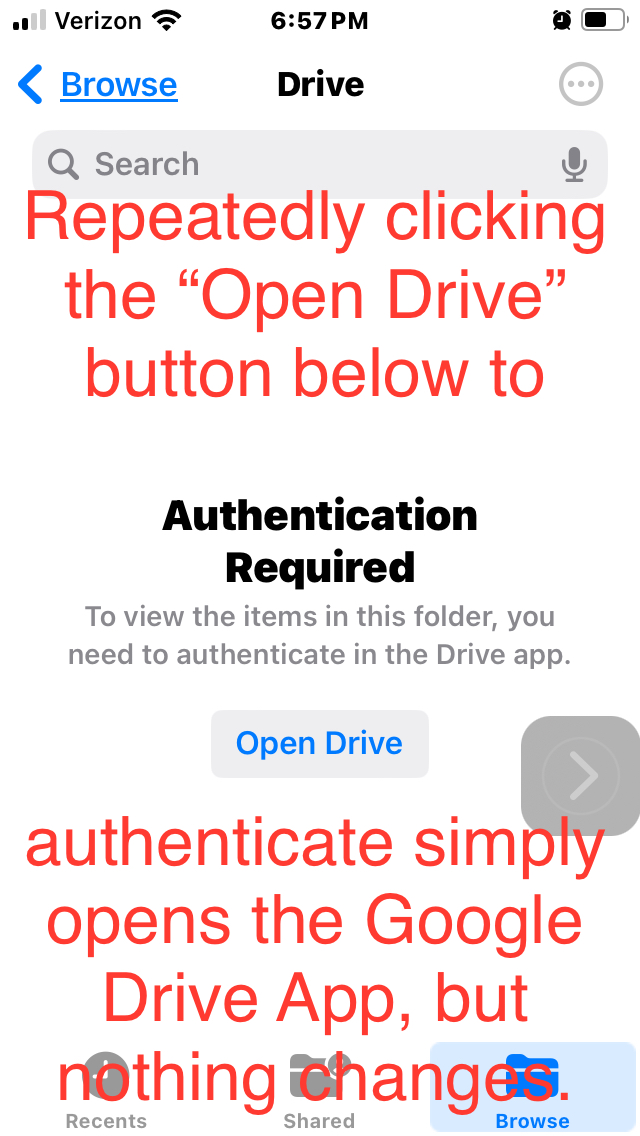 The shortcut trick results in multiple versions of the same file nightmare - especially for password databases. Is there some configuration setting that be set? Otherwise, what is the purpose of "Shared Drives" on the iPhone if they cannot be used?
The shortcut trick results in multiple versions of the same file nightmare - especially for password databases. Is there some configuration setting that be set? Otherwise, what is the purpose of "Shared Drives" on the iPhone if they cannot be used?
Asked by rjt
(121 rep)
Oct 26, 2021, 03:48 AM
Last activity: Jun 6, 2024, 01:04 AM
Last activity: Jun 6, 2024, 01:04 AM