Display Resolutions - fewer options after updating macOS to 12.3
0
votes
1
answer
1153
views
I've just installed macOS 12.3, and in doing so it's removed all the resolution options for my 40" dell U4021QW monitor.
I held down Option and clicked "Scaled" to set a custom resolution, but now I just see the 5120 x 2160 (insanely small), and the next one is 3360 x 1418 (far too big for me), and from then on bigger and bigger scaling options. Before this update there were many many more options in-between - here's what I see now:
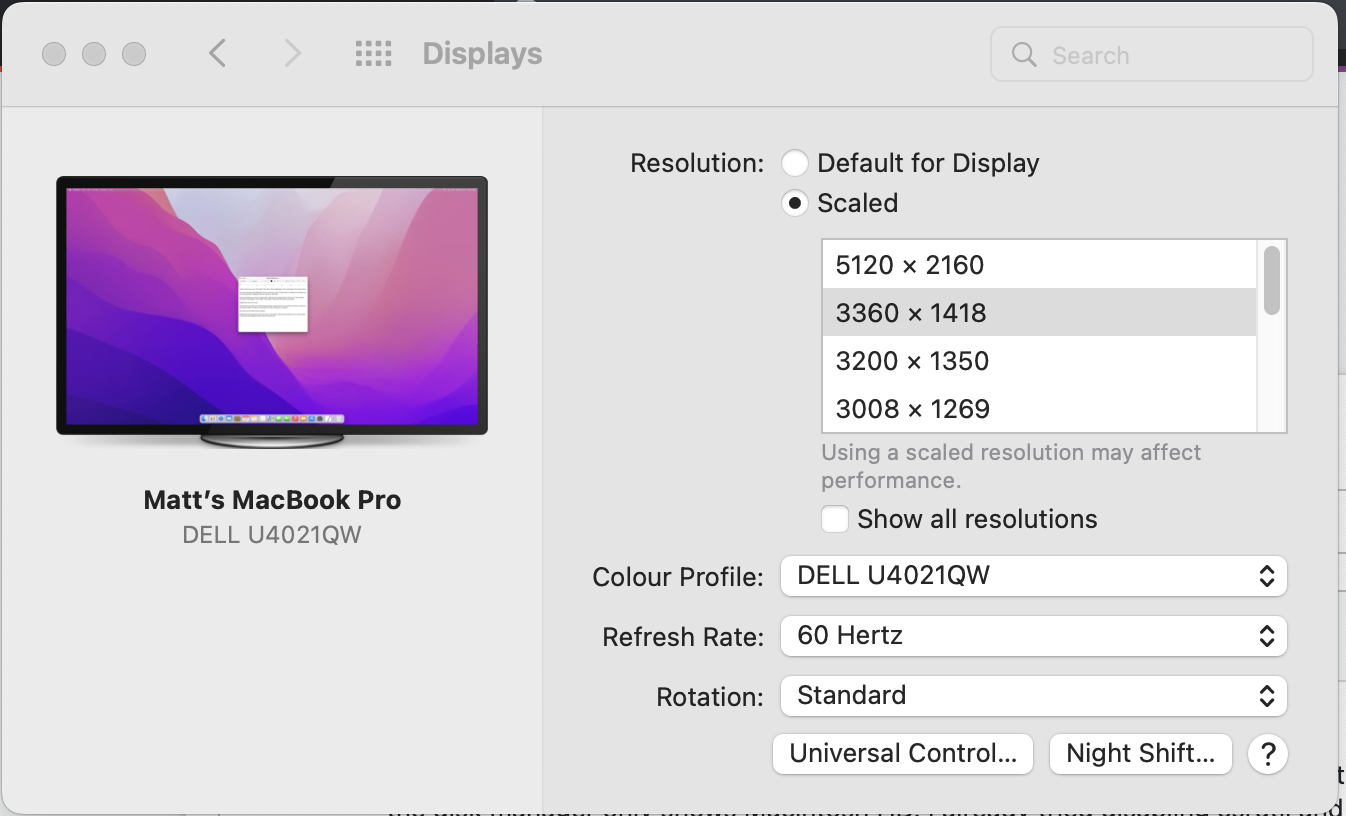 Is there anything I can do to get these back? I've tried installing a tool called "EasyRes" that's supposed to list all options, but it only lists the same options there too.
Is there anything I can do to get these back? I've tried installing a tool called "EasyRes" that's supposed to list all options, but it only lists the same options there too.
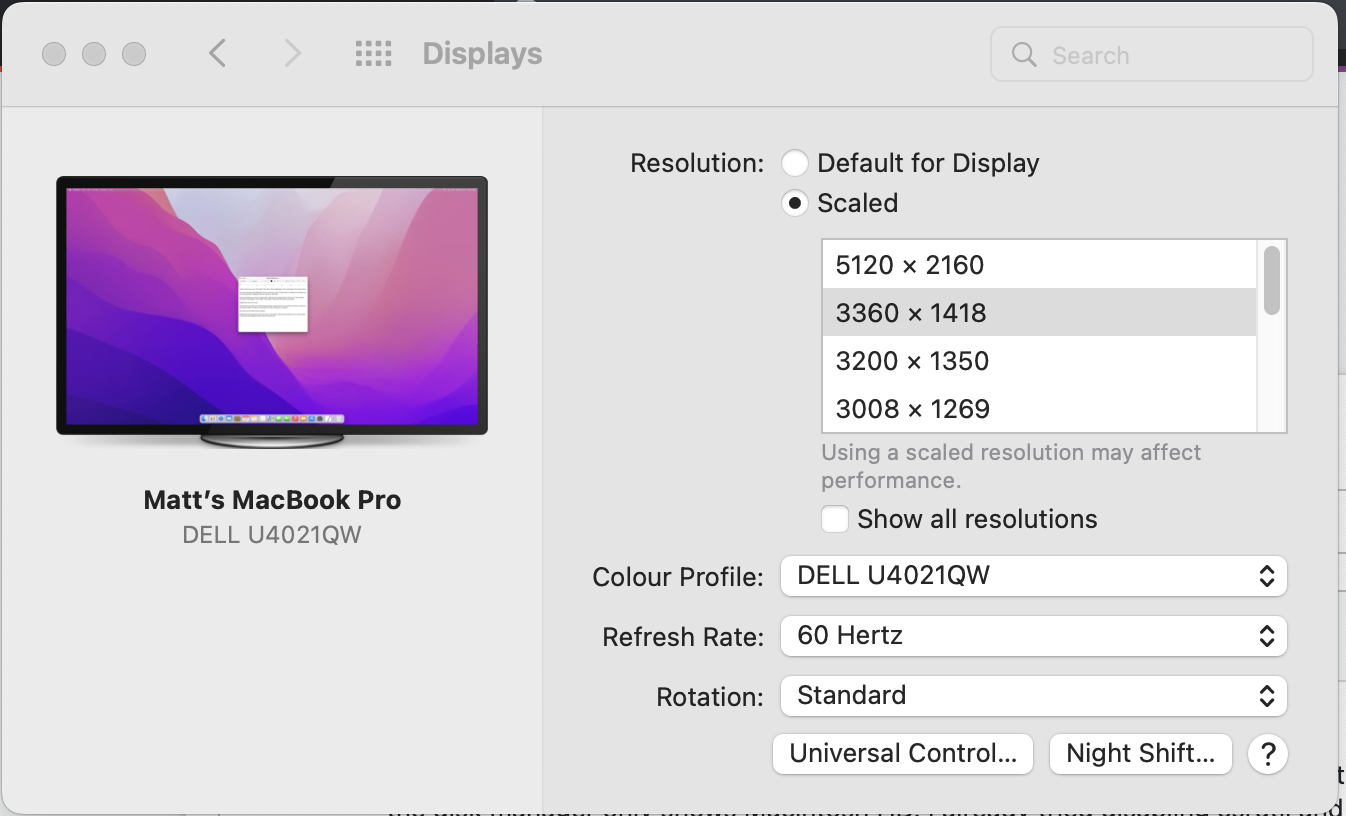 Is there anything I can do to get these back? I've tried installing a tool called "EasyRes" that's supposed to list all options, but it only lists the same options there too.
Is there anything I can do to get these back? I've tried installing a tool called "EasyRes" that's supposed to list all options, but it only lists the same options there too.
Asked by Matt Roberts
(171 rep)
Mar 16, 2022, 10:54 AM
Last activity: May 10, 2025, 12:08 AM
Last activity: May 10, 2025, 12:08 AM