How to make ' and < map to the right keys (force change from ANSI to ISO)?
3
votes
3
answers
4626
views
My separate keyboard (a Das Keyboard 4 Ultimate with ISO layout ) has, to my chagrin, a different and erroneous keyboard mapping than the MacBook's built-in (also ISO).
The biggest annoyance is the different mapping of the  While the separate keyboard behaves like so (ANSI layout):
While the separate keyboard behaves like so (ANSI layout):
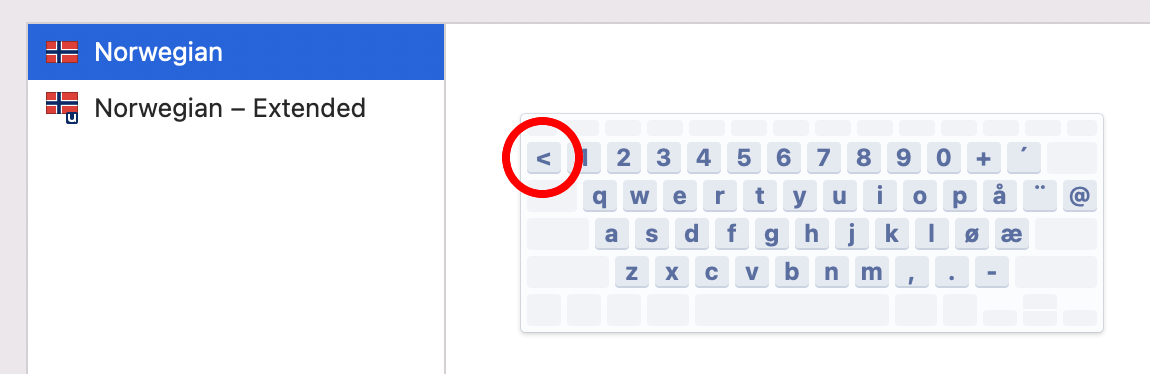 This is not the correct layout. E.g. the Enter/Return button is wrong (1 row). It should be like this (again ISO layout):
This is not the correct layout. E.g. the Enter/Return button is wrong (1 row). It should be like this (again ISO layout):
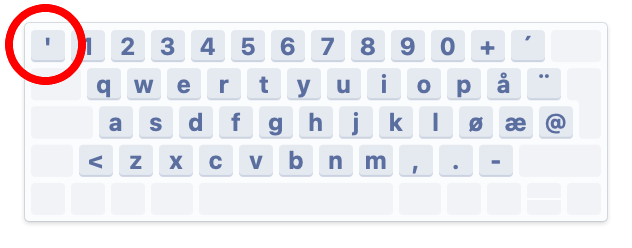 Note that the Enter/Return button is 2 rows high here.
Unfortunately, the Mac setup does not fully recognise the keyboard:
Note that the Enter/Return button is 2 rows high here.
Unfortunately, the Mac setup does not fully recognise the keyboard:
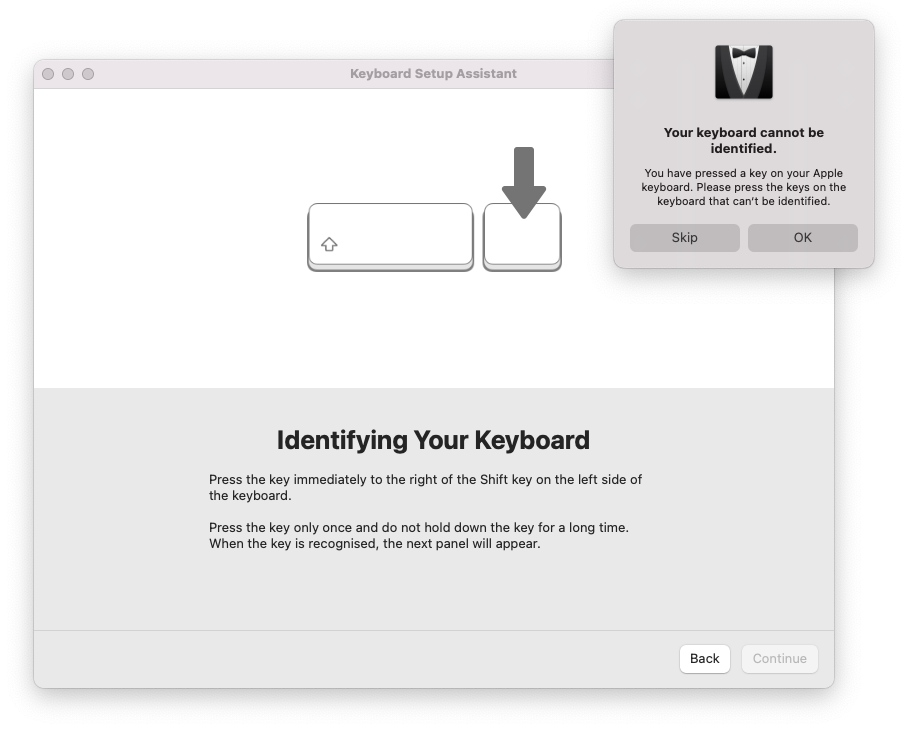 … even though it lists it in System preferences, under Modifier keys:
… even though it lists it in System preferences, under Modifier keys:
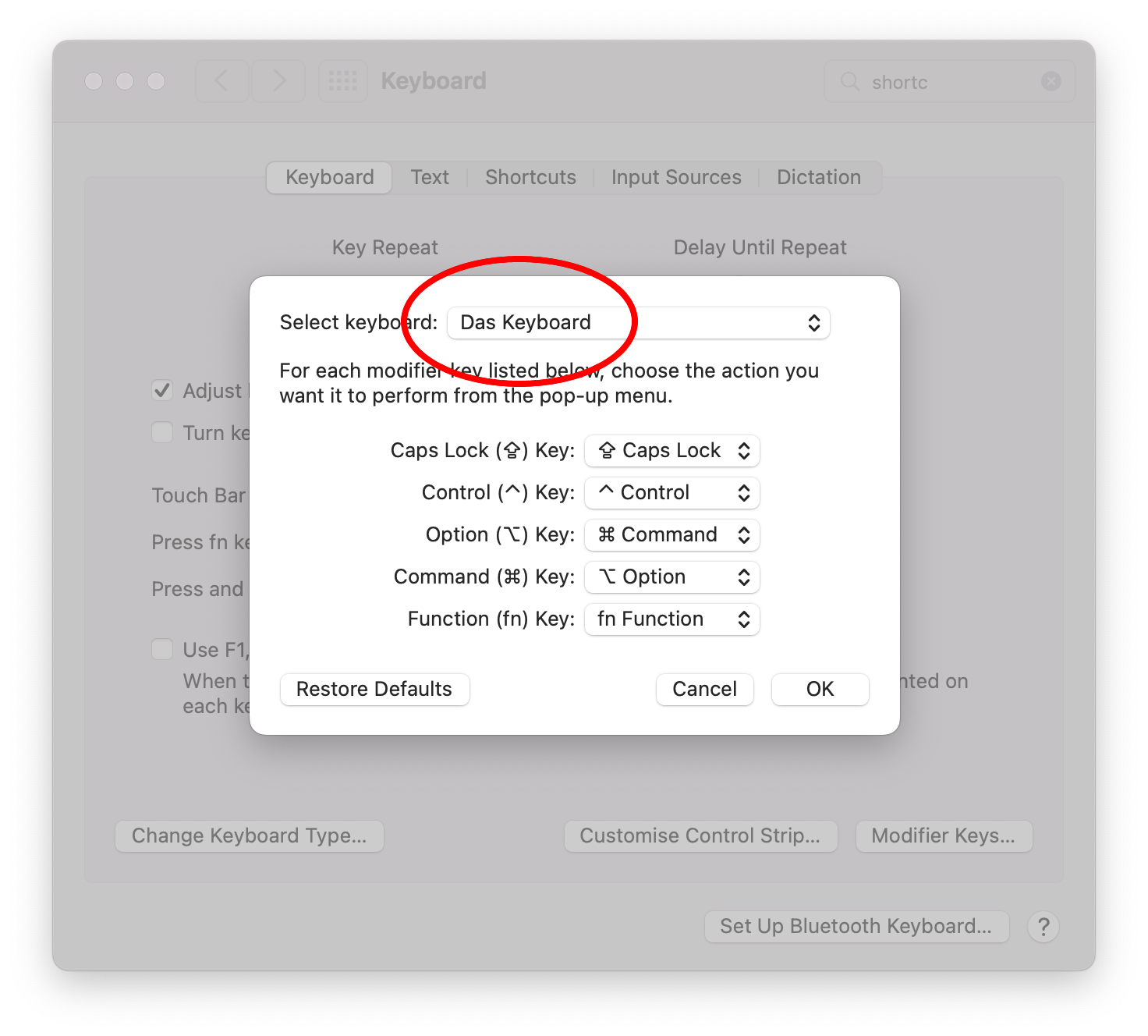 Changing between ISO and ANSI does not help:
Changing between ISO and ANSI does not help:
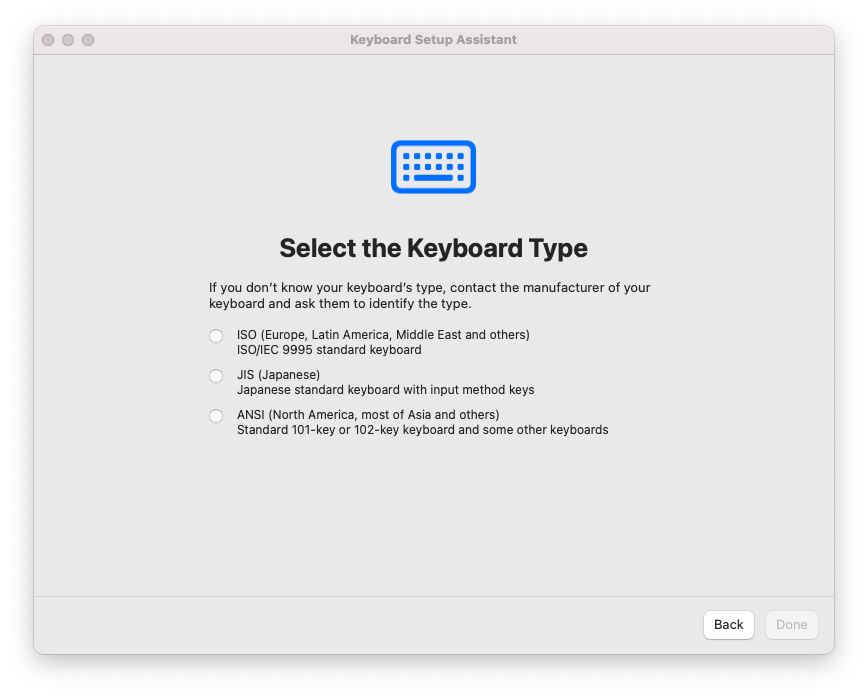 Note that the Ultimate keyboard is completely blank:
Note that the Ultimate keyboard is completely blank:
 Finally, on the Keyboard Setup Assistant intro screen, it is stated *“Your **Logitech** device cannot be identified and will not be usable until it is identified”* (Emphasis mine). While I have a Logitech mouse, the keyboard is, as described, from another manufacturer. I have never attached a Logitech keyboard to the computer.
Finally, on the Keyboard Setup Assistant intro screen, it is stated *“Your **Logitech** device cannot be identified and will not be usable until it is identified”* (Emphasis mine). While I have a Logitech mouse, the keyboard is, as described, from another manufacturer. I have never attached a Logitech keyboard to the computer.
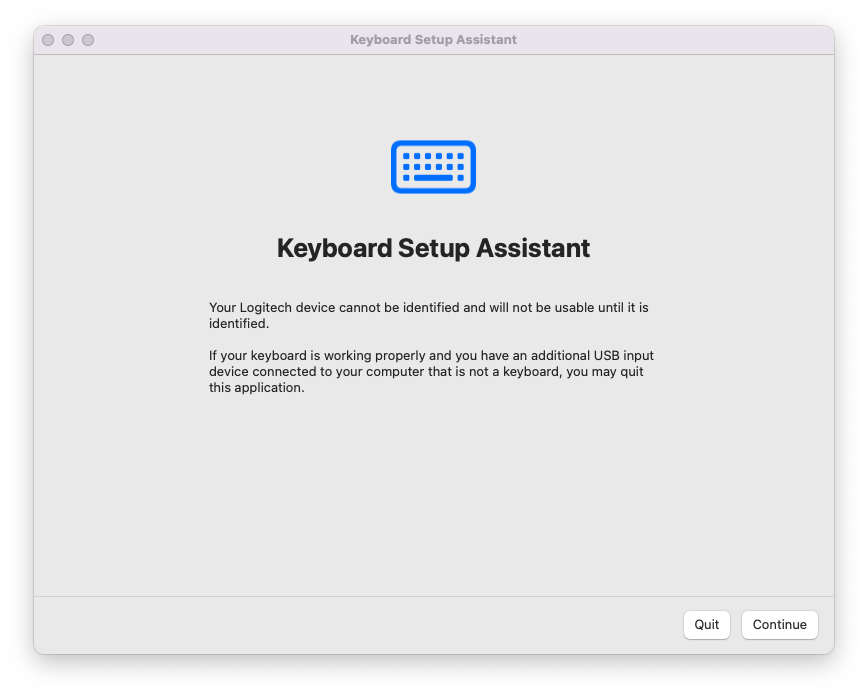 I have tried to search for answers here on Stack Exchange. I have found similar topics like this , this and this , but none that answers this issue.
I have tried to search for answers here on Stack Exchange. I have found similar topics like this , this and this , but none that answers this issue.
' and < keys.
The built in laptop keyboard is like so (Norwegian locale, ISO layout):
 While the separate keyboard behaves like so (ANSI layout):
While the separate keyboard behaves like so (ANSI layout):
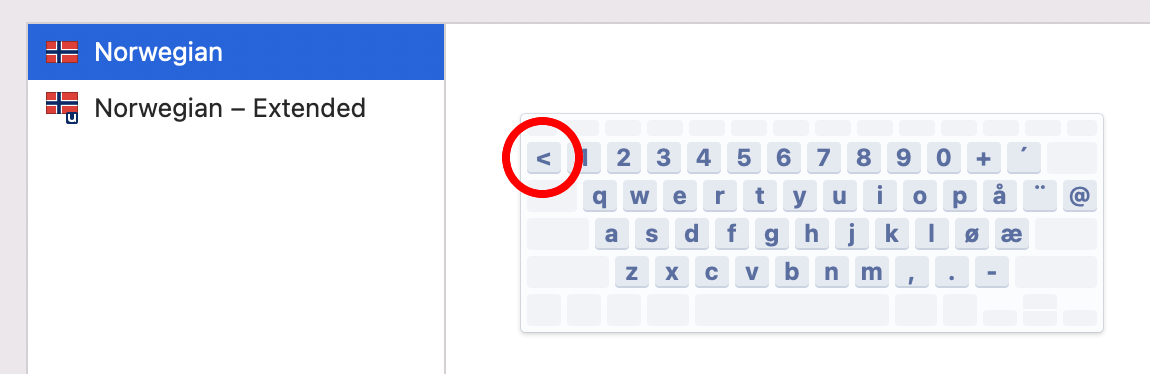 This is not the correct layout. E.g. the Enter/Return button is wrong (1 row). It should be like this (again ISO layout):
This is not the correct layout. E.g. the Enter/Return button is wrong (1 row). It should be like this (again ISO layout):
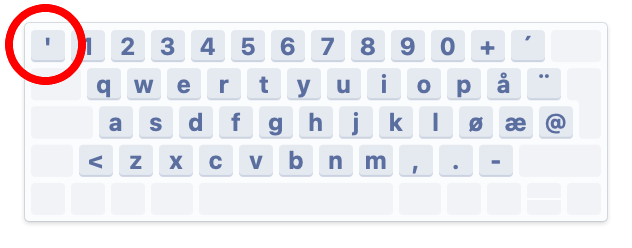 Note that the Enter/Return button is 2 rows high here.
Unfortunately, the Mac setup does not fully recognise the keyboard:
Note that the Enter/Return button is 2 rows high here.
Unfortunately, the Mac setup does not fully recognise the keyboard:
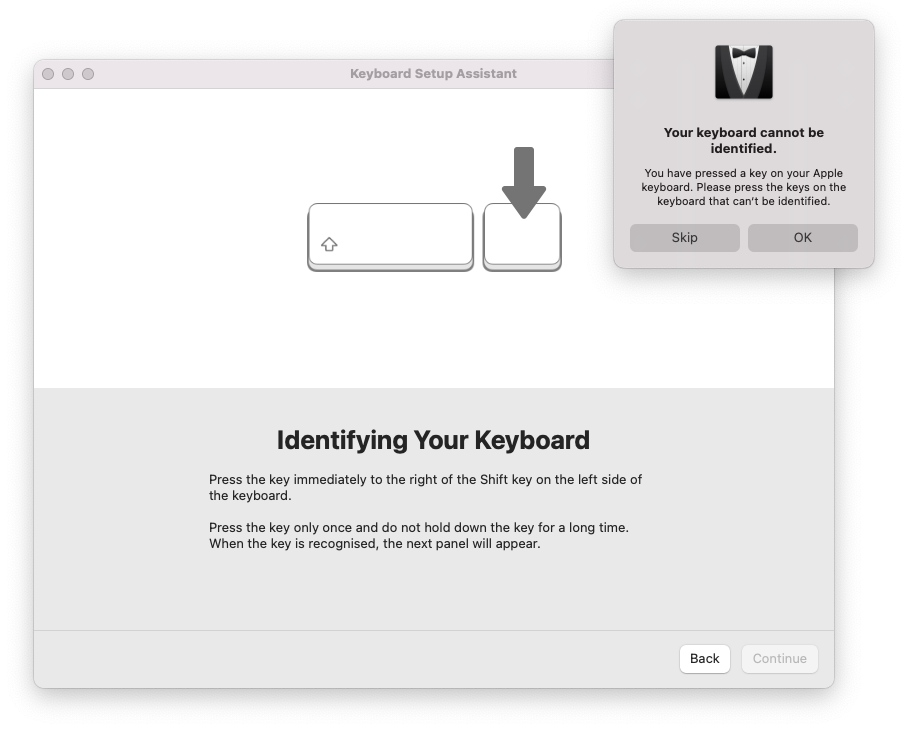 … even though it lists it in System preferences, under Modifier keys:
… even though it lists it in System preferences, under Modifier keys:
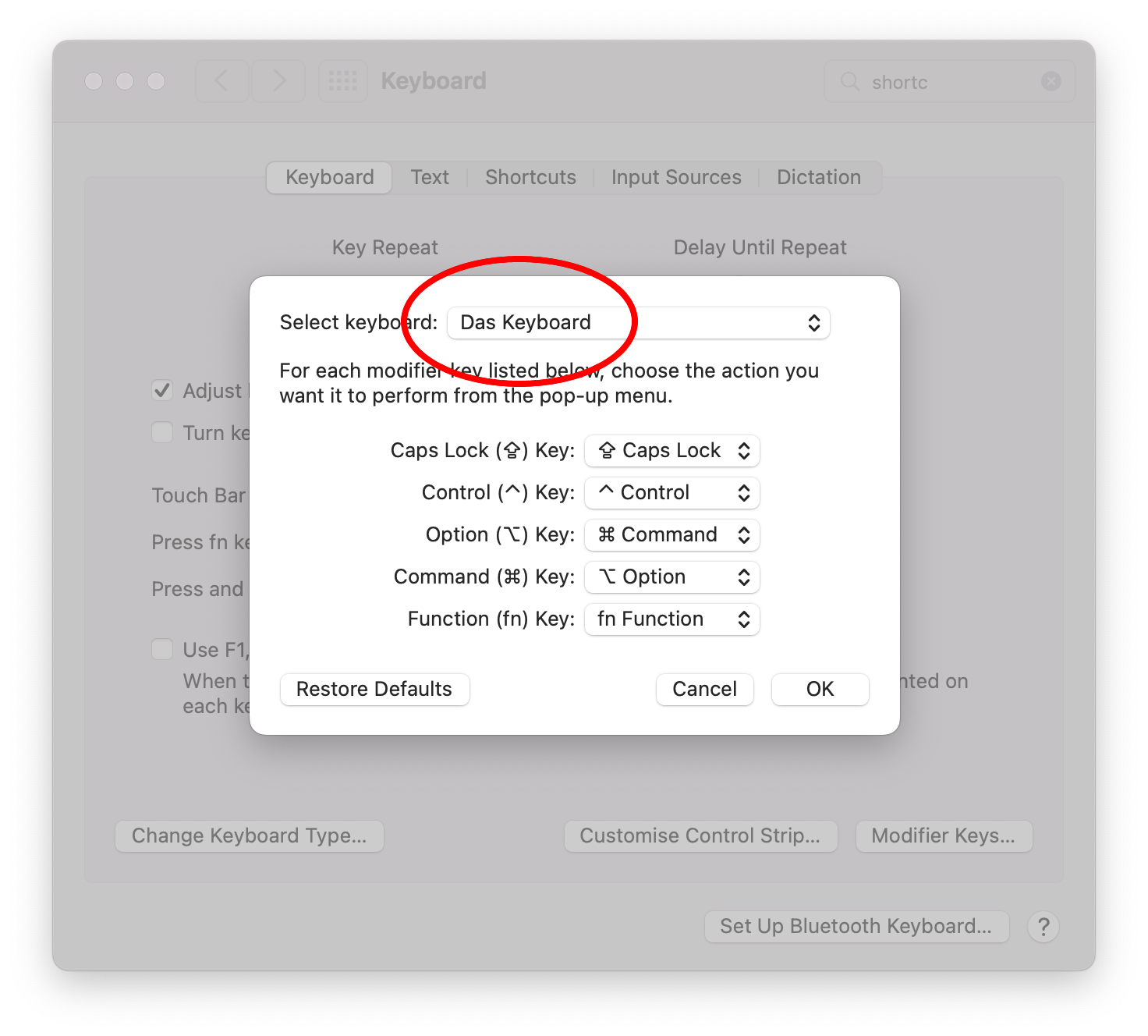 Changing between ISO and ANSI does not help:
Changing between ISO and ANSI does not help:
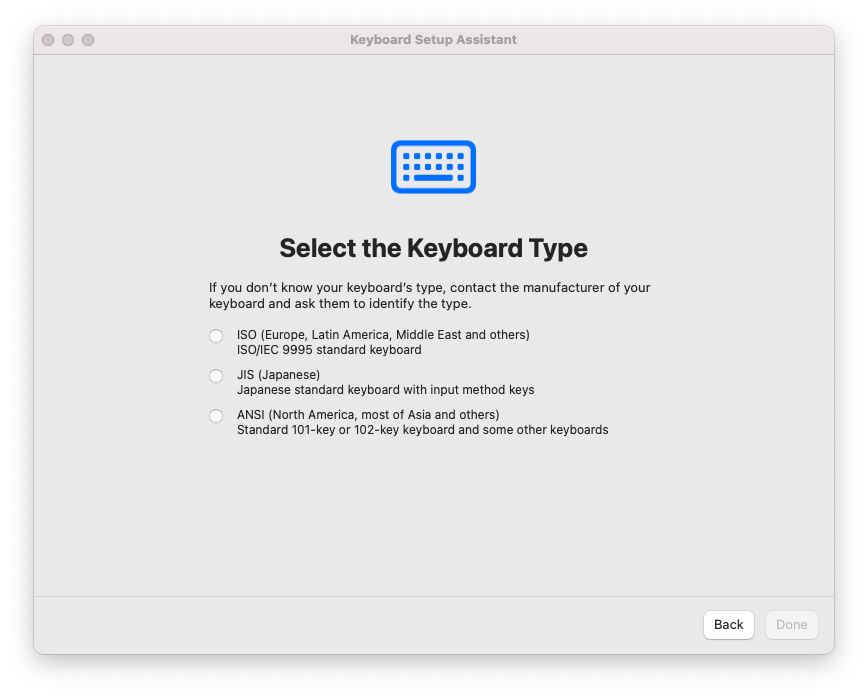 Note that the Ultimate keyboard is completely blank:
Note that the Ultimate keyboard is completely blank:
 Finally, on the Keyboard Setup Assistant intro screen, it is stated *“Your **Logitech** device cannot be identified and will not be usable until it is identified”* (Emphasis mine). While I have a Logitech mouse, the keyboard is, as described, from another manufacturer. I have never attached a Logitech keyboard to the computer.
Finally, on the Keyboard Setup Assistant intro screen, it is stated *“Your **Logitech** device cannot be identified and will not be usable until it is identified”* (Emphasis mine). While I have a Logitech mouse, the keyboard is, as described, from another manufacturer. I have never attached a Logitech keyboard to the computer.
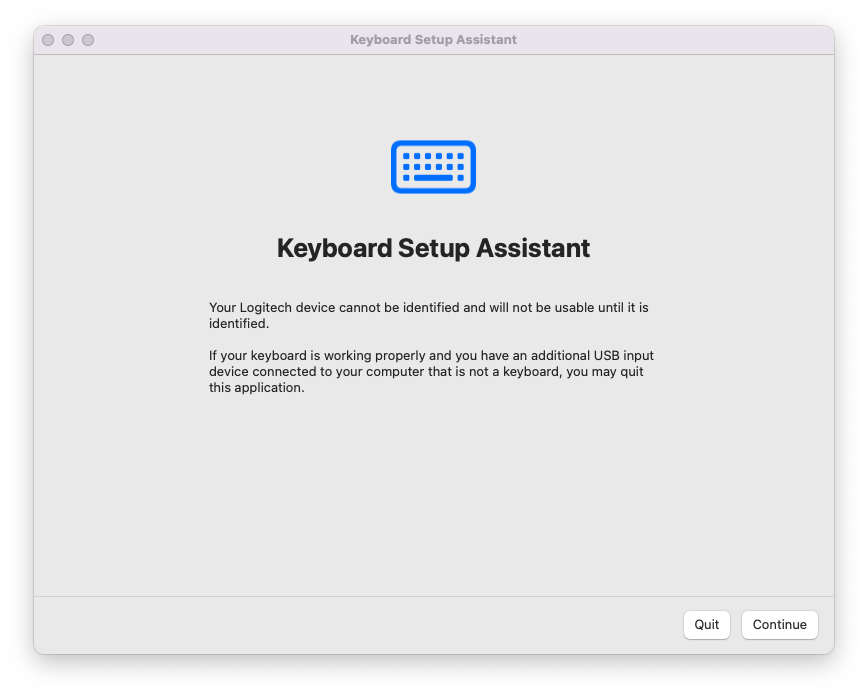 I have tried to search for answers here on Stack Exchange. I have found similar topics like this , this and this , but none that answers this issue.
I have tried to search for answers here on Stack Exchange. I have found similar topics like this , this and this , but none that answers this issue.
Asked by bjornte
(367 rep)
Apr 7, 2022, 08:04 AM
Last activity: Jul 17, 2024, 11:01 AM
Last activity: Jul 17, 2024, 11:01 AM