I just bought an AirTag to be able to track my bike in case it gets stolen. Thing is, I have an iPad Pro, an MacBook Pro, but no iPhone.
I added the AirTag with my iPad which worked great. The tag is now showing in my "Find My" app as supposed to under "Items".
Anyhow, when opening the "Find My" app on my MacBook pro, I don't get the AirTag, or any other items in the "items" list.
* MacBook Pro is from 2017, it runs Monterey 12.3.1
* iPad Pro is a model "MLQ62FD/A" running iOS 15.2.1
* Both devices are logged in with the same AppleID
* Location sharing in the settings is set to "on" on both devices
* "Find My" is "on" on both devices in iCloud settings
Specifically on my MacBook Pro:
* In "System Preferences" -> "Security & Privacy" -> "Location Services", "Find My" is enabled
* In "System Preferences" -> "Apple ID" -> "iCloud", "Find My" in enabled
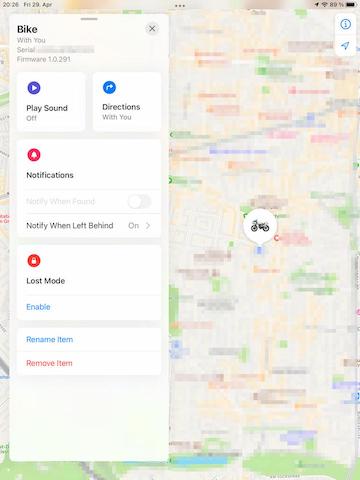
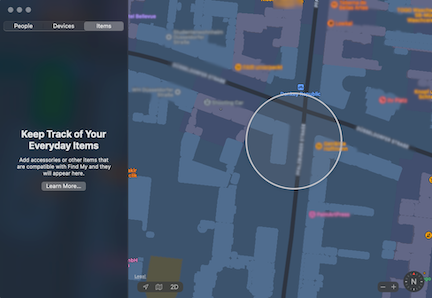 How do I fix this so that the AirTag is showing up in the Find My app on my MacBook pro?
How do I fix this so that the AirTag is showing up in the Find My app on my MacBook pro?
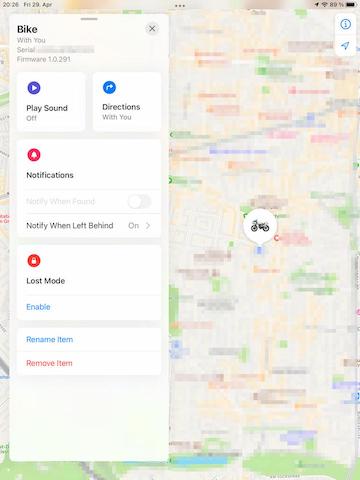
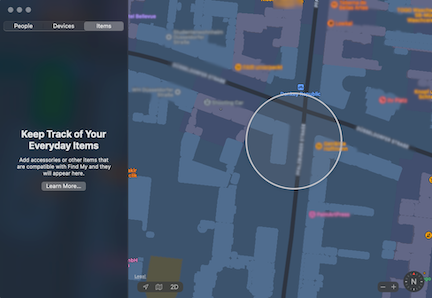 How do I fix this so that the AirTag is showing up in the Find My app on my MacBook pro?
How do I fix this so that the AirTag is showing up in the Find My app on my MacBook pro?
Asked by Xenonite
(335 rep)
Apr 29, 2022, 06:43 PM
Last activity: Feb 17, 2025, 06:44 AM
Last activity: Feb 17, 2025, 06:44 AM