How do I re-enable iTerm permissions to use AppleScript app control
0
votes
1
answer
377
views
I have some AppleScript, to bulk export URLs and titles of tabs from my browser.
It used to work, from iTerm (and Terminal, and Script Editor).
***I keep my terminal as long-running sessions in tmux that survives application restarts.***
- It no longer works from iTerm, on a slow timeout, it returns 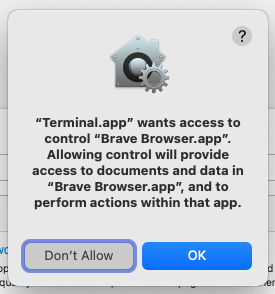 - In Script Editor, it works.
**How do I re-prompt for appropriate "application control" access for iTerm?** *It's unclear which setting is needed. I already provide "Full Disk Access" among others. The existing approval may have started failing after an update to the OS, or after the application underwent an update.*
Relatedly, can I use some System level tool to see all entitlements by application, instead of by entitlement? It's frustrating to try to guess which additional newly created permissions concepts are required to continue using scripting bridge functionality.
---
I've explicitly upgraded the application, still fails.
In hopes of resetting the preferences entitlements-application mapping, I could delete iTerm, install it again, and see if that prompts me again.
- In Script Editor, it works.
**How do I re-prompt for appropriate "application control" access for iTerm?** *It's unclear which setting is needed. I already provide "Full Disk Access" among others. The existing approval may have started failing after an update to the OS, or after the application underwent an update.*
Relatedly, can I use some System level tool to see all entitlements by application, instead of by entitlement? It's frustrating to try to guess which additional newly created permissions concepts are required to continue using scripting bridge functionality.
---
I've explicitly upgraded the application, still fails.
In hopes of resetting the preferences entitlements-application mapping, I could delete iTerm, install it again, and see if that prompts me again.
... got an error: Application isn’t running. (-600).
- In Terminal, I'm prompted for "access to control" the app, and then it works.
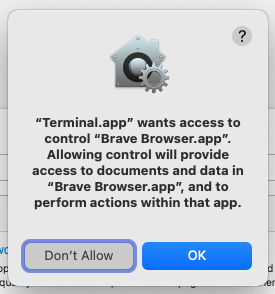 - In Script Editor, it works.
**How do I re-prompt for appropriate "application control" access for iTerm?** *It's unclear which setting is needed. I already provide "Full Disk Access" among others. The existing approval may have started failing after an update to the OS, or after the application underwent an update.*
Relatedly, can I use some System level tool to see all entitlements by application, instead of by entitlement? It's frustrating to try to guess which additional newly created permissions concepts are required to continue using scripting bridge functionality.
---
I've explicitly upgraded the application, still fails.
In hopes of resetting the preferences entitlements-application mapping, I could delete iTerm, install it again, and see if that prompts me again.
- In Script Editor, it works.
**How do I re-prompt for appropriate "application control" access for iTerm?** *It's unclear which setting is needed. I already provide "Full Disk Access" among others. The existing approval may have started failing after an update to the OS, or after the application underwent an update.*
Relatedly, can I use some System level tool to see all entitlements by application, instead of by entitlement? It's frustrating to try to guess which additional newly created permissions concepts are required to continue using scripting bridge functionality.
---
I've explicitly upgraded the application, still fails.
In hopes of resetting the preferences entitlements-application mapping, I could delete iTerm, install it again, and see if that prompts me again.
Asked by mcint
(269 rep)
Oct 24, 2022, 11:17 PM
Last activity: Mar 24, 2023, 05:02 AM
Last activity: Mar 24, 2023, 05:02 AM