Connect two bluetooth AirPod Pros to a Mac without switching to 1-channel 16-bit integer (24k Hz)
1
vote
0
answers
551
views
My wife and I often watch movies together on airplanes, so we connect our AirPod Pros (1st and 2nd generation) to my laptop.
This solution used to work fine: https://apple.stackexchange.com/questions/305339/connect-two-bluetooth-headphones-for-audio-sharing-music-and-movies
However, I found out if I leave both AirPod at the default 48k Hz on the Audio MIDI Setup app, then we only hear from one ear. So the temporary solution is to set both AirPod at 1-channel, 16-bit integer at 24k Hz. But the problem is occasionally the sound is really weird since I assume 24k Hz isn't high enough to correctly play certain sound in movies.
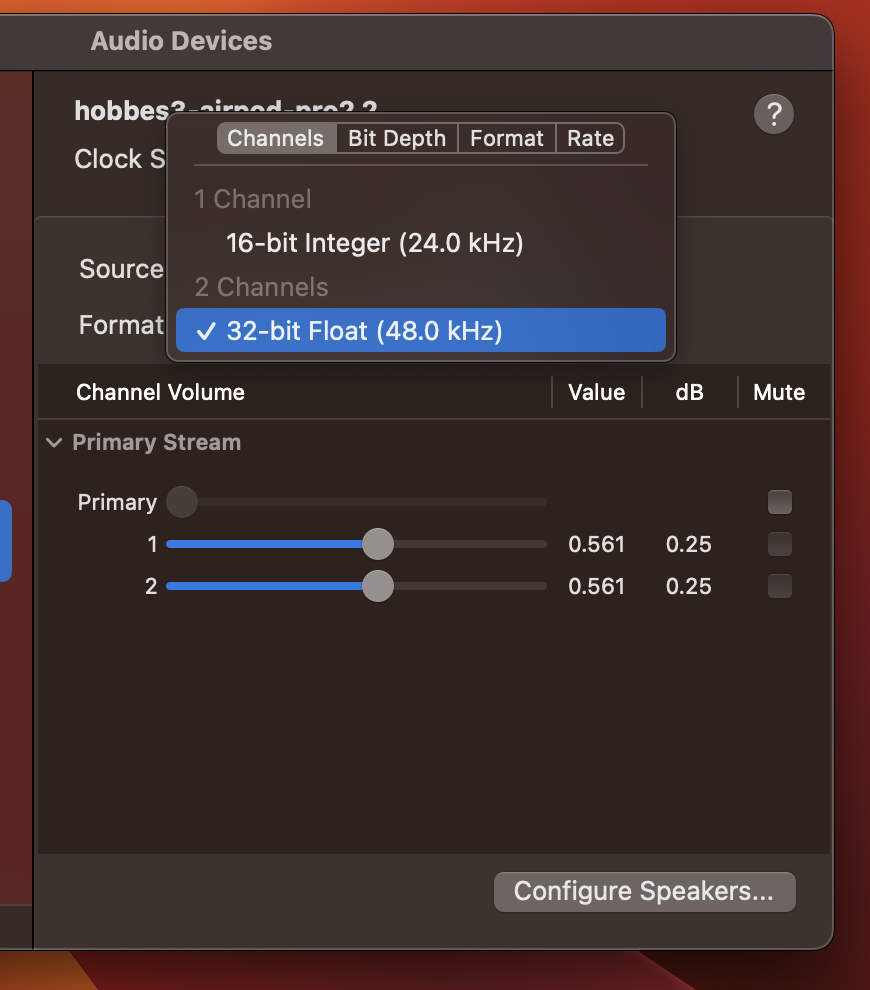 Is there a way to connect two bluetooth speakers without messing with the MIDI app or resorting to 24k Hz frequency?
Is there a way to connect two bluetooth speakers without messing with the MIDI app or resorting to 24k Hz frequency?
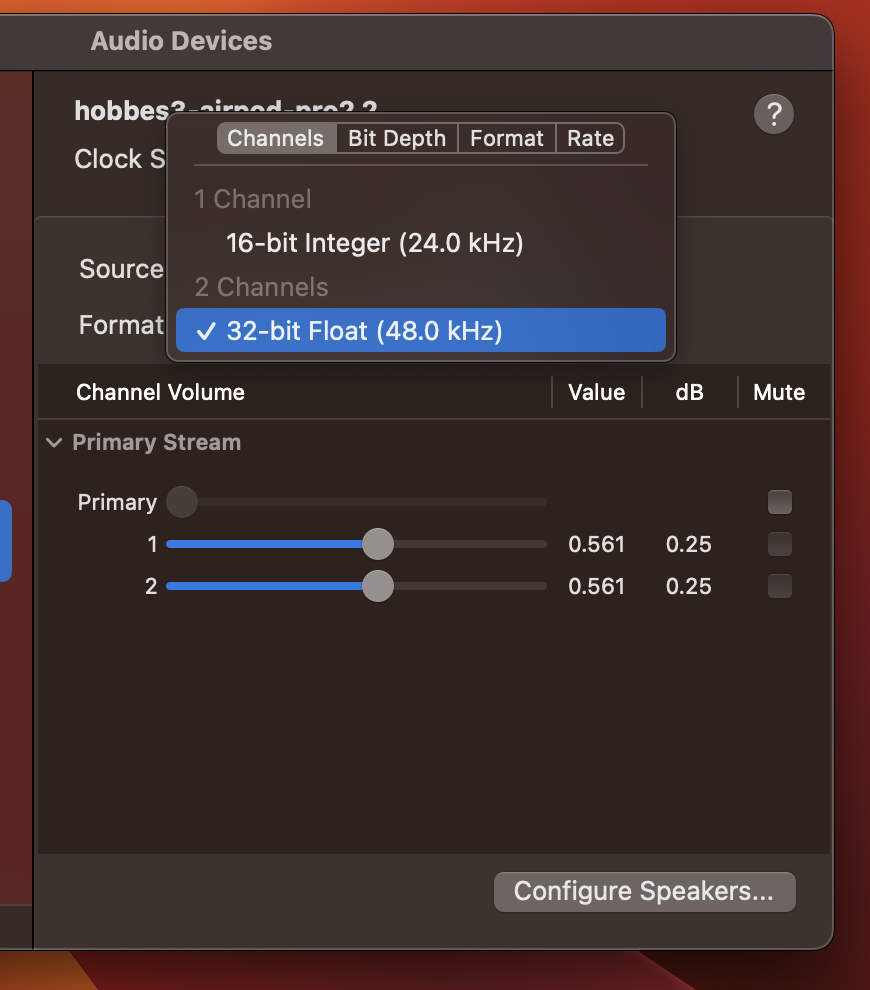 Is there a way to connect two bluetooth speakers without messing with the MIDI app or resorting to 24k Hz frequency?
Is there a way to connect two bluetooth speakers without messing with the MIDI app or resorting to 24k Hz frequency?
Asked by hobbes3
(431 rep)
Nov 27, 2022, 04:47 PM