Cannot find the option "Allow different input source for each document"
0
votes
1
answer
665
views
I need to have my keyboard layout settings stick to the applications where I set them. So when I go to chats (say in the Telegram app), I want the language to be German or whatever else I left off with. But then when I go to terminal, I want it to go back to what it was, which is English.
The current state is, I switch the keyboard layout, and it's a global setting, so I cannot multitask because I have to keep switching layouts, which is very counter-productive.
Allow me to add that I'm new to mac... so apologies if this is a dumb question. This kind of setting is standard on Linux and Windows.
In MacOS Ventura, 13.01, when I go to "System Settings", I type in the search bar "input source" (see the screenshot), I see the option in the filtered search "Allow a different input source for each document"... is this what I need? I don't know, because I can't see it anyway when I click on it. See the screenshot.
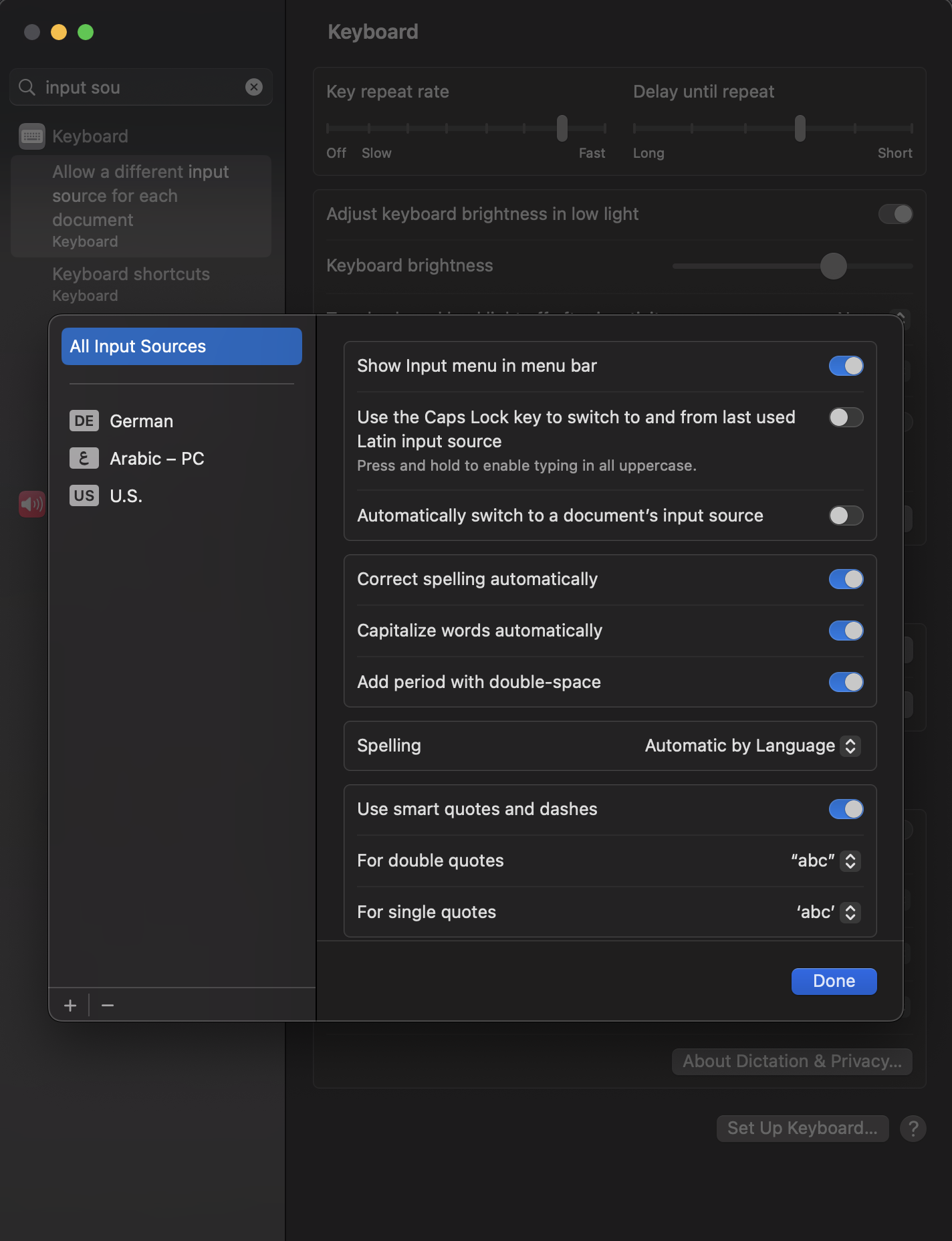 Where is that option that I filtered for? And will it provide the result I expect, i.e., saving layout state when I switch the app and come back to it?
Where is that option that I filtered for? And will it provide the result I expect, i.e., saving layout state when I switch the app and come back to it?
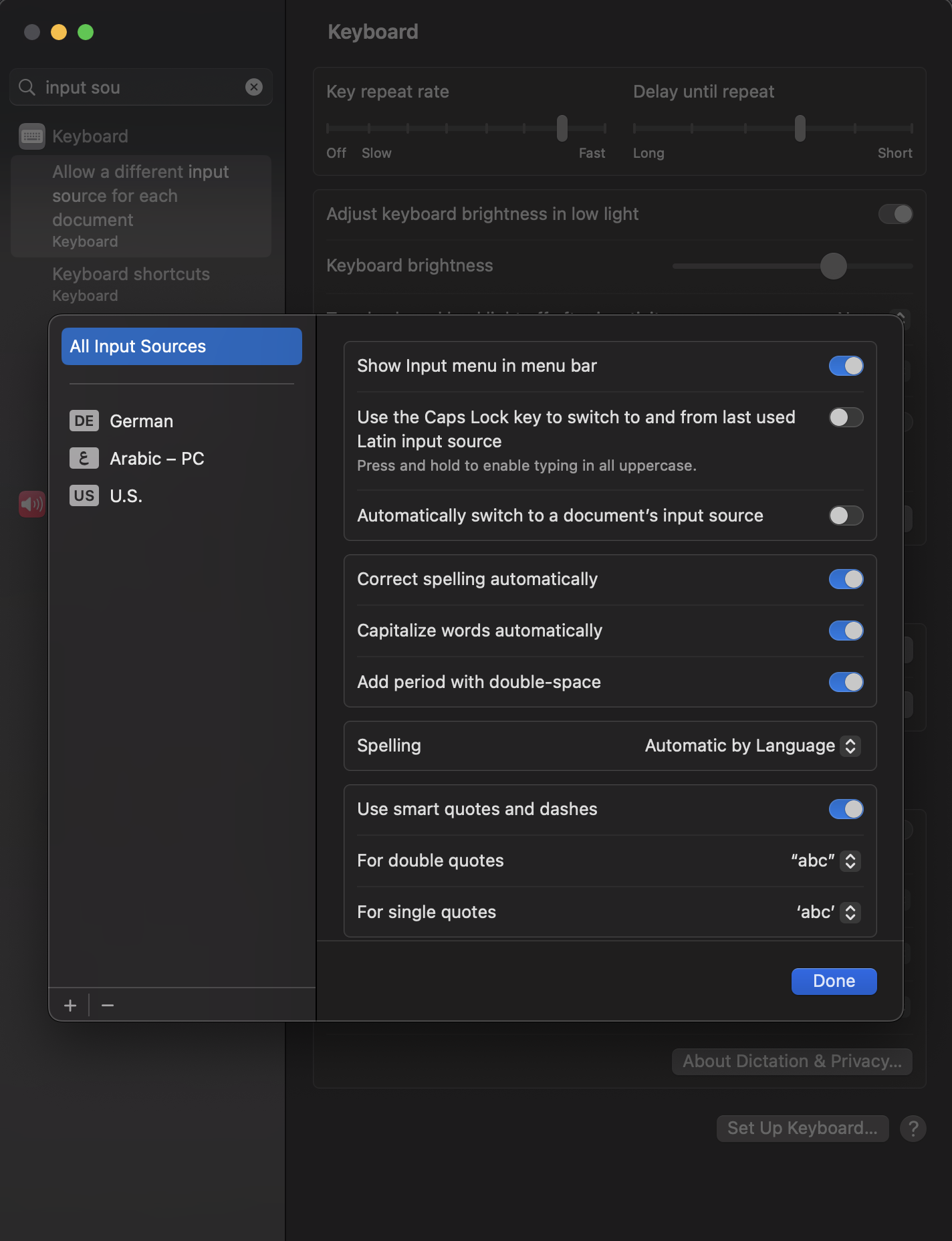 Where is that option that I filtered for? And will it provide the result I expect, i.e., saving layout state when I switch the app and come back to it?
Where is that option that I filtered for? And will it provide the result I expect, i.e., saving layout state when I switch the app and come back to it?
Asked by The Quantum Physicist
(103 rep)
Dec 1, 2022, 02:57 PM
Last activity: Dec 5, 2022, 09:56 AM
Last activity: Dec 5, 2022, 09:56 AM