In the Save As dialogue, how can I save to the top (or another active) Finder window
3
votes
1
answer
90
views
Frequently what I would like to do in a Save As dialog box is to click a single button or type a single command that would select the top window in the Finder (or another active Finder window, but it is almost always the top one) as the folder/directory in which to save the file (often a Mail attachment, but also many other documents in other applications). The best I know how to do is to drag that folder's icon onto the Save As dialog, but I make abundant use of Full Screen mode, so this is quite cumbersome.
In sum, my current routine is:
1. type command-S, or ask Mail to save an attachment
2. swipe several times to get to the Desktop
3. click and hold on the icon of the top folder
4. drag that icon back several swipes till I am back at the Save As dialog
5. drop the icon there
The desired routine would look like:
1. type command-S, or ask Mail to save an attachment
2. type another command to have the Save As dialog jump straight to the top Finder window.
Is there a built-in way to do that? Or a simple way to customize it using Automator or such? I am hoping for a universal solution, not one that works only on Apple Mail.
(I am using MacOS 10.15.7, but this has been a long-standing question for me, so I suspect it may still not be obvious in more recent versions.)
# Update: question about Ezekiel's answer
At my request, @Ezekiel updated his [answer](https://apple.stackexchange.com/a/452977/183017) to this question to skip the copy-paste step and simply output the filepath harvested by the Applescript into the Go To text field.
When I tried to implement that, I ran into the problem that if, in Automator (MacOS 10.15.7), I check the box "Output replaces selected text", the Service no longer appears in the Services menu when the Save As dialog is open/active. If I open TextEdit, the script works as expected, outputting the filepath of the (first tab of the) top Finder window into the program.
This is what my Automator looks like:
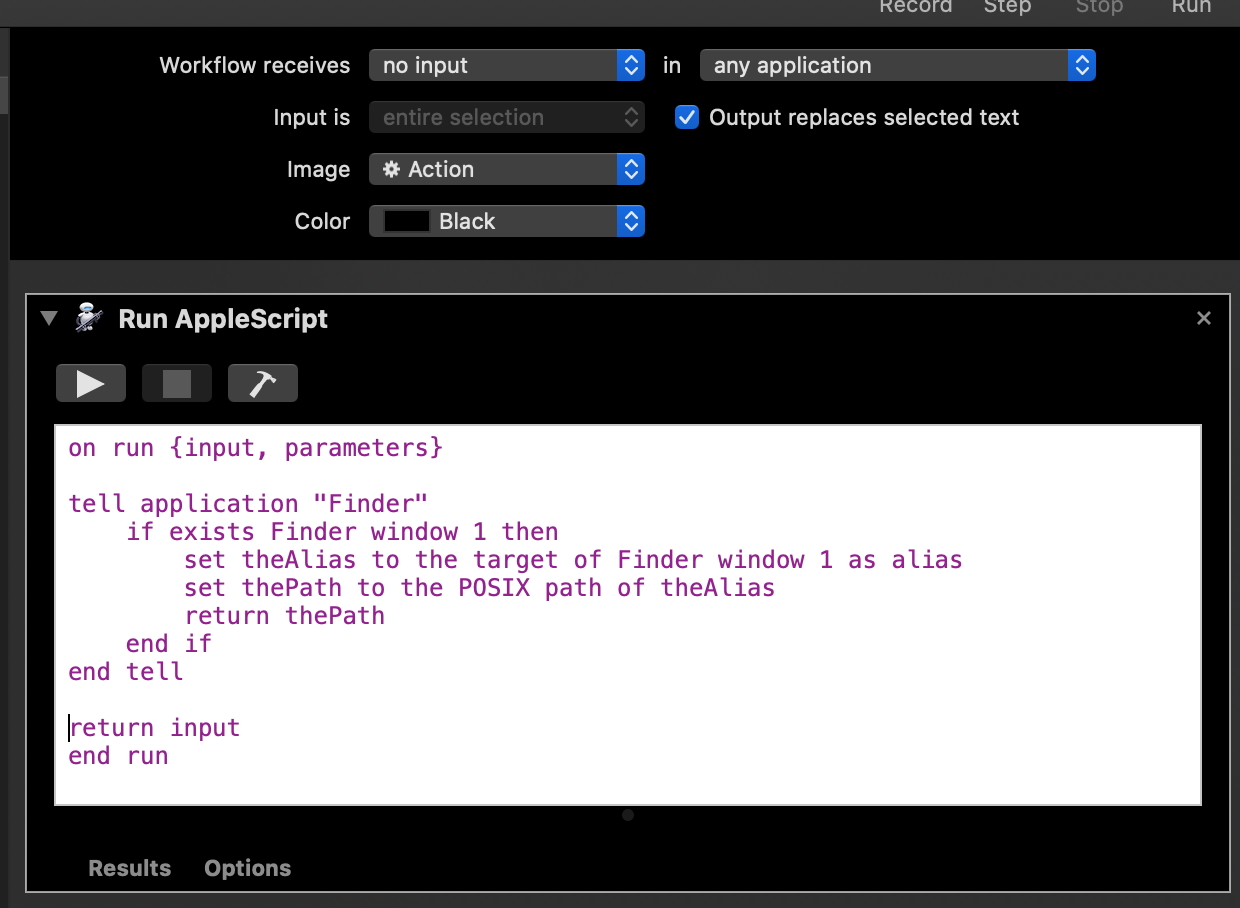 Am I doing something wrong?
Am I doing something wrong?
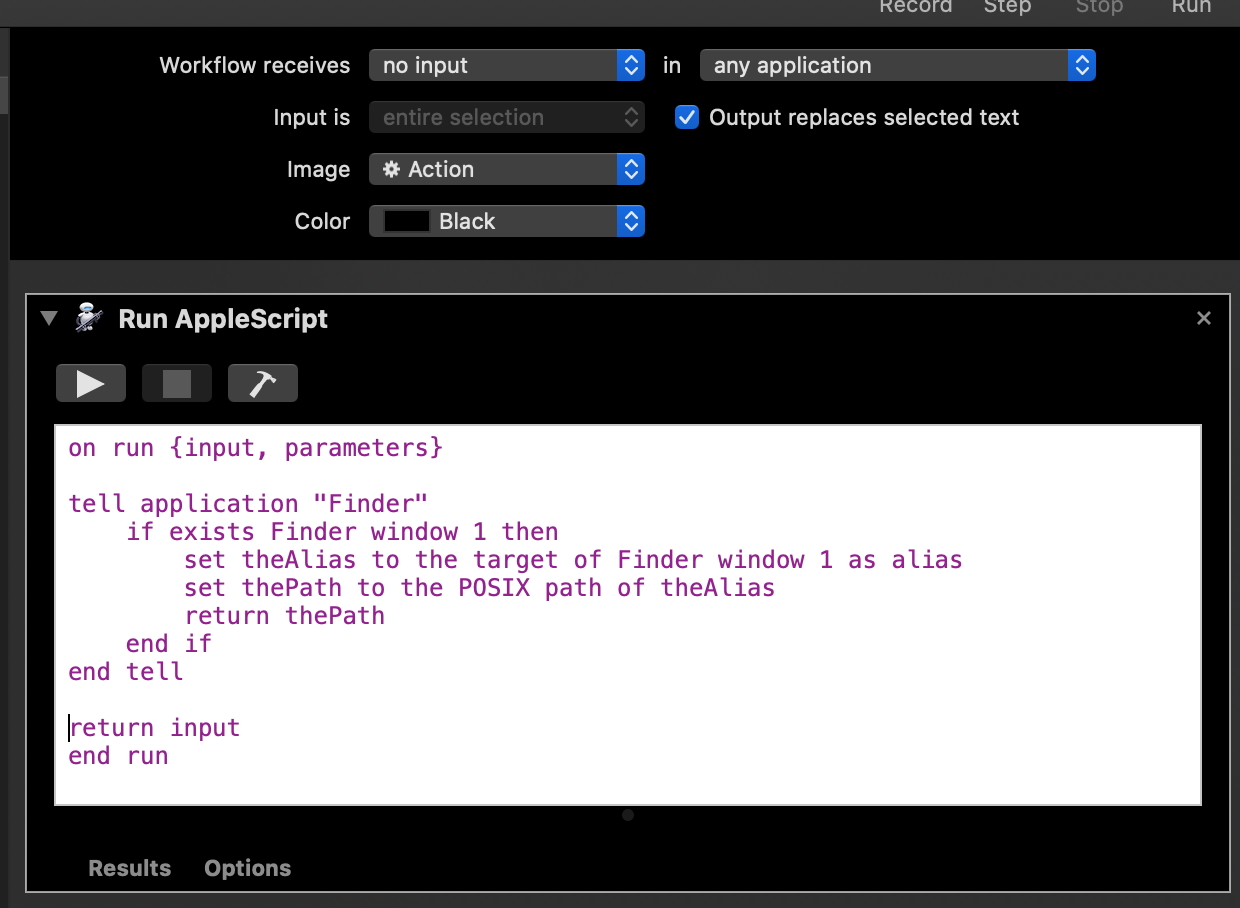 Am I doing something wrong?
Am I doing something wrong?
Asked by Alex Roberts
(127 rep)
Jan 5, 2023, 08:44 PM
Last activity: Jan 8, 2023, 11:52 PM
Last activity: Jan 8, 2023, 11:52 PM