UI Scaling vs. Screen Resolution on Secondary Monitor
1
vote
1
answer
1908
views
I have a secondary monitor connected to my MacBook, which has a native resolution of 3440x1440.
When I go into System Settings > Displays the built-in display allows me to set UI scaling, like so:
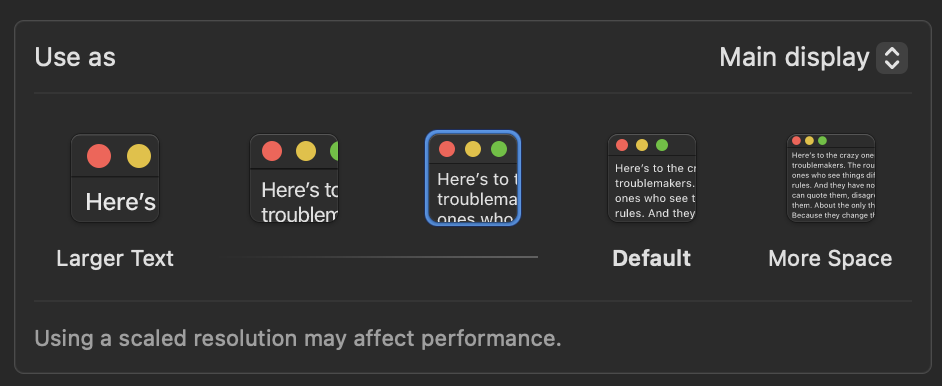 But when I select the external display, it only allows me to specify the display resolution, like so:
But when I select the external display, it only allows me to specify the display resolution, like so:
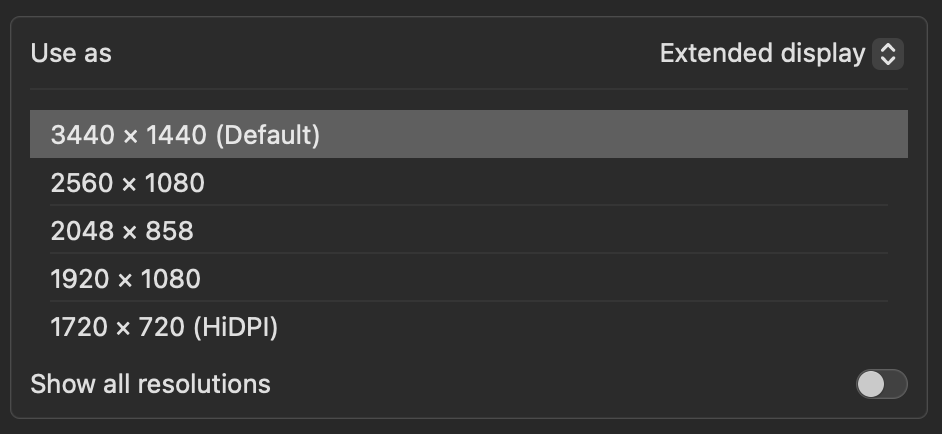 How do I set UI scaling rather than resolution for the external display, is that possible?
How do I set UI scaling rather than resolution for the external display, is that possible?
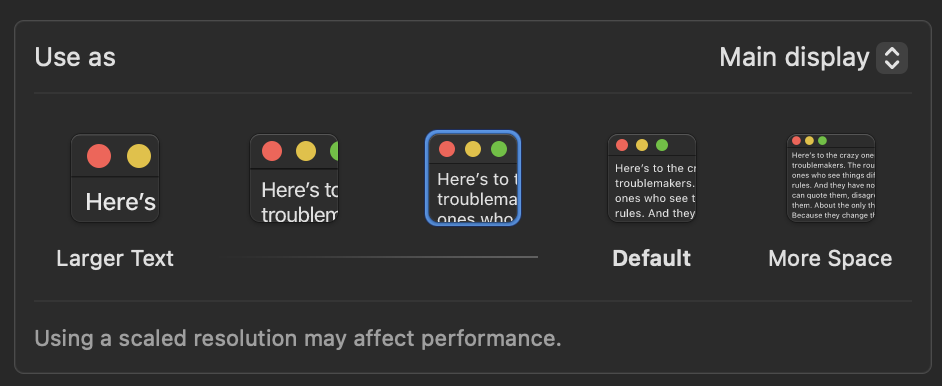 But when I select the external display, it only allows me to specify the display resolution, like so:
But when I select the external display, it only allows me to specify the display resolution, like so:
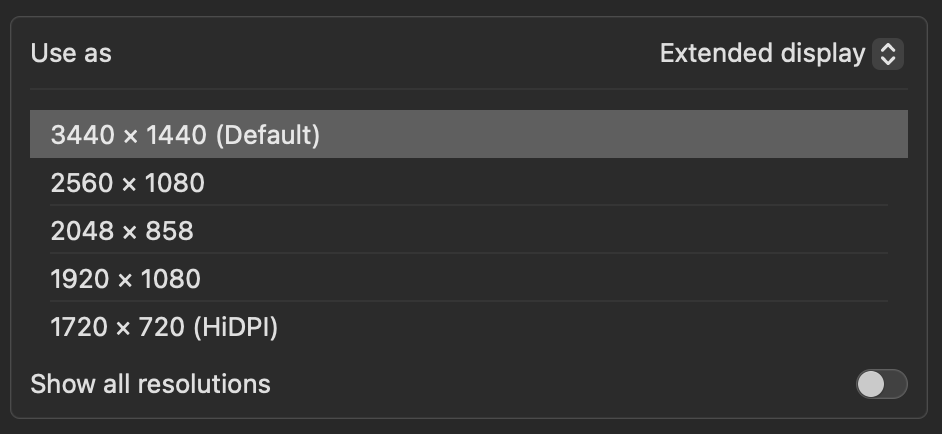 How do I set UI scaling rather than resolution for the external display, is that possible?
How do I set UI scaling rather than resolution for the external display, is that possible?
Asked by Matthew Layton
(175 rep)
Mar 9, 2023, 12:00 PM
Last activity: Apr 28, 2025, 12:06 AM
Last activity: Apr 28, 2025, 12:06 AM