Enabling autosave on Sublime Text Editor
0
votes
0
answers
421
views
I am using the Sublime editor on Mac. But I have to manually save the file. And when the editor is closed it asks whether to save the file or not. Is there a way to make it behave like Notepad++?
**Desired Behavior:**
Sublime Text should close without asking anything and when reopened it should preserve the open texts files
**Things I tried:**
Opened Settings and added hot_exit: true but this didn't have any effect.
The following pic shows the settings:
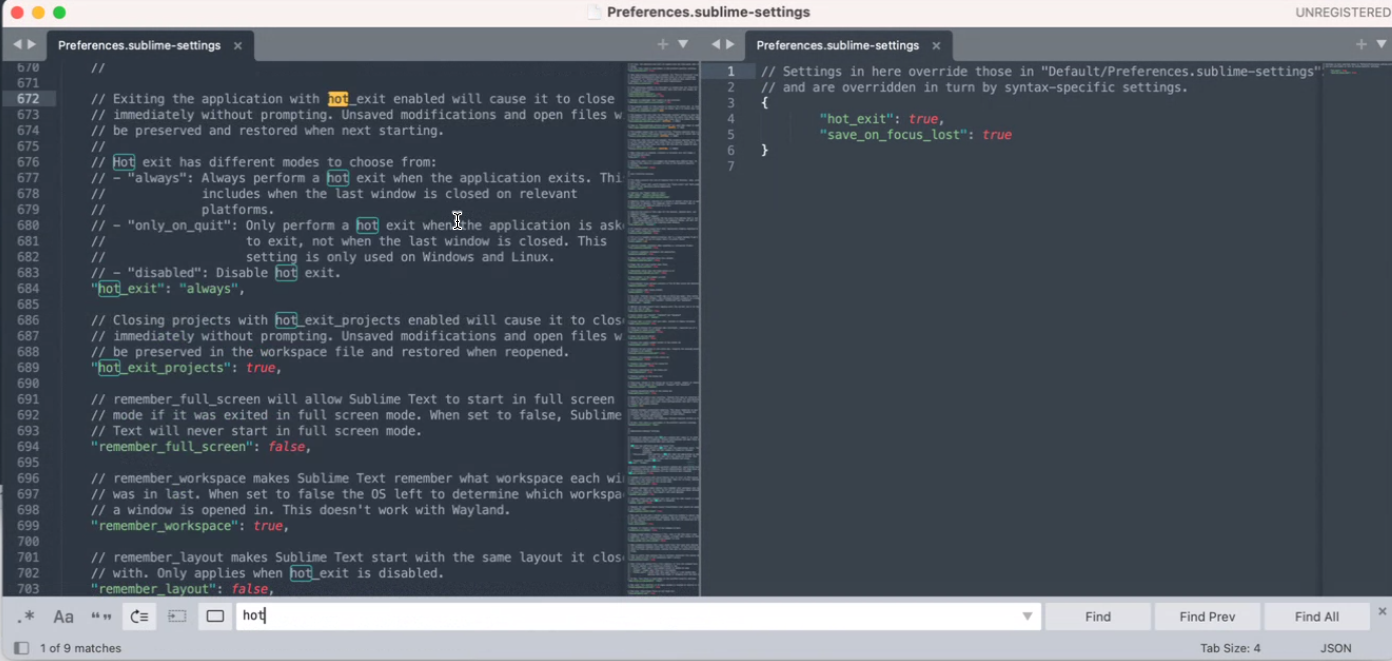
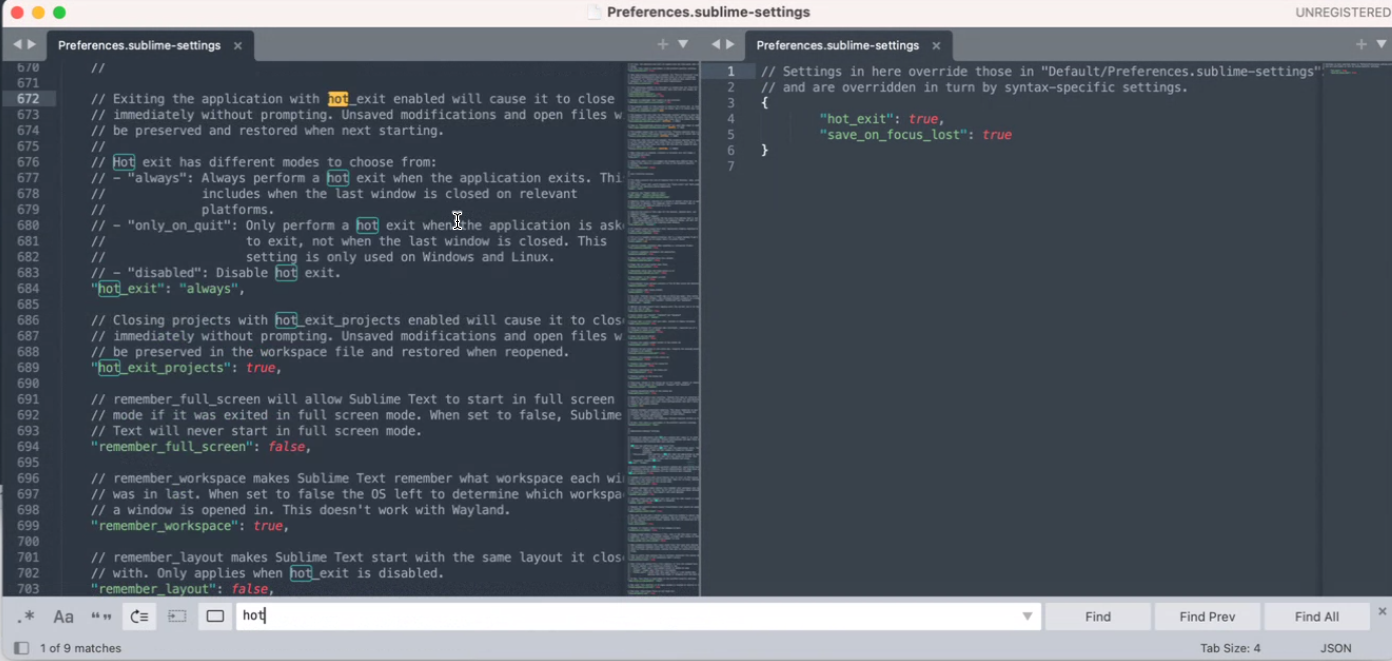
Asked by nicku
(101 rep)
May 3, 2023, 09:23 AM