Safari: Is there a way to prevent Inspect Element opening the console?
1
vote
1
answer
867
views
I’ve used Safari as my main browser for web dev for years now and at some point fairly recently what I think of as the ‘mini’ console has started to open automatically whenever I right-click and select Inspect Element. I’m talking about the minimisable console here (highlighted in yellow below) rather than the dedicated Console tab.
I’m not sure if this is an intentional change in webkit but I find it very frustrating as the console portion opens up even if I’ve hidden it via the ▿ button previously, and it wastes valuable space.
Has anyone else run in to this or found a workaround? I’ve trawled through all of the Inspector settings and can’t see anything. Neither Chrome or Edge have started doing this with their Inspect Element features, but I’d prefer to stick with Safari if possible.
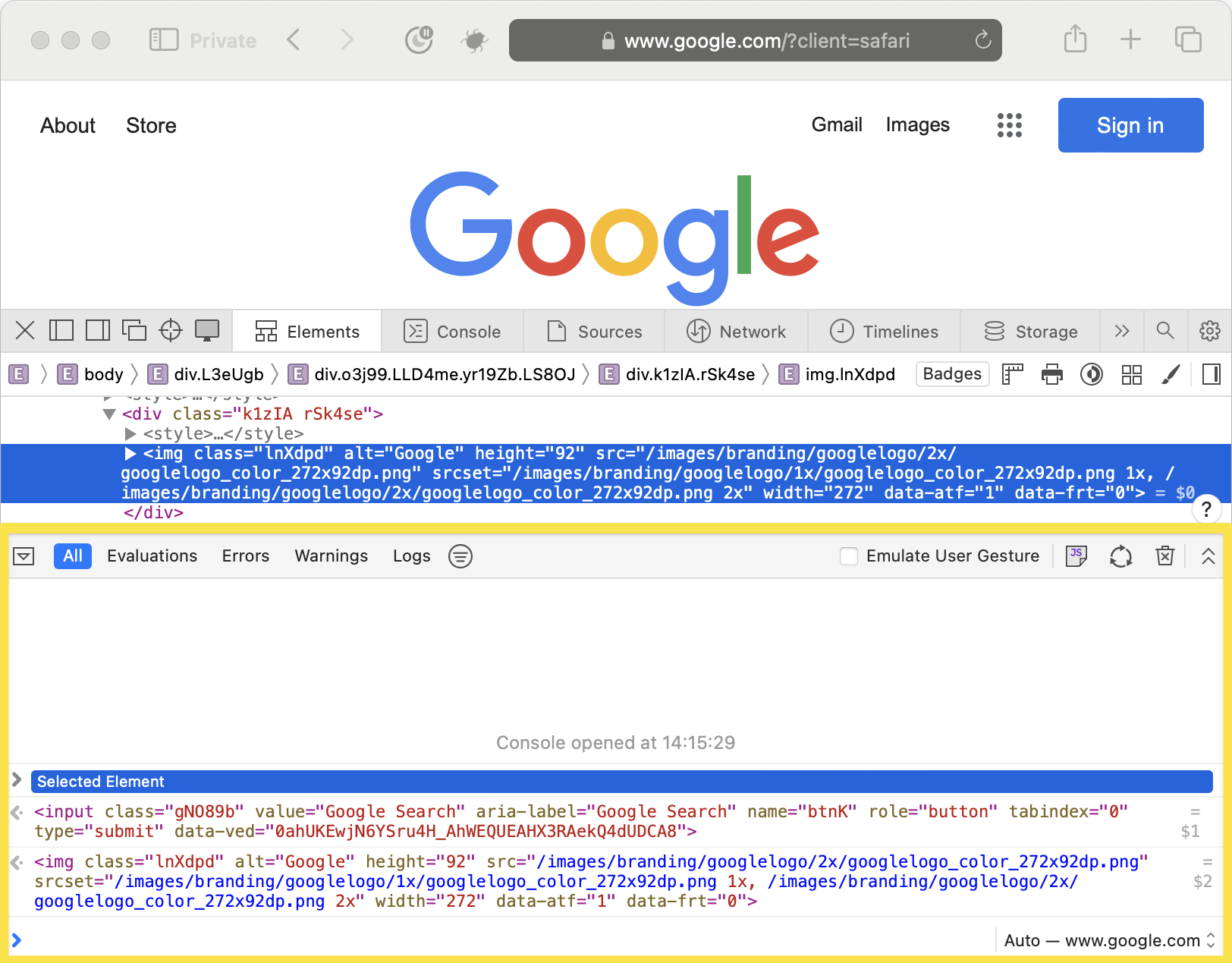
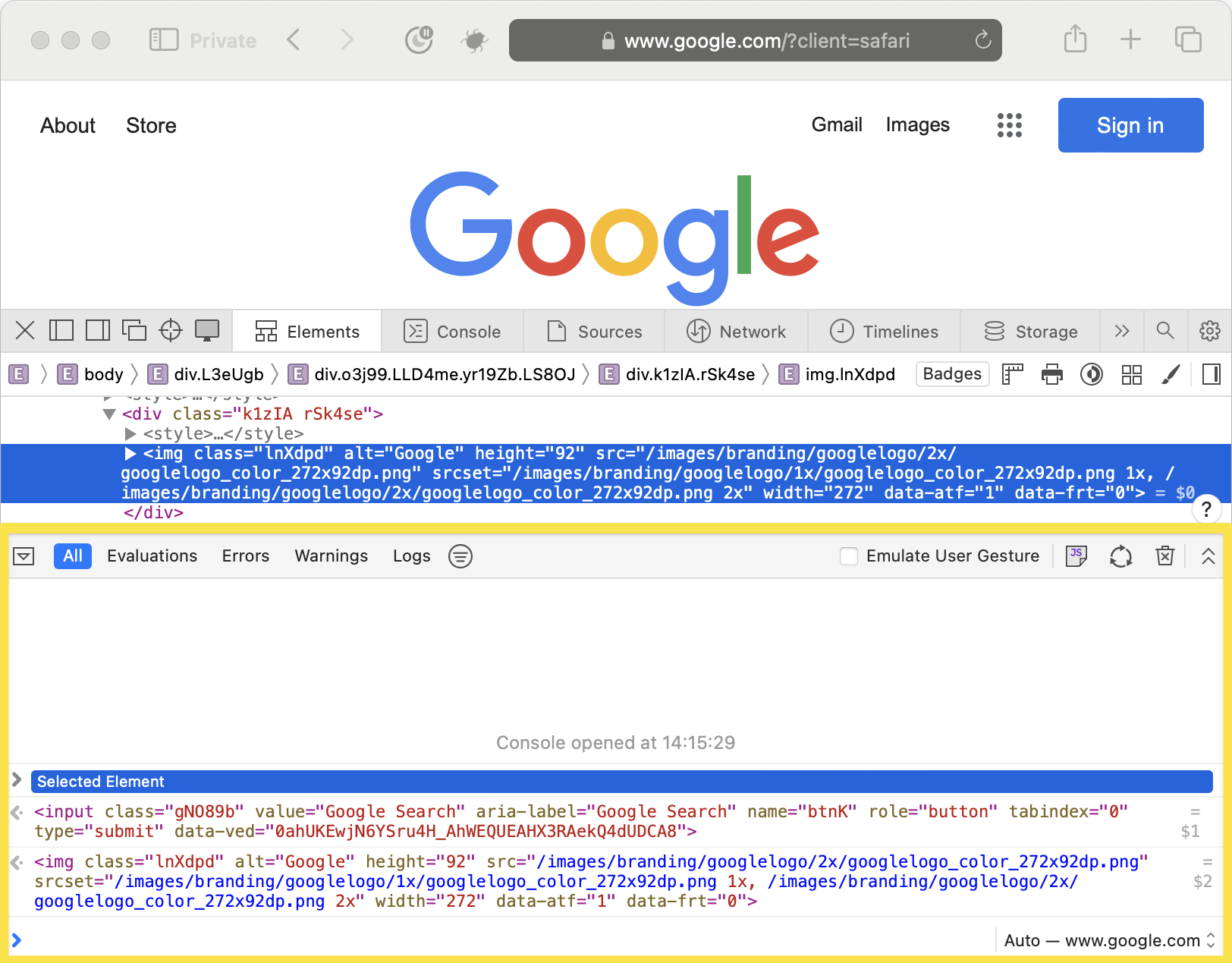
Asked by Dom Stubbs
(131 rep)
May 19, 2023, 01:28 PM
Last activity: May 20, 2023, 06:41 PM
Last activity: May 20, 2023, 06:41 PM