Why OneDrive for Mac is "Waiting to Upload" indefinitely on some new files instead of uploading them?
0
votes
0
answers
1236
views
With my MacBook I make notes in plain MarkDown text files and keep them in OneDrive folder expecting them to be always synched with the cloud.
Yesterday, when I was reviewing my notes on another device, I found out that not all of the notes I made recently are present in OneDrive cloud.
If I switch Finder to "as List" view on my MacBook, on some files I can see a cloud icon made with dotted lines, and if I hover the muse on the cloud icon, it says: "Waiting to Upload".
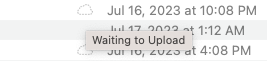 This dotted-lines cloud icon exists exactly for those files which for some reasons did not reach the OneDrive cloud yet.
I am very surprised by this behavior, because I expect each file I put into OneDrive folder to be automatically synchronized with the cloud. What is it "waiting" for?
At the same time, if I click on OneDrive icon in menu bar, there is some kind of log about recent files, and I clearly can see that one of the files which has dotted-lines cloud icon is reported as "__Uploaded to__ %DESTINATION_FOLDER_NAME%" (as if it was really uploaded on the day when the file was created)
This dotted-lines cloud icon exists exactly for those files which for some reasons did not reach the OneDrive cloud yet.
I am very surprised by this behavior, because I expect each file I put into OneDrive folder to be automatically synchronized with the cloud. What is it "waiting" for?
At the same time, if I click on OneDrive icon in menu bar, there is some kind of log about recent files, and I clearly can see that one of the files which has dotted-lines cloud icon is reported as "__Uploaded to__ %DESTINATION_FOLDER_NAME%" (as if it was really uploaded on the day when the file was created)
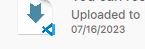 By experiment I've learned, that if I double-click the file with the dotted-lines cloud to open it, it immediately synchronizes with the cloud, and in the menu bar log I can see "Uploaded to" for this file again (this time "uploaded-for-real", after I double-clicked on it to open it).
Any explanation, why OneDrive for Mac does not behave as I expect and is "Waiting for Upload" indefinitely instead of automatically uploading a new file instantly? Is it in conflict with Apple's similar iCloud feature? I do not think so, because iCloud should be turned off, I never used it.
Also, my setup is quite simple: the system is quite fresh and OneDrive (currently v23.132.0625) was installed with App Store.
The worst thing here is that I recently did a hard-reset of my MacBook without knowing that OneDrive's "Waiting for Upload" behavior and lost my data.
By experiment I've learned, that if I double-click the file with the dotted-lines cloud to open it, it immediately synchronizes with the cloud, and in the menu bar log I can see "Uploaded to" for this file again (this time "uploaded-for-real", after I double-clicked on it to open it).
Any explanation, why OneDrive for Mac does not behave as I expect and is "Waiting for Upload" indefinitely instead of automatically uploading a new file instantly? Is it in conflict with Apple's similar iCloud feature? I do not think so, because iCloud should be turned off, I never used it.
Also, my setup is quite simple: the system is quite fresh and OneDrive (currently v23.132.0625) was installed with App Store.
The worst thing here is that I recently did a hard-reset of my MacBook without knowing that OneDrive's "Waiting for Upload" behavior and lost my data.
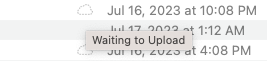 This dotted-lines cloud icon exists exactly for those files which for some reasons did not reach the OneDrive cloud yet.
I am very surprised by this behavior, because I expect each file I put into OneDrive folder to be automatically synchronized with the cloud. What is it "waiting" for?
At the same time, if I click on OneDrive icon in menu bar, there is some kind of log about recent files, and I clearly can see that one of the files which has dotted-lines cloud icon is reported as "__Uploaded to__ %DESTINATION_FOLDER_NAME%" (as if it was really uploaded on the day when the file was created)
This dotted-lines cloud icon exists exactly for those files which for some reasons did not reach the OneDrive cloud yet.
I am very surprised by this behavior, because I expect each file I put into OneDrive folder to be automatically synchronized with the cloud. What is it "waiting" for?
At the same time, if I click on OneDrive icon in menu bar, there is some kind of log about recent files, and I clearly can see that one of the files which has dotted-lines cloud icon is reported as "__Uploaded to__ %DESTINATION_FOLDER_NAME%" (as if it was really uploaded on the day when the file was created)
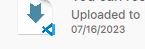 By experiment I've learned, that if I double-click the file with the dotted-lines cloud to open it, it immediately synchronizes with the cloud, and in the menu bar log I can see "Uploaded to" for this file again (this time "uploaded-for-real", after I double-clicked on it to open it).
Any explanation, why OneDrive for Mac does not behave as I expect and is "Waiting for Upload" indefinitely instead of automatically uploading a new file instantly? Is it in conflict with Apple's similar iCloud feature? I do not think so, because iCloud should be turned off, I never used it.
Also, my setup is quite simple: the system is quite fresh and OneDrive (currently v23.132.0625) was installed with App Store.
The worst thing here is that I recently did a hard-reset of my MacBook without knowing that OneDrive's "Waiting for Upload" behavior and lost my data.
By experiment I've learned, that if I double-click the file with the dotted-lines cloud to open it, it immediately synchronizes with the cloud, and in the menu bar log I can see "Uploaded to" for this file again (this time "uploaded-for-real", after I double-clicked on it to open it).
Any explanation, why OneDrive for Mac does not behave as I expect and is "Waiting for Upload" indefinitely instead of automatically uploading a new file instantly? Is it in conflict with Apple's similar iCloud feature? I do not think so, because iCloud should be turned off, I never used it.
Also, my setup is quite simple: the system is quite fresh and OneDrive (currently v23.132.0625) was installed with App Store.
The worst thing here is that I recently did a hard-reset of my MacBook without knowing that OneDrive's "Waiting for Upload" behavior and lost my data.
Asked by Kirill
(519 rep)
Jul 19, 2023, 08:08 PM