I googled whether HEIC images are lossless or lossy, and whereas some articles and forum threads insist HEIC images are lossy, other insist that HEIC supports both lossy and lossless compression,
> - ["HEIC is a lossless format, which means that it preserves the original image data and quality without any degradation."](https://www.linkedin.com/advice/0/) - What are the advantages and disadvantages of using HEIC format over JPEG?, LinkedIn
> - ["HEICs, while also a lossy file format, tend to retain better image quality over time. They also store editing information, so even once you’ve saved edits to an image, you can reverse them in the future."](https://www.adobe.com/creativecloud/file-types/image/comparison/heic-vs-jpeg.html) - HEIC vs. JPEG, Adobe
but don't provide any details about how to use the latter. I use the latest Ventura, and when I edit HEIC images in Preview (and even if I chose "Lossless" when saving),
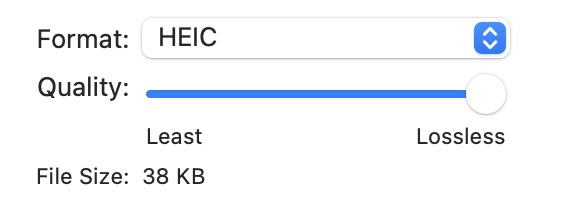 their quality degrade. **My question is: How can I create lossless HEIC images, that is, the ones that won't degrade when I save and save them again and again?**
their quality degrade. **My question is: How can I create lossless HEIC images, that is, the ones that won't degrade when I save and save them again and again?**
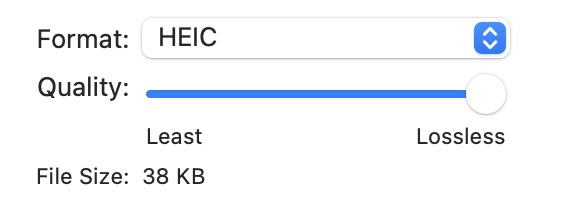 their quality degrade. **My question is: How can I create lossless HEIC images, that is, the ones that won't degrade when I save and save them again and again?**
their quality degrade. **My question is: How can I create lossless HEIC images, that is, the ones that won't degrade when I save and save them again and again?**
Asked by user480875
Nov 5, 2023, 10:43 PM
Last activity: Apr 23, 2024, 07:07 PM
Last activity: Apr 23, 2024, 07:07 PM