Android file transfer doesn't work on Apple Silicon
2
votes
5
answers
3205
views
Since I switched from my MBP i9 (intel) to MBP M2 Pro (Apple silicon), I could no longer use Android File Transfer app to transfer files from any Android phone to my computer.
It always shows the message **Could not connect to device**.
I've tried to restart both, change cables, porta, even with another Android phone. On the new macbook, it simply doesn't work.
**Everytime I need to transfer files, I need to use the old MBP. It works with the same phone, cable, etc, with no additional effort.**
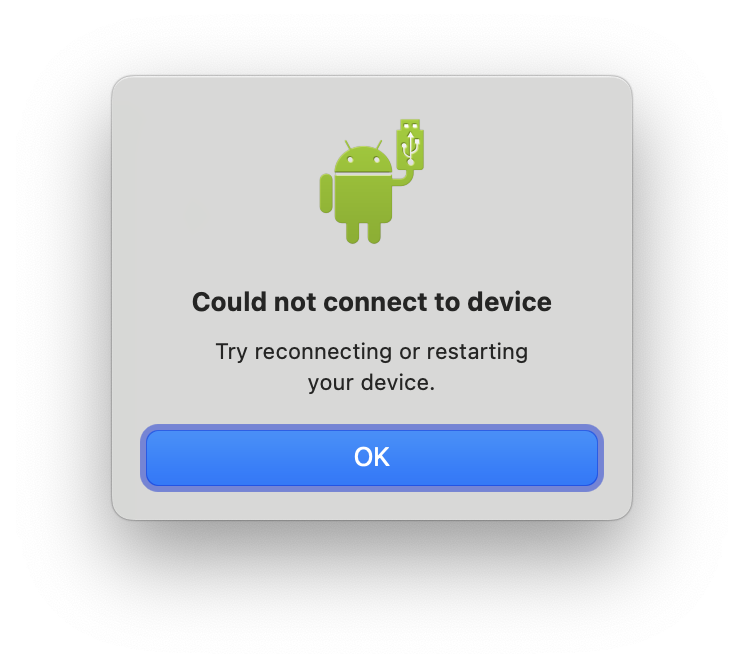 I tried with an Android Pixel 2XL (running Android 11) and a newer Samsung Galaxy.
I tried with an Android Pixel 2XL (running Android 11) and a newer Samsung Galaxy.
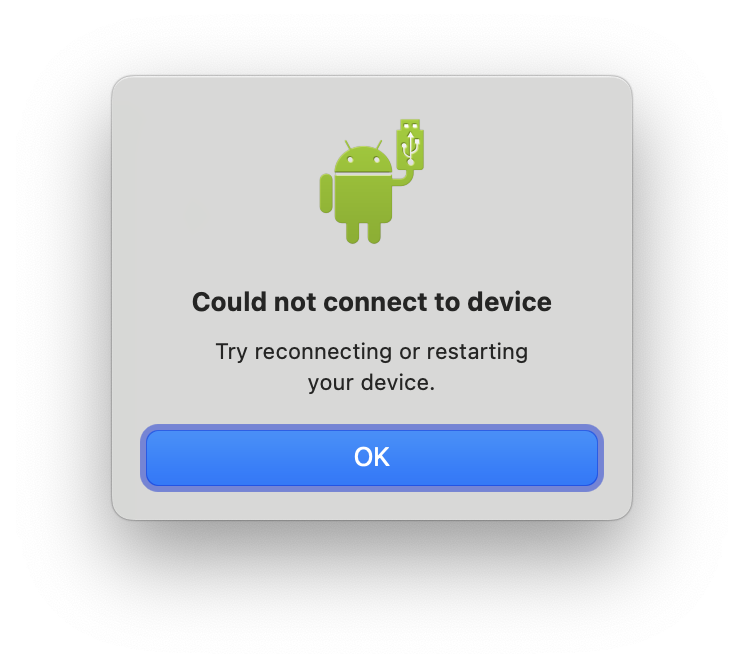 I tried with an Android Pixel 2XL (running Android 11) and a newer Samsung Galaxy.
I tried with an Android Pixel 2XL (running Android 11) and a newer Samsung Galaxy.
Asked by Ricardo Martins
(277 rep)
Jan 28, 2024, 08:41 AM
Last activity: Sep 28, 2024, 04:38 PM
Last activity: Sep 28, 2024, 04:38 PM