It seems like something that should be simple, and it probably is but my mind is being dense and not helping me. I have a table with two columns. The first acts as a master list of titles, and the second acts as a list of titles used. I simply want a way to remove everything that has been used from the master list so that the first table no longer contains them. Can someone help me with a script or simple way to do this?
Have tried scripts when I had this both on one table:
tell application "Numbers"
activate
tell front document
tell sheet 1
set masterList to value of cells of column "B"
set usedList to value of cells of column "C"
repeat with i from (count of masterList) to 1 by -1
set masterItem to item i of masterList
if masterItem is in usedList then
delete cell i of column "B"
end if
end repeat
end tell
end tell
end tell
Here's how it is set up:
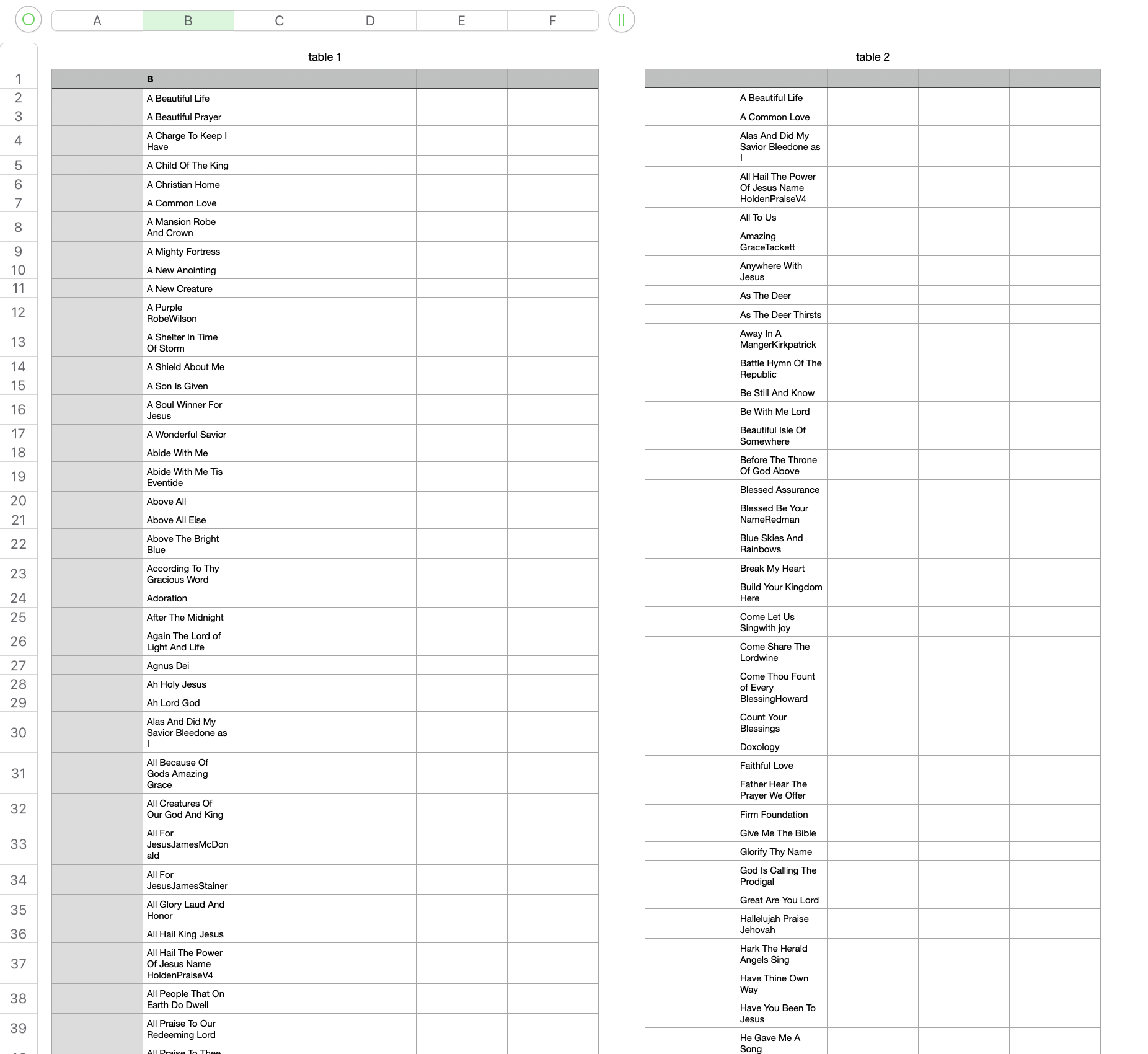
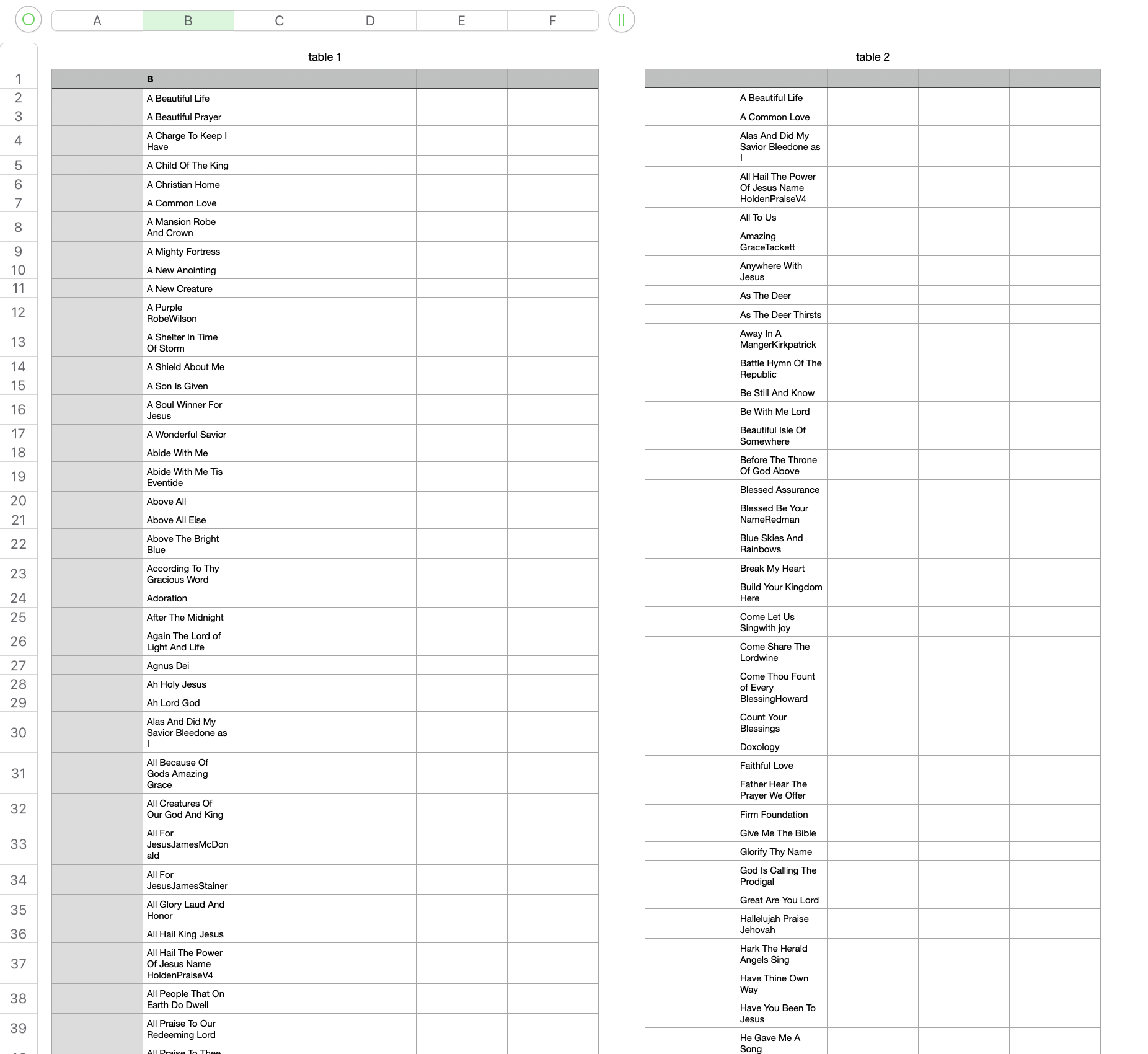
Asked by user717452
(83 rep)
Mar 6, 2024, 08:37 PM
Last activity: Mar 13, 2024, 07:47 PM
Last activity: Mar 13, 2024, 07:47 PM