How to achieve 6k @ 60Hz on Mac Pro 5,1 with RX 6600?
0
votes
0
answers
295
views
I have a Mac Pro 5,1 running macOS Monterey via Open Core Legacy Patcher (OCLP) and I just purchased a flashed RX 6600 video card from MacVidCards.eu . According to the specs on the MacVidCards website, the card is capable of 8k @ 60Hz. The card I purchased appears to be a flashed XFX Speedster SWFT 210 AMD Radeon™ RX 6600 with the following ports:
> DisplayPort: 1.4 with DSC
> HDMI™: 2.1 VRR and FRL
The manufacturer website does not include maximum resolution in the specs, but the same card by Sapphire does:
> HDMI™: 7680×4320
> DisplayPort1.4: 7680×4320
So I have no reason to believe this card should be incapable of achieving 6k @ 60Hz.
My monitor is a Dell UltraSharp 32" 6K HDR Video Conferencing Monitor . It is capable of 6K 6144 x 3456 at 60 Hz. In addition to Thunderbolt 4, it has the following video inputs:
> HDMI 2.1
> Mini DisplayPort 2.1
I have purchased 3 different video cables:
- 8k mDP 1.4 cable: https://www.amazon.com/dp/B0CL6GH63X
- 16k mDP 2.1 cable: https://www.amazon.com/dp/B0CHVSPNCZ
- 8k HDMI 2.1 cable: https://www.amazon.com/dp/B09CHH8TRC
Using either of the 2 mDP cables connected to my PC with an RX 2080ti, the monitor reports a resolution of 6k @ 60Hz, 24-bit:
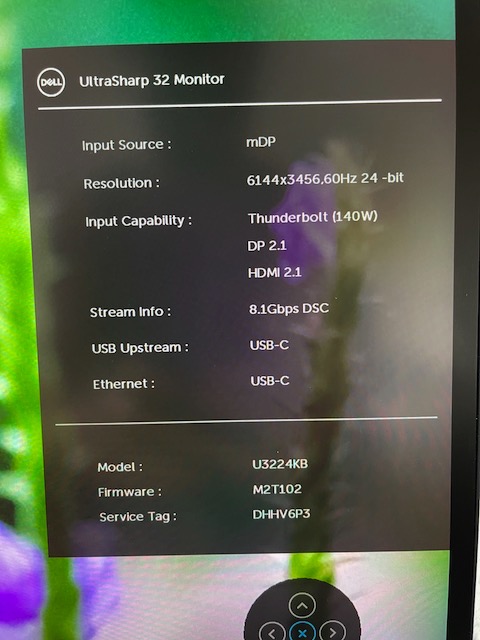 Using the HDMI cable on the PC with the 2080ti, I get 4k @ 60Hz, 24-bit:
Using the HDMI cable on the PC with the 2080ti, I get 4k @ 60Hz, 24-bit:
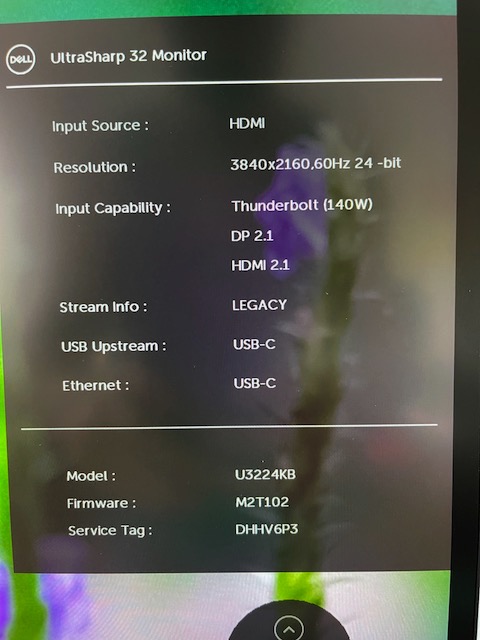 Now, using the same DP cables connected to the RX 6600 in the Mac, the monitor will only sync to 5k @ 60Hz, 24-bit:
Now, using the same DP cables connected to the RX 6600 in the Mac, the monitor will only sync to 5k @ 60Hz, 24-bit:
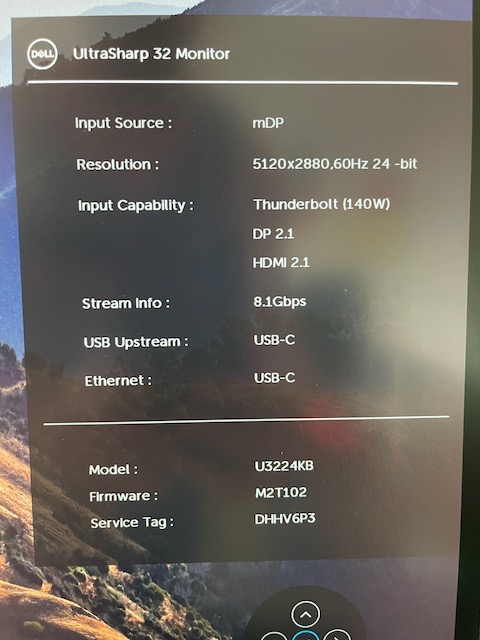 Finally, using the same HDMI cable connected to the RX 6600 in the Mac, the monitor will only sync to 5k @ 60Hz, 30-bit:
Finally, using the same HDMI cable connected to the RX 6600 in the Mac, the monitor will only sync to 5k @ 60Hz, 30-bit:
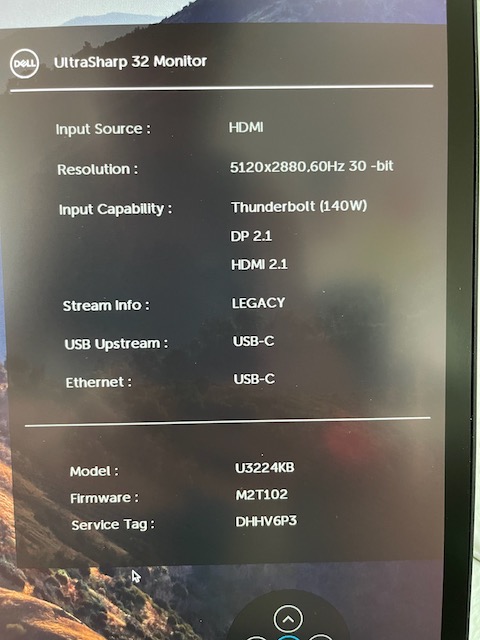 While connected to HDMI, running the following command on Terminal results in the following output:
While connected to HDMI, running the following command on Terminal results in the following output:
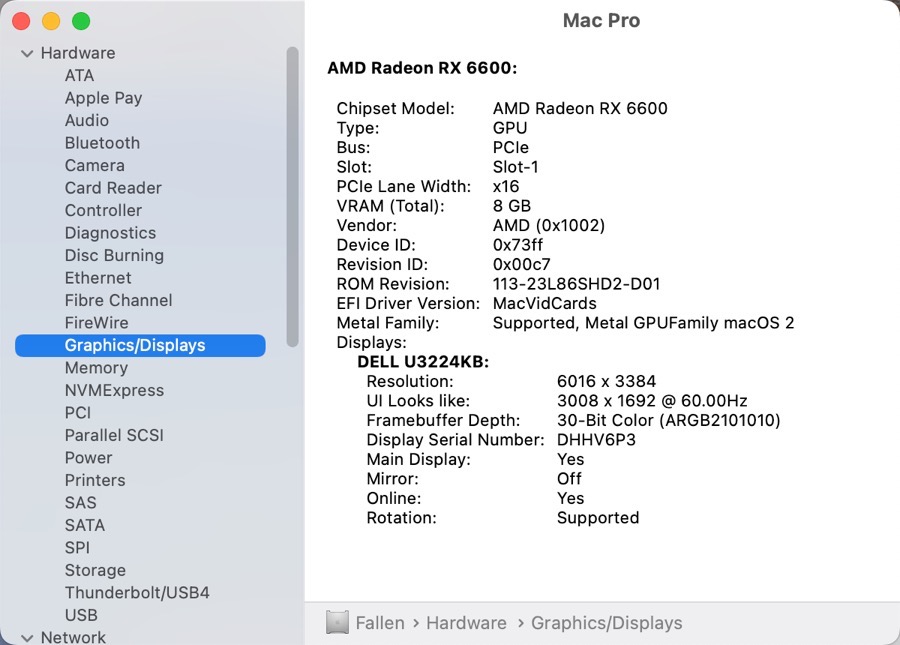 But, the monitor is still only connected/synced to the computer at 5k:
But, the monitor is still only connected/synced to the computer at 5k:
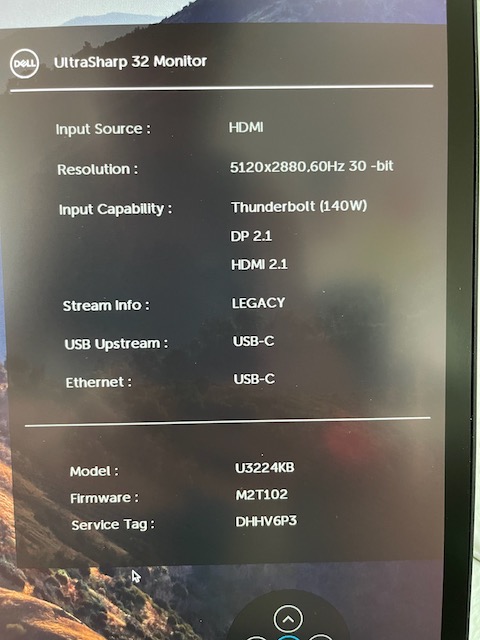 I can increase the resolution all the way up to 7680 x 4320 (8k) and the image is clear, but the monitor is still connect/synced at 5k and the System Profiler shows:
> 2024-03-31 12:46:57.626 system_profiler[43945:973094] Device PreExisted [000000010000076f] AMD Radeon RX 6600
> Resolution: 7680 x 4320 (4320p/8K UHD 2 - 8K Ultra High Definition)
System Profiler shows:
I can increase the resolution all the way up to 7680 x 4320 (8k) and the image is clear, but the monitor is still connect/synced at 5k and the System Profiler shows:
> 2024-03-31 12:46:57.626 system_profiler[43945:973094] Device PreExisted [000000010000076f] AMD Radeon RX 6600
> Resolution: 7680 x 4320 (4320p/8K UHD 2 - 8K Ultra High Definition)
System Profiler shows:
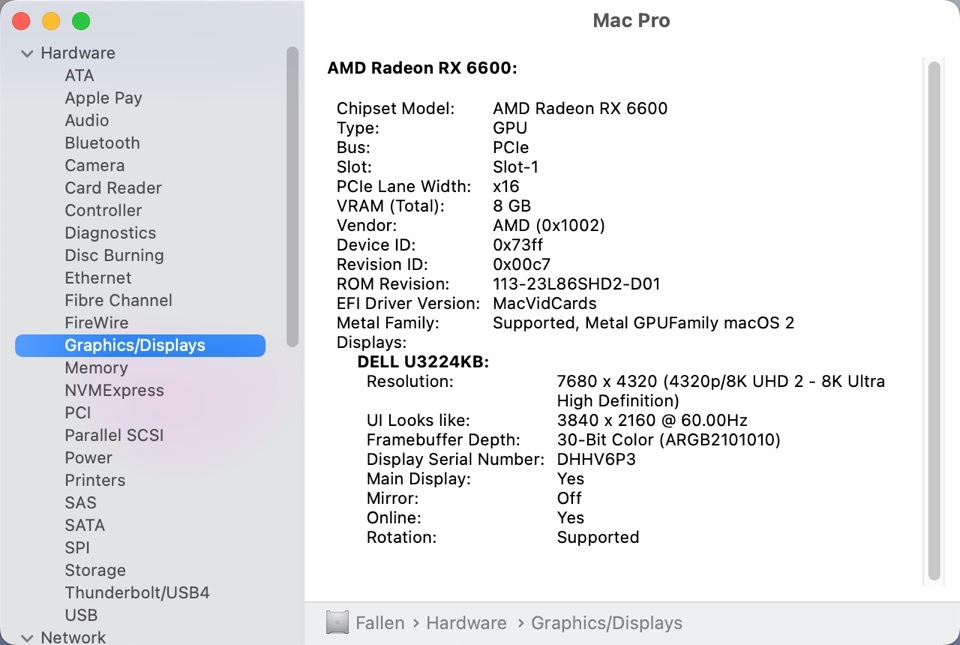 It's worth noting that my M2 MacBook Pro connected via Thunderbolt connects to the monitor at 6K @ 60Hz, 30-bit and the available resolutions in Sonoma are different that what I'm getting on the Mac Pro. For example, on the MacBook Pro, I can set the resolution all the way up to 6144 x 3456, or I can set it to half this, 3072 x 1728. Neither of these options are available on the Mac Pro in Monterey. It's hard to say for sure, but the Macbook Pro appears to be just a tad sharper.
So am I truly achieving 8K (surpassing 6k even), or am I running at 5K and just scaling?
It's worth noting that my M2 MacBook Pro connected via Thunderbolt connects to the monitor at 6K @ 60Hz, 30-bit and the available resolutions in Sonoma are different that what I'm getting on the Mac Pro. For example, on the MacBook Pro, I can set the resolution all the way up to 6144 x 3456, or I can set it to half this, 3072 x 1728. Neither of these options are available on the Mac Pro in Monterey. It's hard to say for sure, but the Macbook Pro appears to be just a tad sharper.
So am I truly achieving 8K (surpassing 6k even), or am I running at 5K and just scaling?
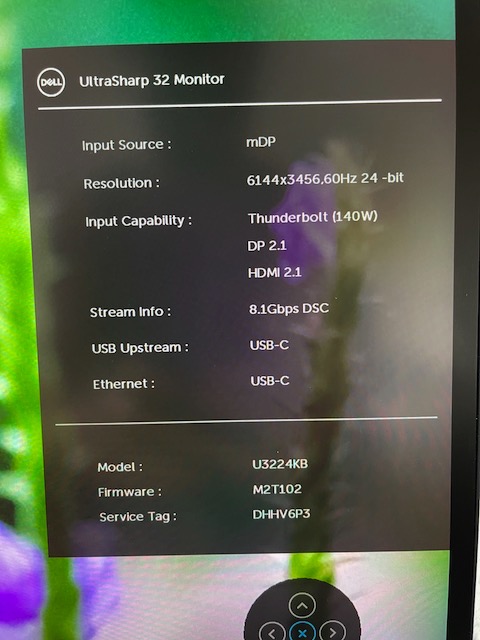 Using the HDMI cable on the PC with the 2080ti, I get 4k @ 60Hz, 24-bit:
Using the HDMI cable on the PC with the 2080ti, I get 4k @ 60Hz, 24-bit:
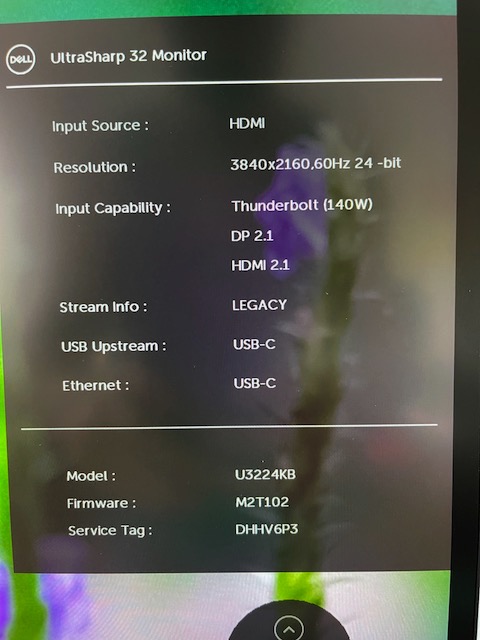 Now, using the same DP cables connected to the RX 6600 in the Mac, the monitor will only sync to 5k @ 60Hz, 24-bit:
Now, using the same DP cables connected to the RX 6600 in the Mac, the monitor will only sync to 5k @ 60Hz, 24-bit:
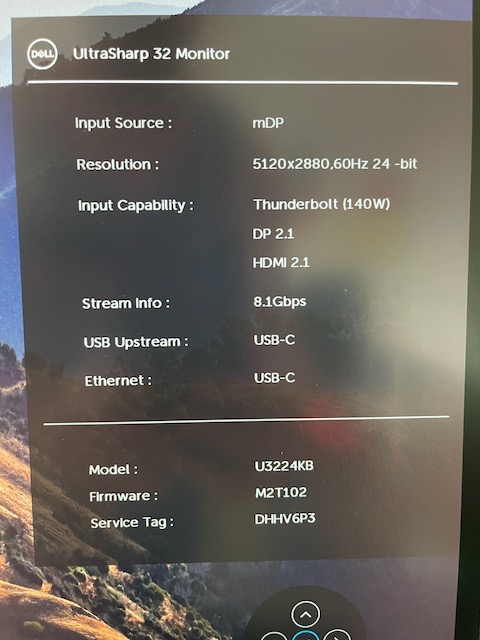 Finally, using the same HDMI cable connected to the RX 6600 in the Mac, the monitor will only sync to 5k @ 60Hz, 30-bit:
Finally, using the same HDMI cable connected to the RX 6600 in the Mac, the monitor will only sync to 5k @ 60Hz, 30-bit:
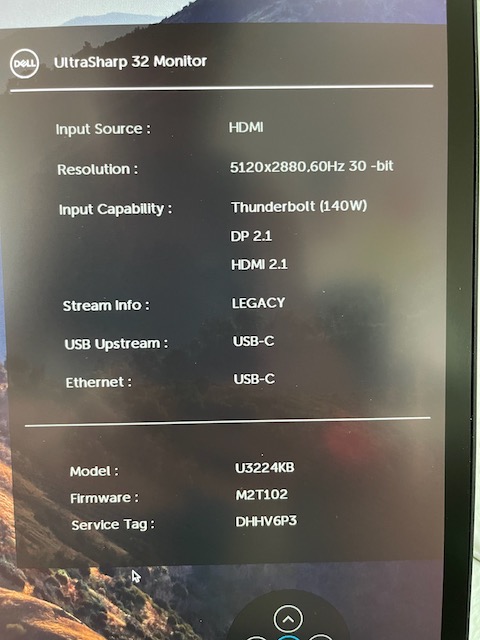 While connected to HDMI, running the following command on Terminal results in the following output:
While connected to HDMI, running the following command on Terminal results in the following output:
system_profiler SPDisplaysDataType |grep Resolution
> 2024-03-31 12:30:55.464 system_profiler[43589:961215] Device PreExisted [000000010000076f] AMD Radeon RX 6600
> Resolution: 5120 x 2880 (5K/UHD+ - Ultra High Definition Plus)
Since posting this question, I also found something interesting. While using HDMI, I can increase the resolution (scale up??) to what "looks like" 3008 x 1692 (have been running 5k with what "looks like" 2560 x 1440). Running the system_profiler command again, here's what I found:
> 2024-03-31 12:37:46.658 system_profiler[43745:966153] Device PreExisted [000000010000076f] AMD Radeon RX 6600
> Resolution: 6016 x 3384
The screen still looks clear, and here's what System Profiler shows:
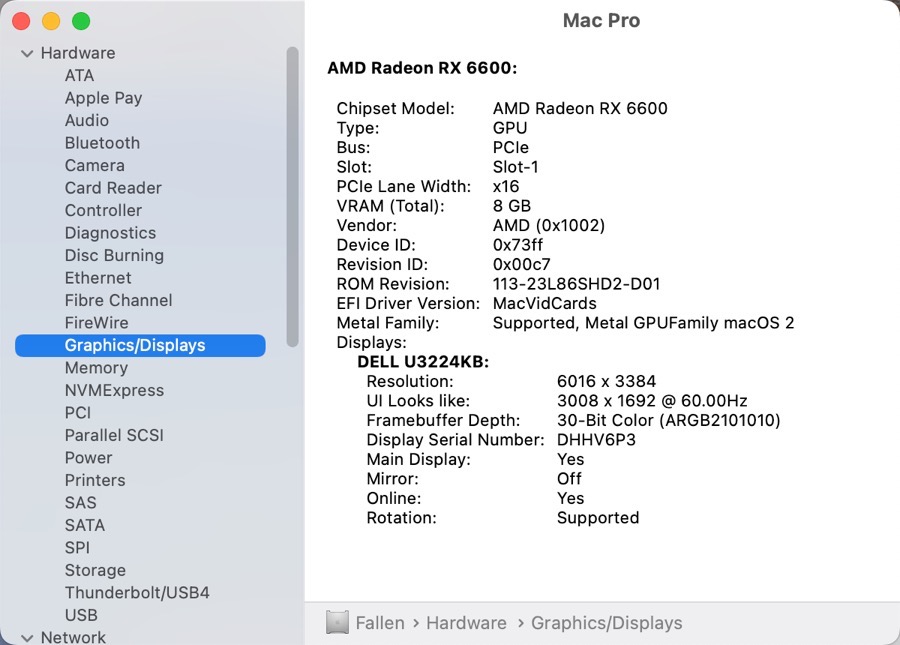 But, the monitor is still only connected/synced to the computer at 5k:
But, the monitor is still only connected/synced to the computer at 5k:
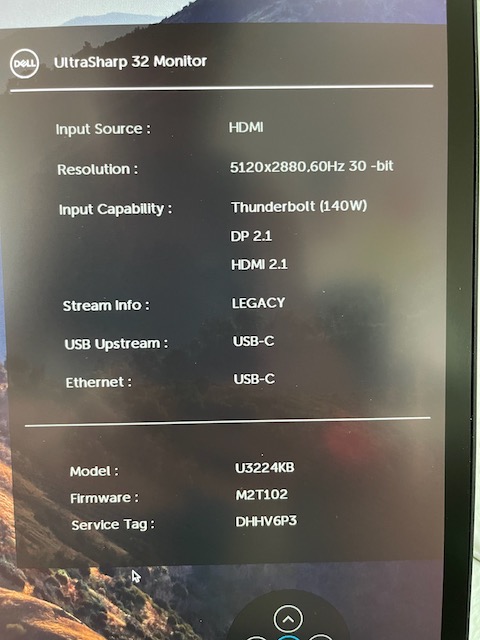 I can increase the resolution all the way up to 7680 x 4320 (8k) and the image is clear, but the monitor is still connect/synced at 5k and the System Profiler shows:
> 2024-03-31 12:46:57.626 system_profiler[43945:973094] Device PreExisted [000000010000076f] AMD Radeon RX 6600
> Resolution: 7680 x 4320 (4320p/8K UHD 2 - 8K Ultra High Definition)
System Profiler shows:
I can increase the resolution all the way up to 7680 x 4320 (8k) and the image is clear, but the monitor is still connect/synced at 5k and the System Profiler shows:
> 2024-03-31 12:46:57.626 system_profiler[43945:973094] Device PreExisted [000000010000076f] AMD Radeon RX 6600
> Resolution: 7680 x 4320 (4320p/8K UHD 2 - 8K Ultra High Definition)
System Profiler shows:
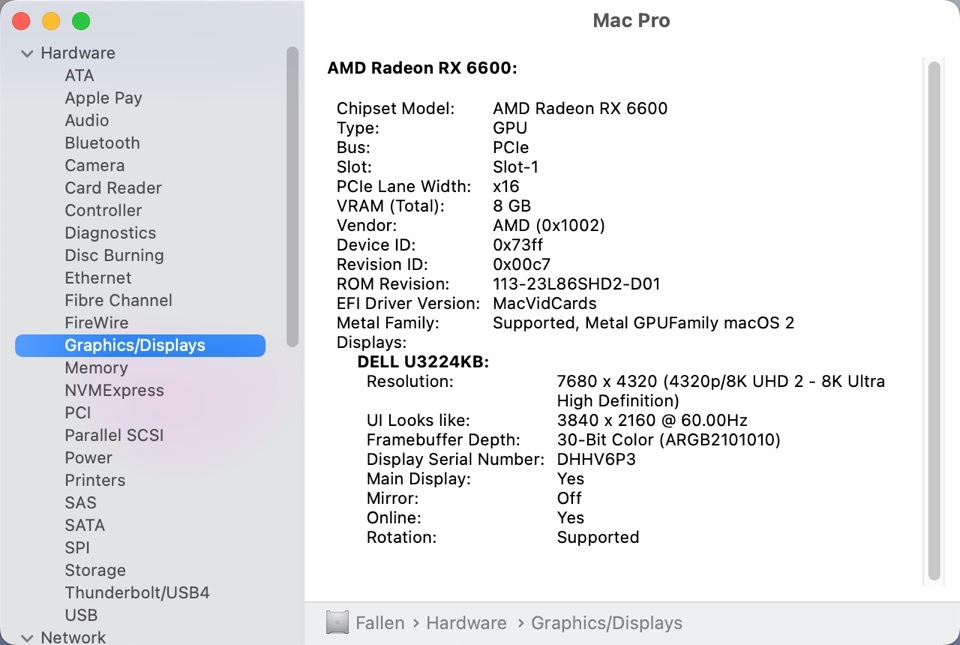 It's worth noting that my M2 MacBook Pro connected via Thunderbolt connects to the monitor at 6K @ 60Hz, 30-bit and the available resolutions in Sonoma are different that what I'm getting on the Mac Pro. For example, on the MacBook Pro, I can set the resolution all the way up to 6144 x 3456, or I can set it to half this, 3072 x 1728. Neither of these options are available on the Mac Pro in Monterey. It's hard to say for sure, but the Macbook Pro appears to be just a tad sharper.
So am I truly achieving 8K (surpassing 6k even), or am I running at 5K and just scaling?
It's worth noting that my M2 MacBook Pro connected via Thunderbolt connects to the monitor at 6K @ 60Hz, 30-bit and the available resolutions in Sonoma are different that what I'm getting on the Mac Pro. For example, on the MacBook Pro, I can set the resolution all the way up to 6144 x 3456, or I can set it to half this, 3072 x 1728. Neither of these options are available on the Mac Pro in Monterey. It's hard to say for sure, but the Macbook Pro appears to be just a tad sharper.
So am I truly achieving 8K (surpassing 6k even), or am I running at 5K and just scaling?
Asked by Swisher Sweet
(5620 rep)
Mar 30, 2024, 03:11 PM
Last activity: Mar 31, 2024, 07:42 PM
Last activity: Mar 31, 2024, 07:42 PM