How can I fix one user account when the Finder Tags don’t show in the contextual menu?
2
votes
1
answer
335
views
I’m experiencing an issue with tags in Finder on macOS Sonoma 14.5.
My main account has this issue. Creating a new account, the tags work fine.
The tags are now invisible (not displayed) when I right-click.
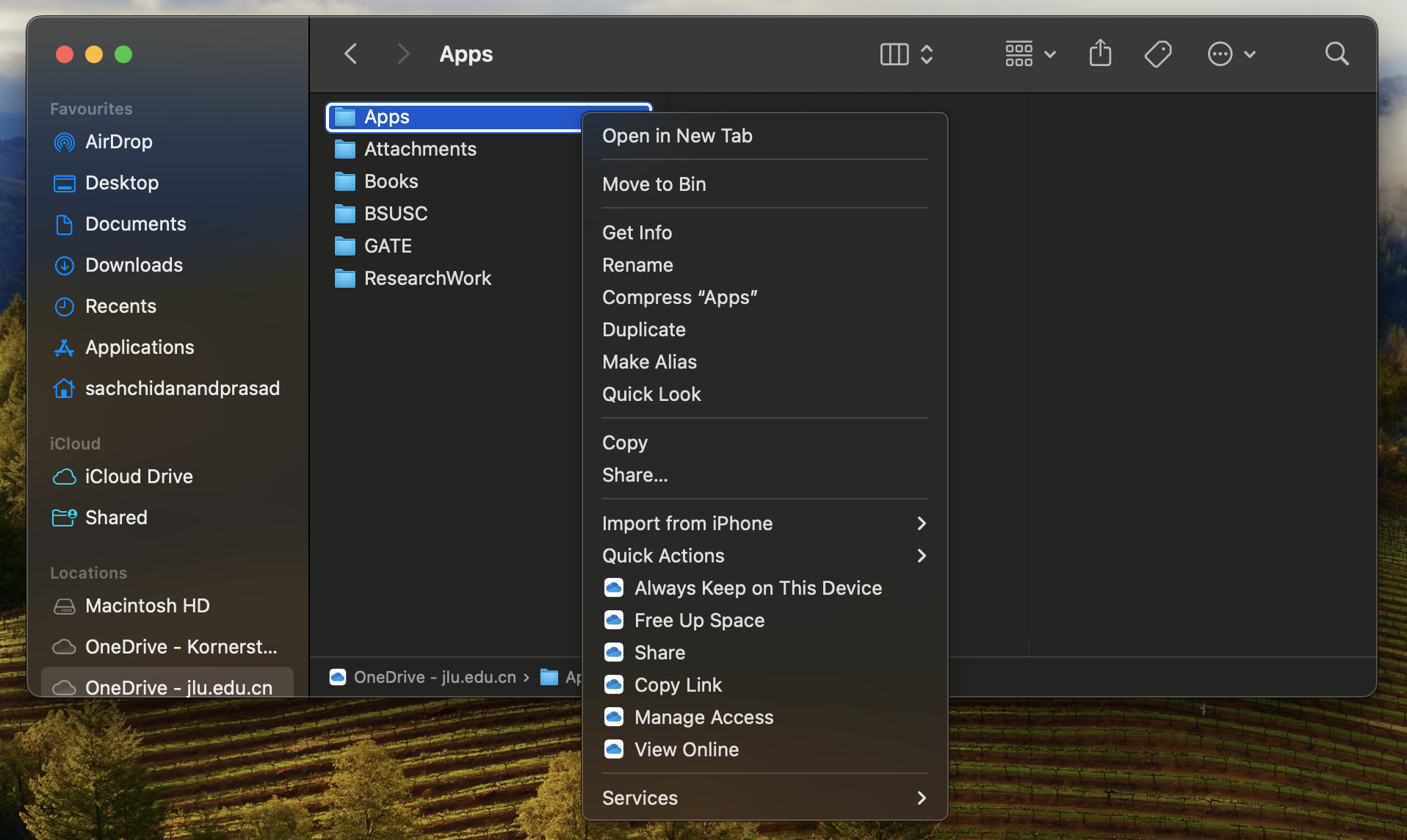 I tried using Safe Mode, but the problem persisted. Initially, I thought this issue might only affect OneDrive files, but it turned out to be present with every file and folder. Interestingly, I can still tag files and folders using the Finder menu, but not through right-clicking.
### What I tried:
- Reinstalling macOS
- Erasing and recovering data using Time Machine.
Is it possible to find the problem here and fix the problem user account?
I tried using Safe Mode, but the problem persisted. Initially, I thought this issue might only affect OneDrive files, but it turned out to be present with every file and folder. Interestingly, I can still tag files and folders using the Finder menu, but not through right-clicking.
### What I tried:
- Reinstalling macOS
- Erasing and recovering data using Time Machine.
Is it possible to find the problem here and fix the problem user account?
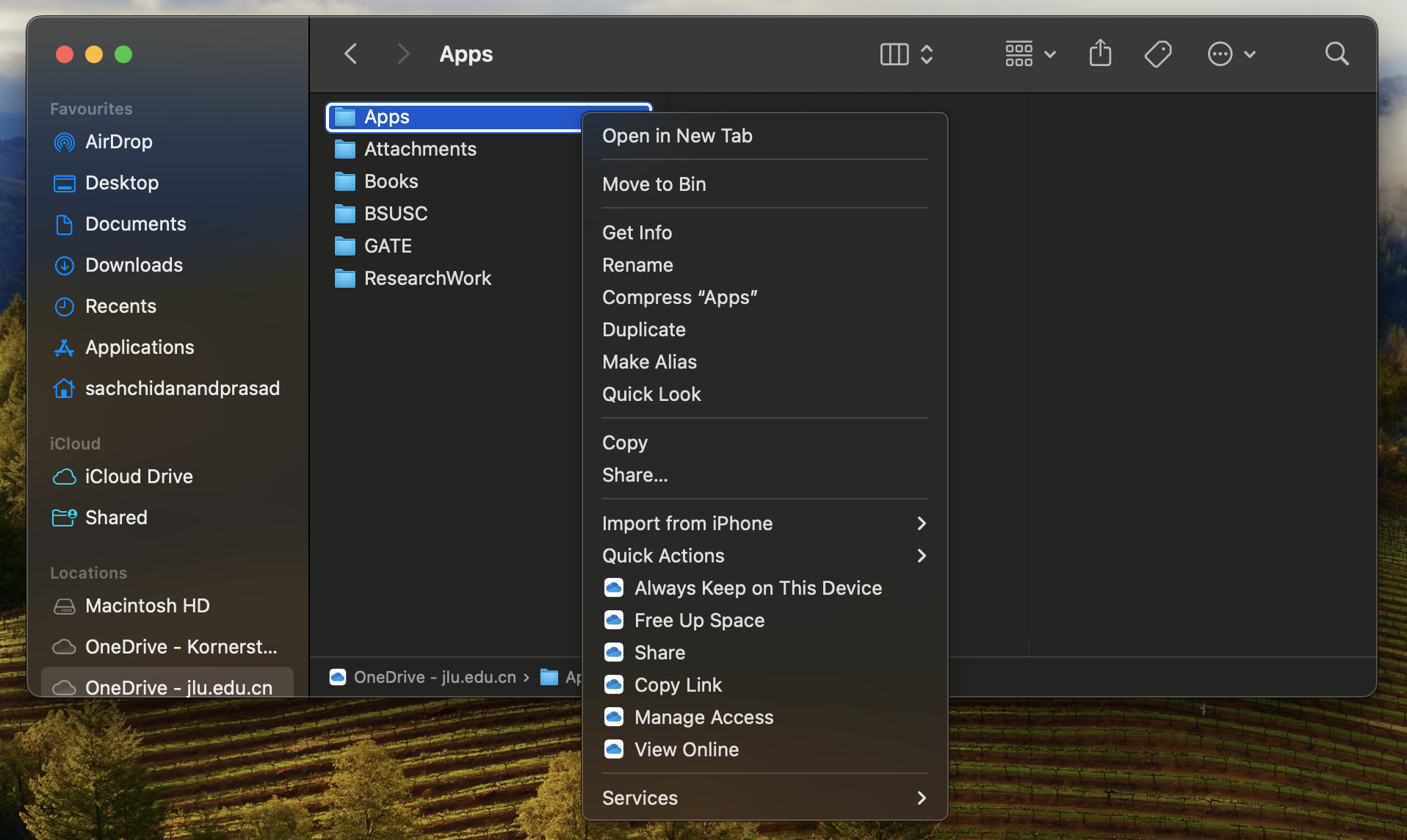 I tried using Safe Mode, but the problem persisted. Initially, I thought this issue might only affect OneDrive files, but it turned out to be present with every file and folder. Interestingly, I can still tag files and folders using the Finder menu, but not through right-clicking.
### What I tried:
- Reinstalling macOS
- Erasing and recovering data using Time Machine.
Is it possible to find the problem here and fix the problem user account?
I tried using Safe Mode, but the problem persisted. Initially, I thought this issue might only affect OneDrive files, but it turned out to be present with every file and folder. Interestingly, I can still tag files and folders using the Finder menu, but not through right-clicking.
### What I tried:
- Reinstalling macOS
- Erasing and recovering data using Time Machine.
Is it possible to find the problem here and fix the problem user account?
Asked by Sachchidanand Prasad
(141 rep)
Jul 17, 2024, 05:49 PM
Last activity: Jul 17, 2024, 08:05 PM
Last activity: Jul 17, 2024, 08:05 PM