AppleScript Not Selecting Button in System Settings
1
vote
0
answers
31
views
I'm trying to write an AppleScript that selects "Shuffle All" and toggles "Show on all Spaces" in the Wallpaper preference pane in System Settings (see screenshot). However, the command to click on the button "Shuffle All" doesn't seem to work.
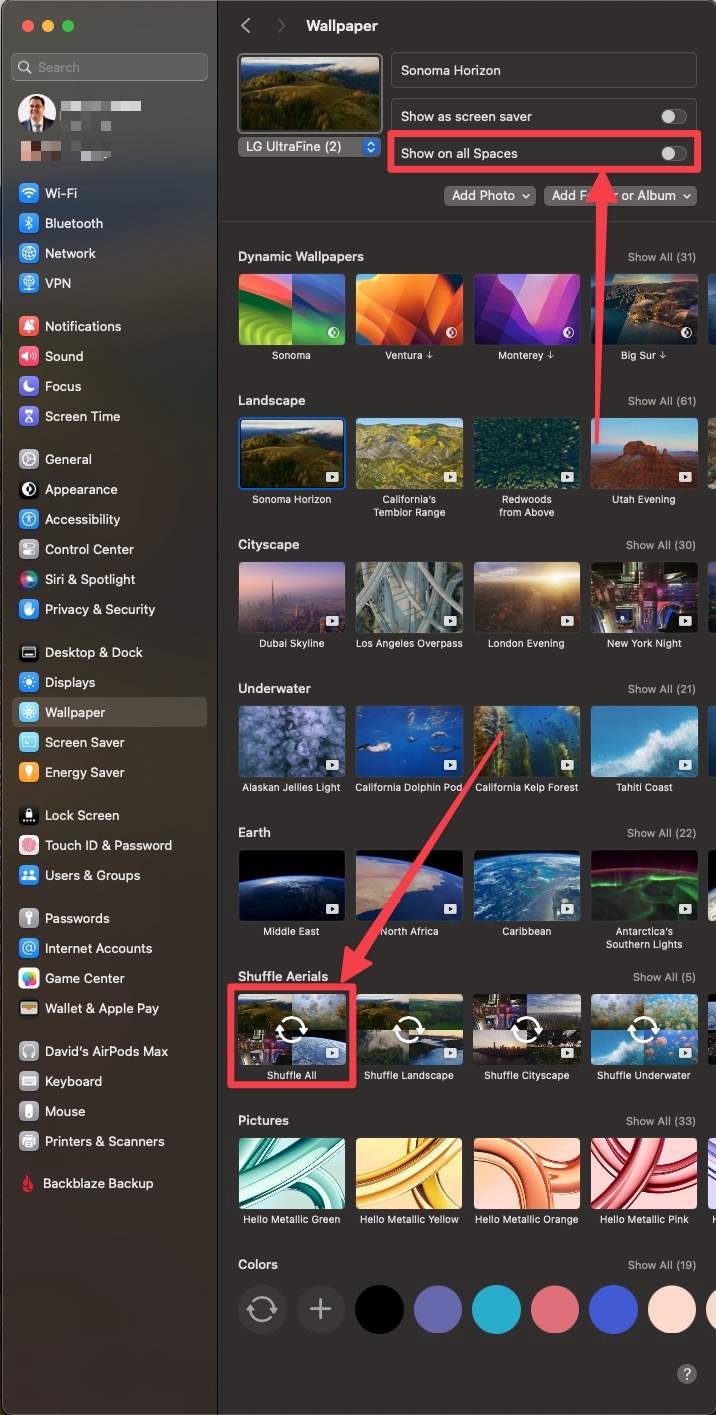 Here's the AppleScript
-- Open System Preferences
tell application "System Settings"
activate
delay 1
set current pane to pane id "com.apple.Wallpaper-Settings.extension"
end tell
-- Wait for the Wallpaper pane to load
delay 1
tell application "System Events"
tell process "System Settings"
click button 1 of UI element 1 of scroll area 6 of UI element 1 of scroll area 2 of group 1 of group 2 of splitter group 1 of group 1 of window "Wallpaper"
set theCheckbox to checkbox "Show on all Spaces" of group 2 of scroll area 1 of group 1 of group 2 of splitter group 1 of group 1 of window "Wallpaper"
tell theCheckbox
if not true then click theCheckbox
end tell
end tell
end tell
I believe the UI element is correct. I ran
Here's the AppleScript
-- Open System Preferences
tell application "System Settings"
activate
delay 1
set current pane to pane id "com.apple.Wallpaper-Settings.extension"
end tell
-- Wait for the Wallpaper pane to load
delay 1
tell application "System Events"
tell process "System Settings"
click button 1 of UI element 1 of scroll area 6 of UI element 1 of scroll area 2 of group 1 of group 2 of splitter group 1 of group 1 of window "Wallpaper"
set theCheckbox to checkbox "Show on all Spaces" of group 2 of scroll area 1 of group 1 of group 2 of splitter group 1 of group 1 of window "Wallpaper"
tell theCheckbox
if not true then click theCheckbox
end tell
end tell
end tell
I believe the UI element is correct. I ran
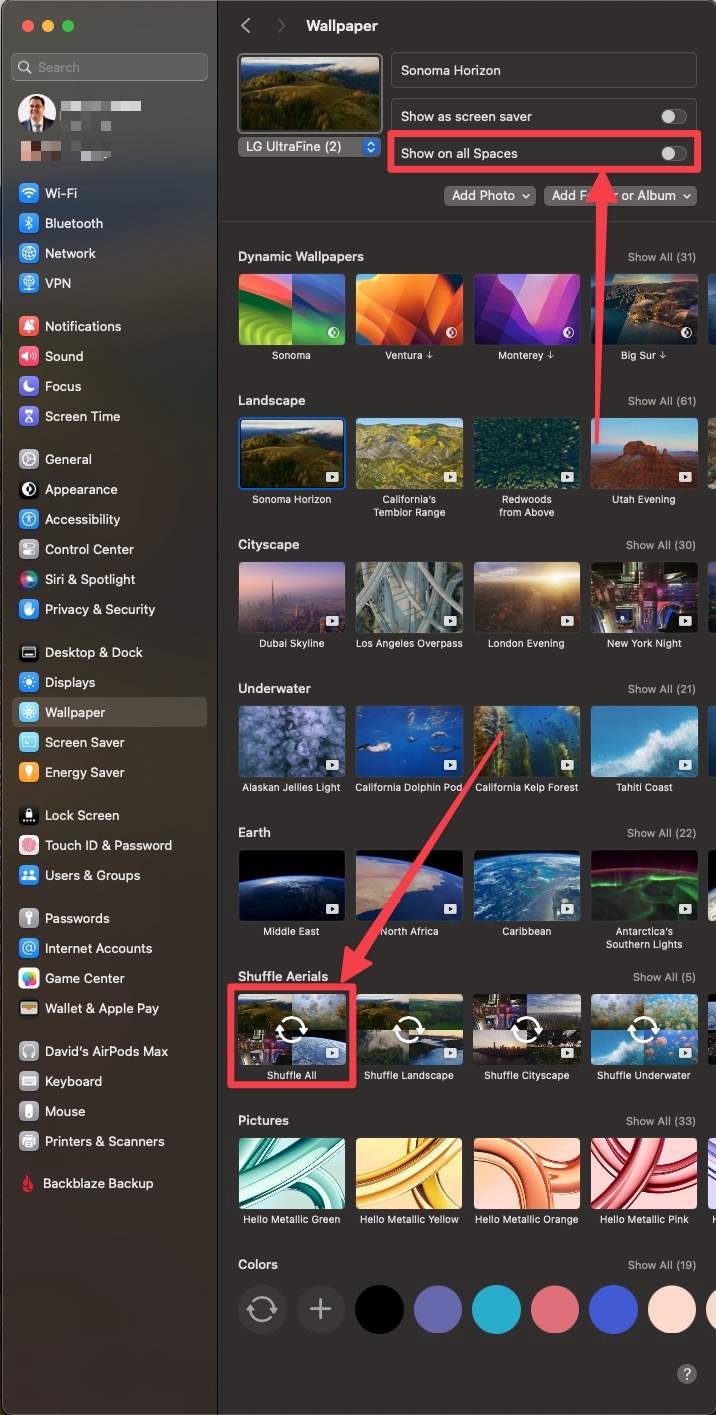 Here's the AppleScript
-- Open System Preferences
tell application "System Settings"
activate
delay 1
set current pane to pane id "com.apple.Wallpaper-Settings.extension"
end tell
-- Wait for the Wallpaper pane to load
delay 1
tell application "System Events"
tell process "System Settings"
click button 1 of UI element 1 of scroll area 6 of UI element 1 of scroll area 2 of group 1 of group 2 of splitter group 1 of group 1 of window "Wallpaper"
set theCheckbox to checkbox "Show on all Spaces" of group 2 of scroll area 1 of group 1 of group 2 of splitter group 1 of group 1 of window "Wallpaper"
tell theCheckbox
if not true then click theCheckbox
end tell
end tell
end tell
I believe the UI element is correct. I ran
Here's the AppleScript
-- Open System Preferences
tell application "System Settings"
activate
delay 1
set current pane to pane id "com.apple.Wallpaper-Settings.extension"
end tell
-- Wait for the Wallpaper pane to load
delay 1
tell application "System Events"
tell process "System Settings"
click button 1 of UI element 1 of scroll area 6 of UI element 1 of scroll area 2 of group 1 of group 2 of splitter group 1 of group 1 of window "Wallpaper"
set theCheckbox to checkbox "Show on all Spaces" of group 2 of scroll area 1 of group 1 of group 2 of splitter group 1 of group 1 of window "Wallpaper"
tell theCheckbox
if not true then click theCheckbox
end tell
end tell
end tell
I believe the UI element is correct. I ran entire contents of window 1 and it seems clear that "Shuffle All" is indeed button 1 of UI element 1 of scroll area 6 of UI element 1 of scroll area 2 of group 1 of group 2 of splitter group 1 of group 1 of window "Wallpaper".
Why the command to click the button doesn't do anything is a mystery to me, though. Any help is greatly appreciated.
Asked by Xehelios
(11 rep)
Jul 19, 2024, 04:25 PM