When reconnecting the cable, iPhone USB status shows as "Attached" with a yellow icon, only turns green after a reboot
0
votes
1
answer
265
views
When I initially connect my iPhone 14 Pro via USB to my M1 Pro running Sonoma, everything works great: the Network tab shows the status of "iPhone USB" as "Connected" with a green icon:
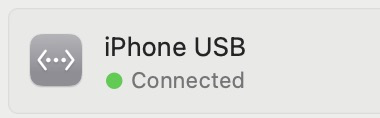 However if I unplug the cable and insert it again, it will show up as "Attached" with a yellow icon. The only fix I've found is to reboot the Mac after which it will work again:
However if I unplug the cable and insert it again, it will show up as "Attached" with a yellow icon. The only fix I've found is to reboot the Mac after which it will work again:
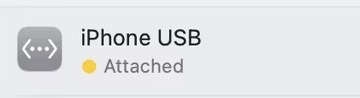 Is there a way fix this without having to reboot my Mac every time I reconnect the cable? Maybe I could just restart some networking service instead?
Is there a way fix this without having to reboot my Mac every time I reconnect the cable? Maybe I could just restart some networking service instead?
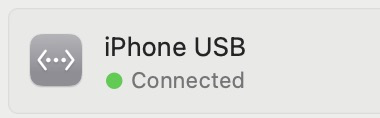 However if I unplug the cable and insert it again, it will show up as "Attached" with a yellow icon. The only fix I've found is to reboot the Mac after which it will work again:
However if I unplug the cable and insert it again, it will show up as "Attached" with a yellow icon. The only fix I've found is to reboot the Mac after which it will work again:
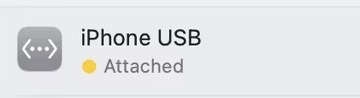 Is there a way fix this without having to reboot my Mac every time I reconnect the cable? Maybe I could just restart some networking service instead?
Is there a way fix this without having to reboot my Mac every time I reconnect the cable? Maybe I could just restart some networking service instead?
Asked by JonathanReez
(2509 rep)
Aug 28, 2024, 07:51 PM
Last activity: Jul 21, 2025, 08:03 AM
Last activity: Jul 21, 2025, 08:03 AM