How to Invert Colors Using Preview in Mac OS 15?
2
votes
1
answer
1047
views
I used to invert colors on an image using the Mac OS Preview app as described, for example, here or here using "Tools > Adjust Color window, then switching the position of the Black point and White point sliders in the Adjust Colors panel"
But in Mac OS 15 this is no longer working for me. The Preview App will no longer allow me to move the Black point slider past the White point slider, as shown in this screen recording:
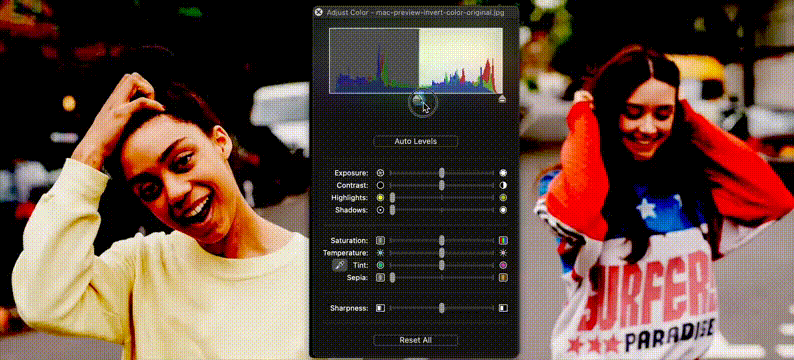
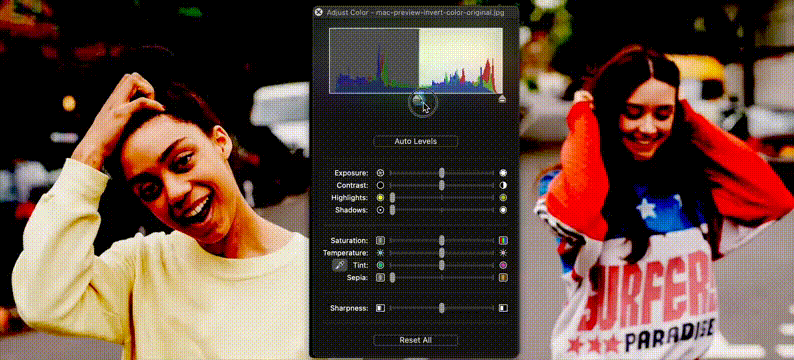
Asked by Tony M
(1006 rep)
Sep 28, 2024, 05:36 PM
Last activity: Jun 26, 2025, 12:08 PM
Last activity: Jun 26, 2025, 12:08 PM