How to reset iCloud Drive in Windows 11 without losing files
0
votes
0
answers
159
views
I have (and depend on) iCloud Drive on Windows 11. I have the latest version installed (15.3.138) and have a number of issues:
* It has become extremely slow and has a large memory leak (65GB Private Bytes and growing consistently).
* It's also consuming a large amount of CPU (8-9% total between iCloudDrive.exe and iCloudHome.exe)
* Process Explorer shows iCloudDrive.exe consistently doing 500mb to 1gb of read I/O ***per second***, but no network activity (what could it be doing?)
* The iCloud Drive directory in file explorer always shows the "resyncing" icon for most folders. The "resync" badge/status icon comes and goes on each item, repeatedly. This activity never seems to stop and settle into an idle state.
* Files that haven't been downloaded (i.e. exist only on iCloud, not locally) sometimes disappear from File Explorer, only to reappear 5, 10, 15 minutes later.
Something's clearly broken, so what I'd like to do is completely disconnect (i.e. logout), remove and reinstall iCloud. Unfortunately when I try to logout I get this scary warning:
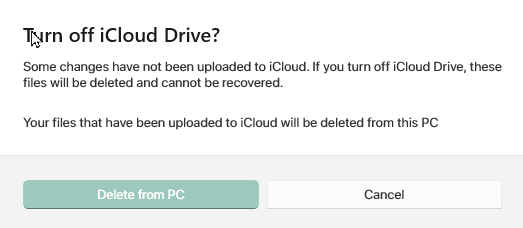 This pops up whenever I try to logout, no matter what else is going on.
I found [this post](https://apple.stackexchange.com/questions/440219/how-can-i-troubleshoot-icloud-drive-for-windows) and found my iCloudDrive log files, which show huge numbers of errors such as
This pops up whenever I try to logout, no matter what else is going on.
I found [this post](https://apple.stackexchange.com/questions/440219/how-can-i-troubleshoot-icloud-drive-for-windows) and found my iCloudDrive log files, which show huge numbers of errors such as
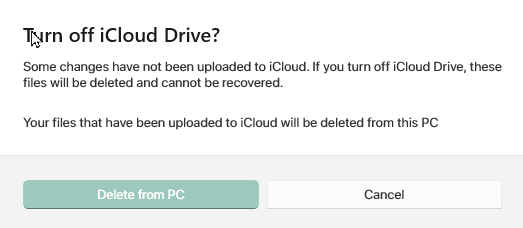 This pops up whenever I try to logout, no matter what else is going on.
I found [this post](https://apple.stackexchange.com/questions/440219/how-can-i-troubleshoot-icloud-drive-for-windows) and found my iCloudDrive log files, which show huge numbers of errors such as
This pops up whenever I try to logout, no matter what else is going on.
I found [this post](https://apple.stackexchange.com/questions/440219/how-can-i-troubleshoot-icloud-drive-for-windows) and found my iCloudDrive log files, which show huge numbers of errors such as
[17716 @ Mon Feb 10 2025 17:05:08.974] 19424 WARN BRC::ContainerScheduler::FSEventAtPath Path doesn't exist: X:\Cloud\iCloudDrive\Shared\Recipes\Sides\Roasted Winter Squash and Parsnips with Maple Syrup and Marcona Almonds.pdf
[17716 @ Mon Feb 10 2025 17:05:08.990] 19424 WARN BRC::ContainerScheduler::FSEventAtPath Path doesn't exist: X:\Cloud\iCloudDrive\Shared\Recipes\Sides\Spiced Glazed Carrots with Sherry & Citrus.pdf
[17716 @ Mon Feb 10 2025 17:05:08.996] 19424 WARN BRC::ContainerScheduler::FSEventAtPath Path doesn't exist: X:\Cloud\iCloudDrive\Shared\Recipes\Sides\Sweet Potato Tzimmes (Vicki).pdf
Asked by Jim Garrison
(543 rep)
Feb 11, 2025, 01:10 AM