Sequoia installer never finished but upgrade succeeding nonetheless... or did it?
1
vote
1
answer
243
views
I attempted to update my M3 Macbook Pro from Sonoma (14.7.1) to Sequoia (15.3.1) but the installer got stuck somewhere in the middle—even after letting it run for more than 24 hours. (As shown, just a black screen with the Apple logo plus progress bar roughly at the half-way mark.)
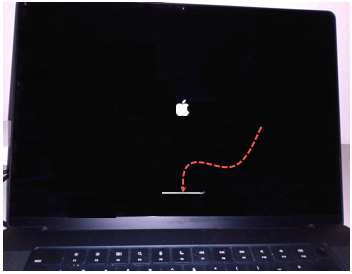 I forced a power-off, then tried booting to see what state I was in. I got a login prompt but was not able to complete the login process. So I tried to reboot into safe mode, which was successful, and it reported I was running the updated Sequoia (15.3.1). But since I could not login without safe mode, though, I had no choice but to try again. I went to the App Store, downloaded the installer again, and ran it again.
Essentially the same thing happened but was much further along the progress bar, perhaps 90% of the way (but I definitely take that with a grain of salt—progress bars are notoriously inaccurate).
I was looking for other ideas to try again without having to wipe the disk and start fresh; disabling FileVault, reset PRAM, etc... but lo and behold I was able to login, and the machine claimed it was successfully running Sequoia (15.3.1).
But what is the true state of my machine? On the one hand, the installer did not finish, so there was no reason I should expect I have a valid installation of Sequoia. But on the other hand, there are soooo many things that have to be correct to be able to (a) login successfully and (b) run all my usual apps without any anomalies or apparent issues (Slack, VSCode, Chrome, Vim, Joplin, Terminal, git, etc...) And I have been using the machine without incident for several hours.
Checks I made:
* I rebooted into recovery mode and ran Disk Utility and checked the containers and volumes, which reported no issues.
*
I forced a power-off, then tried booting to see what state I was in. I got a login prompt but was not able to complete the login process. So I tried to reboot into safe mode, which was successful, and it reported I was running the updated Sequoia (15.3.1). But since I could not login without safe mode, though, I had no choice but to try again. I went to the App Store, downloaded the installer again, and ran it again.
Essentially the same thing happened but was much further along the progress bar, perhaps 90% of the way (but I definitely take that with a grain of salt—progress bars are notoriously inaccurate).
I was looking for other ideas to try again without having to wipe the disk and start fresh; disabling FileVault, reset PRAM, etc... but lo and behold I was able to login, and the machine claimed it was successfully running Sequoia (15.3.1).
But what is the true state of my machine? On the one hand, the installer did not finish, so there was no reason I should expect I have a valid installation of Sequoia. But on the other hand, there are soooo many things that have to be correct to be able to (a) login successfully and (b) run all my usual apps without any anomalies or apparent issues (Slack, VSCode, Chrome, Vim, Joplin, Terminal, git, etc...) And I have been using the machine without incident for several hours.
Checks I made:
* I rebooted into recovery mode and ran Disk Utility and checked the containers and volumes, which reported no issues.
*  * Looking at the install log (/var/log/install.log) not quite sure what to look for, but I do see a lot of occurrences of this:
* Looking at the install log (/var/log/install.log) not quite sure what to look for, but I do see a lot of occurrences of this:
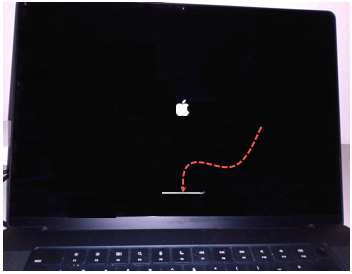 I forced a power-off, then tried booting to see what state I was in. I got a login prompt but was not able to complete the login process. So I tried to reboot into safe mode, which was successful, and it reported I was running the updated Sequoia (15.3.1). But since I could not login without safe mode, though, I had no choice but to try again. I went to the App Store, downloaded the installer again, and ran it again.
Essentially the same thing happened but was much further along the progress bar, perhaps 90% of the way (but I definitely take that with a grain of salt—progress bars are notoriously inaccurate).
I was looking for other ideas to try again without having to wipe the disk and start fresh; disabling FileVault, reset PRAM, etc... but lo and behold I was able to login, and the machine claimed it was successfully running Sequoia (15.3.1).
But what is the true state of my machine? On the one hand, the installer did not finish, so there was no reason I should expect I have a valid installation of Sequoia. But on the other hand, there are soooo many things that have to be correct to be able to (a) login successfully and (b) run all my usual apps without any anomalies or apparent issues (Slack, VSCode, Chrome, Vim, Joplin, Terminal, git, etc...) And I have been using the machine without incident for several hours.
Checks I made:
* I rebooted into recovery mode and ran Disk Utility and checked the containers and volumes, which reported no issues.
*
I forced a power-off, then tried booting to see what state I was in. I got a login prompt but was not able to complete the login process. So I tried to reboot into safe mode, which was successful, and it reported I was running the updated Sequoia (15.3.1). But since I could not login without safe mode, though, I had no choice but to try again. I went to the App Store, downloaded the installer again, and ran it again.
Essentially the same thing happened but was much further along the progress bar, perhaps 90% of the way (but I definitely take that with a grain of salt—progress bars are notoriously inaccurate).
I was looking for other ideas to try again without having to wipe the disk and start fresh; disabling FileVault, reset PRAM, etc... but lo and behold I was able to login, and the machine claimed it was successfully running Sequoia (15.3.1).
But what is the true state of my machine? On the one hand, the installer did not finish, so there was no reason I should expect I have a valid installation of Sequoia. But on the other hand, there are soooo many things that have to be correct to be able to (a) login successfully and (b) run all my usual apps without any anomalies or apparent issues (Slack, VSCode, Chrome, Vim, Joplin, Terminal, git, etc...) And I have been using the machine without incident for several hours.
Checks I made:
* I rebooted into recovery mode and ran Disk Utility and checked the containers and volumes, which reported no issues.
* System Information >> Software >> Installations reports the two install attempts at the bottom (well, sort of three items reported ?!):
 * Looking at the install log (/var/log/install.log) not quite sure what to look for, but I do see a lot of occurrences of this:
* Looking at the install log (/var/log/install.log) not quite sure what to look for, but I do see a lot of occurrences of this:
Package Authoring: error running installation-check script: TypeError: null is not an object
(evaluating 'cpuFeatures.split') at x-distribution:///installer-gui-script%5B1%5D/installation-check%5B1%5D/@script
Asked by Michael Sorens
(111 rep)
Mar 3, 2025, 05:38 AM
Last activity: Mar 3, 2025, 07:04 AM
Last activity: Mar 3, 2025, 07:04 AM