Whenever I sign in to icloud.com , I receive a warning email, which is expected.
However, this email uses the Hong Kong time zone (HKT) for the log in timestamp, despite my Apple Account region being set to France since 2020.
As additional information : I initially created my Apple Account with Hong Kong as the region, and I have confirmed that my account settings reflect France as the chosen region.
Is there a way to ensure that these warning emails use an **European time zone instead of HKT**?
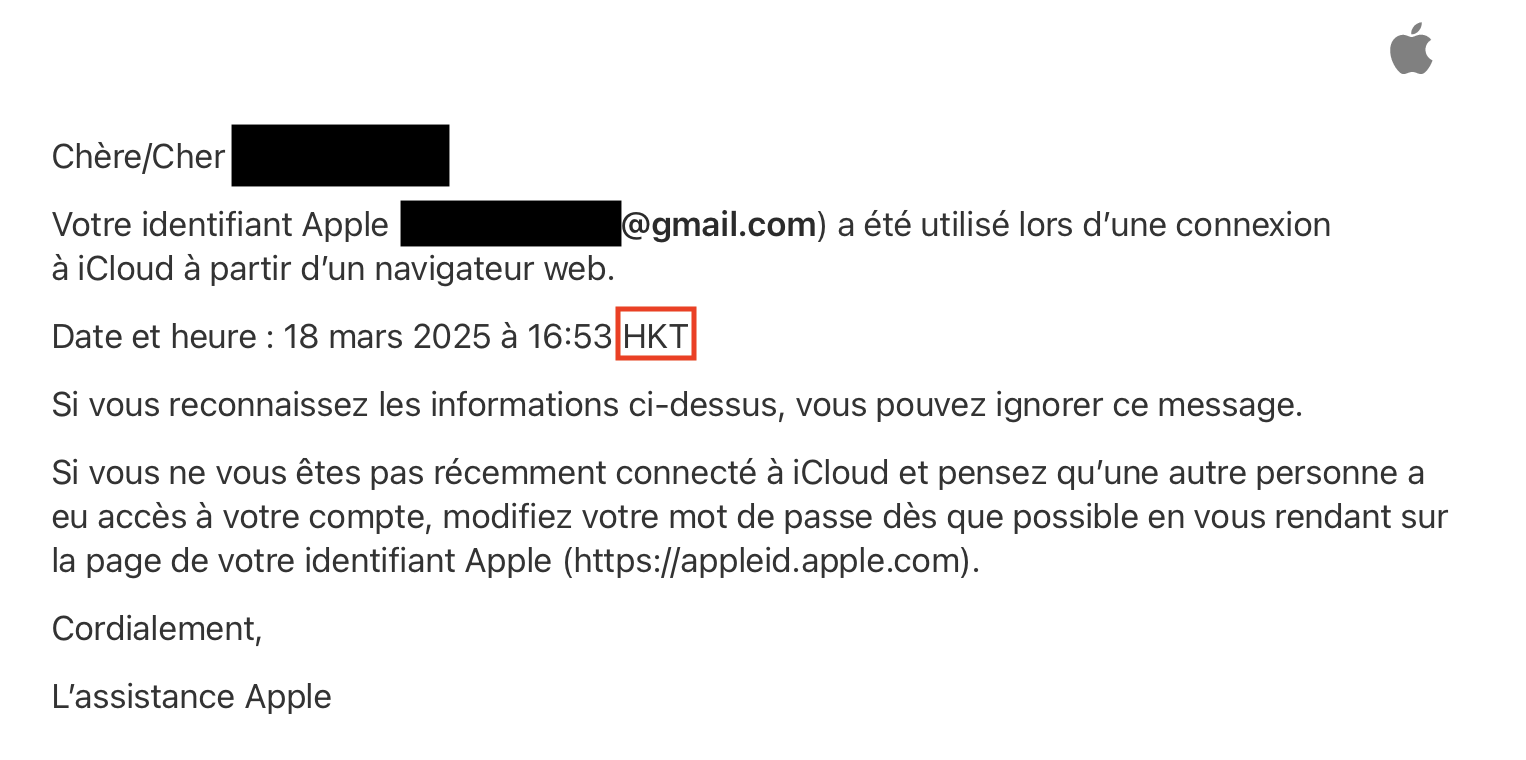
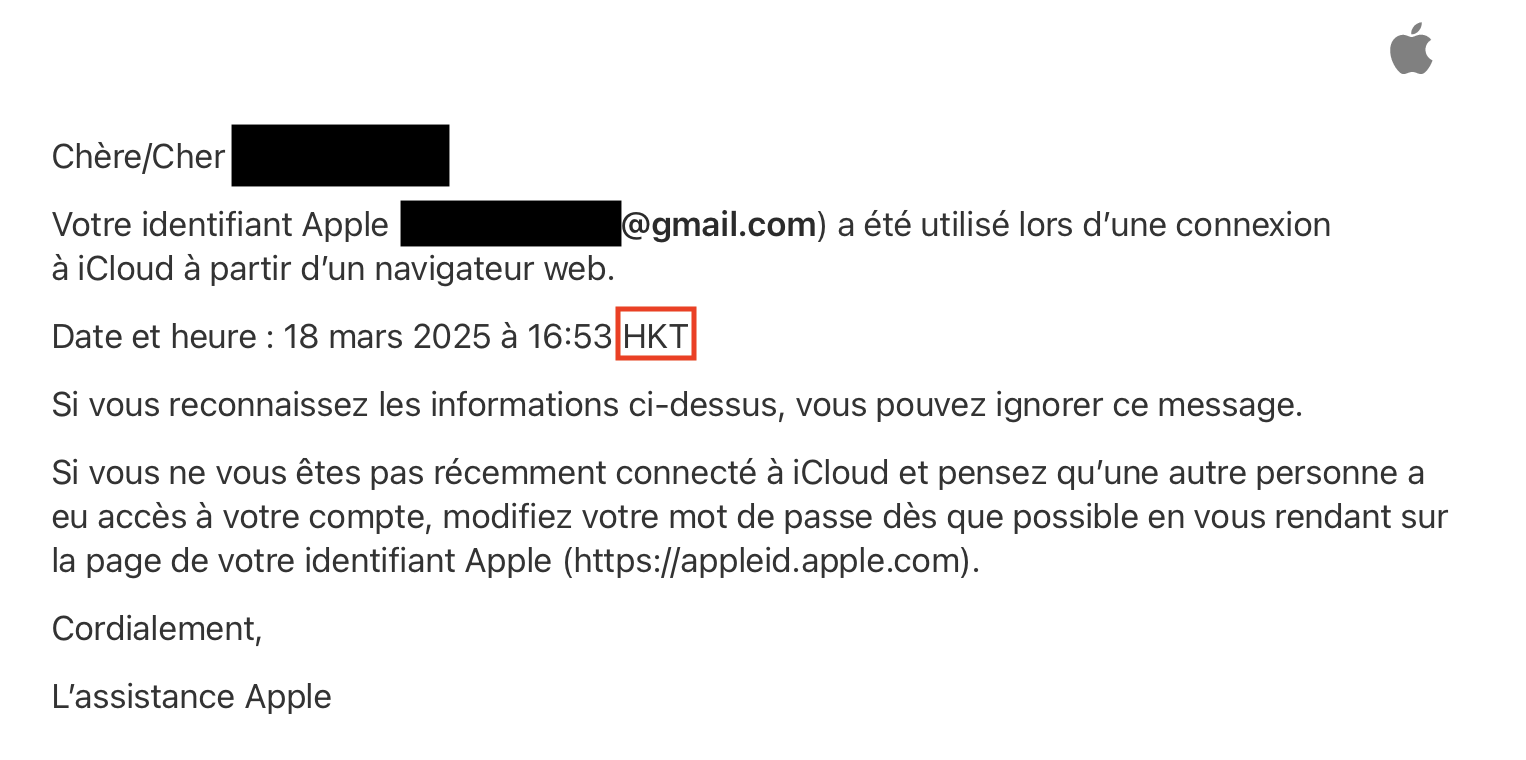
Asked by horlogeislux
(1 rep)
Mar 18, 2025, 11:26 AM