In Microsoft Lens, in the "ACTIONS" tab, I touched "Discard all media" by a millimeter instead of "Cancel". Can I get the discarded images back?
-3
votes
1
answer
95
views
I take pictures with Microsoft Lens every day, in "DOCUMENTS" mode. Over time, it happened quite a few times that I pressed the menu item "ACTIONS" or swiped to the right to get there, without ever wanting to get there at all (I did not even know what it is for, only later I understood that it is for example for text extraction), which then shows:
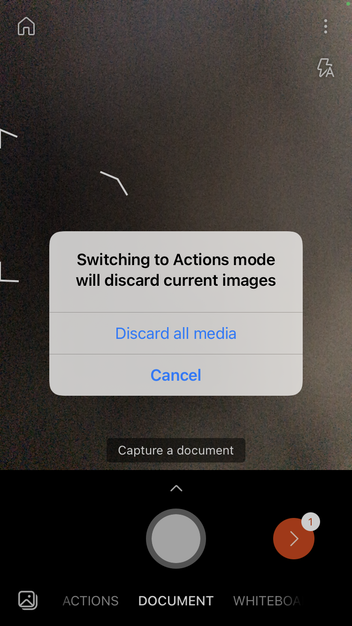 > Switching to Actions mode will discard current images
>
> - Discard all media
>
> - Cancel
I was always careful to press "Cancel" here, but today, I took pictures while doing two other things at the same time for the picture, and when I saw the menu again, I was in a haste not to hit the wrong button now while holding two other things and hit the "Cancel" button quickly, but touched the "Discard all media" by some millimeter and now got all of my images discarded = deleted. I uploaded my images over time as you cannot take more than 100 pictures, so that I lost only my session of 50 images while the rest is uploaded. But losing those is already a cost of working time and the "My Scans" folder of the app is empty now as well, which may have been needed once in a while to see the uploaded images without entering the cloud.
Now I wonder whether there is a way get back the discarded images.
Perhaps, they are still saved somewhere in the iPhone Fotos app. The Microsoft Lens App's images are not saved in the Images folder of the iPhone, therefore they seem to be saved inside the app.
Can I redact the deletion of images inside the Microsoft Lens App? Or is there a way to recover them from outside the app?
> Switching to Actions mode will discard current images
>
> - Discard all media
>
> - Cancel
I was always careful to press "Cancel" here, but today, I took pictures while doing two other things at the same time for the picture, and when I saw the menu again, I was in a haste not to hit the wrong button now while holding two other things and hit the "Cancel" button quickly, but touched the "Discard all media" by some millimeter and now got all of my images discarded = deleted. I uploaded my images over time as you cannot take more than 100 pictures, so that I lost only my session of 50 images while the rest is uploaded. But losing those is already a cost of working time and the "My Scans" folder of the app is empty now as well, which may have been needed once in a while to see the uploaded images without entering the cloud.
Now I wonder whether there is a way get back the discarded images.
Perhaps, they are still saved somewhere in the iPhone Fotos app. The Microsoft Lens App's images are not saved in the Images folder of the iPhone, therefore they seem to be saved inside the app.
Can I redact the deletion of images inside the Microsoft Lens App? Or is there a way to recover them from outside the app?
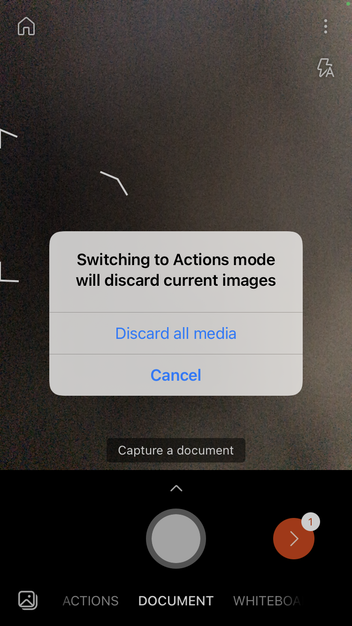 > Switching to Actions mode will discard current images
>
> - Discard all media
>
> - Cancel
I was always careful to press "Cancel" here, but today, I took pictures while doing two other things at the same time for the picture, and when I saw the menu again, I was in a haste not to hit the wrong button now while holding two other things and hit the "Cancel" button quickly, but touched the "Discard all media" by some millimeter and now got all of my images discarded = deleted. I uploaded my images over time as you cannot take more than 100 pictures, so that I lost only my session of 50 images while the rest is uploaded. But losing those is already a cost of working time and the "My Scans" folder of the app is empty now as well, which may have been needed once in a while to see the uploaded images without entering the cloud.
Now I wonder whether there is a way get back the discarded images.
Perhaps, they are still saved somewhere in the iPhone Fotos app. The Microsoft Lens App's images are not saved in the Images folder of the iPhone, therefore they seem to be saved inside the app.
Can I redact the deletion of images inside the Microsoft Lens App? Or is there a way to recover them from outside the app?
> Switching to Actions mode will discard current images
>
> - Discard all media
>
> - Cancel
I was always careful to press "Cancel" here, but today, I took pictures while doing two other things at the same time for the picture, and when I saw the menu again, I was in a haste not to hit the wrong button now while holding two other things and hit the "Cancel" button quickly, but touched the "Discard all media" by some millimeter and now got all of my images discarded = deleted. I uploaded my images over time as you cannot take more than 100 pictures, so that I lost only my session of 50 images while the rest is uploaded. But losing those is already a cost of working time and the "My Scans" folder of the app is empty now as well, which may have been needed once in a while to see the uploaded images without entering the cloud.
Now I wonder whether there is a way get back the discarded images.
Perhaps, they are still saved somewhere in the iPhone Fotos app. The Microsoft Lens App's images are not saved in the Images folder of the iPhone, therefore they seem to be saved inside the app.
Can I redact the deletion of images inside the Microsoft Lens App? Or is there a way to recover them from outside the app?
Asked by questionto42
(291 rep)
May 6, 2025, 02:43 PM
Last activity: May 17, 2025, 03:22 PM
Last activity: May 17, 2025, 03:22 PM