M2 MacBook Air aggressively throttles P-cores based on a non-CPU sensor, even when CPU is cool
0
votes
0
answers
37
views
I'm running a MacBook Air M2 on **macOS Tahoe Beta 26.0 (developer beta 4, 25A5316i)** and have noticed a peculiar and aggressive thermal throttling behavior that makes the system very slow under sustained load.
**The Problem:**
When the machine's case gets hot, the system seems to enter a heavily throttled state. My monitoring app (Stats) shows that all **Performance cores are effectively shut down**: their utilization drops to 0% and their frequency is locked at the lowest state (660 MHz).
This forces all system processes onto the **Efficiency cores**, which then run at 100% load. The computer becomes extremely sluggish and borderline unusable for anything beyond basic operations like text editing.
Here is a screenshot of the system in this throttled state (Image 1):
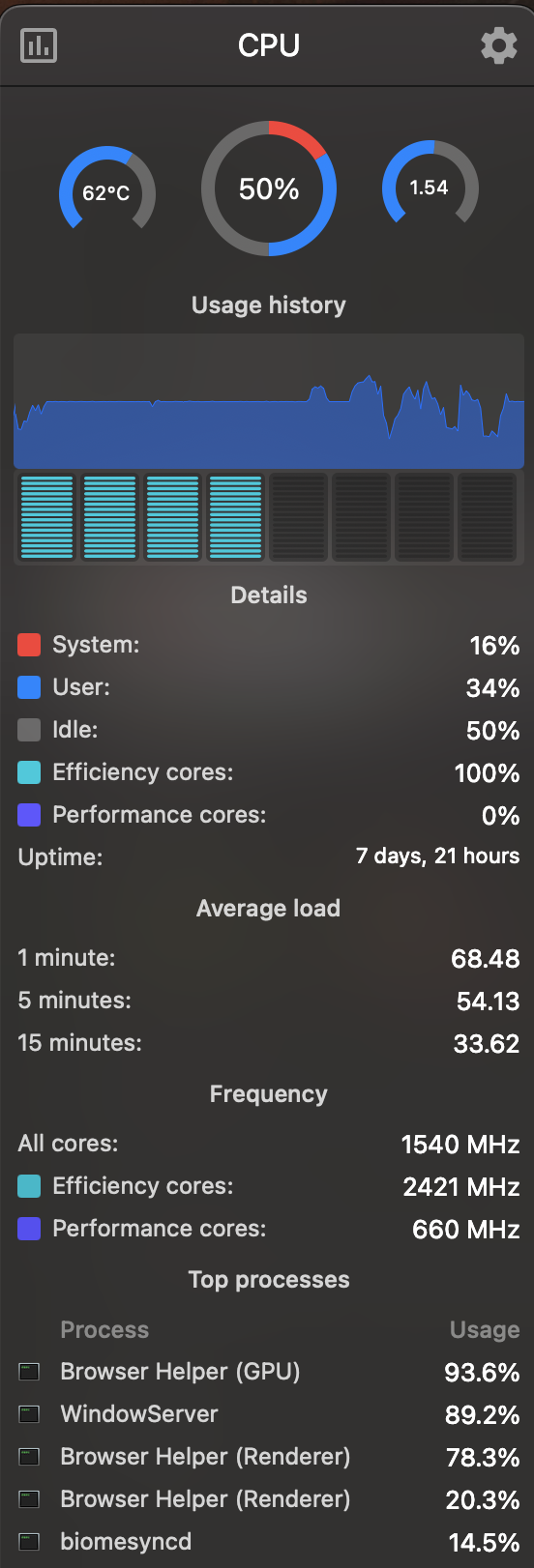 As you can see:
* P-cores are at 0% usage and 660 MHz.
* E-cores are at 100% usage.
* The
As you can see:
* P-cores are at 0% usage and 660 MHz.
* E-cores are at 100% usage.
* The 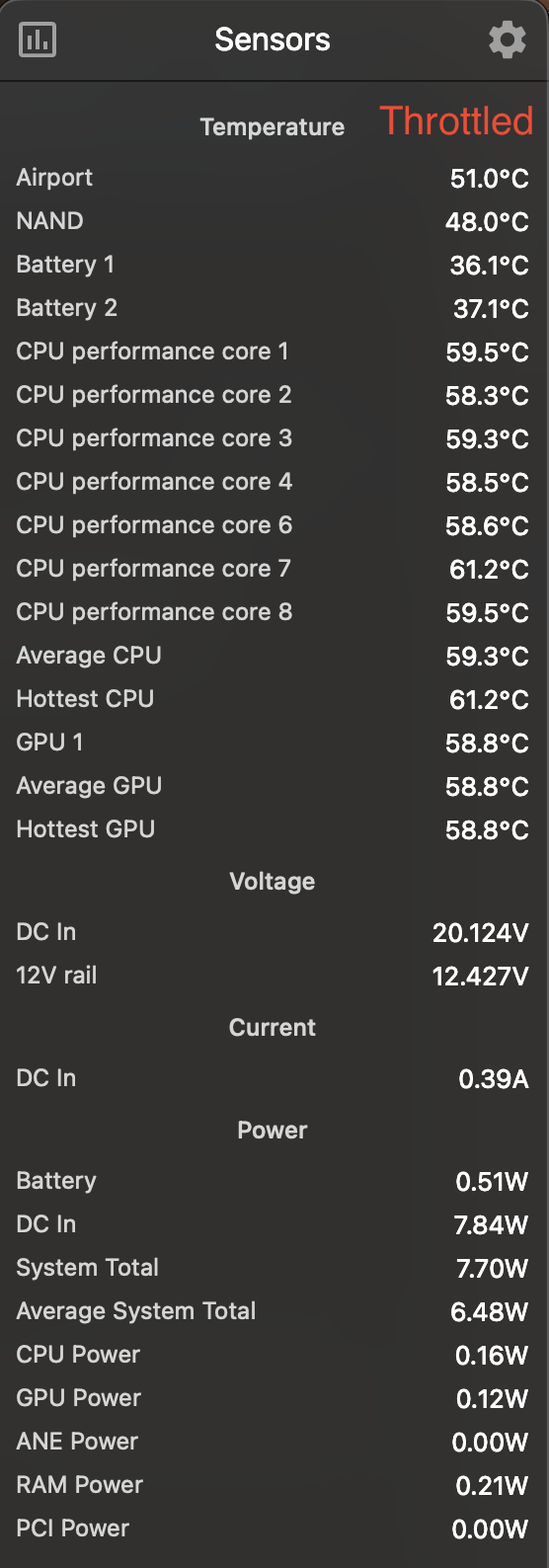 * **Average CPU temperature is only 59.3°C**, and the hottest core is 61.2°C. These are very safe temperatures.
* Despite the cool CPU, the P-cores are shut down as shown in the first image.
**Evidence 2: No Throttling Occurs at High CPU Temperatures**
Conversely, I can push the CPU to its thermal limit (e.g., with a short, intense task) without triggering this specific P-core shutdown, as long as the machine's chassis hasn't had time to heat soak.
* **Average CPU temperature is only 59.3°C**, and the hottest core is 61.2°C. These are very safe temperatures.
* Despite the cool CPU, the P-cores are shut down as shown in the first image.
**Evidence 2: No Throttling Occurs at High CPU Temperatures**
Conversely, I can push the CPU to its thermal limit (e.g., with a short, intense task) without triggering this specific P-core shutdown, as long as the machine's chassis hasn't had time to heat soak.
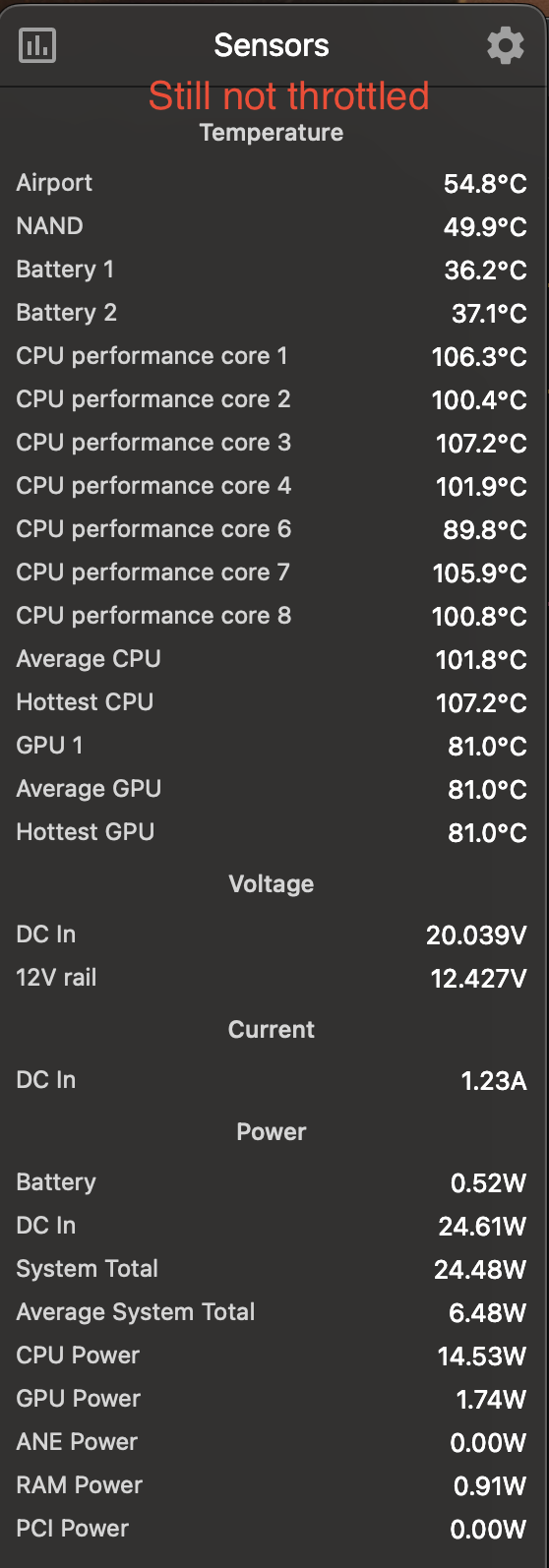 * Here, the **CPU cores are running at over 100°C** while the machine was still not throttled.
* The
* Here, the **CPU cores are running at over 100°C** while the machine was still not throttled.
* The
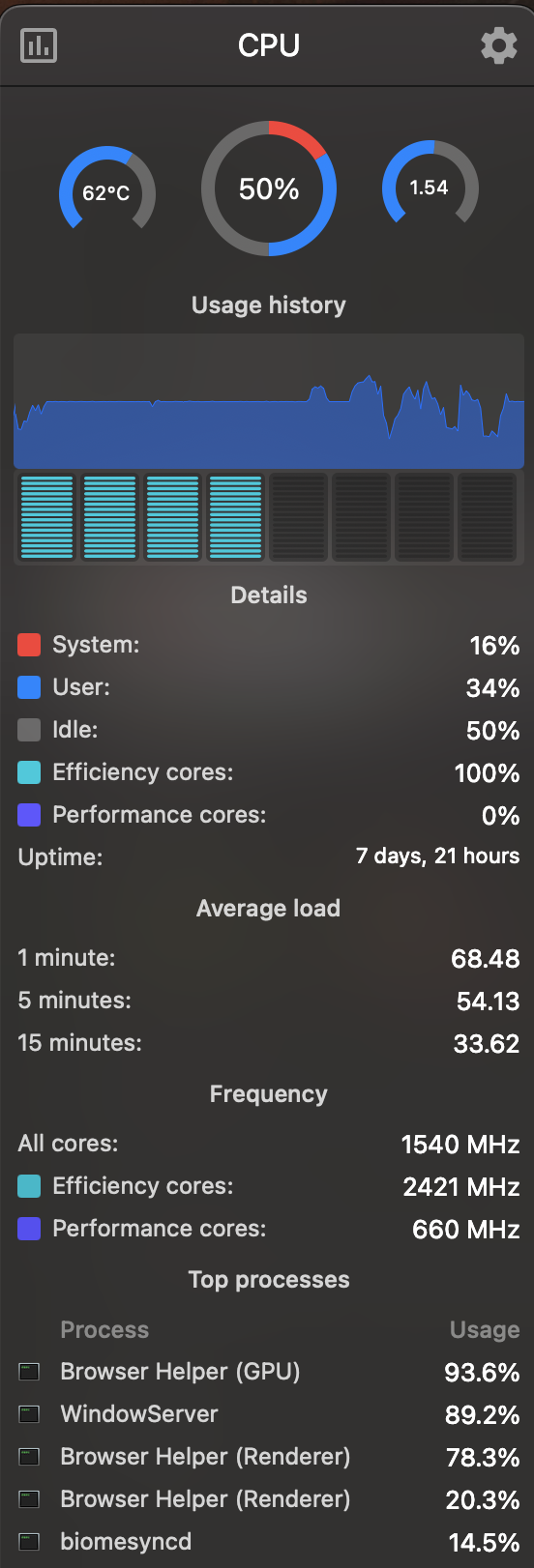 As you can see:
* P-cores are at 0% usage and 660 MHz.
* E-cores are at 100% usage.
* The
As you can see:
* P-cores are at 0% usage and 660 MHz.
* E-cores are at 100% usage.
* The Average load is extremely high (68.48 over 1 minute).
**The Paradox: It's Not Directly Tied to CPU Core Temperature**
My initial assumption was that this was standard CPU thermal throttling. However, my observations show this is not the case. The throttling seems to be triggered by a different thermal sensor, not the CPU cores themselves.
**Evidence 1: Throttling Occurs at Low CPU Temperatures**
Here is a sensor reading from when the machine was in the throttled state described above.
> Note: I don't know why the Stats app shows all cores as 'performance core' in this tab.
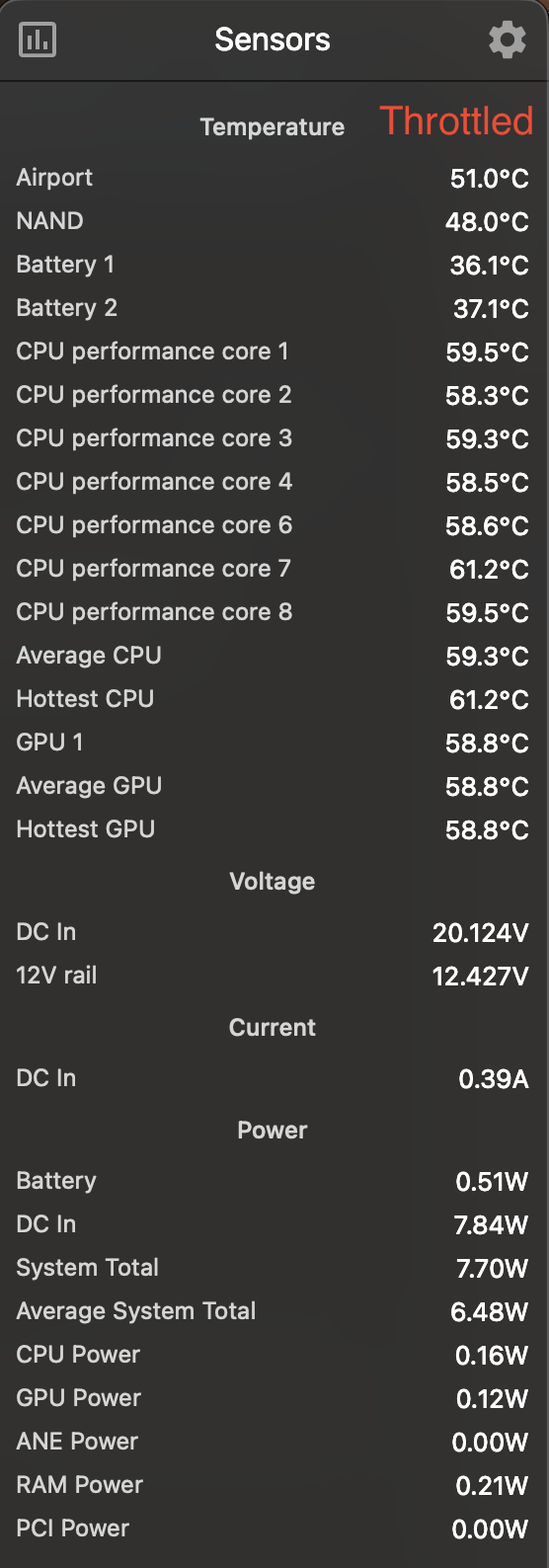 * **Average CPU temperature is only 59.3°C**, and the hottest core is 61.2°C. These are very safe temperatures.
* Despite the cool CPU, the P-cores are shut down as shown in the first image.
**Evidence 2: No Throttling Occurs at High CPU Temperatures**
Conversely, I can push the CPU to its thermal limit (e.g., with a short, intense task) without triggering this specific P-core shutdown, as long as the machine's chassis hasn't had time to heat soak.
* **Average CPU temperature is only 59.3°C**, and the hottest core is 61.2°C. These are very safe temperatures.
* Despite the cool CPU, the P-cores are shut down as shown in the first image.
**Evidence 2: No Throttling Occurs at High CPU Temperatures**
Conversely, I can push the CPU to its thermal limit (e.g., with a short, intense task) without triggering this specific P-core shutdown, as long as the machine's chassis hasn't had time to heat soak.
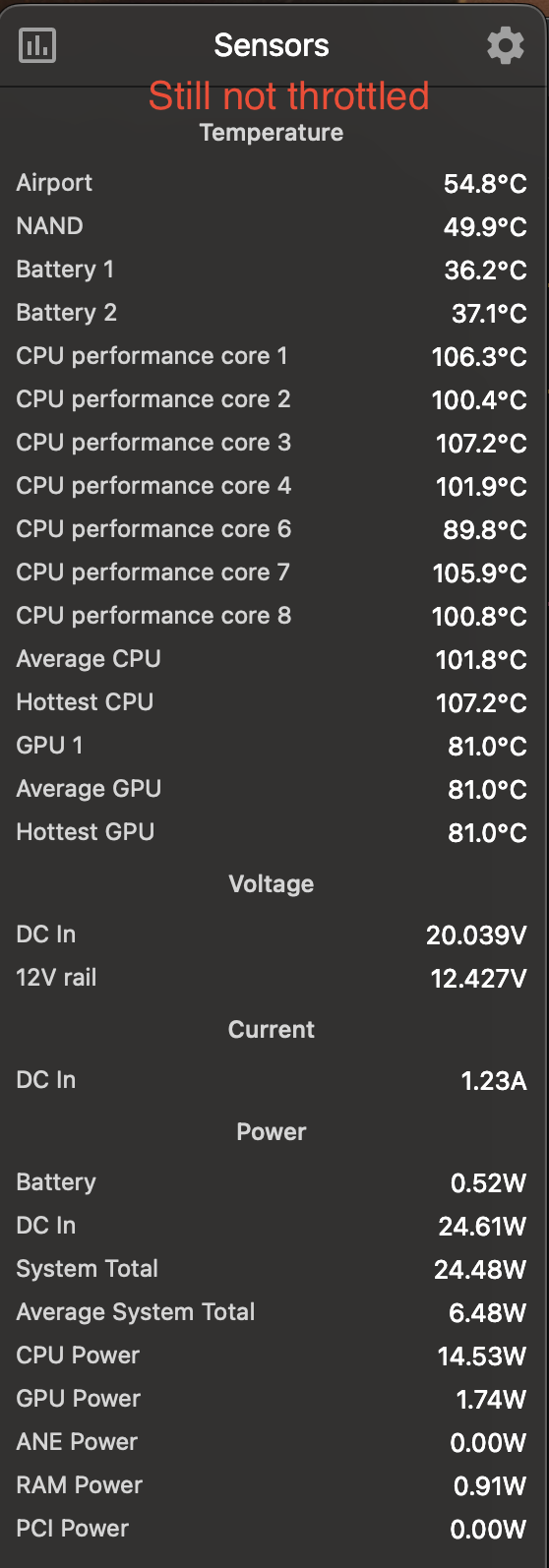 * Here, the **CPU cores are running at over 100°C** while the machine was still not throttled.
* The
* Here, the **CPU cores are running at over 100°C** while the machine was still not throttled.
* The CPU Power draw is high (14.53W) compared to the throttled state (0.16W), indicating the P-cores are active.
* The system remains responsive during this time.
This leads me to believe the throttling is a proactive measure based on a chassis, battery, or other component's temperature, rather than a reactive measure to the CPU's own temperature.
**My Questions:**
1. What is the specific thermal management mechanism at play here? Is it a known behavior for fanless MacBooks to shut down P-cores?
2. Could this be a bug or an overly aggressive policy, possibly related to the macOS developer beta I am running?
3. Is there any way to adjust or disable this specific, preemptive throttling behavior? I understand the need for thermal management, but the current implementation makes the machine unusable long before the CPU itself is in any thermal danger.
Asked by alikia2x
(1 rep)
Aug 1, 2025, 05:25 PM
Last activity: Aug 1, 2025, 05:52 PM
Last activity: Aug 1, 2025, 05:52 PM