Installing Canon Pixma mg2400-series printer drivers on Manjaro/Arch?
2
votes
1
answer
4960
views
The drivers for this printer are provided as source, deb and rpm packages on the Canon website . I have already tested the deb files and they work on the same machine.
Because I knew about them, I was able to identify them in AUR using Pamac. They are:
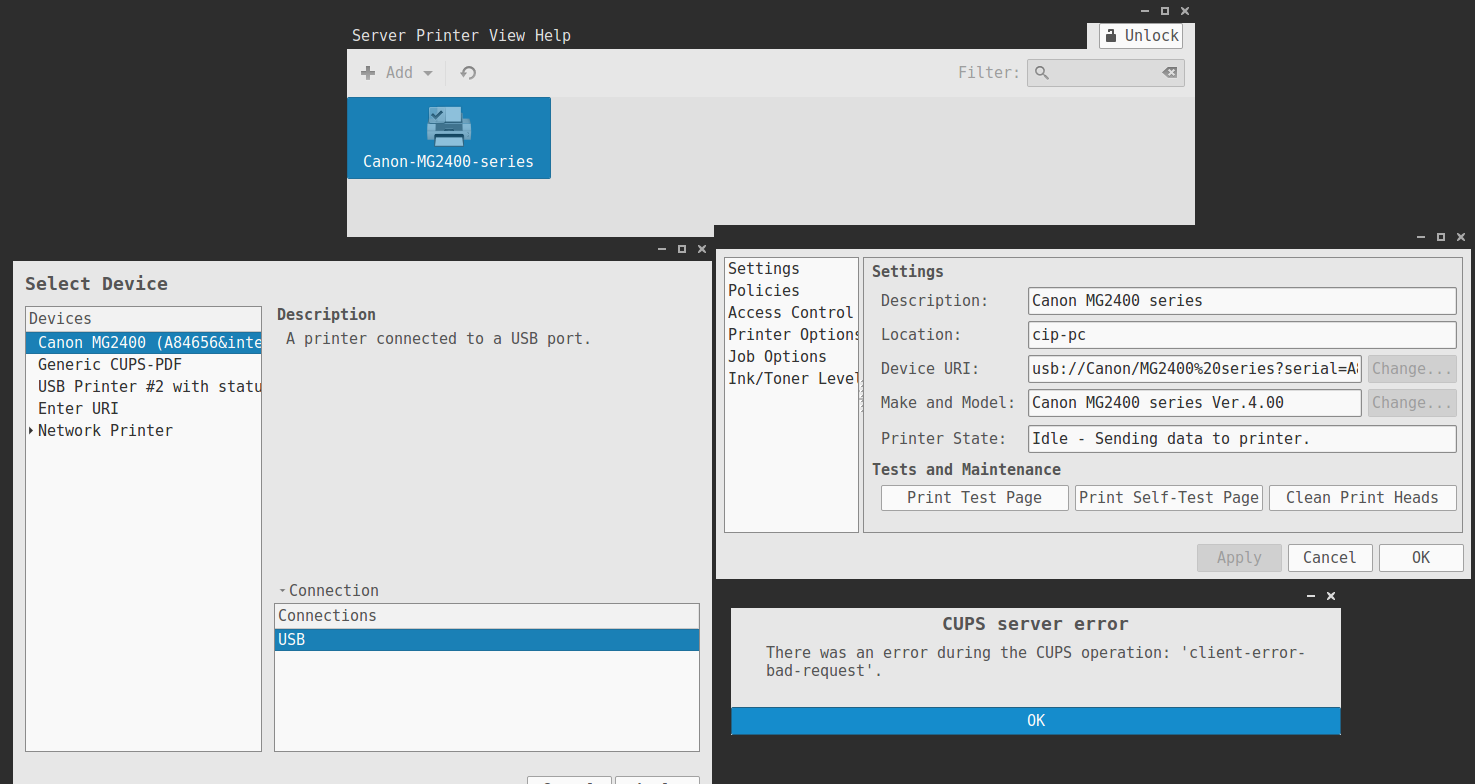 The error is when selecting "Print self-test page." Selecting "Print test page" sends the job to printer with no result, just like when trying to print any file.
I also checked and can confirm that the device URI shows the same line as in Linux Mint (same computer, same printer).
Only the driver has a slightly different description - in Manjaro: Canon MG2400 series Ver.4.00, in Mint: Canon MG2400 series - CUPS+Gutenprint v5.2.10-pre2.
The error is when selecting "Print self-test page." Selecting "Print test page" sends the job to printer with no result, just like when trying to print any file.
I also checked and can confirm that the device URI shows the same line as in Linux Mint (same computer, same printer).
Only the driver has a slightly different description - in Manjaro: Canon MG2400 series Ver.4.00, in Mint: Canon MG2400 series - CUPS+Gutenprint v5.2.10-pre2.
cnijfilter-common-mg2400 - https://aur.archlinux.org/packages/cnijfilter-common-mg2400 and
cnijfilter-mg2400series - https://aur.archlinux.org/packages/cnijfilter-mg2400series
I get this error when trying to install with pamac or yaourt:
error: failed to commit transaction (conflicting files)
cnijfilter-common-mg2400: /usr/lib64 exists in filesystem
Also:
pacman -Qo /usr/lib64
/usr/lib64 is owned by filesystem 2015.09-1
/usr/lib64 is a link to /usr/lib, a 3.2 GB directory containing many program folders.
What should I do?
---
Using deb2targz I have been able to extract from the deb files some folders. But what should I do with them?
---
UPDATE
---
AUR package maintainer has [updated the mg2400 AUR packages](https://forum.manjaro.org/index.php?topic=27569.msg231192#msg231192) .
See comments by Rob and Oberon under that topic on the reasons why the previous packages didn't work.
---
But for whatever reason the printer doesn't work.
In Ubuntu, the drivers once installed, the printer was already present in the list of printers. Here it is not, and after adding it would not print.
Although the drivers seem to me exactly the same two packages that were enough to make the printer work in ubuntu-based systems, they are not enough in Manjaro. Some other package is needed or most probably some application needs to be started for the printer to work, although I started cups and added to startup with
sudo systemctl start org.cups.cupsd
sudo systemctl enable org.cups.cupsd
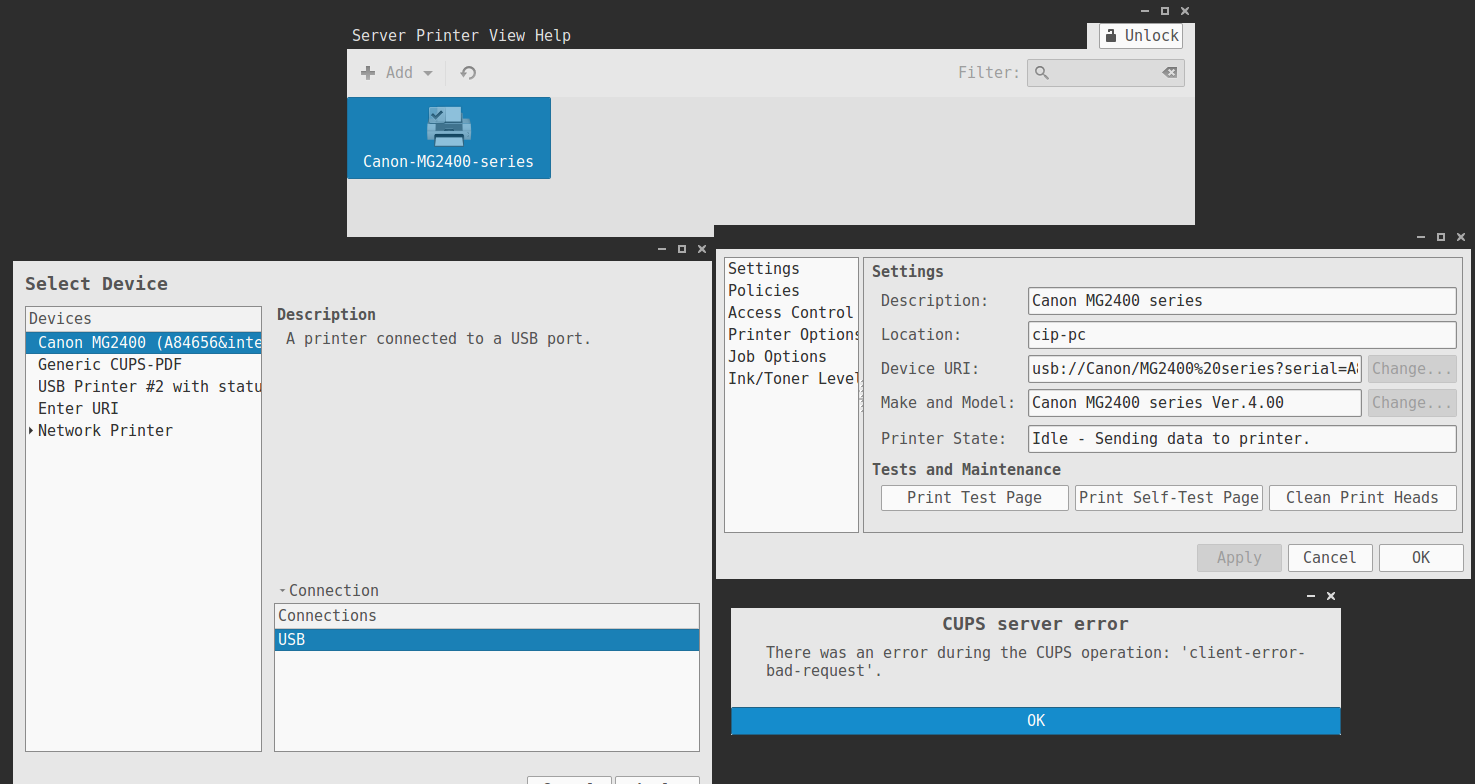 The error is when selecting "Print self-test page." Selecting "Print test page" sends the job to printer with no result, just like when trying to print any file.
I also checked and can confirm that the device URI shows the same line as in Linux Mint (same computer, same printer).
Only the driver has a slightly different description - in Manjaro: Canon MG2400 series Ver.4.00, in Mint: Canon MG2400 series - CUPS+Gutenprint v5.2.10-pre2.
The error is when selecting "Print self-test page." Selecting "Print test page" sends the job to printer with no result, just like when trying to print any file.
I also checked and can confirm that the device URI shows the same line as in Linux Mint (same computer, same printer).
Only the driver has a slightly different description - in Manjaro: Canon MG2400 series Ver.4.00, in Mint: Canon MG2400 series - CUPS+Gutenprint v5.2.10-pre2.
Asked by user32012
Oct 19, 2015, 12:20 PM
Last activity: Aug 21, 2017, 07:07 PM
Last activity: Aug 21, 2017, 07:07 PM