How do I get Mint to recognize my laptop's microphone as a mono input instead of stereo input?
5
votes
1
answer
2119
views
I'm having an issue with Mint XFCE 17.2 detecting my laptop's internal microphone as a stereo microphone at a hardware level. The problem is that, since it's a mono device, the microphone's "right channel" is complete static:
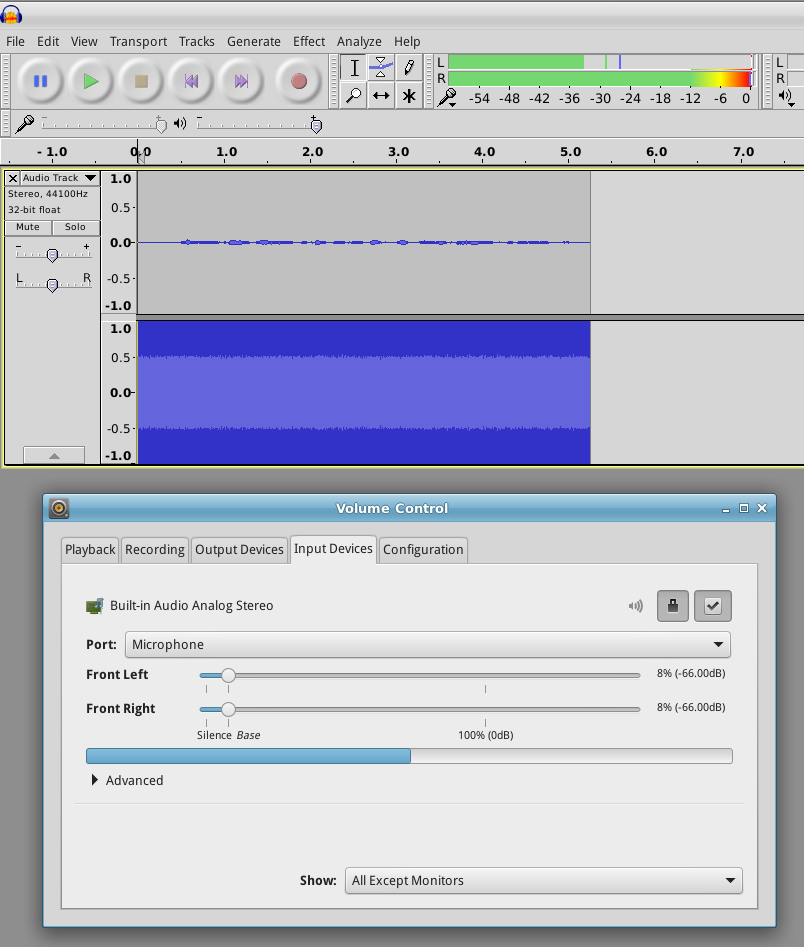 As I've come to find out, the non-existent right channel is "floating", and when its signal hits the amplifier it gets amplified into static. I've discovered that it's possible to silence the right channel via PulseAudio, but this leads to weird things like my voice only coming in on the left side during Skype calls.
How do I get PulseAudio (or maybe alsa at a lower level) to see that the microphone is a mono input? Is it possible to somehow tweak the audio drivers?
And I have tried creating a virtual source that maps the mic to a mono source:
# Added to /etc/pulse/default.pa
load-module module-remap-source master=alsa_input.pci-0000_00_1b.0.analog-stereo source_name=mono_mic channels=1 master_channel_map=left channel_map=left
This successfully created a second mono input that seems to work fine in Skype/etc...:
As I've come to find out, the non-existent right channel is "floating", and when its signal hits the amplifier it gets amplified into static. I've discovered that it's possible to silence the right channel via PulseAudio, but this leads to weird things like my voice only coming in on the left side during Skype calls.
How do I get PulseAudio (or maybe alsa at a lower level) to see that the microphone is a mono input? Is it possible to somehow tweak the audio drivers?
And I have tried creating a virtual source that maps the mic to a mono source:
# Added to /etc/pulse/default.pa
load-module module-remap-source master=alsa_input.pci-0000_00_1b.0.analog-stereo source_name=mono_mic channels=1 master_channel_map=left channel_map=left
This successfully created a second mono input that seems to work fine in Skype/etc...:
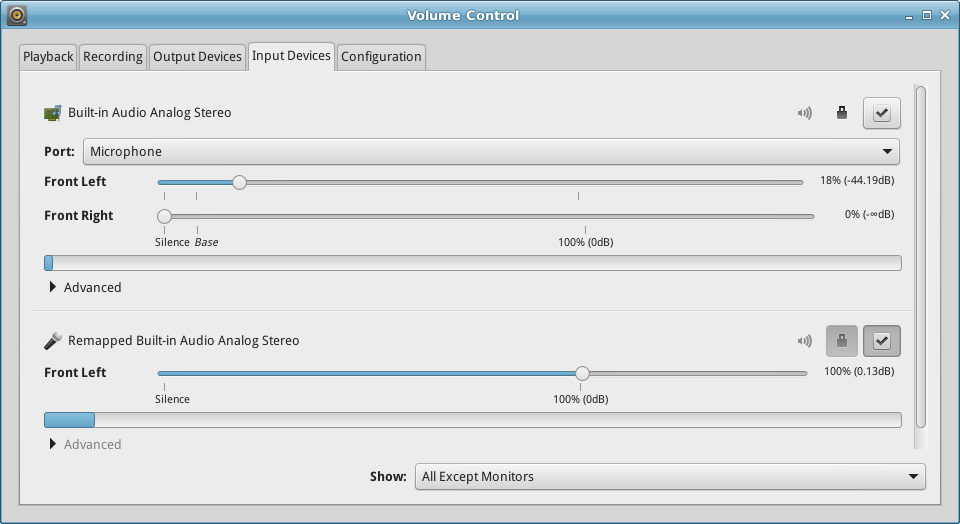 But I'm not happy with this virtual input since I still have to keep the right channel on *Silence* on the hardware device itself. In addition, when I try to adjust the hardware device's left channel levels via PulseAudio, for some stupid reason (a bug perhaps?) Pulse automatically locks both channels, which causes the right channel to snap to the left channel's levels. This is despite my turning off channel locking beforehand. I then have to manually disable the channel lock and set the right channel back to *Silence*.
In the end I'd prefer to fix the underlying issue and get the microphone properly recognized as a mono input. Any advice?
But I'm not happy with this virtual input since I still have to keep the right channel on *Silence* on the hardware device itself. In addition, when I try to adjust the hardware device's left channel levels via PulseAudio, for some stupid reason (a bug perhaps?) Pulse automatically locks both channels, which causes the right channel to snap to the left channel's levels. This is despite my turning off channel locking beforehand. I then have to manually disable the channel lock and set the right channel back to *Silence*.
In the end I'd prefer to fix the underlying issue and get the microphone properly recognized as a mono input. Any advice?
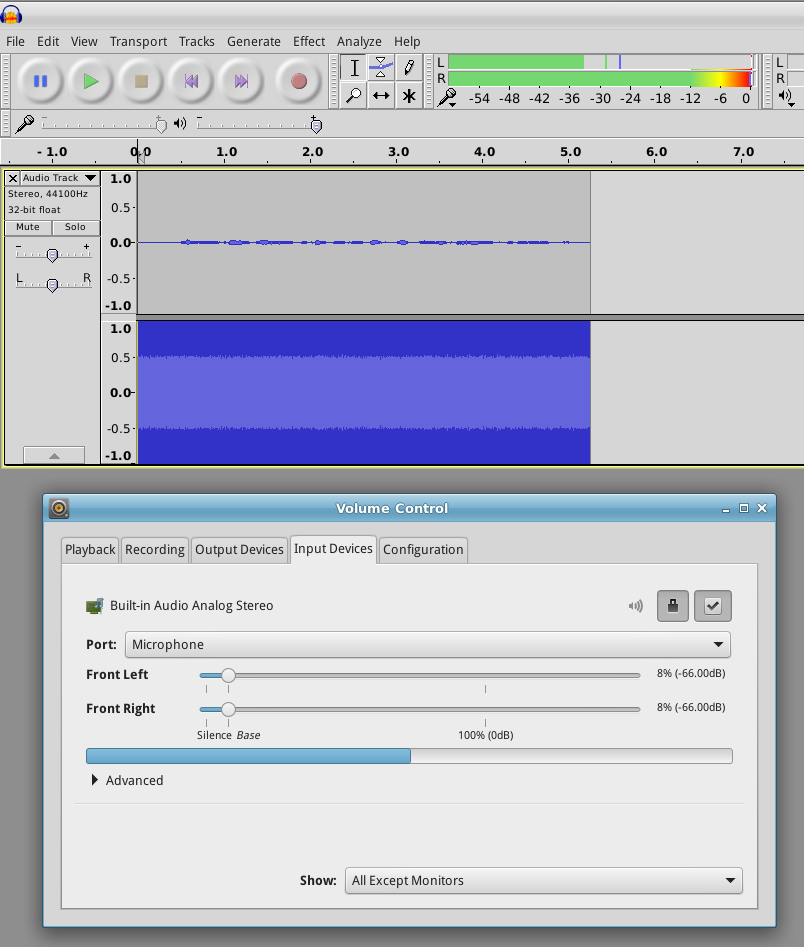 As I've come to find out, the non-existent right channel is "floating", and when its signal hits the amplifier it gets amplified into static. I've discovered that it's possible to silence the right channel via PulseAudio, but this leads to weird things like my voice only coming in on the left side during Skype calls.
How do I get PulseAudio (or maybe alsa at a lower level) to see that the microphone is a mono input? Is it possible to somehow tweak the audio drivers?
And I have tried creating a virtual source that maps the mic to a mono source:
# Added to /etc/pulse/default.pa
load-module module-remap-source master=alsa_input.pci-0000_00_1b.0.analog-stereo source_name=mono_mic channels=1 master_channel_map=left channel_map=left
This successfully created a second mono input that seems to work fine in Skype/etc...:
As I've come to find out, the non-existent right channel is "floating", and when its signal hits the amplifier it gets amplified into static. I've discovered that it's possible to silence the right channel via PulseAudio, but this leads to weird things like my voice only coming in on the left side during Skype calls.
How do I get PulseAudio (or maybe alsa at a lower level) to see that the microphone is a mono input? Is it possible to somehow tweak the audio drivers?
And I have tried creating a virtual source that maps the mic to a mono source:
# Added to /etc/pulse/default.pa
load-module module-remap-source master=alsa_input.pci-0000_00_1b.0.analog-stereo source_name=mono_mic channels=1 master_channel_map=left channel_map=left
This successfully created a second mono input that seems to work fine in Skype/etc...:
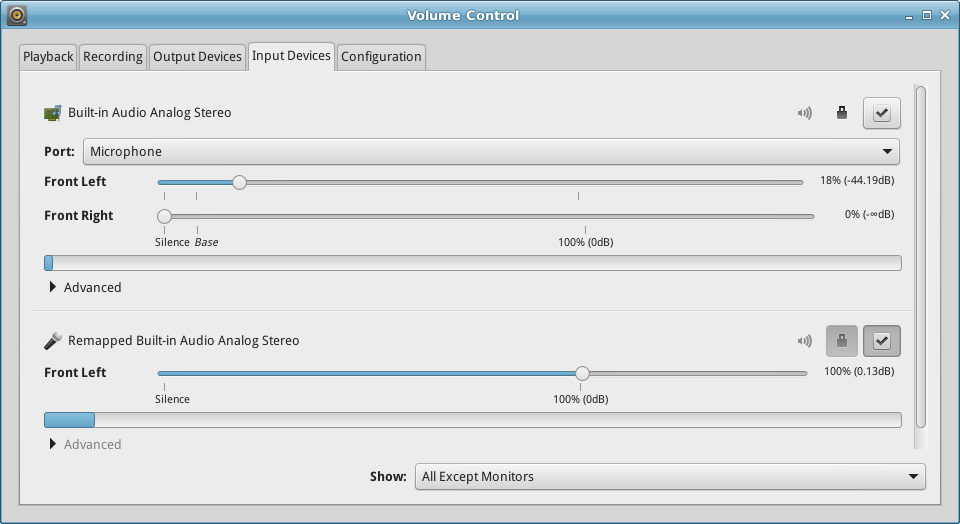 But I'm not happy with this virtual input since I still have to keep the right channel on *Silence* on the hardware device itself. In addition, when I try to adjust the hardware device's left channel levels via PulseAudio, for some stupid reason (a bug perhaps?) Pulse automatically locks both channels, which causes the right channel to snap to the left channel's levels. This is despite my turning off channel locking beforehand. I then have to manually disable the channel lock and set the right channel back to *Silence*.
In the end I'd prefer to fix the underlying issue and get the microphone properly recognized as a mono input. Any advice?
But I'm not happy with this virtual input since I still have to keep the right channel on *Silence* on the hardware device itself. In addition, when I try to adjust the hardware device's left channel levels via PulseAudio, for some stupid reason (a bug perhaps?) Pulse automatically locks both channels, which causes the right channel to snap to the left channel's levels. This is despite my turning off channel locking beforehand. I then have to manually disable the channel lock and set the right channel back to *Silence*.
In the end I'd prefer to fix the underlying issue and get the microphone properly recognized as a mono input. Any advice?
Asked by IAmKale
(151 rep)
Dec 1, 2015, 06:12 PM
Last activity: May 18, 2025, 02:04 PM
Last activity: May 18, 2025, 02:04 PM